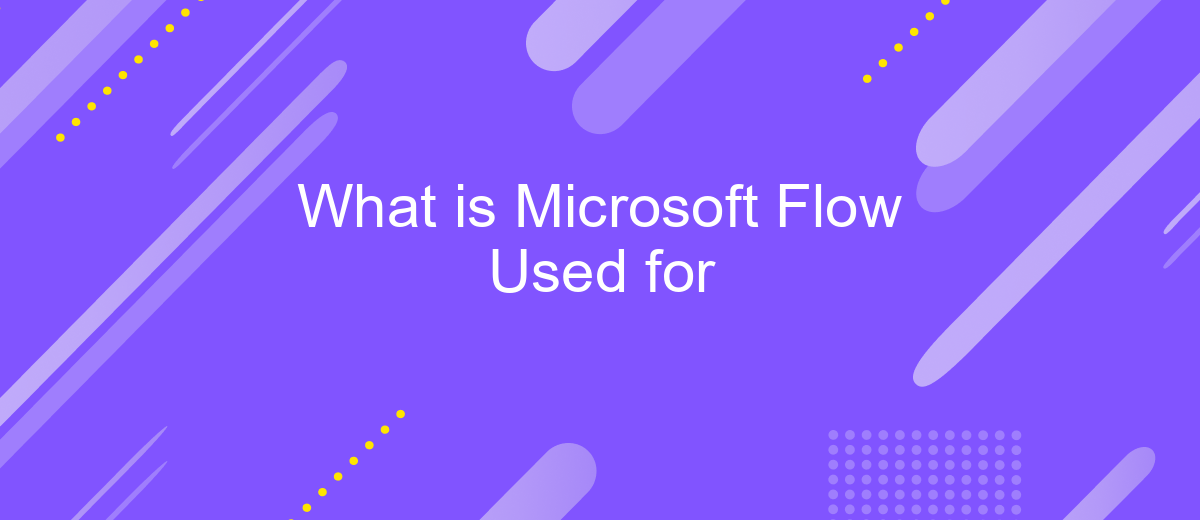What is Microsoft Flow Used for
Microsoft Flow, now known as Power Automate, is a cloud-based service that allows users to create automated workflows between various applications and services. It helps streamline repetitive tasks, improve productivity, and integrate different software systems seamlessly. Whether you're managing data, sending notifications, or automating approvals, Power Automate offers a versatile platform to enhance your business processes effortlessly.
What is Microsoft Flow?
Microsoft Flow, now known as Power Automate, is a cloud-based service that allows users to create automated workflows between different applications and services. This helps streamline repetitive tasks, improve productivity, and ensure that data flows seamlessly across various platforms.
- Automate routine tasks without coding.
- Integrate with a wide range of applications, including Office 365, SharePoint, and Dynamics 365.
- Trigger actions based on specific events or conditions.
- Use pre-built templates for common workflows.
- Monitor and manage workflows from a single dashboard.
For more advanced integrations, services like ApiX-Drive can be used to connect different software systems and automate data transfer. ApiX-Drive offers a user-friendly interface and supports numerous applications, making it easier to set up and manage integrations without requiring extensive technical knowledge. By combining Microsoft Flow and ApiX-Drive, businesses can achieve a higher level of automation and efficiency.
How Does Microsoft Flow Work?
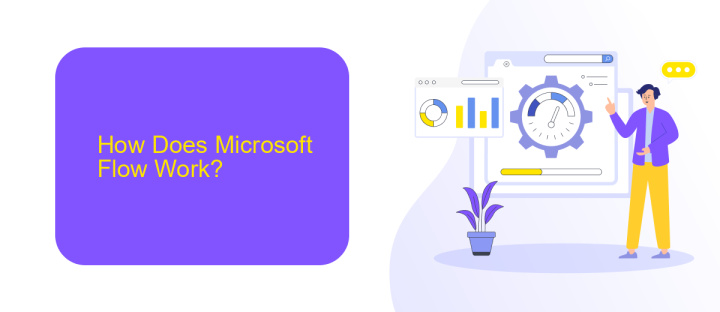
Microsoft Flow, now known as Power Automate, is a service that allows users to create automated workflows between various applications and services to synchronize files, get notifications, collect data, and more. It operates by connecting triggers and actions; a trigger is an event that starts the workflow, and an action is the task that follows. For instance, when a new email arrives in your inbox (trigger), you can set up a workflow to save any attachments to OneDrive (action). This enables users to streamline repetitive tasks and integrate different systems without needing extensive coding knowledge.
To set up these workflows, users can choose from a variety of pre-built templates or create custom flows. Additionally, services like ApiX-Drive can be integrated with Power Automate to further enhance its capabilities. ApiX-Drive simplifies the process of connecting different applications and automating data transfers, making it easier for users to set up complex integrations. By leveraging these tools, businesses can save time, reduce errors, and improve overall efficiency in their operations.
What are the Benefits of Using Microsoft Flow?
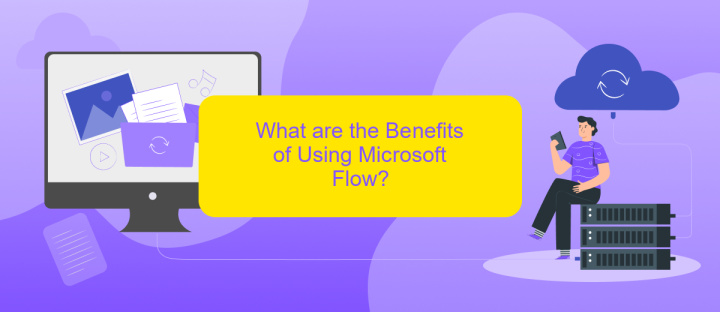
Microsoft Flow, now known as Power Automate, offers a myriad of benefits for businesses and individuals looking to automate their workflows and streamline processes. Its user-friendly interface and powerful capabilities make it an essential tool for enhancing productivity and efficiency.
- Time Savings: Automating repetitive tasks reduces the time spent on manual processes, allowing users to focus on more strategic activities.
- Improved Accuracy: By automating workflows, the likelihood of human error is minimized, ensuring more accurate and reliable outcomes.
- Seamless Integrations: Power Automate integrates with numerous applications and services, including ApiX-Drive, enabling smooth data flow between different systems.
- Cost Efficiency: Automation can reduce operational costs by optimizing resource allocation and minimizing the need for manual intervention.
- Enhanced Collaboration: Automated notifications and task assignments improve team collaboration and ensure timely project completion.
By leveraging Microsoft Flow, organizations can significantly enhance their operational efficiency and drive better business outcomes. The integration capabilities, especially with services like ApiX-Drive, provide a robust platform for creating seamless and automated workflows across various applications.
What are the Use Cases for Microsoft Flow?

Microsoft Flow, now known as Power Automate, is a versatile tool that enables users to automate workflows between various applications and services. This platform simplifies repetitive tasks and integrates seamlessly with multiple systems, enhancing productivity and efficiency.
One of the primary use cases for Microsoft Flow is automating routine business processes. By setting up automated workflows, businesses can reduce manual effort and minimize human error. This is particularly beneficial for tasks such as data entry, notifications, and approvals.
- Automating data synchronization between different applications
- Streamlining approval processes and notifications
- Integrating with external services like ApiX-Drive for enhanced connectivity
- Automating social media postings and content management
- Monitoring and managing customer feedback
Additionally, Microsoft Flow can be used to integrate with services like ApiX-Drive, which facilitates seamless connections between various platforms. This integration capability allows businesses to unify their tools and data sources, ensuring smooth and efficient operations across the board.
Conclusion
Microsoft Flow, now known as Power Automate, is a powerful tool designed to streamline and automate workflows across various applications and services, significantly enhancing productivity and efficiency. By connecting disparate systems and automating repetitive tasks, users can focus on more strategic and creative aspects of their work, leading to improved outcomes and time savings. With its intuitive interface and robust functionality, Power Automate is accessible to users of all technical levels, making it an invaluable resource for both individuals and organizations.
Additionally, services like ApiX-Drive further complement Power Automate by providing seamless integration capabilities between different platforms. ApiX-Drive simplifies the process of connecting various applications, allowing users to set up integrations quickly and effortlessly, without the need for extensive coding knowledge. This combination of Power Automate and ApiX-Drive ensures that businesses can achieve a higher degree of automation and connectivity, ultimately driving better performance and innovation.
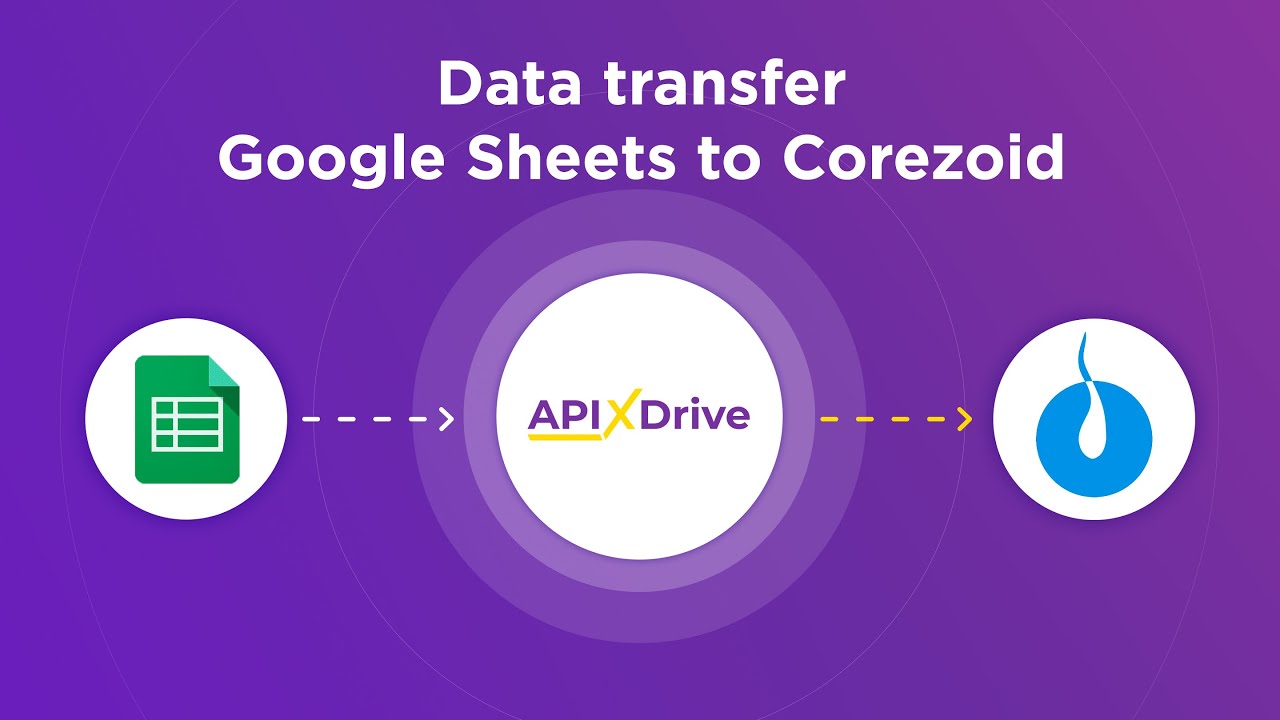
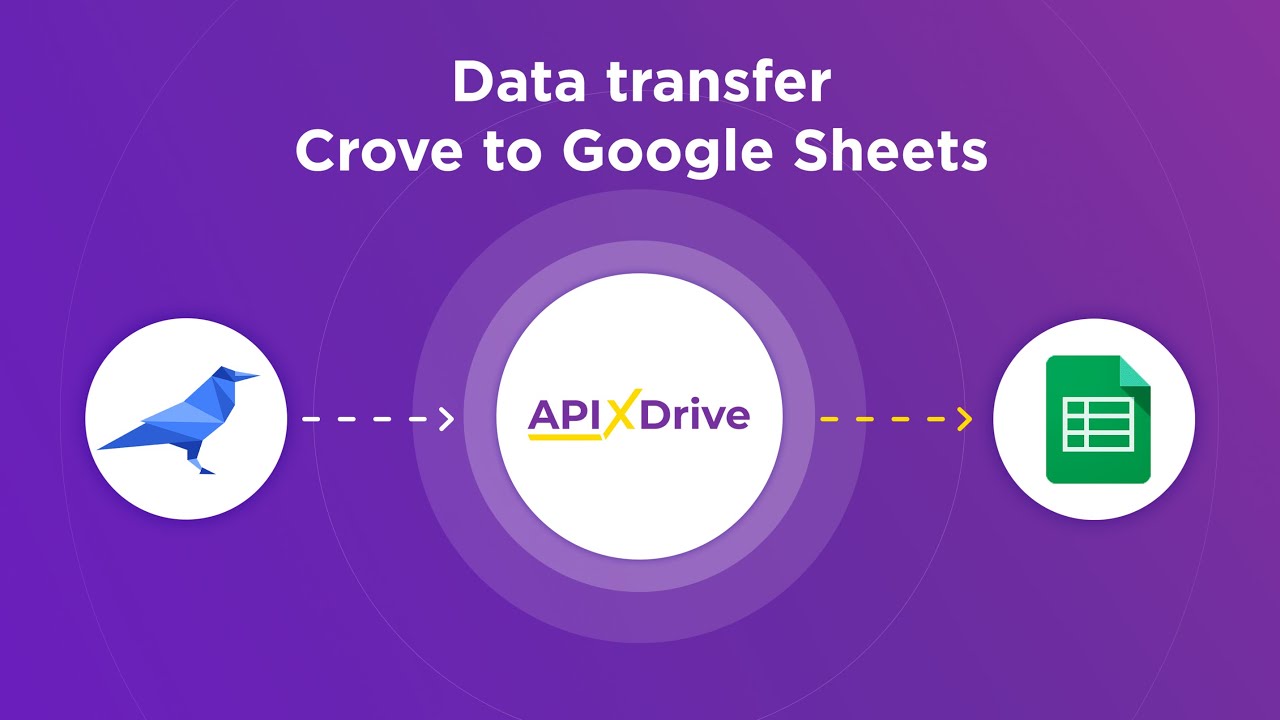
FAQ
What is Microsoft Flow used for?
How can Microsoft Flow help improve productivity?
What types of workflows can be created with Microsoft Flow?
Is it possible to integrate Microsoft Flow with third-party applications?
Does Microsoft Flow require coding skills to create workflows?
Apix-Drive will help optimize business processes, save you from a lot of routine tasks and unnecessary costs for automation, attracting additional specialists. Try setting up a free test connection with ApiX-Drive and see for yourself. Now you have to think about where to invest the freed time and money!