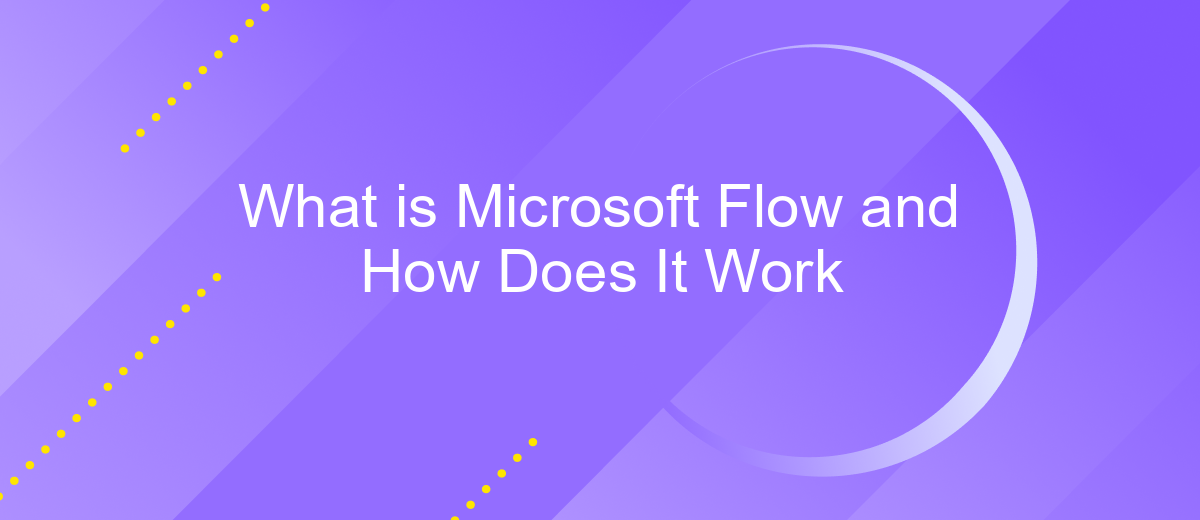What is Microsoft Flow and How Does It Work
Microsoft Flow, now known as Power Automate, is a cloud-based service that allows users to create automated workflows between various apps and services. It helps streamline repetitive tasks, improve productivity, and ensure seamless data integration. By connecting different applications, Power Automate enables users to automate processes such as data synchronization, notifications, and approvals, making daily operations more efficient and effective.
What is Microsoft Flow?
Microsoft Flow, now known as Power Automate, is a cloud-based service that allows users to create automated workflows between various applications and services. It enables users to streamline repetitive tasks and processes, enhancing productivity and efficiency in both personal and professional environments.
- Automates repetitive tasks
- Integrates with over 200 applications and services
- Supports custom workflows and templates
- Enhances productivity and efficiency
Power Automate facilitates seamless integration with a wide range of applications, including popular services like SharePoint, Outlook, and OneDrive. For more advanced integration needs, users can leverage third-party services like ApiX-Drive. ApiX-Drive simplifies the process of connecting various apps and automating data transfer between them, making it an invaluable tool for businesses looking to optimize their workflows. Whether you need to schedule tasks, send notifications, or synchronize data across platforms, Power Automate and ApiX-Drive offer robust solutions to meet your automation needs.
Key Features and Benefits of Microsoft Flow
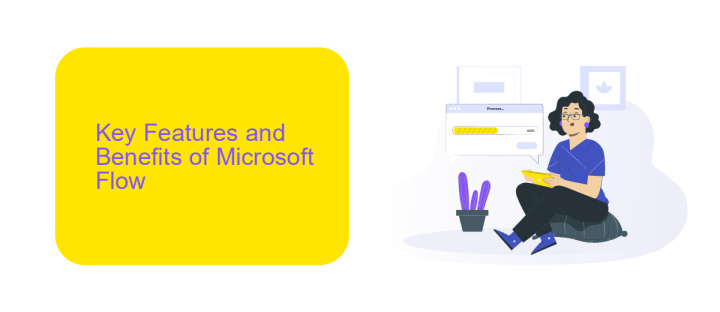
Microsoft Flow, now known as Power Automate, is a powerful tool designed to automate workflows between various applications and services. One of its key features is the ability to create automated workflows with a simple, user-friendly interface. Users can set triggers and actions across multiple platforms, including Microsoft 365, Dynamics 365, and third-party services. This flexibility reduces manual tasks and enhances productivity by allowing users to focus on more strategic activities.
Another significant benefit of Microsoft Flow is its seamless integration capabilities. With services like ApiX-Drive, users can effortlessly connect various apps and systems, ensuring smooth data transfer and synchronization. This not only streamlines operations but also reduces the risk of errors associated with manual data entry. Additionally, Microsoft Flow offers robust security and compliance features, making it a reliable choice for businesses that require stringent data protection measures.
How Does Microsoft Flow Work?

Microsoft Flow, now known as Power Automate, is a cloud-based service that enables users to automate workflows between various applications and services. By creating automated workflows, users can save time on repetitive tasks, streamline processes, and improve productivity.
- Sign in to Power Automate with your Microsoft account.
- Choose a template or create a flow from scratch.
- Select the trigger that will start your flow, such as receiving an email or a new file being added to OneDrive.
- Add actions that you want to automate, such as sending a notification or updating a record in a database.
- Configure the actions with the necessary details and conditions.
- Test your flow to ensure it works as expected.
- Save and activate your flow to start automating tasks.
For more advanced integrations, services like ApiX-Drive can be used in conjunction with Power Automate. ApiX-Drive allows you to connect various applications and services, providing additional flexibility and customization options for your workflows. By leveraging these tools, businesses can create powerful automated processes that enhance efficiency and reduce manual effort.
Use Cases for Microsoft Flow

Microsoft Flow, now known as Power Automate, offers a versatile range of applications that streamline workflows and automate repetitive tasks. This tool can significantly enhance productivity by connecting various apps and services, allowing users to create automated workflows between them without any coding knowledge.
One of the primary use cases for Microsoft Flow is in business process automation. For example, it can automate approval workflows, send notifications, and synchronize data across multiple platforms. This is particularly beneficial for organizations looking to optimize their operations and reduce manual intervention.
- Automated approval workflows for documents and requests.
- Real-time notifications for important events or updates.
- Data synchronization between different applications and services.
- Task automation for repetitive processes, such as data entry.
- Integration with third-party services like ApiX-Drive to enhance connectivity.
By leveraging Microsoft Flow, businesses can seamlessly integrate various tools and services, including ApiX-Drive, to create a cohesive and efficient workflow. This not only saves time but also minimizes errors, ensuring that critical tasks are completed accurately and promptly.
Getting Started with Microsoft Flow
Getting started with Microsoft Flow is straightforward and user-friendly. First, sign in to your Microsoft account and navigate to the Microsoft Flow website. Once logged in, you can explore the pre-built templates or create a new flow from scratch. The intuitive interface allows you to select triggers and actions from a wide range of services, making automation accessible even for beginners. For example, you can set up a flow to automatically save email attachments to OneDrive or receive notifications for new tweets mentioning your brand.
To enhance your automation capabilities, consider integrating Microsoft Flow with ApiX-Drive. ApiX-Drive simplifies the process of connecting various apps and services without requiring any coding skills. By using ApiX-Drive, you can seamlessly link Microsoft Flow with other platforms such as CRM systems, email marketing tools, and social media channels. This integration not only expands the functionality of your flows but also ensures that your business processes run smoothly and efficiently.
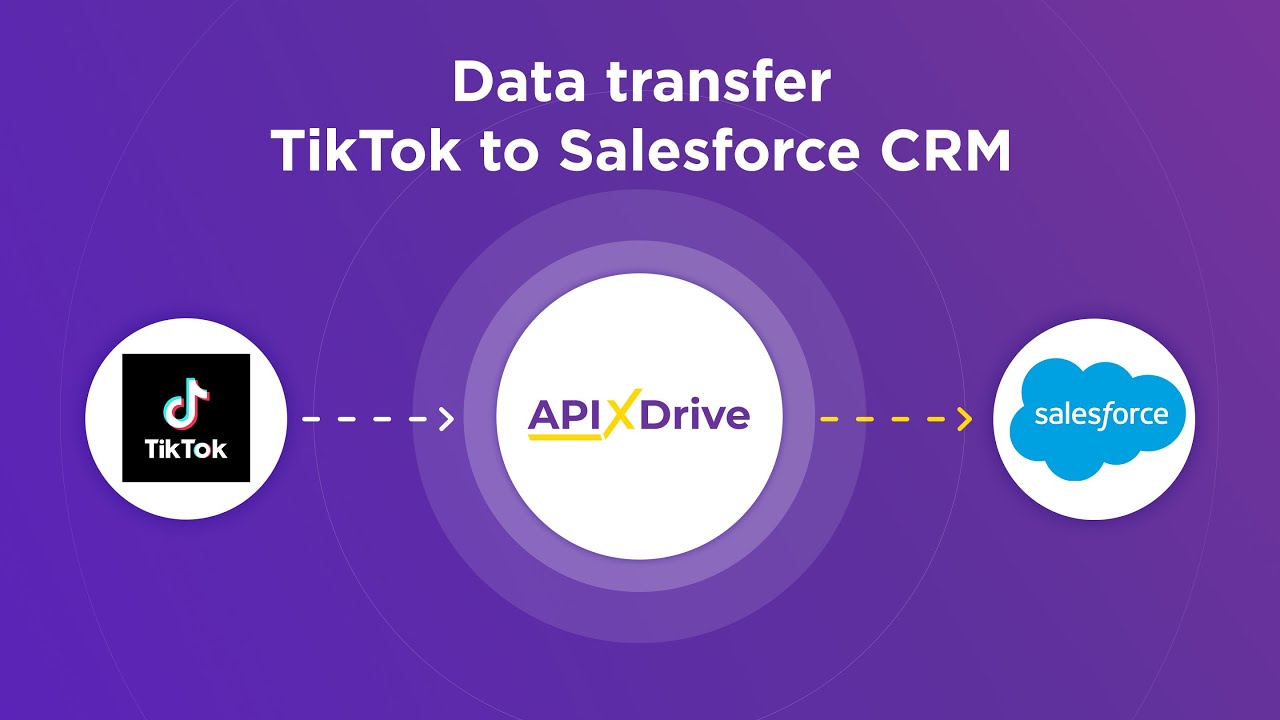

FAQ
What is Microsoft Flow?
How does Microsoft Flow work?
Can I integrate third-party applications with Microsoft Flow?
Is coding required to use Microsoft Flow?
What are some alternatives to Microsoft Flow for automation and integration?
Strive to take your business to the next level, achieve your goals faster and more efficiently? Apix-Drive is your reliable assistant for these tasks. An online service and application connector will help you automate key business processes and get rid of the routine. You and your employees will free up time for important core tasks. Try Apix-Drive features for free to see the effectiveness of the online connector for yourself.