What is Make.com
Make.com is a versatile online platform designed to simplify the creation and management of websites and digital projects. Offering a user-friendly interface and a wide range of tools, it empowers individuals and businesses to build professional-grade websites with ease. Whether you're a novice or an experienced developer, Make.com provides the resources and flexibility needed to bring your digital vision to life.
What is Make.com?
Make.com is a powerful automation platform designed to help individuals and businesses streamline their workflows by integrating various applications and services. It allows users to create automated processes, or "scenarios," that connect different tools and automate repetitive tasks without the need for coding skills.
- Automates repetitive tasks
- Integrates multiple applications
- Provides a user-friendly interface
- Supports advanced customization
- Enhances productivity and efficiency
By using Make.com, users can connect their favorite apps and services to work together seamlessly. For instance, ApiX-Drive can be integrated with Make.com to further simplify the process of setting up and managing integrations. This combination allows users to automate data transfers between different platforms, ensuring smooth and efficient operations. Whether you are a small business owner or a large enterprise, Make.com offers a versatile solution to optimize your workflow and save valuable time.
Key Features of Make.com
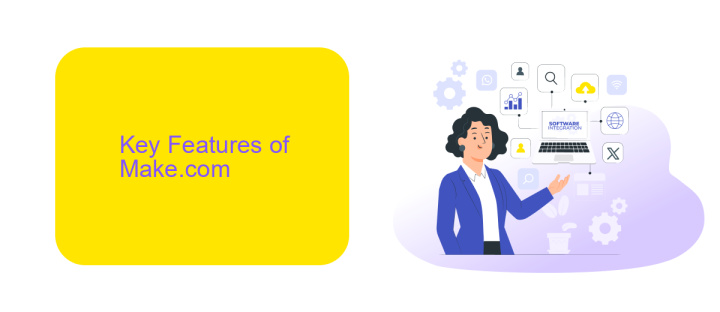
Make.com is a powerful platform designed to simplify and automate workflows by connecting various applications and services. It offers a user-friendly interface that allows users to create custom integrations without any coding knowledge. With its drag-and-drop functionality, users can easily design workflows that automate repetitive tasks, saving both time and resources. Additionally, Make.com supports a wide range of applications, ensuring that users can integrate their favorite tools seamlessly.
One of the standout features of Make.com is its comprehensive library of pre-built templates, which provide a quick and easy way to set up common workflows. For those looking to create more complex integrations, Make.com offers advanced customization options and detailed analytics to monitor performance. Furthermore, the platform integrates with ApiX-Drive, a service that facilitates the setup of integrations by connecting different applications, enhancing the overall efficiency and functionality of workflows. This combination makes Make.com a versatile solution for businesses of all sizes, aiming to streamline their operations.
Benefits of Using Make.com

Make.com is a powerful tool that simplifies the process of automating workflows and integrating various applications. Whether you are a small business owner or a large enterprise, Make.com offers a range of benefits that can enhance productivity and streamline operations.
- Ease of Use: With its intuitive drag-and-drop interface, Make.com allows users to create complex workflows without any coding knowledge.
- Time-Saving: Automating repetitive tasks frees up valuable time, enabling teams to focus on more strategic activities.
- Cost-Effective: By reducing manual labor and minimizing errors, Make.com helps businesses save on operational costs.
- Scalability: The platform can easily scale with your business needs, accommodating increasing workflow complexity and volume.
- Integration Capabilities: Make.com seamlessly integrates with numerous applications and services, including ApiX-Drive, which further enhances its functionality by allowing users to connect and automate even more tools.
Incorporating Make.com into your business processes can lead to significant improvements in efficiency and effectiveness. By leveraging its robust features and integration capabilities, you can ensure that your operations run smoothly and your team remains focused on high-value tasks.
Use Cases for Make.com

Make.com is a versatile platform that enables users to automate workflows and integrate various applications without any coding knowledge. This flexibility makes it an essential tool for businesses of all sizes, aiming to streamline operations and enhance productivity.
One of the primary use cases for Make.com is in the realm of marketing automation. By connecting different marketing tools, businesses can automate tasks such as lead generation, email marketing, and social media management. This ensures that marketing efforts are consistent and efficient, freeing up time for strategic planning.
- Automating customer support by integrating helpdesk software with communication channels.
- Streamlining sales processes by connecting CRM systems with email and calendar applications.
- Enhancing project management by linking task management tools with team collaboration platforms.
- Synchronizing data between e-commerce platforms and inventory management systems.
Additionally, Make.com can be paired with services like ApiX-Drive to further simplify the integration process. ApiX-Drive offers a user-friendly interface to set up and manage integrations between various services, making it easier for businesses to maintain seamless workflows without the need for extensive technical expertise.
Conclusion
In conclusion, Make.com is a powerful tool designed to streamline and automate workflows, making it an essential asset for businesses of all sizes. Its user-friendly interface and extensive library of integrations enable users to connect various apps and services effortlessly, enhancing productivity and efficiency. By automating repetitive tasks, Make.com allows teams to focus on more strategic and creative aspects of their work, ultimately driving better results.
For those looking to further optimize their integration processes, services like ApiX-Drive offer additional support. ApiX-Drive provides a seamless way to connect different applications and automate data transfers, complementing the capabilities of Make.com. Together, these tools can significantly reduce manual effort, minimize errors, and ensure that your business operations run smoothly and effectively. Embracing such technologies not only saves time but also fosters innovation and growth in an increasingly competitive market.
- Automate the work of an online store or landing
- Empower through integration
- Don't spend money on programmers and integrators
- Save time by automating routine tasks
FAQ
What is Make.com?
How does Make.com work?
What kind of integrations can I create with Make.com?
Do I need coding skills to use Make.com?
Can Make.com integrate with other automation tools?
Apix-Drive is a universal tool that will quickly streamline any workflow, freeing you from routine and possible financial losses. Try ApiX-Drive in action and see how useful it is for you personally. In the meantime, when you are setting up connections between systems, think about where you are investing your free time, because now you will have much more of it.


