What is Logic App in Azure Data Factory
Azure Data Factory (ADF) is a cloud-based data integration service that orchestrates and automates data movement and transformation. Within ADF, Logic Apps play a crucial role by enabling workflow automation and integration with various services and applications. This article explores what Logic Apps are, their key features, and how they enhance the capabilities of Azure Data Factory.
Introduction to Azure Logic Apps
Azure Logic Apps is a cloud service that helps you automate workflows and integrate applications, data, and services across organizations. It allows you to build complex integration solutions that can connect to various on-premises and cloud-based services. With its visual designer, you can create and deploy workflows with minimal coding, making it accessible for both developers and non-developers.
- Automate business processes and workflows
- Integrate with over 200 connectors, including Azure services, SaaS applications, and on-premises systems
- Monitor and manage workflows with built-in tools
- Utilize pre-built templates for common scenarios
For those looking to streamline their integration processes even further, services like ApiX-Drive offer additional capabilities. ApiX-Drive allows users to easily connect and automate data transfer between different applications without requiring extensive technical knowledge. Combining Azure Logic Apps with ApiX-Drive can significantly enhance your ability to manage and optimize your workflows, ensuring seamless data integration across various platforms.
Components of a Logic App
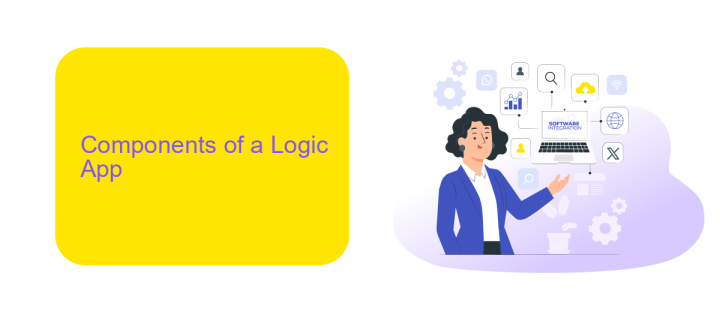
Azure Logic Apps consist of several key components that facilitate the creation and management of workflows. The first essential component is the trigger, which initiates the workflow based on specific conditions or events. Triggers can be time-based, such as a scheduled task, or event-based, like receiving an email or an HTTP request. Once a trigger is activated, it sets the workflow in motion, enabling the subsequent actions to execute in a predefined sequence.
Another critical component is the action, which defines the steps that the workflow will perform. Actions can include data transformation, sending notifications, or integrating with various services and APIs. For instance, integrating with a service like ApiX-Drive can streamline the process of connecting multiple applications and automating data transfer between them. Additionally, connectors play a vital role in Logic Apps by providing pre-built interfaces to various services, including Azure services, third-party applications, and on-premises systems, ensuring seamless integration and efficient workflow automation.
Trigger and Actions in a Logic App
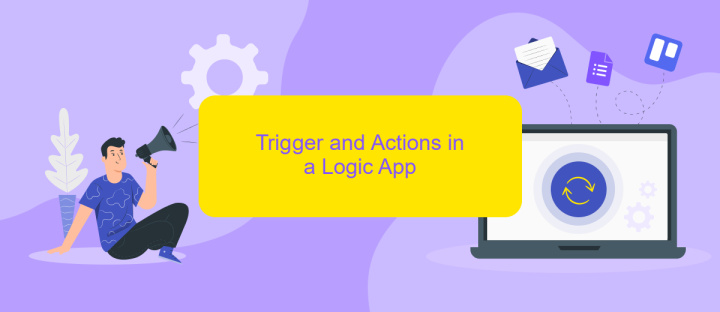
Triggers and actions are fundamental components of a Logic App in Azure Data Factory. Triggers initiate workflows based on specific events or schedules, while actions define the tasks to be executed in response to these triggers. This dynamic combination allows for seamless automation of complex processes across various services and applications.
- Triggers: These are events that start the Logic App. Triggers can be time-based, such as a scheduled task, or event-based, like receiving an email or updating a database.
- Actions: Actions are the steps that the Logic App performs once a trigger is activated. These can include data transformation, sending notifications, or invoking APIs.
- Conditions: Logic Apps can include conditional statements to execute different actions based on specific criteria, adding flexibility to the workflow.
By leveraging services like ApiX-Drive, users can further enhance their Logic Apps by integrating with a wide range of external applications and services. ApiX-Drive simplifies the setup of these integrations, allowing for efficient data flow and automation without the need for extensive coding. This synergy between Azure Logic Apps and ApiX-Drive empowers businesses to streamline operations and improve productivity.
Benefits of Using Logic Apps with Azure Data Factory
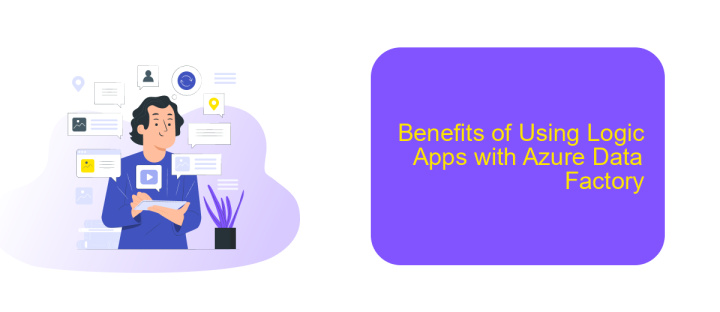
Integrating Logic Apps with Azure Data Factory provides a powerful combination for automating workflows and managing data pipelines efficiently. Logic Apps enable seamless orchestration of complex tasks, allowing for greater flexibility and control over data processing activities.
By leveraging Logic Apps, users can easily connect to various services and applications, streamlining the integration process. This is particularly useful for organizations looking to automate their data workflows without extensive coding.
- Enhanced automation of data workflows
- Seamless integration with multiple services
- Improved monitoring and error handling
- Reduced development time and costs
Moreover, services like ApiX-Drive can further simplify the integration process by offering pre-built connectors and user-friendly interfaces. This allows users to set up and manage integrations with minimal effort, ensuring that their data pipelines are both efficient and reliable. Overall, using Logic Apps with Azure Data Factory can significantly enhance data management capabilities, making it easier to achieve business goals.
Real-World Use Cases of Logic Apps in Azure Data Factory
Logic Apps in Azure Data Factory offer a powerful way to automate and orchestrate workflows across various services and applications. One real-world use case is in the healthcare industry, where Logic Apps can streamline the process of patient data integration from multiple sources, such as electronic health records (EHR) and lab results. By automating these data flows, healthcare providers can ensure timely and accurate information is available for patient care, reducing manual errors and improving operational efficiency.
Another practical application is in e-commerce, where Logic Apps can automate order processing and inventory management. For instance, when an order is placed on an online store, Logic Apps can trigger workflows that update inventory levels, notify the warehouse for fulfillment, and send confirmation emails to customers. Additionally, integrating with services like ApiX-Drive can further enhance these workflows by connecting various third-party applications, making it easier to manage integrations and automate data transfers seamlessly.
- Automate the work of an online store or landing
- Empower through integration
- Don't spend money on programmers and integrators
- Save time by automating routine tasks
FAQ
What is a Logic App in Azure Data Factory?
How can Logic Apps be used in data integration?
What are the key benefits of using Logic Apps?
Can Logic Apps handle error management and retries?
Are there alternatives to Logic Apps for automating workflows and integrations?
Apix-Drive is a simple and efficient system connector that will help you automate routine tasks and optimize business processes. You can save time and money, direct these resources to more important purposes. Test ApiX-Drive and make sure that this tool will relieve your employees and after 5 minutes of settings your business will start working faster.


