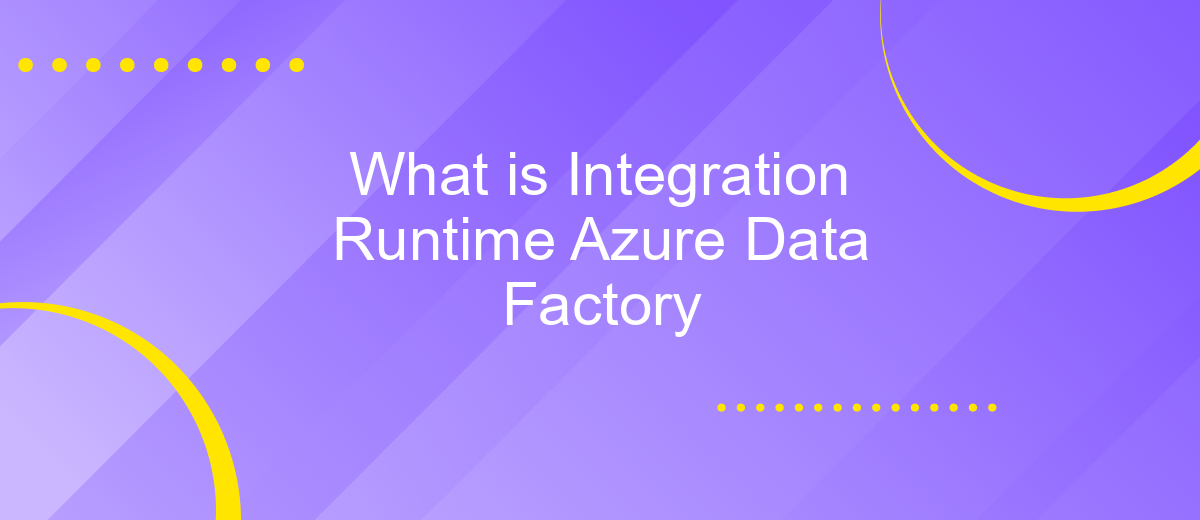What is Integration Runtime Azure Data Factory
Integration Runtime (IR) in Azure Data Factory (ADF) is a crucial component that facilitates data movement, transformation, and integration across diverse data stores and computing environments. It acts as the bridge connecting on-premises data sources, cloud-based services, and various network environments, ensuring seamless data flow and reliable execution of data processing tasks. This article explores the key functionalities and types of Integration Runtimes in ADF.
Overview
Azure Data Factory Integration Runtime (IR) is a critical component that facilitates data movement and transformation across various data stores and computing environments. It acts as the bridge between different data sources, enabling seamless data integration and orchestration within Azure's ecosystem.
- Data Movement: Efficiently transfer data between on-premises and cloud sources.
- Data Transformation: Perform data cleaning, aggregation, and transformation tasks.
- Hybrid Data Integration: Integrate data from multiple sources, both on-premises and in the cloud.
- Scalability: Automatically scale resources based on the workload.
Tools like ApiX-Drive can complement Azure Data Factory by offering additional integration capabilities. ApiX-Drive simplifies the process of connecting various applications and services, ensuring smooth data flow and synchronization. By leveraging both Azure Data Factory and ApiX-Drive, businesses can create robust, scalable, and efficient data integration solutions tailored to their specific needs.
Benefits
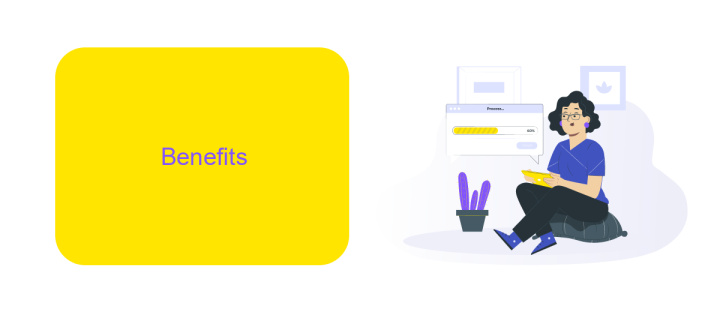
Integration Runtime in Azure Data Factory offers numerous benefits for data integration and transformation processes. It provides a reliable and scalable platform to move and transform data from various sources to desired destinations. With its ability to handle large volumes of data and execute complex workflows, businesses can ensure timely and accurate data processing. Furthermore, the seamless integration with other Azure services enhances its capability to manage end-to-end data pipelines efficiently.
Another significant advantage is the flexibility it offers through hybrid data integration. This allows organizations to connect on-premises data sources with cloud-based services, ensuring a smooth and secure data flow. Tools like ApiX-Drive can further simplify this process by automating the integration between different applications and services. By leveraging such tools, businesses can reduce manual intervention, minimize errors, and accelerate data-driven decision-making. Overall, Integration Runtime in Azure Data Factory empowers organizations to harness the full potential of their data assets.
Architecture
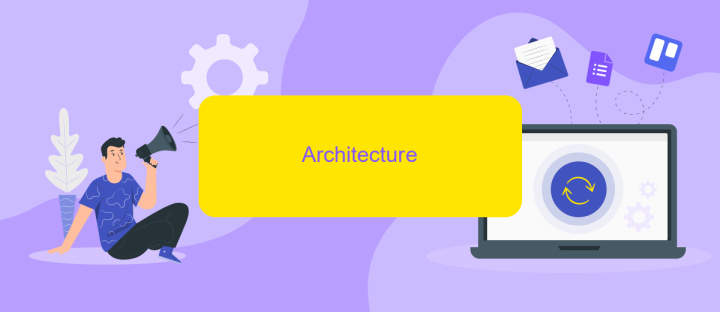
Integration Runtime (IR) in Azure Data Factory (ADF) is the compute infrastructure used to provide data integration capabilities across different network environments. It supports data movement, transformation, and activity dispatch across various data stores and compute services. IR can be deployed in three different modes: Azure, Self-hosted, and Azure-SSIS.
1. Azure Integration Runtime: This mode is used for data movement and transformation in the cloud. It is fully managed by Azure and does not require any additional infrastructure setup.
2. Self-hosted Integration Runtime: This mode allows data movement between on-premises data stores and cloud data stores. It requires setting up a local machine to host the runtime.
3. Azure-SSIS Integration Runtime: This mode enables running SQL Server Integration Services (SSIS) packages in the cloud. It is useful for migrating existing SSIS workloads to Azure.
For seamless integration between various services, tools like ApiX-Drive can be used. ApiX-Drive facilitates the automation of data transfer and synchronization tasks, ensuring that data flows smoothly between different applications and services without manual intervention. This enhances the overall efficiency of data integration processes in Azure Data Factory.
Types of Integration Runtimes
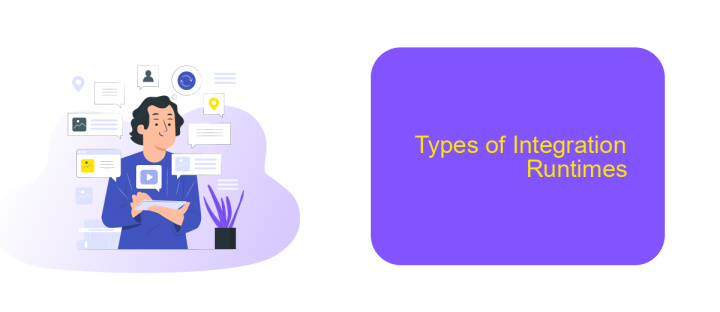
Integration Runtimes (IR) in Azure Data Factory are the compute infrastructures used to provide data integration capabilities across different network environments. They enable data movement, data transformation, and activity dispatch within the Azure ecosystem and beyond.
There are three primary types of Integration Runtimes in Azure Data Factory, each serving distinct purposes and environments:
- Azure Integration Runtime: This is a fully managed, serverless data integration service that allows you to perform data movement and transformation within the Azure cloud.
- Self-hosted Integration Runtime: Ideal for on-premises data sources, this runtime allows you to securely connect your on-premises network to Azure Data Factory.
- Azure-SSIS Integration Runtime: Specifically designed for running SQL Server Integration Services (SSIS) packages in the cloud, this runtime offers a managed environment for SSIS.
Choosing the right Integration Runtime is crucial for optimizing performance and ensuring secure, efficient data workflows. For those looking to streamline and automate their integration processes, services like ApiX-Drive can complement Azure Data Factory by offering additional integration capabilities and ease of configuration.
Configuring an Integration Runtime
Configuring an Integration Runtime in Azure Data Factory involves several key steps to ensure seamless data movement and transformation across different environments. First, you need to create an Integration Runtime (IR) by navigating to the Manage section in the Azure Data Factory portal. Choose between Self-hosted, Azure, or Azure-SSIS, depending on your specific requirements. Each type of IR has unique capabilities and prerequisites, so it's essential to select the one that aligns with your data integration needs.
After selecting the appropriate IR type, configure the necessary settings such as authentication, network environment, and linked services. For instance, if you choose a Self-hosted IR, you'll need to install the IR on a local machine and register it with your Azure Data Factory. Additionally, services like ApiX-Drive can streamline the configuration process by providing automated integration solutions, reducing the complexity of connecting multiple data sources. Once your IR is configured, test the connection to ensure everything is set up correctly, and monitor its performance regularly to maintain optimal data flow and transformation.
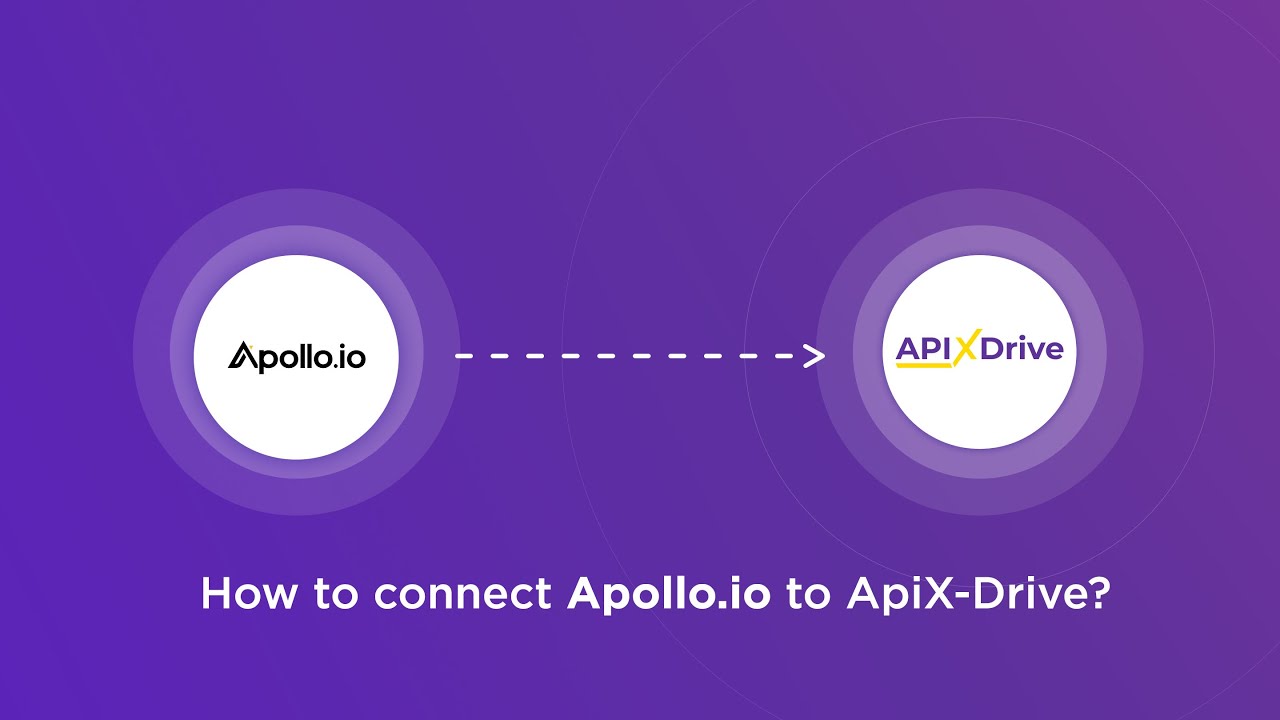
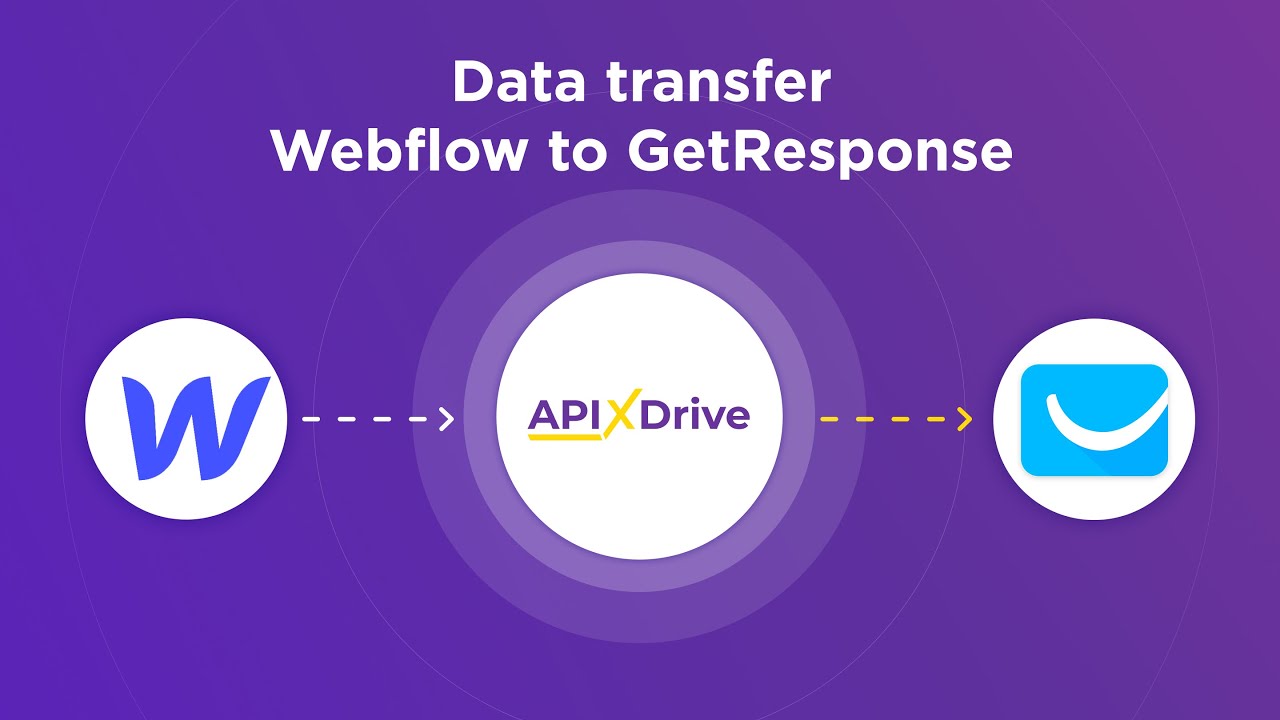
FAQ
What is Integration Runtime in Azure Data Factory?
What are the types of Integration Runtime available in Azure Data Factory?
How do I choose the right Integration Runtime for my data integration needs?
Can Integration Runtime handle hybrid data integration scenarios?
What are some common use cases for Integration Runtime in Azure Data Factory?
Routine tasks take a lot of time from employees? Do they burn out, do not have enough working day for the main duties and important things? Do you understand that the only way out of this situation in modern realities is automation? Try Apix-Drive for free and make sure that the online connector in 5 minutes of setting up integration will remove a significant part of the routine from your life and free up time for you and your employees.