What is Dispatcher and Performer in UiPath
In the realm of robotic process automation (RPA) with UiPath, understanding the roles of Dispatcher and Performer is crucial. These components play pivotal roles in orchestrating and executing automated workflows efficiently. This article delves into the specifics of Dispatcher and Performer, explaining their functions, interactions, and how they contribute to streamlined and effective automation processes within UiPath.
What is Dispatcher and Performer?
In UiPath, the concepts of Dispatcher and Performer are essential for managing complex automation processes. The Dispatcher is responsible for reading data from various sources and adding it to a queue, while the Performer processes the data from the queue and executes the required tasks. This separation allows for efficient handling of large volumes of data and tasks.
- Dispatcher: Reads data from sources like Excel files, databases, or web services.
- Performer: Takes the data from the queue and performs the necessary actions, such as data entry or processing transactions.
Using services like ApiX-Drive can streamline the integration of data sources with UiPath. ApiX-Drive allows for easy configuration of data flows between different applications, ensuring that your Dispatcher can efficiently gather data from various systems. This enhances the overall efficiency and scalability of your automation workflows.
How Dispatcher and Performer Works?

In UiPath, the Dispatcher and Performer model is a robust method for automating complex workflows. The Dispatcher is responsible for collecting and uploading data to a queue in Orchestrator. This data can come from various sources, such as Excel files, databases, or web services. ApiX-Drive can be integrated to streamline this process, allowing seamless data transfer from multiple applications and services into the queue. This setup ensures that all relevant information is efficiently gathered and organized for subsequent processing.
The Performer, on the other hand, retrieves the data from the queue and processes it according to predefined business rules. This might involve tasks such as data validation, transaction processing, or updating records in a database. By separating the data collection and processing stages, the Dispatcher and Performer model enhances scalability and reliability. This division of labor allows for better error handling and easier maintenance, as each component can be independently monitored and optimized.
Dependency Injection
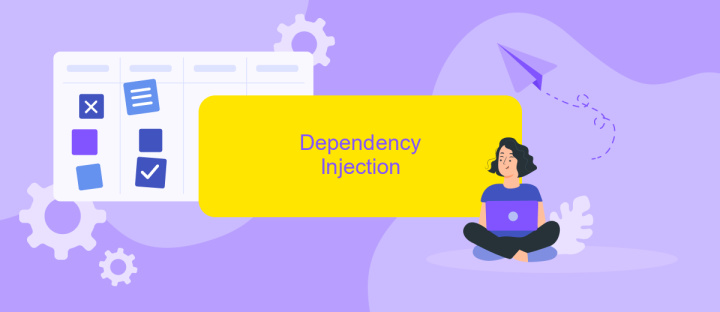
Dependency Injection (DI) is a design pattern used to implement IoC (Inversion of Control), allowing the creation of dependent objects outside of a class and providing those objects to a class in various ways. In the context of UiPath, DI can streamline the development process by injecting necessary services and dependencies, facilitating more modular, testable, and maintainable code.
- Service Registration: Define the services and their corresponding implementations that need to be injected. For instance, using ApiX-Drive for seamless API integrations.
- Service Resolution: The DI container resolves and provides the required services during the runtime, ensuring that each component receives its necessary dependencies.
- Configuration: Configure the DI container to manage the lifecycle and scope of the services, ensuring optimal performance and resource management.
By leveraging DI in UiPath, developers can enhance the flexibility and scalability of their automation projects. Utilizing services like ApiX-Drive simplifies the integration process, allowing for efficient and effective communication between various systems and applications.
Benefits of Using Dispatcher and Performer

Implementing Dispatcher and Performer in UiPath workflows offers significant advantages for automating complex business processes. This dual-component approach allows for the segregation of tasks, ensuring that data extraction and processing are handled separately, which enhances efficiency and reliability.
The Dispatcher is responsible for collecting and queuing data, while the Performer processes the queued data. This separation not only streamlines the automation process but also reduces the risk of errors and increases the scalability of automation projects.
- Improved efficiency through task segregation
- Enhanced error handling and reliability
- Scalable automation solutions
- Better resource management
Moreover, integrating services like ApiX-Drive can further enhance the capabilities of Dispatcher and Performer. ApiX-Drive allows for seamless integration with various applications, enabling automated data transfer and synchronization, which can significantly reduce manual work and improve overall workflow efficiency.
Real-World Examples
In a real-world scenario, consider a retail company that uses UiPath to streamline its order processing system. The Dispatcher robot is configured to extract new orders from an online store's database every hour. It then queues these orders in UiPath Orchestrator. The Performer robot picks up the queued orders, processes them by updating the inventory, generating invoices, and sending confirmation emails to customers. This automation significantly reduces manual effort and minimizes errors, ensuring a smooth and efficient order fulfillment process.
Another example involves integrating various CRM systems using ApiX-Drive. The Dispatcher robot fetches customer data from multiple CRM platforms at scheduled intervals and queues this information for further processing. The Performer robot then consolidates the data, updates the master CRM, and generates detailed reports for the sales team. By leveraging UiPath and ApiX-Drive, the company achieves seamless integration and real-time data synchronization, enhancing customer relationship management and decision-making processes.
FAQ
What is a Dispatcher in UiPath?
What is a Performer in UiPath?
How do Dispatcher and Performer work together in UiPath?
Can I use external services to integrate data for Dispatcher and Performer processes?
What are the benefits of using Dispatcher and Performer in UiPath?
Apix-Drive is a simple and efficient system connector that will help you automate routine tasks and optimize business processes. You can save time and money, direct these resources to more important purposes. Test ApiX-Drive and make sure that this tool will relieve your employees and after 5 minutes of settings your business will start working faster.

