What is Azure Data Factory Used for
Azure Data Factory is a cloud-based data integration service provided by Microsoft. It enables organizations to create, schedule, and orchestrate data workflows across various sources. By leveraging Azure Data Factory, businesses can efficiently manage and transform data, ensuring seamless integration and processing. This article explores the key functionalities and use cases of Azure Data Factory, highlighting its importance in modern data management.
Introduction
Azure Data Factory (ADF) is a cloud-based data integration service that enables you to create, schedule, and orchestrate data workflows. It plays a crucial role in modern data engineering by helping organizations efficiently move and transform data from various sources to destinations, ensuring seamless data flow and integration.
- Data Movement: Transfer data from on-premises and cloud sources to desired destinations.
- Data Transformation: Transform raw data into meaningful insights using data flows or compute services.
- Orchestration: Schedule and manage complex data workflows with ease.
- Monitoring: Track and monitor data pipelines for performance and reliability.
With Azure Data Factory, businesses can streamline their data integration processes, making it easier to manage and analyze large volumes of data. Additionally, integrating tools like ApiX-Drive can further enhance ADF's capabilities by automating data transfers and ensuring smooth integration between various applications and services. This combination empowers organizations to achieve efficient data management and drive better business outcomes.
Data Integration
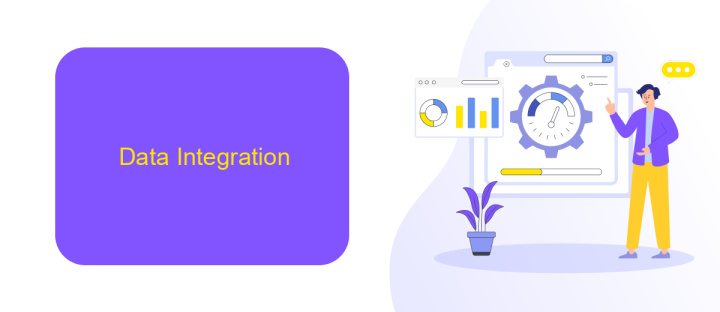
Azure Data Factory is a powerful cloud-based data integration service that enables seamless movement and transformation of data across various sources. It supports a wide range of data sources, including on-premises databases, cloud-based storage, and SaaS applications, making it a versatile tool for modern data workflows. With Azure Data Factory, users can create data-driven workflows to orchestrate data movement and automate data transformation processes, ensuring that data is readily available for analytics and business intelligence purposes.
One of the key features of Azure Data Factory is its ability to integrate with other services to enhance data workflows. For instance, tools like ApiX-Drive can be used to streamline the integration process by connecting various applications and services without the need for extensive coding. ApiX-Drive offers a user-friendly interface for setting up integrations, allowing users to automate data transfers and synchronize information between different platforms effortlessly. This combination of Azure Data Factory and ApiX-Drive provides a robust solution for managing complex data integration scenarios efficiently.
Orchestration and Scheduling

Azure Data Factory (ADF) provides powerful orchestration and scheduling capabilities to automate data workflows. Orchestration in ADF allows you to manage dependencies between multiple data processing steps, ensuring that each step is executed in the correct order. This is particularly useful for complex data integration scenarios that require coordination between various data sources and destinations.
- Define data pipelines to structure your data workflows.
- Set up triggers to initiate pipelines based on specific conditions or schedules.
- Monitor and manage pipeline execution through a centralized interface.
- Utilize integration services like ApiX-Drive to connect various data sources seamlessly.
- Implement error handling and retries to ensure robustness in data processing.
Scheduling in ADF allows you to run data pipelines at predefined times or intervals, providing flexibility and control over your data processing activities. You can configure triggers to run pipelines daily, weekly, or even based on specific events. By leveraging these orchestration and scheduling features, Azure Data Factory ensures that your data workflows are efficient, reliable, and scalable.
Data Transformation
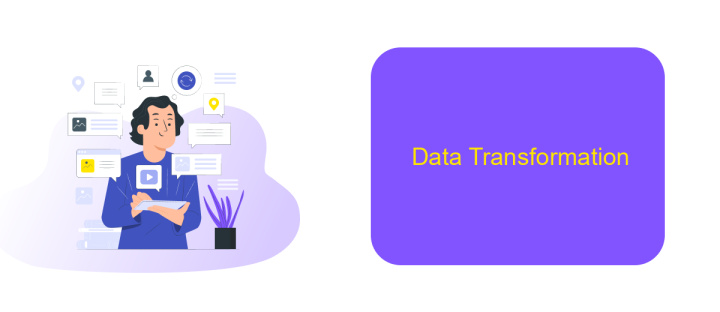
Data transformation is a crucial aspect of using Azure Data Factory, enabling businesses to convert raw data into meaningful insights. With its robust set of tools, Azure Data Factory allows for seamless data manipulation and restructuring to meet specific analytical needs.
One of the key features of Azure Data Factory is its ability to connect to various data sources, both on-premises and in the cloud. This versatility ensures that data from disparate systems can be integrated and transformed efficiently.
- Data cleaning: Remove inconsistencies and inaccuracies from raw data.
- Data enrichment: Enhance data quality by adding relevant information.
- Data aggregation: Combine data from multiple sources to create comprehensive datasets.
- Data normalization: Standardize data formats for consistency and compatibility.
By leveraging these capabilities, businesses can ensure that their data is accurate, complete, and ready for analysis. Additionally, services like ApiX-Drive can further streamline the integration process, making it easier to connect and automate data workflows across various platforms.
Data Quality and Governance
Ensuring data quality and governance is crucial when working with Azure Data Factory. The platform provides various tools to maintain high data standards, such as data validation, data profiling, and monitoring capabilities. These features help identify and rectify data inconsistencies, ensuring that the data flowing through the pipelines is accurate and reliable. Additionally, Azure Data Factory integrates seamlessly with other Azure services like Azure Purview, which offers comprehensive data governance and lineage tracking, ensuring compliance with regulatory standards.
For enhanced integration and automation, services like ApiX-Drive can be leveraged. ApiX-Drive facilitates the connection between Azure Data Factory and numerous third-party applications, streamlining data workflows and ensuring that data quality measures are consistently applied across various platforms. This integration not only simplifies the data management process but also enhances the overall governance framework by providing a unified approach to data handling and compliance.
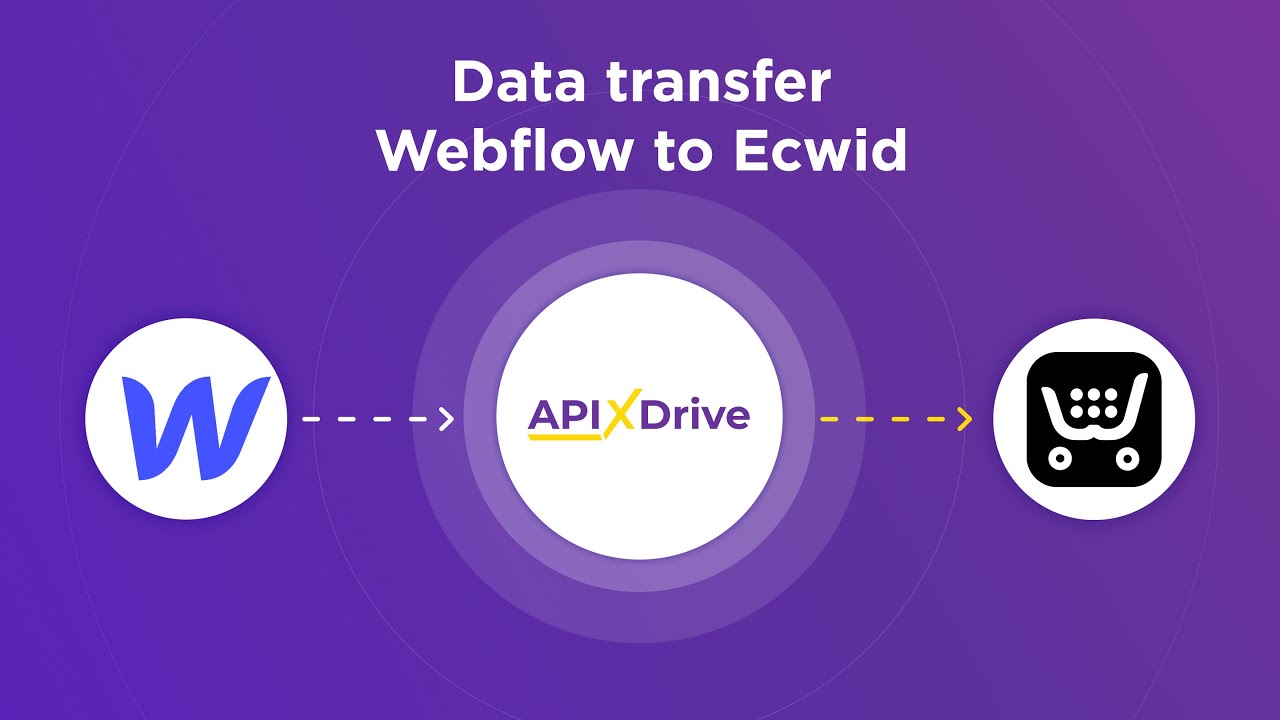

FAQ
What is Azure Data Factory?
How does Azure Data Factory help in data integration?
Can Azure Data Factory be used for ETL processes?
What are the key components of Azure Data Factory?
How can Azure Data Factory be integrated with other automation tools?
Apix-Drive will help optimize business processes, save you from a lot of routine tasks and unnecessary costs for automation, attracting additional specialists. Try setting up a free test connection with ApiX-Drive and see for yourself. Now you have to think about where to invest the freed time and money!

