What is ADF Azure Data Factory
Azure Data Factory (ADF) is a cloud-based data integration service provided by Microsoft Azure. It allows organizations to create, schedule, and orchestrate data workflows at scale, enabling seamless data movement and transformation across various sources. ADF simplifies complex data integration tasks, making it easier to build efficient and reliable data pipelines for analytics and business intelligence.
What is Azure Data Factory (ADF)?
Azure Data Factory (ADF) is a cloud-based data integration service provided by Microsoft Azure. It allows users to create, schedule, and orchestrate data workflows, enabling seamless data movement and transformation across various data stores and services. ADF supports a wide range of data sources, including on-premises databases, cloud storage, and SaaS applications, making it a versatile tool for data engineers and developers.
- Data Integration: Connects to various data sources, both on-premises and cloud-based.
- Data Transformation: Offers built-in activities for data transformation and cleansing.
- Orchestration: Schedules and manages complex data workflows.
- Scalability: Handles large volumes of data efficiently.
- Monitoring: Provides real-time monitoring and logging capabilities.
One of the key advantages of ADF is its ability to integrate with other Azure services and third-party tools like ApiX-Drive. ApiX-Drive simplifies the process of setting up integrations by providing a user-friendly interface and pre-built connectors for various applications. This makes it easier to automate data workflows and ensure seamless data transfer between different systems. Overall, Azure Data Factory is a powerful solution for managing and orchestrating data pipelines in a cloud environment.
Benefits of using Azure Data Factory
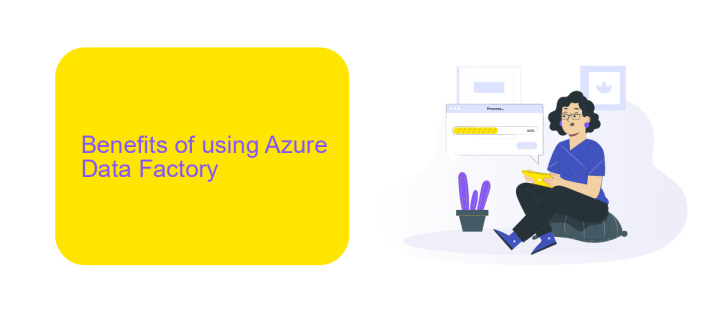
Azure Data Factory (ADF) offers a robust and scalable solution for data integration and transformation needs. One of the primary benefits is its ability to handle large volumes of data from diverse sources, making it ideal for enterprises with complex data landscapes. ADF supports a wide range of data connectors, ensuring seamless data movement between on-premises and cloud environments. This flexibility allows businesses to centralize their data processing and analytics, leading to more informed decision-making and operational efficiency.
Another significant advantage of using Azure Data Factory is its user-friendly interface and low-code approach, which simplifies the process of designing and managing data workflows. This ease of use is complemented by its integration capabilities with other Azure services, providing a cohesive ecosystem for data management. For instance, integrating ADF with ApiX-Drive can further streamline data workflows by automating the transfer and transformation of data between various applications and services. This synergy not only reduces manual effort but also enhances the reliability and speed of data operations, ultimately driving better business outcomes.
Key features of Azure Data Factory
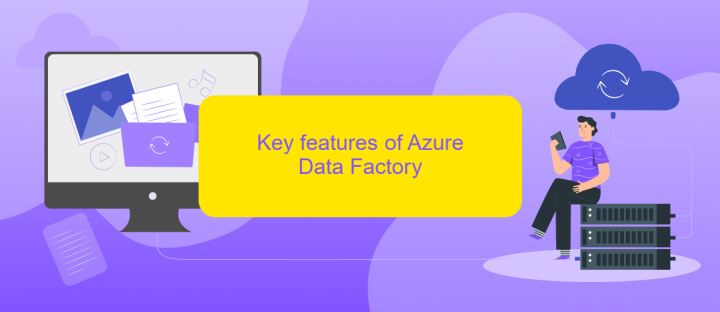
Azure Data Factory (ADF) is a cloud-based data integration service that allows you to create data-driven workflows for orchestrating and automating data movement and data transformation. It provides a scalable and reliable way to manage data pipelines in the cloud.
- Data Integration: ADF supports integration with a wide range of data sources, including on-premises and cloud-based data stores. This ensures seamless data flow across different platforms.
- Data Transformation: ADF allows you to transform data using data flows or compute services such as HDInsight, Azure Databricks, and SQL Server Integration Services (SSIS).
- Orchestration and Scheduling: You can create complex ETL workflows with ADF, scheduling them to run at specific times or in response to certain events.
- Scalability and Performance: ADF is designed to handle large volumes of data, ensuring high performance and scalability to meet enterprise needs.
- Monitoring and Management: ADF provides robust monitoring and management capabilities, allowing you to track pipeline performance and troubleshoot issues effectively.
For those looking to simplify the integration of various SaaS applications and automate data workflows, services like ApiX-Drive can be extremely beneficial. ApiX-Drive offers easy-to-use tools for setting up integrations without requiring extensive coding knowledge, making it a valuable complement to Azure Data Factory's robust capabilities.
Use cases for Azure Data Factory

Azure Data Factory (ADF) is a cloud-based data integration service that allows you to create data-driven workflows for orchestrating and automating data movement and data transformation. One of the primary use cases for ADF is data migration, enabling businesses to seamlessly transfer data from on-premises storage to cloud environments, ensuring scalability and flexibility.
Another significant use case is ETL (Extract, Transform, Load) processes. ADF facilitates the extraction of data from various sources, transformation of data into a desired format, and loading it into target data stores like Azure SQL Database or Azure Data Lake. This makes it an essential tool for data warehousing and business intelligence applications.
- Data migration from on-premises to cloud
- ETL processes for data warehousing
- Data integration from multiple sources
- Real-time analytics and reporting
- Automating data workflows
Additionally, ADF can be integrated with services like ApiX-Drive to streamline data integration from various APIs and third-party applications, further enhancing its capabilities. This integration simplifies the process of connecting disparate data sources, making it easier to manage and analyze data across different platforms.
Getting started with Azure Data Factory
Embarking on your journey with Azure Data Factory (ADF) begins with setting up your Azure account and creating a new Data Factory instance. Start by logging into the Azure portal, navigate to 'Create a resource,' and select 'Data Factory.' Fill in the necessary details such as subscription, resource group, and region, then review and create your Data Factory. Once deployed, you can access it via the Azure portal and begin configuring your data pipelines.
Next, it's essential to understand the core components of ADF: pipelines, activities, datasets, and linked services. Pipelines are the workflows that orchestrate data movement and transformation. Activities within pipelines perform specific tasks like copying data or executing stored procedures. Datasets represent the data you want to work with, and linked services define the connection information to your data sources and destinations. To streamline the integration process, consider using ApiX-Drive, a service that simplifies connecting various applications and automating data workflows, thereby enhancing your ADF experience.
FAQ
What is Azure Data Factory (ADF)?
How does Azure Data Factory handle data transformation?
Can Azure Data Factory integrate with on-premises data sources?
What are the common use cases for Azure Data Factory?
Is it possible to automate workflows in Azure Data Factory?
Time is the most valuable resource in today's business realities. By eliminating the routine from work processes, you will get more opportunities to implement the most daring plans and ideas. Choose – you can continue to waste time, money and nerves on inefficient solutions, or you can use ApiX-Drive, automating work processes and achieving results with minimal investment of money, effort and human resources.

