What is A Trigger in Zapier
A trigger in Zapier is an event that initiates an automated workflow, known as a "Zap." When a specified action occurs in one app, the trigger prompts Zapier to perform a series of predefined tasks in other connected apps. This seamless integration helps streamline processes, saving time and reducing manual effort. Discover how triggers can enhance your productivity by automating repetitive tasks.
What is a Trigger in Zapier
In Zapier, a trigger is an event that initiates an automated workflow, known as a Zap. Triggers are designed to monitor specific actions in various applications, such as receiving a new email or adding a new contact. Once the trigger event occurs, it prompts the Zap to execute a series of predefined actions.
- Event-Based Triggers: These triggers activate when a specific event happens, like a new tweet or a form submission.
- Scheduled Triggers: These triggers run at predetermined intervals, such as every hour or once a day.
- Instant Triggers: These triggers immediately initiate the Zap as soon as the event occurs, ensuring real-time automation.
To enhance the efficiency of your workflows, you can also use integration services like ApiX-Drive. ApiX-Drive simplifies the process of setting up integrations between different apps, ensuring that your triggers and actions work seamlessly together. By leveraging such tools, you can streamline your business processes and improve productivity.
How Triggers Work
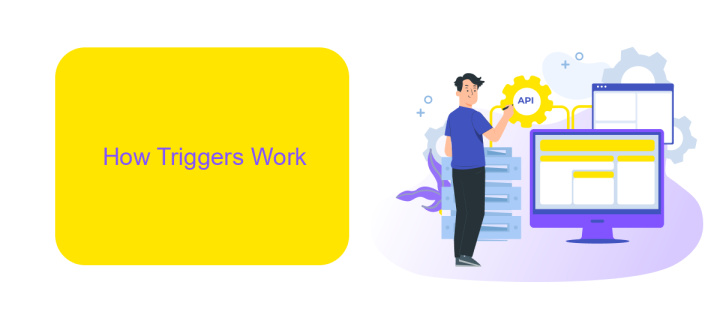
Triggers in Zapier are the events that start an automated workflow. When a specific event occurs in one app, a trigger is activated, prompting Zapier to initiate a series of predefined actions in other connected apps. For example, if you receive a new email in Gmail, a trigger can automatically save the attachment to Dropbox and notify you in Slack. This seamless integration helps streamline processes and reduce manual tasks.
To set up triggers, you need to connect your apps to Zapier and configure the desired event that will act as the trigger. Platforms like ApiX-Drive can assist in this setup by providing a user-friendly interface to link various services and define triggers effortlessly. ApiX-Drive supports numerous apps and allows for complex workflows, making it an excellent tool for managing integrations without requiring extensive technical knowledge. This ensures your automation runs smoothly and efficiently, saving you time and effort.
# Types of Triggers

Triggers in Zapier are events that start an automated workflow. Understanding the different types of triggers can help you optimize your automation processes more effectively.
- Event-Based Triggers: These triggers activate when a specific event occurs in an app. For instance, receiving a new email or adding a new row in a spreadsheet.
- Scheduled Triggers: These triggers run at set intervals, such as daily or weekly. They are useful for regular tasks like sending reports.
- Instant Triggers: These triggers operate in real-time, immediately initiating workflows when an event happens. They are ideal for time-sensitive actions.
- Filter-Based Triggers: These triggers activate only when certain conditions are met, allowing for more precise automation.
Utilizing these types of triggers can significantly enhance your workflow automation. For advanced integration needs, consider using services like ApiX-Drive, which offer robust tools for setting up and managing integrations seamlessly.
Using Triggers in Zaps
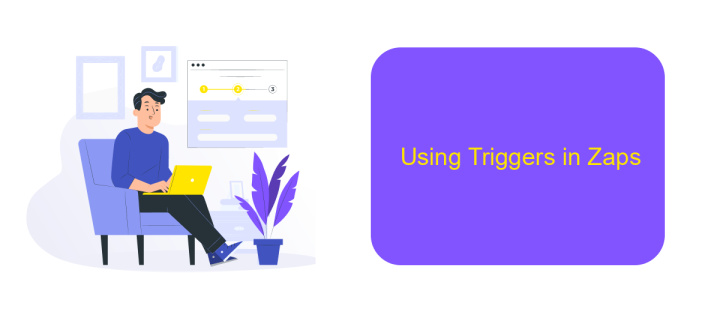
Triggers are essential components in Zapier that initiate workflows called Zaps. When a specific event occurs in one app, it triggers an action in another app, automating repetitive tasks and saving you time. For example, you can set up a trigger to automatically send an email when a new lead is added to your CRM.
To use triggers effectively, you need to understand how to configure them within your Zaps. First, select the app where the trigger event will occur, then choose the specific event that will act as the trigger. You can further customize the trigger by setting conditions that must be met for the action to take place.
- Select the app where the trigger event occurs.
- Choose the specific event to act as the trigger.
- Customize the trigger with conditions.
- Test the trigger to ensure it works correctly.
Additionally, services like ApiX-Drive can simplify the process of setting up integrations. ApiX-Drive offers a user-friendly platform to connect various apps and automate workflows without requiring extensive technical knowledge. By leveraging such tools, you can enhance your productivity and streamline your business operations.
Trigger Best Practices
When setting up triggers in Zapier, it's crucial to ensure they are both specific and efficient. A well-defined trigger will help avoid unnecessary automation and ensure that your workflows run smoothly. For example, instead of setting a trigger for every new email, narrow it down to emails from specific senders or with particular keywords. This approach minimizes the workload and reduces the chances of hitting usage limits.
Another best practice is to regularly review and update your triggers. As your business processes evolve, so should your automation. Use tools like ApiX-Drive to monitor and optimize your integrations. ApiX-Drive offers comprehensive analytics and easy-to-use interfaces, making it simpler to adjust your triggers as needed. Keeping your triggers up-to-date ensures that your workflows remain relevant and effective, ultimately saving you time and resources.
- Automate the work of an online store or landing
- Empower through integration
- Don't spend money on programmers and integrators
- Save time by automating routine tasks
FAQ
What is a Trigger in Zapier?
How do I set up a Trigger in Zapier?
Can I use multiple Triggers in one Zap?
What types of events can be used as Triggers?
Are there alternatives to Zapier for setting up Triggers and automations?
Apix-Drive is a simple and efficient system connector that will help you automate routine tasks and optimize business processes. You can save time and money, direct these resources to more important purposes. Test ApiX-Drive and make sure that this tool will relieve your employees and after 5 minutes of settings your business will start working faster.


