Website API Integration
In today's digital landscape, website API integration plays a crucial role in enhancing functionality and user experience. By seamlessly connecting different software systems, APIs allow websites to access and utilize data from various sources, enabling businesses to offer more dynamic and personalized services. This article explores the importance of API integration, its benefits for website performance, and how it can drive innovation and efficiency in an increasingly interconnected world.
Understanding Website APIs and Their Benefits
Website APIs, or Application Programming Interfaces, are essential tools that enable different software applications to communicate and interact with each other over the internet. They provide a set of rules and protocols for building and integrating application software, facilitating seamless data exchange between systems. Understanding how APIs work is crucial for developers looking to enhance website functionality and user experience.
- APIs allow for real-time data sharing, ensuring that users have access to the most current information.
- They enable the integration of third-party services, such as payment gateways and social media platforms, enhancing website capabilities.
- APIs support scalability, allowing websites to handle increased loads by connecting to external resources.
- They promote automation, reducing the need for manual data entry and minimizing errors.
By leveraging website APIs, businesses can significantly improve their digital offerings, providing users with a more dynamic and interactive experience. APIs not only streamline operations but also open up new opportunities for innovation and growth, making them a vital component of modern web development strategies. Embracing API integration can lead to increased efficiency and a competitive edge in the digital marketplace.
Planning Your API Integration: Defining Objectives and Choosing the Right API

When planning your API integration, the first step is to clearly define your objectives. Understanding what you aim to achieve with the integration is crucial. Are you looking to automate tasks, enhance data exchange, or improve user experience? Clearly outlining your goals will guide your decision-making process and help you measure the success of the integration. Consider the specific functionalities you need and how they align with your business processes. This clarity will not only streamline the integration but also ensure it delivers tangible benefits.
Choosing the right API is equally important. Evaluate APIs based on their compatibility with your existing systems, ease of use, and support services. A robust API should offer comprehensive documentation and reliable support. For seamless integration, consider using platforms like ApiX-Drive, which simplifies the process by offering pre-built connectors and an intuitive interface. Such tools can significantly reduce the time and effort required for integration, allowing you to focus on leveraging the API to meet your business objectives effectively.
Technical Implementation: Making API Requests and Handling Responses
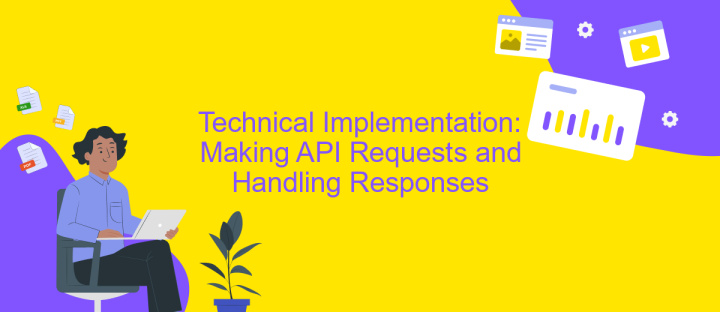
Integrating a website with an API involves making requests to the API and processing the responses. This process starts with understanding the API documentation to determine the endpoints, request methods, and required parameters. Using this information, you can construct HTTP requests that the API server will recognize and process.
- Identify the API endpoint and the correct HTTP method (GET, POST, PUT, DELETE).
- Set up the request headers, including any authentication tokens or content types.
- Format the request body if needed, especially for POST or PUT requests.
- Send the request using a tool like fetch in JavaScript or axios in a Node.js environment.
- Receive the response and check the status code to ensure the request was successful.
- Parse the response data, often in JSON format, to use within your application.
Handling API responses requires attention to error management and data validation. Implementing try-catch blocks can help manage exceptions, while validating the response data ensures that it meets your application's requirements. Properly handling these elements ensures a robust integration with the API, enhancing your website's functionality.
Security Considerations for API Integrations

When integrating APIs into your website, security is a paramount concern. Ensuring that your API connections are secure helps protect sensitive data and maintain the integrity of your systems. One of the first steps is to use HTTPS to encrypt data in transit, preventing unauthorized access during data exchange.
Authentication is another crucial aspect. Implementing robust authentication methods, such as OAuth, ensures that only authorized users and applications can access your APIs. Additionally, consider using API keys to track and control API usage, adding an extra layer of security.
- Limit the data exposure by only providing necessary endpoints and data fields.
- Regularly update and patch APIs to protect against known vulnerabilities.
- Implement rate limiting to prevent abuse and denial-of-service attacks.
- Log API activity to monitor and detect any suspicious behavior.
Lastly, consider conducting regular security audits and penetration testing to identify potential weaknesses in your API integrations. By staying proactive and vigilant, you can mitigate risks and ensure a secure API environment for your website. Remember, security is not a one-time task but an ongoing commitment to safeguarding your digital assets.


Testing, Monitoring, and Maintaining Your API Integration
Testing your API integration is a crucial step to ensure that all components work seamlessly together. Begin by developing a comprehensive test plan that covers all possible scenarios, including edge cases. Use automated testing tools to streamline the process and ensure consistent results. ApiX-Drive, for instance, offers robust testing capabilities that allow you to simulate real-world conditions and verify the reliability of your integration. Regularly update your test cases to adapt to any changes in the API or your system requirements.
Once your integration is live, continuous monitoring is essential to maintain its performance and reliability. Implement monitoring tools to track the API's uptime, response times, and error rates. ApiX-Drive provides monitoring features that alert you to any anomalies or disruptions, enabling quick resolutions. Additionally, set up a maintenance schedule to regularly review and update your integration, ensuring it remains compatible with API updates and evolving business needs. By proactively testing, monitoring, and maintaining your API integration, you can minimize downtime and maximize efficiency.
FAQ
What is API integration in the context of websites?
How do I know if my website needs API integration?
What are the steps involved in integrating an API into my website?
Can I integrate APIs without a technical background?
What challenges might I face during API integration?
Apix-Drive is a universal tool that will quickly streamline any workflow, freeing you from routine and possible financial losses. Try ApiX-Drive in action and see how useful it is for you personally. In the meantime, when you are setting up connections between systems, think about where you are investing your free time, because now you will have much more of it.

