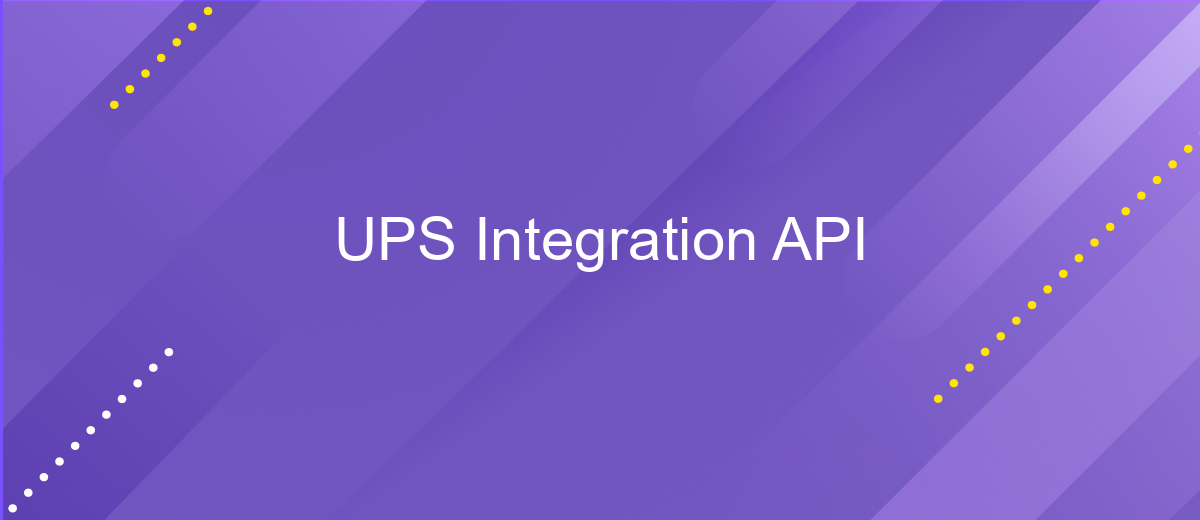UPS Integration API
The UPS Integration API is a powerful tool that enables seamless connectivity between your business systems and UPS services. By leveraging this API, businesses can automate shipping processes, track packages in real-time, and enhance overall operational efficiency. Whether you're managing e-commerce platforms or complex logistics networks, the UPS Integration API provides the flexibility and reliability needed to streamline your shipping operations and improve customer satisfaction.
Introduction to UPS Integration APIs
UPS Integration APIs offer businesses a seamless way to incorporate UPS services into their existing systems, enabling streamlined shipping processes and improved customer experiences. These APIs provide robust functionalities that cater to various logistical needs, from tracking packages to managing shipments. By leveraging these tools, companies can enhance their operational efficiency, reduce manual errors, and offer real-time updates to their customers.
- Shipment Tracking: Access real-time tracking information for packages to keep customers informed.
- Rate and Service Selection: Retrieve accurate shipping rates and choose the best service for your needs.
- Shipping Labels: Generate and print shipping labels directly from your system.
- Address Validation: Ensure accuracy in shipping addresses to avoid delivery issues.
- Pickup Scheduling: Arrange for package pickups without leaving your platform.
Integrating UPS APIs into your business operations can significantly enhance your logistics capabilities. By automating key processes, you not only save time but also improve accuracy and reliability in your shipping operations. This integration ensures that your business remains competitive and responsive to customer demands, ultimately driving growth and customer satisfaction.
Key Features and Benefits of UPS APIs

UPS Integration APIs offer a comprehensive suite of tools designed to streamline logistics and shipping processes. These APIs provide real-time access to UPS services, enabling businesses to automate shipping tasks, track packages, and manage logistics more efficiently. Key features include shipment tracking, rate calculation, and address validation, all of which enhance operational efficiency and accuracy. By integrating UPS APIs, businesses can improve customer satisfaction with timely updates and reliable delivery information.
One of the significant benefits of using UPS APIs is the potential for seamless integration with existing systems. Services like ApiX-Drive facilitate this process by offering user-friendly platforms to connect UPS APIs with various applications without extensive coding knowledge. This integration capability allows businesses to automate workflows, reduce manual errors, and save time. Furthermore, UPS APIs support scalability, making them suitable for businesses of all sizes looking to optimize their shipping operations. Overall, UPS APIs provide a robust solution for enhancing supply chain management and improving the overall customer experience.
Getting Started with UPS API Integration (Authentication, Documentation, etc.)
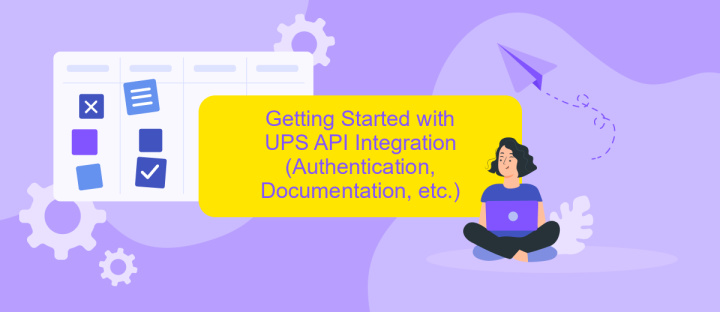
Integrating with the UPS API is a seamless way to enhance your shipping processes. To get started, you'll first need to create a UPS account if you don't have one already. This account will grant you access to the necessary API keys required for authentication. Once you have your account, navigate to the UPS Developer Kit page to register for API access and obtain your unique credentials.
- Sign up or log in to your UPS account.
- Access the UPS Developer Kit and request API access.
- Obtain your API key, username, and password for authentication.
- Review the UPS API documentation to understand the available endpoints and functionalities.
- Integrate the API into your application using the provided credentials.
After setting up authentication, familiarize yourself with the comprehensive UPS API documentation. This resource will guide you through various endpoints, providing detailed instructions and examples. By following these steps, you can efficiently integrate UPS shipping solutions into your business operations, ensuring a streamlined and automated shipping process.
Common Use Cases and Examples (Shipping, Tracking, Rating)

UPS Integration API is a versatile tool that enhances logistics operations by providing seamless connectivity with various UPS services. Businesses can streamline their shipping processes, improve package tracking, and optimize cost calculations through its robust functionalities.
One common use case is automating the shipping process. By integrating the API, businesses can generate shipping labels, schedule pickups, and manage shipments directly from their software systems. This reduces manual input and errors, saving time and resources.
- Shipping: Automate label creation and shipment scheduling.
- Tracking: Access real-time tracking information for packages.
- Rating: Calculate shipping rates based on package dimensions and destination.
Another significant use case is tracking shipments. The API allows businesses to access real-time updates on the status and location of packages, enhancing transparency and customer communication. Additionally, businesses can utilize the rating feature to estimate shipping costs accurately, ensuring better budgeting and pricing strategies.
- Automate the work of an online store or landing
- Empower through integration
- Don't spend money on programmers and integrators
- Save time by automating routine tasks
Best Practices and Troubleshooting for UPS API Integration
When integrating the UPS API, it's crucial to adhere to best practices to ensure a seamless experience. Start by thoroughly reviewing the official UPS API documentation to understand the endpoints and authentication methods. Implement robust error handling to capture and log any issues that arise during API calls. This will aid in diagnosing problems quickly. Use sandbox environments for testing before deploying changes to production. Additionally, consider utilizing tools like ApiX-Drive, which can simplify the integration process by providing user-friendly interfaces and automating data flows between UPS and other platforms.
Troubleshooting UPS API integration issues often involves checking network connectivity, verifying API credentials, and ensuring the correct configurations are in place. If you encounter persistent problems, consult the UPS developer community forums for insights and solutions shared by other developers. Regularly update your integration to comply with any changes in the UPS API. If you're using ApiX-Drive, take advantage of their support resources and tutorials to resolve integration challenges efficiently. By following these practices, you can maintain a reliable and efficient UPS API integration.
FAQ
What is the UPS Integration API?
How can I get started with the UPS Integration API?
What are the main features of the UPS Integration API?
How can I automate UPS API integration without coding?
What should I do if I encounter issues with the UPS Integration API?
Apix-Drive is a universal tool that will quickly streamline any workflow, freeing you from routine and possible financial losses. Try ApiX-Drive in action and see how useful it is for you personally. In the meantime, when you are setting up connections between systems, think about where you are investing your free time, because now you will have much more of it.