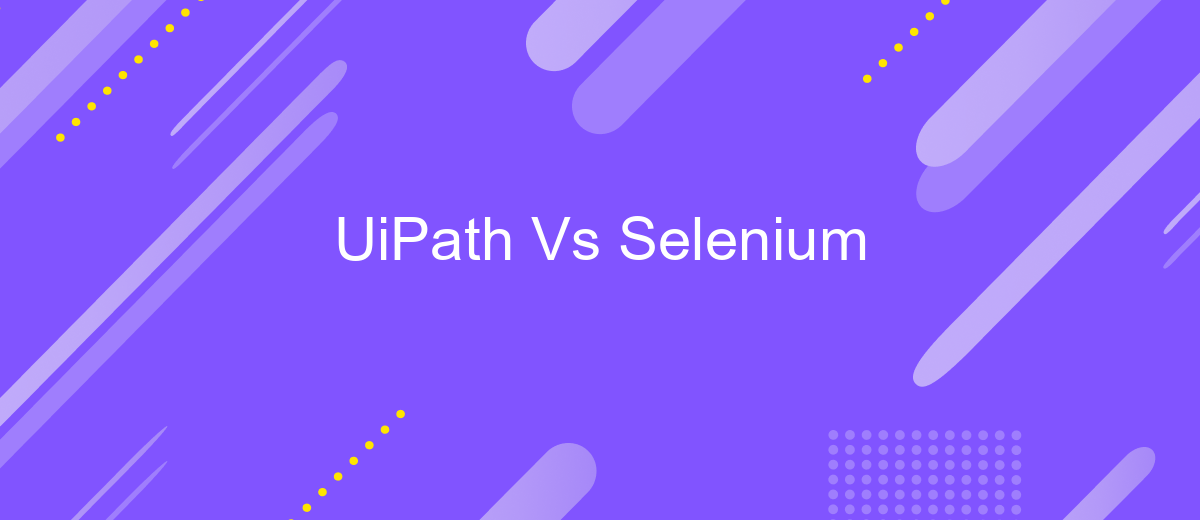UiPath Vs Selenium
When it comes to automating repetitive tasks, both UiPath and Selenium have emerged as powerful tools in the tech industry. UiPath excels in robotic process automation (RPA), streamlining business processes across various applications. On the other hand, Selenium is a robust framework for web application testing. This article delves into the key differences and use cases of UiPath and Selenium to help you choose the right tool for your needs.
Introduction
As businesses increasingly turn to automation to streamline their operations, the debate between UiPath and Selenium has become more relevant than ever. Both tools offer robust solutions for automating tasks, but they cater to different needs and use cases, making it essential to understand their unique features and advantages.
- UiPath: Primarily designed for Robotic Process Automation (RPA), UiPath excels in automating repetitive back-office tasks, integrating seamlessly with various enterprise applications.
- Selenium: Known for its prowess in web application testing, Selenium is an open-source framework that allows for extensive browser automation, making it a favorite among QA professionals.
Choosing between UiPath and Selenium depends largely on your specific requirements and objectives. While UiPath offers a comprehensive suite for end-to-end automation, Selenium provides a more specialized approach for web testing. For businesses looking to integrate multiple services and automate workflows efficiently, tools like ApiX-Drive can further enhance the capabilities of both UiPath and Selenium by facilitating seamless integration with other enterprise systems.
Comparison
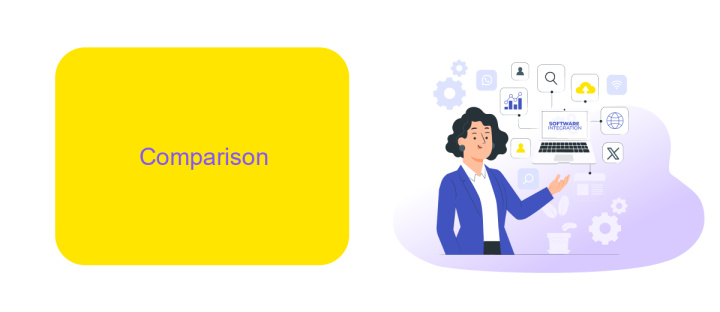
UiPath and Selenium serve different purposes in the realm of automation. UiPath is primarily designed for Robotic Process Automation (RPA), enabling users to automate repetitive tasks across various applications and systems without deep programming knowledge. On the other hand, Selenium is a powerful tool for web application testing, allowing developers to write scripts in multiple programming languages to automate browser actions for testing purposes.
When it comes to integration capabilities, UiPath offers a more comprehensive suite, including built-in connectors and the ability to integrate with various third-party services like ApiX-Drive. ApiX-Drive facilitates seamless integration between different applications, making it easier to automate workflows without extensive coding. Selenium, being focused on web testing, lacks such extensive integration options and requires more manual setup for complex workflows. Therefore, the choice between UiPath and Selenium largely depends on the specific needs of the project—whether it's broad automation across systems or focused web application testing.
Advantages

When comparing UiPath and Selenium, it's essential to consider the unique advantages each tool offers. Both have their own strengths that cater to different needs within the automation landscape.
- Ease of Use: UiPath offers a user-friendly interface with drag-and-drop functionalities, making it accessible even for those without extensive programming knowledge. Selenium, while powerful, often requires a deeper understanding of coding and scripting.
- Integration Capabilities: UiPath provides seamless integration with various applications and services, including API integration through platforms like ApiX-Drive, which simplifies the process of connecting different systems. Selenium, on the other hand, is more focused on browser automation and may require additional tools for extensive integrations.
- Community and Support: Both UiPath and Selenium have robust communities and support systems. However, UiPath offers extensive documentation, tutorials, and a dedicated support team that can be particularly beneficial for enterprises looking for comprehensive assistance.
In summary, the choice between UiPath and Selenium depends largely on the specific requirements of your automation project. UiPath excels in ease of use and integration capabilities, making it ideal for business process automation, while Selenium remains a strong choice for web automation and testing.
Disadvantages
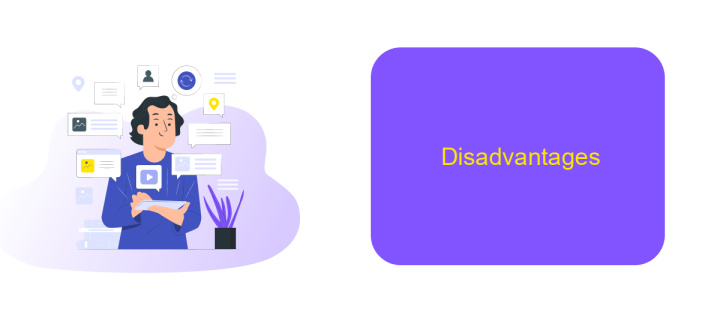
While both UiPath and Selenium offer robust automation capabilities, they come with their own set of disadvantages. UiPath, for instance, can be quite expensive for small to medium-sized businesses due to its licensing costs. Additionally, it requires a certain level of technical expertise to fully leverage its features, which can be a barrier for non-technical users.
On the other hand, Selenium, while being open-source and free, has its limitations too. It primarily focuses on web automation and lacks built-in support for desktop applications. Furthermore, setting up Selenium for complex testing scenarios can be time-consuming and requires significant coding knowledge.
- High licensing costs for UiPath
- Technical expertise required for UiPath
- Selenium limited to web automation
- Complex setup process for Selenium
For businesses looking to streamline their automation processes, integrating tools like ApiX-Drive can be beneficial. ApiX-Drive simplifies the integration of various services, making it easier to manage workflows without extensive technical know-how. This can be particularly useful for companies using either UiPath or Selenium, as it helps bridge the gap between different platforms and services.
Conclusion
In conclusion, both UiPath and Selenium offer robust solutions for automation, each with its own set of strengths and weaknesses. UiPath excels in providing a user-friendly interface and a comprehensive suite of tools for robotic process automation (RPA), making it ideal for business process automation without requiring extensive coding knowledge. On the other hand, Selenium is a powerful tool for web automation and testing, favored by developers for its flexibility and compatibility with multiple programming languages.
Choosing between UiPath and Selenium ultimately depends on the specific needs of your project. If your focus is on automating business processes with minimal coding, UiPath is the better choice. However, if you require detailed web testing and have the technical expertise, Selenium is more suitable. Additionally, integrating these tools with other services can streamline workflows further. For instance, using ApiX-Drive can facilitate seamless integration between various platforms, enhancing the overall efficiency of your automation processes.
FAQ
What are the primary differences between UiPath and Selenium?
Can UiPath and Selenium be used together?
Which tool is better for non-technical users?
How do you handle integration and automation setup for these tools?
Which tool provides better support for desktop application automation?
Apix-Drive is a simple and efficient system connector that will help you automate routine tasks and optimize business processes. You can save time and money, direct these resources to more important purposes. Test ApiX-Drive and make sure that this tool will relieve your employees and after 5 minutes of settings your business will start working faster.