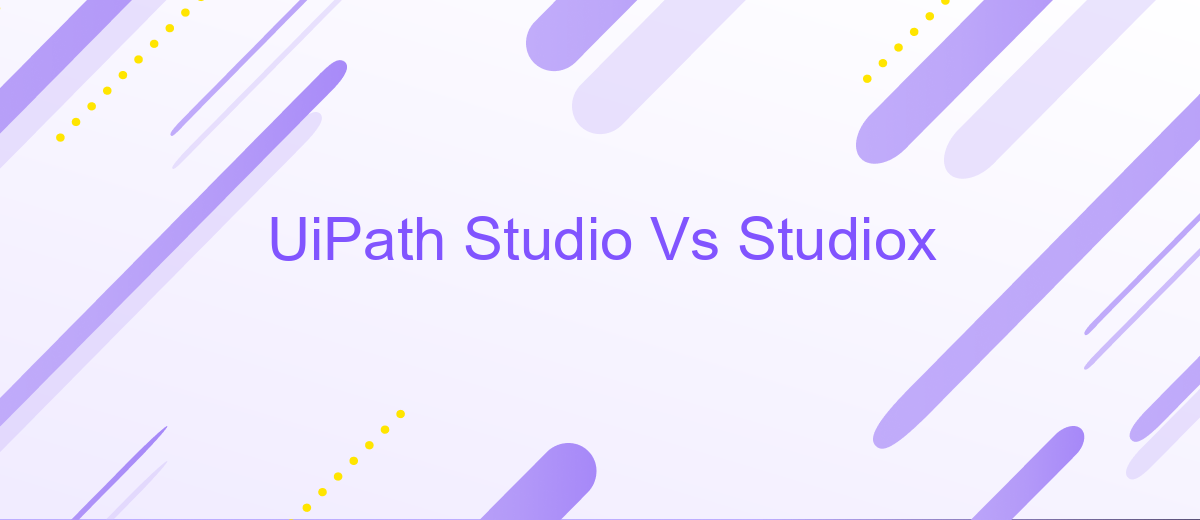UiPath Studio Vs Studiox
When diving into the world of Robotic Process Automation (RPA), choosing the right tool is crucial. UiPath offers two powerful options: Studio and StudioX. While both are designed to streamline workflows and boost productivity, they cater to different user needs. This article explores the key differences between UiPath Studio and StudioX, helping you decide which is the best fit for your automation projects.
Overview
UiPath Studio and StudioX are two powerful tools designed for automation, but they cater to different audiences and use cases. UiPath Studio is a comprehensive platform aimed at developers and advanced users who require extensive customization and flexibility. On the other hand, UiPath StudioX is designed for business users with little to no coding experience, offering a more straightforward and user-friendly interface.
- Audience: Studio for developers, StudioX for business users.
- Complexity: Studio offers advanced features, StudioX is simpler.
- Customization: Studio allows extensive customization, StudioX is more templated.
- Integration: Both support integration with third-party services like ApiX-Drive.
Choosing between UiPath Studio and StudioX depends largely on your specific needs and technical expertise. If your project requires complex workflows and detailed customization, UiPath Studio is the better choice. However, for simpler tasks and ease of use, StudioX is more suitable. Both platforms support integration with services like ApiX-Drive, making it easier to connect various applications and automate workflows seamlessly.
Key Features
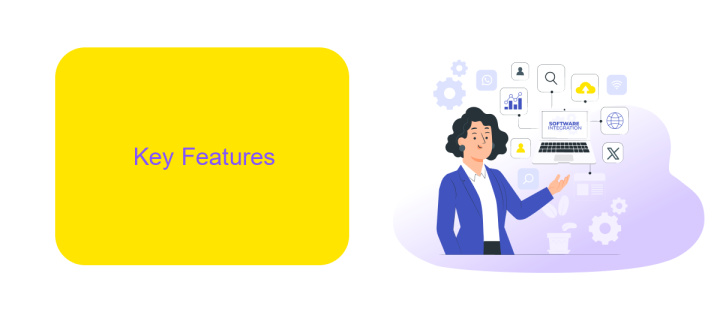
UiPath Studio and StudioX are powerful tools designed to streamline automation processes, each catering to different user needs. UiPath Studio is geared towards developers and advanced users, offering extensive customization and control over automation tasks. It supports complex workflows, integrations, and a wide range of activities, making it ideal for intricate automation scenarios. On the other hand, StudioX is designed for business users with little to no coding experience. It provides a simplified interface and pre-built templates, enabling users to automate routine tasks effortlessly.
Both platforms offer robust integration capabilities, allowing seamless connections with various applications and services. For instance, ApiX-Drive can be used to facilitate integrations, enabling users to connect UiPath with other tools and streamline data workflows. UiPath Studio's advanced features include debugging tools, version control, and extensive activity libraries, while StudioX focuses on user-friendly drag-and-drop functionality and guided automation experiences. Whether you are a seasoned developer or a business professional, UiPath provides the right tools to enhance productivity and efficiency through automation.
Technical Architecture
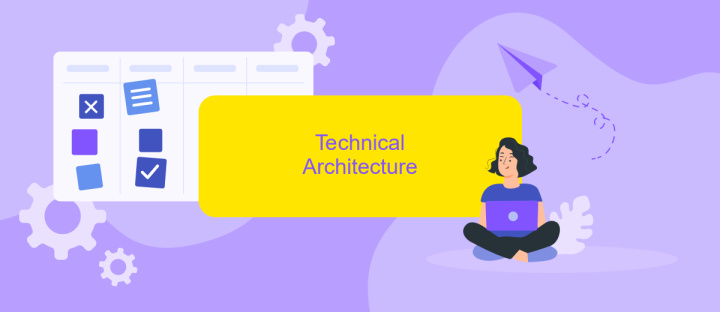
UiPath Studio and StudioX are designed to cater to different user needs, with distinct technical architectures to support their functionalities. UiPath Studio is more developer-focused, offering advanced features and extensive control over the automation process. StudioX, on the other hand, is tailored for business users, providing a simplified interface that enables non-developers to create automations with ease.
- Development Environment: Studio offers a rich set of activities and custom coding options, while StudioX focuses on pre-built templates and a user-friendly drag-and-drop interface.
- Integration Capabilities: Both platforms support integration with various third-party applications. For seamless integrations, services like ApiX-Drive can be utilized to connect different systems and automate data flows.
- Workflow Management: Studio allows for complex workflow designs with detailed error handling and debugging tools, whereas StudioX simplifies workflow creation by minimizing the need for technical expertise.
In summary, while UiPath Studio provides a robust environment for experienced developers to create intricate automations, StudioX democratizes automation by making it accessible to business users without a technical background. Utilizing integration services like ApiX-Drive further enhances the capabilities of both platforms, ensuring smooth and efficient automation processes.
Use Cases
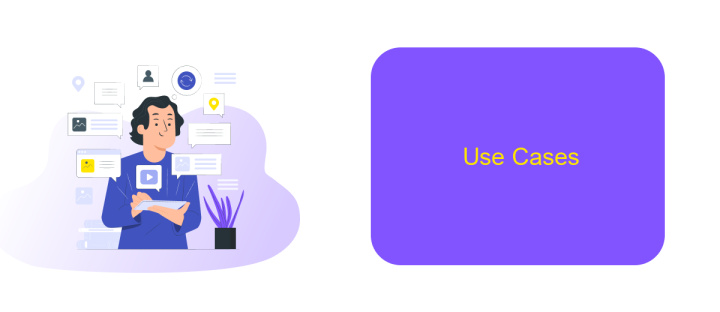
UiPath Studio and StudioX are designed for different user profiles and use cases. UiPath Studio is tailored for developers and advanced users who need to create complex automations with custom coding and advanced logic. It offers a wide range of activities and integrations, making it suitable for enterprise-level automation projects.
On the other hand, UiPath StudioX is designed for business users with little to no coding experience. It provides a simplified interface and pre-built templates to enable quick and easy automation of repetitive tasks. This makes StudioX ideal for small to medium-sized businesses and individual users who want to automate day-to-day activities without extensive technical knowledge.
- UiPath Studio: Complex workflows, enterprise automation, custom coding.
- UiPath StudioX: Simple tasks, business user-friendly, quick setup.
- ApiX-Drive: Integrates with both for seamless data transfer and workflow automation.
Both tools have their unique strengths and can be integrated with services like ApiX-Drive to enhance their capabilities. ApiX-Drive allows users to connect various applications and automate data flows, making it easier to set up and manage integrations for both Studio and StudioX users.
Conclusion
In conclusion, both UiPath Studio and StudioX offer robust automation capabilities tailored to different user needs. UiPath Studio is designed for developers and advanced users who require extensive customization and control over their automation workflows. It provides a comprehensive suite of tools that facilitate complex automation scenarios, making it ideal for technical users who are comfortable with coding and intricate configurations.
On the other hand, UiPath StudioX caters to business users and those with minimal technical expertise. Its user-friendly interface and simplified automation processes enable non-developers to automate tasks efficiently without needing to write code. This accessibility empowers a broader range of users to leverage automation in their daily operations. Whether you are a developer seeking advanced functionalities or a business user looking for simplicity, UiPath offers a solution to meet your needs. Integrating with services like ApiX-Drive can further enhance your automation capabilities by seamlessly connecting various applications and systems, ensuring a smooth and efficient workflow.
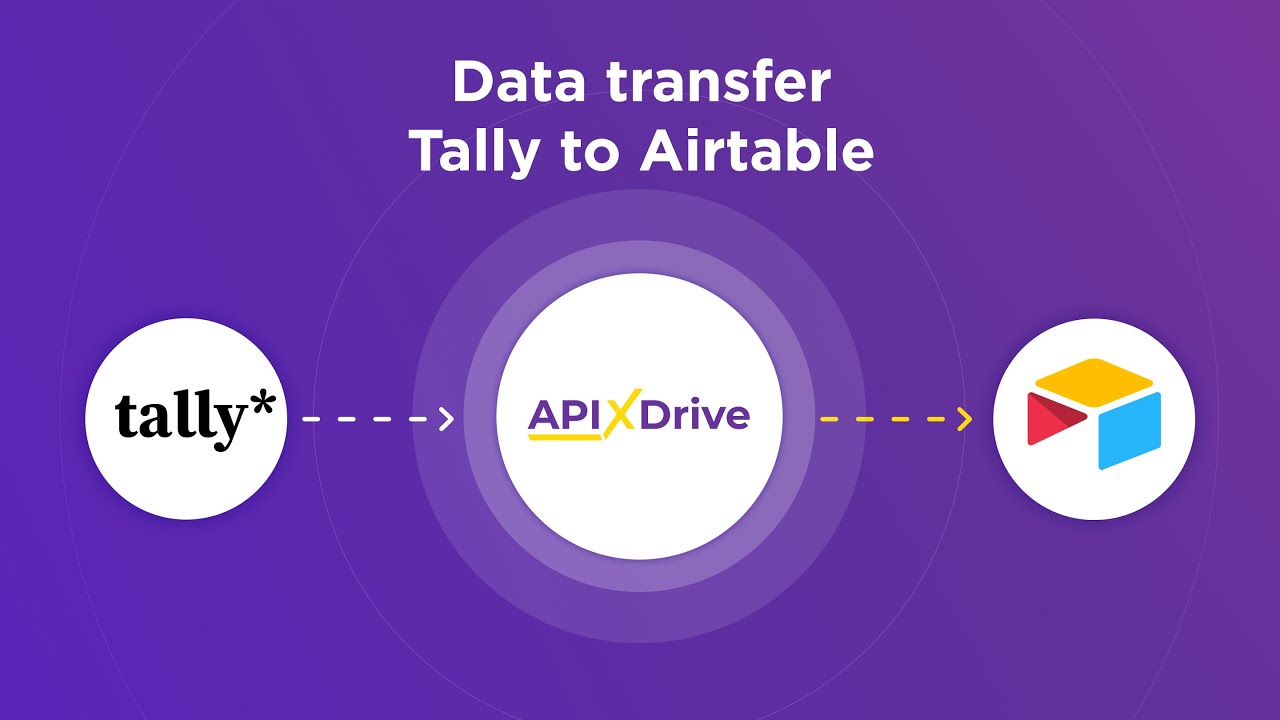
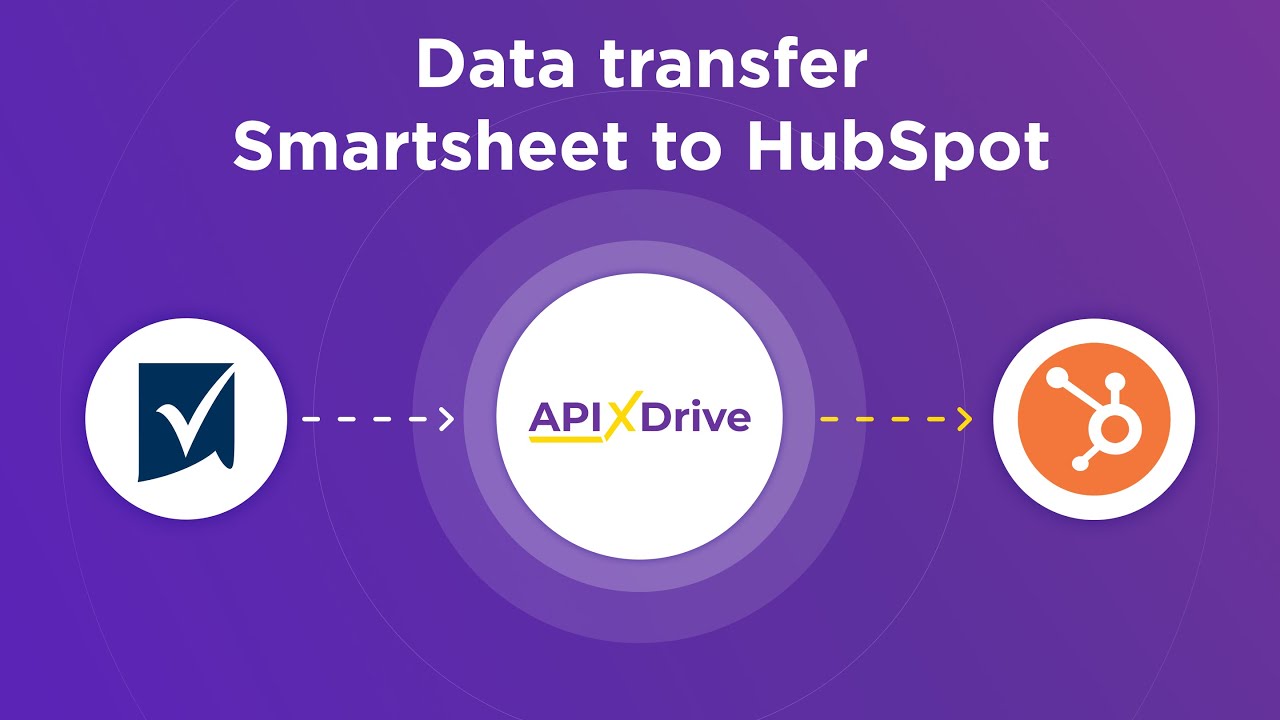
FAQ
What is the main difference between UiPath Studio and StudioX?
Can I use both UiPath Studio and StudioX in the same project?
Which tool should I use for simple, repetitive tasks?
Is it possible to migrate a project from StudioX to UiPath Studio?
How can I integrate UiPath automations with other applications?
Apix-Drive is a universal tool that will quickly streamline any workflow, freeing you from routine and possible financial losses. Try ApiX-Drive in action and see how useful it is for you personally. In the meantime, when you are setting up connections between systems, think about where you are investing your free time, because now you will have much more of it.