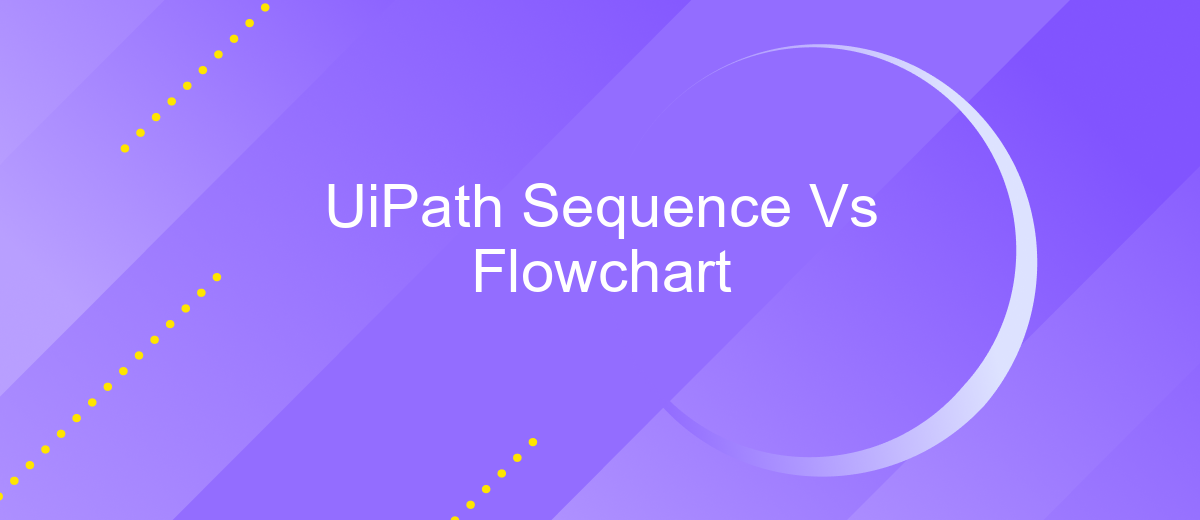UiPath Sequence Vs Flowchart
When it comes to automating processes with UiPath, understanding the differences between Sequence and Flowchart workflows is crucial. Both have unique strengths and are suited for different types of tasks. In this article, we will explore the key distinctions, advantages, and use cases of Sequence and Flowchart to help you choose the best approach for your automation projects.
Introduction: Understanding UiPath and Its Automation Tools
UiPath is a leading robotic process automation (RPA) platform designed to streamline and automate repetitive tasks. It offers a wide range of tools and features, making it easier for businesses to enhance their productivity and efficiency. Among its various tools, UiPath provides two primary workflow designs: Sequence and Flowchart.
- Sequence: Ideal for linear processes, where tasks follow a straightforward path.
- Flowchart: Suitable for complex processes, allowing for multiple branching paths and decision points.
Understanding the differences between these two workflow designs is crucial for selecting the right tool for your automation needs. For those looking to integrate UiPath with other services, tools like ApiX-Drive can be invaluable. ApiX-Drive simplifies the integration process, enabling seamless data transfer and communication between various applications, further enhancing the capabilities of your UiPath automation projects.
UiPath Sequence: The Structured Approach to Automation

UiPath Sequence is a linear and straightforward approach to automation, ideal for simple processes where tasks need to be executed in a specific order. It allows developers to design workflows that follow a clear, step-by-step path, ensuring that each action is performed in the correct sequence. This method is particularly useful for automating repetitive tasks such as data entry, file manipulation, and basic decision-making processes. Sequences are easy to understand and maintain, making them a great choice for beginners and for scenarios where the process flow is not complex.
Moreover, UiPath Sequences can be seamlessly integrated with various services and APIs to enhance their functionality. For instance, using a service like ApiX-Drive, developers can effortlessly set up integrations with other software systems, ensuring smooth data transfer and communication between different platforms. This capability allows for more dynamic and versatile automation solutions, enabling businesses to streamline their operations and improve efficiency. By leveraging the structured approach of UiPath Sequence along with powerful integration tools, organizations can achieve a higher level of automation with minimal complexity.
UiPath Flowchart: The Visual Representation of Automation Logic
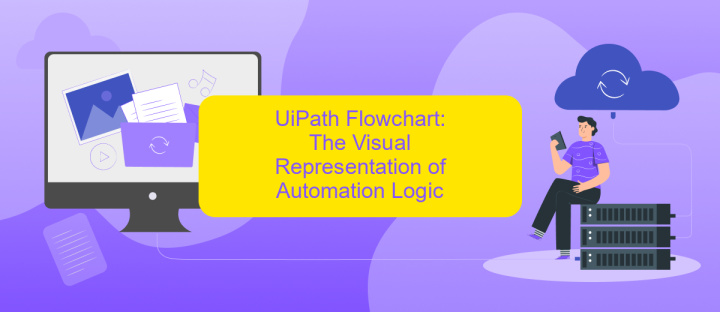
UiPath Flowchart provides a versatile and intuitive way to design automation processes. Unlike sequences, flowcharts allow for more complex logic and decision-making, making them ideal for scenarios where multiple branching paths are needed. The visual representation helps in understanding and maintaining the workflow.
- Decision Nodes: These nodes enable the automation to branch out based on specific conditions, making the process dynamic and adaptable.
- Parallel Execution: Flowcharts support parallel activities, allowing multiple tasks to run simultaneously, thereby improving efficiency.
- Reusability: Components of a flowchart can be reused across different projects, saving time and effort in the long run.
Incorporating flowcharts in UiPath can significantly enhance the clarity and functionality of your automation projects. For example, integrating with ApiX-Drive can streamline the automation of data transfers between various services, providing a seamless and efficient workflow. This makes UiPath Flowchart an invaluable tool for complex automation needs.
Comparing Sequence and Flowchart: Advantages and Disadvantages

When designing automation workflows in UiPath, the choice between Sequence and Flowchart can significantly impact the efficiency and clarity of your project. Sequences are linear and straightforward, making them ideal for simple processes with a clear start and end. Flowcharts, on the other hand, offer a more visual approach, accommodating complex workflows with multiple decision points and branches.
Sequences excel in scenarios where tasks are performed in a specific order without much variation. They are easier to read and maintain for straightforward processes. However, they can become cumbersome and difficult to manage as complexity increases. Flowcharts provide a clearer overview of complex workflows, making it easier to understand the process flow and identify potential issues.
- Sequences: Simple, linear, easy to maintain for straightforward tasks.
- Flowcharts: Visual, better for complex workflows, easier to identify decision points.
In conclusion, the choice between Sequence and Flowchart depends on the complexity and nature of the task at hand. For simple, linear processes, Sequences are more efficient. For more intricate workflows with multiple branches, Flowcharts provide better clarity and management. Utilizing tools like ApiX-Drive can further enhance workflow automation by simplifying integrations and ensuring seamless data flow between various applications.
Selecting the Right Tool: When to Use Sequence vs Flowchart
When deciding between Sequence and Flowchart in UiPath, it's crucial to consider the complexity and nature of your automation task. Sequences are ideal for linear processes that involve straightforward, step-by-step actions. They are easy to set up and maintain, making them perfect for simple, repetitive tasks like data entry or basic decision-making processes. However, they may become cumbersome when dealing with more complex workflows that require multiple branching paths or iterations.
On the other hand, Flowcharts offer greater flexibility and are better suited for complex processes with multiple decision points and parallel branches. They provide a visual representation of the workflow, making it easier to understand and manage intricate automation scenarios. For instance, if your automation involves integrating multiple applications and services, a Flowchart can help you map out these interactions clearly. Tools like ApiX-Drive can be seamlessly incorporated into Flowcharts to streamline integrations, ensuring that your automation workflow remains efficient and scalable.
FAQ
What is the main difference between a Sequence and a Flowchart in UiPath?
When should I use a Sequence instead of a Flowchart?
Can I combine Sequences and Flowcharts in a single UiPath project?
How do Sequences and Flowcharts affect the performance of an automation project?
What tools can help with the integration and automation setup in UiPath?
Do you want to achieve your goals in business, career and life faster and better? Do it with ApiX-Drive – a tool that will remove a significant part of the routine from workflows and free up additional time to achieve your goals. Test the capabilities of Apix-Drive for free – see for yourself the effectiveness of the tool.