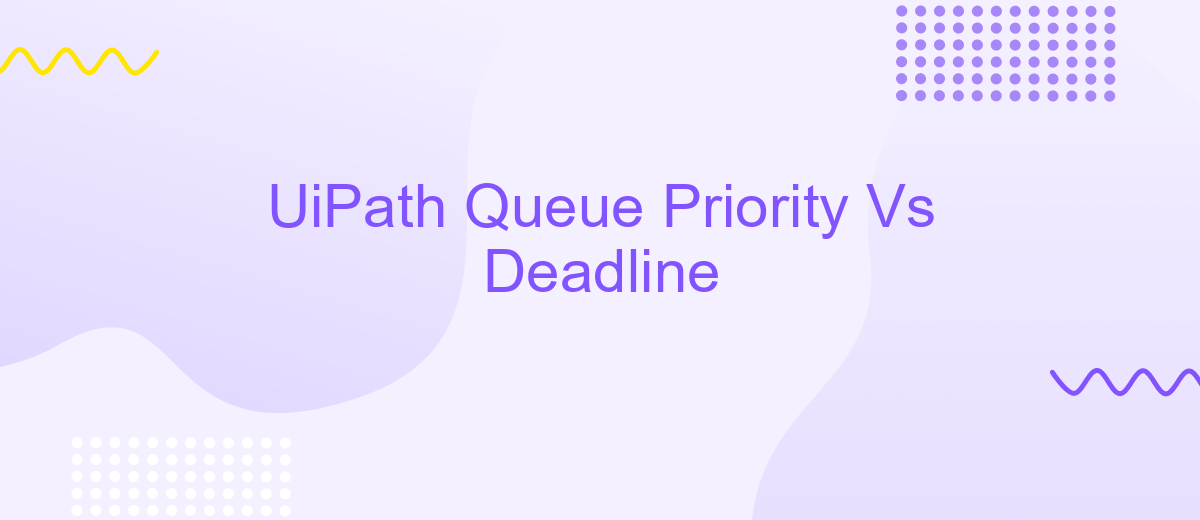UiPath Queue Priority Vs Deadline
In the rapidly evolving landscape of automation, effective task management is crucial. UiPath, a leading RPA platform, offers robust features to optimize workflows, including queue priority and deadline settings. This article delves into these functionalities, comparing their impact on process efficiency and helping you determine the best approach for your automation needs. Understanding these features can significantly enhance your operational performance.
Introduction
In the realm of robotic process automation (RPA), UiPath stands out as a powerful tool for automating repetitive tasks. One of its key features is the ability to manage work items through queues. Understanding the concepts of Queue Priority and Deadline is crucial for optimizing the performance of your automation workflows.
- Queue Priority: This allows you to assign different levels of importance to work items, ensuring that critical tasks are processed first.
- Deadline: This feature helps you set time limits for the completion of work items, ensuring timely execution and adherence to business requirements.
By effectively utilizing Queue Priority and Deadline, businesses can achieve higher efficiency and reliability in their automation processes. For seamless integration and enhanced workflow management, tools like ApiX-Drive can be employed to connect various applications and automate data transfer, further streamlining your RPA efforts.
Understanding Queue Priority
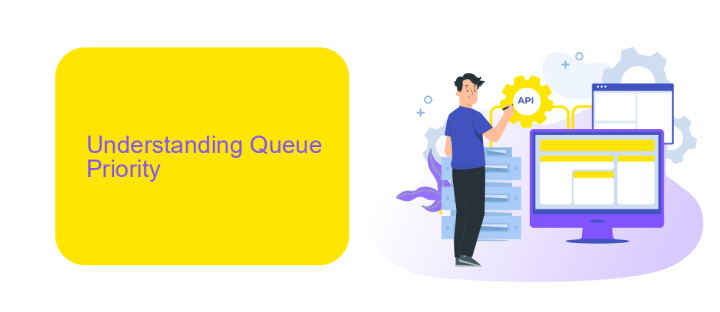
Understanding queue priority in UiPath is essential for optimizing the execution of tasks within your automation workflows. Queue priority allows you to assign different levels of importance to various items in a queue, ensuring that high-priority tasks are processed before lower-priority ones. This feature is particularly useful in scenarios where certain tasks need to be completed urgently, such as processing high-value transactions or addressing critical system alerts. By setting the appropriate priority levels, you can manage your resources more effectively and improve overall operational efficiency.
To implement queue priority, you need to configure the priority attribute when adding items to a queue. This can be done through UiPath Studio or by using integrations with other services like ApiX-Drive, which can automate the process of assigning priorities based on predefined rules. ApiX-Drive enables seamless integration with various systems, ensuring that your queue management is both dynamic and responsive to changing business needs. By leveraging these tools, you can create a more agile and responsive automation environment, capable of handling complex workflows with varying levels of urgency.
Understanding Queue Deadline
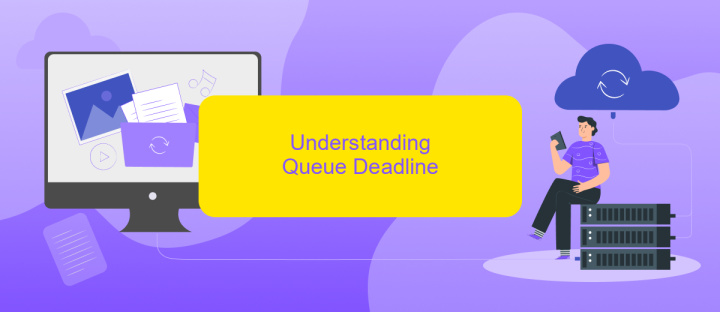
Understanding the queue deadline in UiPath is essential for ensuring timely execution of tasks. The queue deadline represents the latest time by which a queued item must be processed. This feature is particularly useful for time-sensitive operations where delays can have significant consequences.
- Define the deadline when creating or adding items to the queue. This ensures each item has a specific timeframe for processing.
- Monitor the queue regularly to identify items approaching their deadlines. UiPath provides tools for tracking and managing these deadlines effectively.
- Implement notifications or alerts for items nearing their deadlines. This allows for proactive management and timely intervention if necessary.
By setting and managing queue deadlines, you can optimize the workflow and ensure critical tasks are completed within the required timeframe. For enhanced integration and automation, consider using services like ApiX-Drive, which can help streamline the process of setting up and managing these deadlines across various platforms and applications.
Comparison of Queue Priority and Deadline

In UiPath, managing work items efficiently is crucial, and two key features that aid in this are Queue Priority and Deadline. Queue Priority allows you to assign different levels of importance to various work items, ensuring that more critical tasks are processed first. On the other hand, Deadline is a feature that sets a specific time by which a work item must be completed, helping to manage time-sensitive tasks effectively.
While both features aim to optimize task management, they serve different purposes. Queue Priority focuses on the importance of tasks, whereas Deadline emphasizes the timing of task completion. Understanding the nuances between these two can greatly enhance the efficiency of your automation processes.
- Queue Priority: Assigns importance levels to tasks.
- Deadline: Sets a specific completion time for tasks.
- Integration: Tools like ApiX-Drive can help streamline the process by integrating various systems and automating the task assignment based on priority and deadlines.
By leveraging both Queue Priority and Deadline, organizations can ensure that critical tasks are handled promptly while also meeting time-sensitive requirements. Utilizing integration services like ApiX-Drive can further enhance this efficiency by automating and optimizing the task management workflow.
Best Practices and Use Cases
When configuring UiPath Queue Priority and Deadline, it's essential to prioritize tasks based on their urgency and importance. Always set clear criteria for what constitutes high, medium, and low priority items to ensure that critical tasks are processed first. Utilize the deadline feature to set specific timeframes for task completion, which helps in managing time-sensitive processes effectively. Regularly review and adjust these settings to align with changing business needs and priorities.
For seamless integration and automation, consider using tools like ApiX-Drive. This platform can help you connect UiPath with various other software systems, ensuring that data flows smoothly and tasks are triggered automatically based on predefined conditions. By leveraging ApiX-Drive, you can enhance the efficiency of your automation workflows, reduce manual intervention, and ensure that your queue management remains robust and responsive to real-time demands.
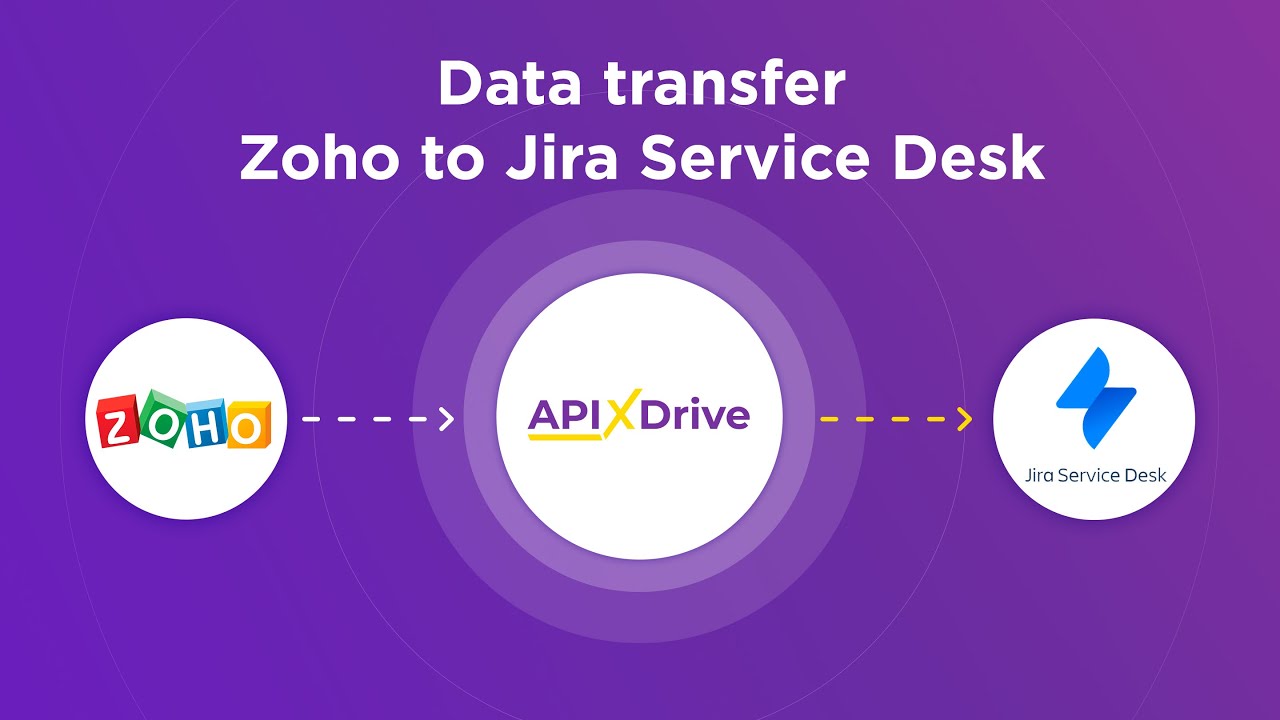
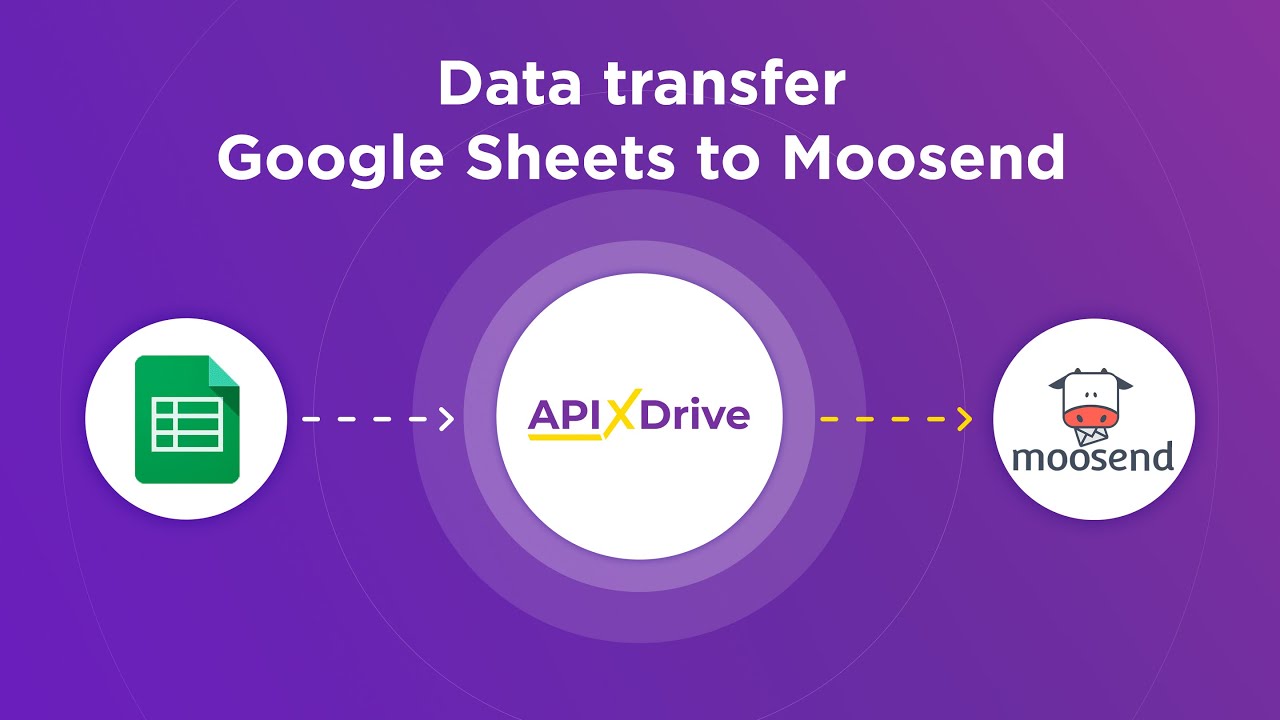
FAQ
What is the difference between Queue Priority and Deadline in UiPath?
How do I set Priority and Deadline for a queue item in UiPath?
What happens if a queue item misses its deadline?
Can I change the Priority or Deadline of a queue item after it has been added?
How can I integrate UiPath with other systems to manage queue items more effectively?
Apix-Drive is a universal tool that will quickly streamline any workflow, freeing you from routine and possible financial losses. Try ApiX-Drive in action and see how useful it is for you personally. In the meantime, when you are setting up connections between systems, think about where you are investing your free time, because now you will have much more of it.