Udemy API Integration
Integrating the Udemy API into your application can unlock a wealth of educational resources and insights, enhancing user experience and engagement. This article explores the steps to seamlessly connect with Udemy's extensive course catalog, enabling developers to access course data, manage user enrollments, and personalize learning journeys. Whether you're building an e-learning platform or enhancing an existing service, Udemy API integration offers robust opportunities for growth and innovation.
Introduction to the Udemy API and its Capabilities
The Udemy API is a powerful tool that allows developers to integrate Udemy's vast educational resources into their own applications. This API provides access to Udemy's extensive library of courses, enabling developers to create customized learning experiences for users. By leveraging the Udemy API, developers can enhance their applications with features such as course search, enrollment, and progress tracking, offering a seamless educational journey.
- Access to a wide range of courses across various subjects and languages.
- Real-time data retrieval for up-to-date course information and user progress.
- Integration capabilities for personalized course recommendations and content curation.
- Support for secure authentication and user management.
Utilizing the Udemy API opens up numerous possibilities for educational platforms, corporate training solutions, and personal learning applications. It empowers developers to build robust and interactive learning environments by providing access to high-quality content and user engagement tools. Whether you aim to supplement an existing platform or develop a new educational product, the Udemy API offers the flexibility and resources needed to meet diverse learning needs and drive educational innovation.
Setting up Your Development Environment and API Authentication
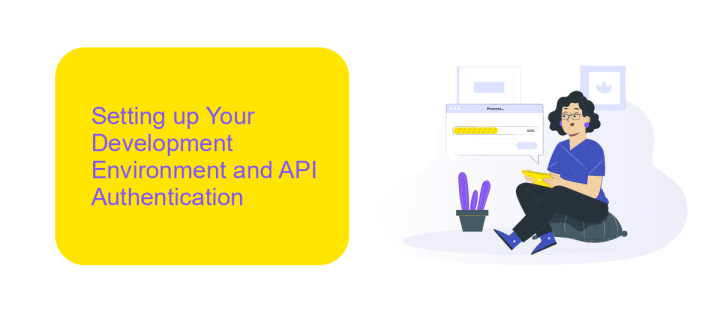
To begin integrating Udemy's API into your application, it's crucial to set up your development environment properly. Start by ensuring you have a reliable code editor and the necessary software development kits (SDKs) that support RESTful APIs. Familiarize yourself with Udemy's API documentation, which provides comprehensive guidelines and endpoints for accessing various resources. Install any required libraries or dependencies to facilitate seamless communication between your application and the Udemy API. Consider using tools like Postman to test API requests and responses, ensuring your setup is correct before diving into full-scale development.
Authentication is a key component when working with APIs, and Udemy's API requires OAuth 2.0 for secure access. Obtain your API key or client credentials from Udemy's developer portal, which you'll use to authenticate requests. Implement token-based authentication in your application to maintain secure sessions. For a streamlined integration process, consider using services like ApiX-Drive, which can automate API connections without extensive coding. This tool can simplify data transfer and synchronization, allowing you to focus on building your application's core features while ensuring reliable Udemy API interactions.
Making API Calls and Handling Responses

Integrating with the Udemy API involves making HTTP requests to access course data, user information, and other resources. To start, ensure you have a valid API key and understand the endpoint structure. Making API calls requires careful attention to the request method, headers, and parameters. Typically, GET requests are used to retrieve data, while POST requests handle data submissions.
- Set up your development environment with necessary libraries like Axios or Fetch for handling HTTP requests.
- Construct the API endpoint URL, incorporating necessary query parameters for filtering and sorting.
- Include your API key in the request headers to authenticate your requests.
- Send the request and handle the response using promise-based methods or async/await syntax for asynchronous operations.
- Parse the JSON response to extract the required information and manage any errors or exceptions gracefully.
Handling responses effectively is crucial for a seamless integration experience. Always check the status code to determine the success or failure of the request. Implement error handling to manage issues like rate limiting or invalid requests. By structuring your calls and responses efficiently, you ensure robust interaction with Udemy's API.
Practical Examples: Building Udemy API Integrations

Integrating Udemy's API into your application can unlock a wealth of educational resources and opportunities for users. To begin, you'll need to register your application on Udemy's developer portal to obtain your API key. This key is crucial for authenticating your requests and accessing the API's features.
Once you have your API key, familiarize yourself with the Udemy API documentation. This will help you understand the endpoints available, the data they return, and how to structure your requests. Start by making simple API calls to fetch course lists or specific course details to get a feel for the response structure.
- Fetch a list of courses by category or keyword to display on your platform.
- Retrieve detailed information about a specific course, including instructor details and course content.
- Incorporate user enrollment functionality, allowing users to sign up for courses directly through your application.
By implementing these integrations, you can provide a seamless learning experience for your users, enhance your platform's educational offerings, and create a more engaging user interface. Remember to handle API responses and errors gracefully to ensure a smooth user experience.

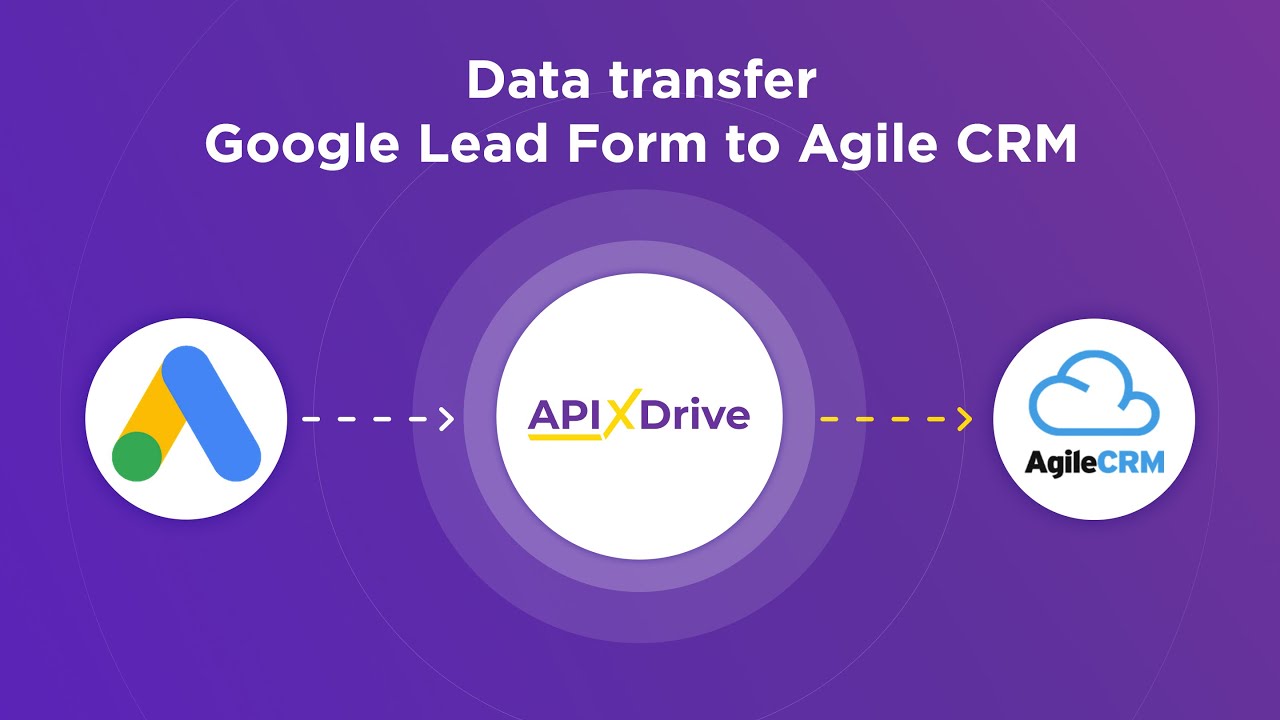
Best Practices and Troubleshooting
When integrating with the Udemy API, it's crucial to adhere to best practices to ensure seamless functionality and maintainability. Start by thoroughly reading the API documentation to understand endpoints and authentication methods. Implement robust error handling to manage potential issues like rate limits or authentication failures. It's advisable to use a version control system to track changes and maintain code quality. Regularly test your integration in a sandbox environment before deploying it live to catch any unforeseen issues.
In case of troubleshooting, check your API requests for proper parameters and headers. Utilize logging to capture errors and understand their root causes. If you encounter persistent issues, consider using integration services like ApiX-Drive, which can simplify the process by providing pre-built connectors and automated workflows. Additionally, engage with the Udemy developer community for support and insights. Regularly update your integration to align with API updates and maintain compatibility. By following these practices, you can ensure a reliable and efficient Udemy API integration.
FAQ
How can I start using the Udemy API for my application?
What are the main features of the Udemy API?
How do I authenticate requests to the Udemy API?
Can I automate the integration of Udemy API with other services?
What should I do if I encounter an error while using the Udemy API?
Time is the most valuable resource in today's business realities. By eliminating the routine from work processes, you will get more opportunities to implement the most daring plans and ideas. Choose – you can continue to waste time, money and nerves on inefficient solutions, or you can use ApiX-Drive, automating work processes and achieving results with minimal investment of money, effort and human resources.

