TikTok API Integration
Integrating the TikTok API into your application opens up a world of possibilities for developers and businesses alike. By leveraging this powerful tool, you can access TikTok's vast user-generated content, engage with a dynamic audience, and enhance your app's functionality with cutting-edge features. Whether you're aiming to boost user engagement or analyze trends, TikTok API integration offers a seamless and efficient solution for achieving your goals.
Introduction to TikTok API and its Capabilities
The TikTok API provides developers with a powerful toolset to integrate TikTok's features and data into their own applications. This API allows for seamless interaction with the TikTok platform, enabling the creation of innovative and engaging user experiences. By leveraging the API, developers can access a wide range of functionalities, from retrieving user data to managing content and analytics.
- Access to user profiles and TikTok videos
- Integration of TikTok login for authentication
- Retrieval of trending content and hashtags
- Access to video analytics and performance metrics
- Ability to manage and post content directly to TikTok
These capabilities empower developers to create applications that can enhance user engagement by tapping into TikTok's vast ecosystem. Whether building a social media dashboard, a content management system, or a marketing tool, the TikTok API offers the flexibility and resources necessary to harness the platform's dynamic features. As TikTok continues to grow, its API remains a vital resource for developers aiming to innovate and capitalize on the app's popularity.
Setting up Your Development Environment and Authentication
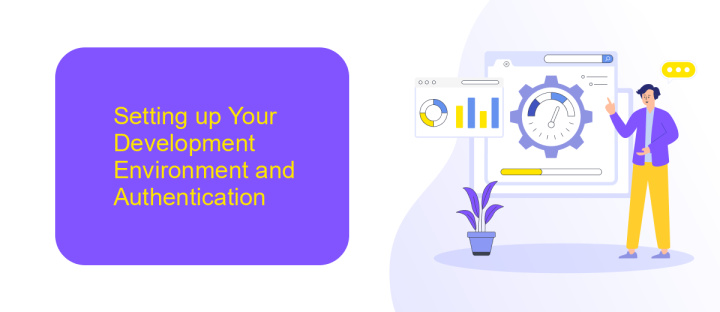
To begin integrating TikTok API into your application, it's essential to set up your development environment correctly. First, ensure you have a stable internet connection and a reliable code editor, such as Visual Studio Code or Sublime Text. Install Node.js for JavaScript runtime, as it's commonly used in API development. You might also need Git for version control. Once your environment is ready, create a new project directory and initialize it with npm to manage dependencies. Consider using ApiX-Drive for a streamlined integration process, as it can automate data transfer and reduce manual coding efforts.
Authentication is a crucial step in accessing TikTok's API. Register your application on TikTok for Developers to obtain the necessary API key and secret. Implement OAuth 2.0 protocol for secure authentication, allowing users to authorize your application to access their TikTok data. Store tokens securely and refresh them as needed to maintain access. ApiX-Drive can assist in managing authentication workflows, simplifying token handling and ensuring secure data exchange. By following these steps, you'll be well-equipped to integrate TikTok's API effectively into your application.
Making API Requests: Retrieving User Data, Videos, and Trends
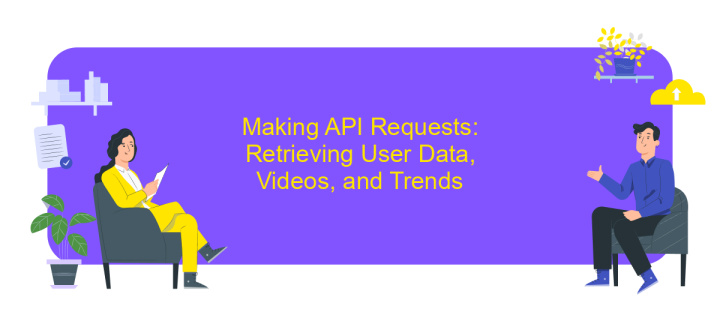
Integrating with the TikTok API allows developers to access a wealth of data, including user information, videos, and trending content. To begin making API requests, ensure you have the necessary authentication credentials. This typically involves registering your application with TikTok and obtaining an API key. Once authenticated, you can start retrieving data by sending HTTP requests to the appropriate endpoints.
- To retrieve user data, make a GET request to the user profile endpoint, including the user ID in your request parameters.
- For accessing video content, use the video endpoint, specifying the video ID or hashtags to filter results.
- To stay updated with the latest trends, query the trending endpoint, which provides a list of popular videos and hashtags at any given time.
When handling API responses, ensure you parse the JSON data correctly to extract the needed information. It's essential to manage rate limits and handle errors gracefully by implementing retry logic and error handling mechanisms. By following these steps, you can efficiently integrate TikTok's rich data resources into your applications, enhancing user engagement and content discovery.
Handling API Responses, Error Management, and Rate Limiting
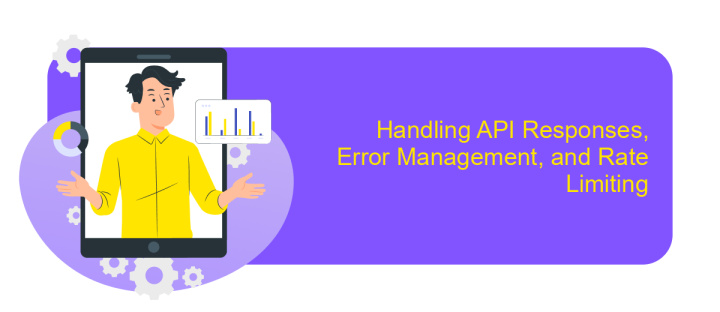
When integrating with the TikTok API, handling API responses effectively is crucial for ensuring seamless functionality. Once a request is made, the API returns a response that includes vital information such as status codes and data payloads. Parsing this data accurately allows your application to utilize TikTok's features efficiently.
Error management is another critical aspect of working with the TikTok API. Errors can occur due to invalid requests, authentication failures, or server issues. Implementing robust error-handling mechanisms ensures that your application can gracefully manage these situations and provide informative feedback to users.
- Check for HTTP status codes to determine if a request was successful or if an error occurred.
- Implement retry logic for transient errors to enhance reliability.
- Log error details for debugging purposes and future reference.
- Provide user-friendly messages to inform users of any issues.
Rate limiting is enforced by TikTok to prevent abuse and ensure fair usage of their API. It is essential to monitor your application's request rate and implement strategies such as exponential backoff or request queuing to stay within the limits. By managing rate limits effectively, you can ensure uninterrupted access to TikTok's services.
- Automate the work of an online store or landing
- Empower through integration
- Don't spend money on programmers and integrators
- Save time by automating routine tasks
Practical Applications and Best Practices for TikTok API Integration
Integrating TikTok API into your applications can unlock a plethora of opportunities for businesses and developers. One practical application is enhancing marketing strategies by analyzing audience engagement through TikTok's vast user data. By accessing metrics such as likes, shares, and comments, businesses can tailor their content to better resonate with their target audience, ultimately driving higher engagement and brand awareness. Additionally, developers can leverage TikTok API to create innovative applications that allow users to interact with TikTok content in novel ways, such as embedding TikTok videos into websites or creating custom analytics dashboards.
When integrating TikTok API, following best practices ensures a seamless and efficient process. It's crucial to maintain compliance with TikTok's guidelines and privacy policies to protect user data and ensure ethical use. Utilizing services like ApiX-Drive can simplify the integration process by automating data transfer between TikTok and other platforms, reducing manual work and potential errors. ApiX-Drive provides a user-friendly interface for setting up integrations without requiring extensive coding knowledge, making it accessible to a broader range of users. By adhering to these practices, businesses can maximize the benefits of TikTok API integration while maintaining a focus on user privacy and data security.
FAQ
What is TikTok API Integration?
How can I use TikTok API for my business?
What are the prerequisites for integrating TikTok API?
Can I automate TikTok posts using API Integration?
Are there any limitations to using TikTok API?
Do you want to achieve your goals in business, career and life faster and better? Do it with ApiX-Drive – a tool that will remove a significant part of the routine from workflows and free up additional time to achieve your goals. Test the capabilities of Apix-Drive for free – see for yourself the effectiveness of the tool.


