Talend Data Integration Basics
Talend Data Integration is a powerful tool that simplifies the process of managing and transforming data across various systems. Whether you're dealing with big data, cloud integration, or traditional databases, Talend provides an intuitive platform for seamless data integration. This article introduces the basics of Talend Data Integration, guiding you through its core features and functionalities to help streamline your data workflows effectively.
Introduction to Talend Data Integration
Talend Data Integration is a powerful tool designed to streamline and simplify the process of managing data across various systems. It provides a comprehensive suite of tools that allow users to extract, transform, and load (ETL) data from diverse sources, ensuring that data is accurate, consistent, and accessible. With Talend, organizations can efficiently handle large volumes of data, making it an essential component for any data-driven strategy.
- Open-source platform offering flexibility and scalability.
- Supports a wide range of data sources and formats.
- Drag-and-drop interface for easy job design.
- Robust community and extensive documentation.
- Real-time data processing capabilities.
By leveraging Talend Data Integration, businesses can enhance their decision-making processes through improved data quality and accessibility. Its user-friendly interface and powerful features make it an ideal choice for both technical and non-technical users. Whether you're dealing with complex data transformations or simple data migrations, Talend offers the tools necessary to ensure that your data integration projects are successful and efficient.
Key Concepts and Components of Talend Open Studio

Talend Open Studio is a powerful, open-source data integration tool that allows users to connect, transform, and manage data across various sources and destinations. One of its key concepts is the use of a graphical user interface (GUI) to design data integration workflows, known as Jobs. These Jobs consist of components that perform specific tasks, such as extracting data from a database, transforming it, and loading it into another system. The drag-and-drop interface simplifies the process, making it accessible for users without extensive coding knowledge.
Another essential component of Talend Open Studio is its comprehensive library of connectors. These connectors enable seamless integration with a wide range of databases, applications, and services, including cloud platforms and web services. For example, integrating with services like ApiX-Drive can enhance the automation and efficiency of data workflows. By leveraging such integrations, users can streamline data transfers and automate repetitive tasks, ultimately improving productivity. Talend's robust error handling and logging mechanisms further ensure that data processes are reliable and transparent, providing users with the tools needed to maintain high-quality data pipelines.
Building Your First Data Integration Job

Embarking on your first data integration job with Talend can be both exciting and rewarding. The process involves creating a seamless data flow between different systems, enabling effective data management. Talend's intuitive interface simplifies the task, allowing even beginners to build robust data integration jobs. By following a structured approach, you can efficiently design, configure, and execute your first job.
- Open Talend Studio and create a new project.
- Navigate to the Integration perspective and create a new job.
- Drag and drop components from the palette to the design workspace.
- Configure the components by setting up connections, schemas, and transformations.
- Link the components to define the data flow sequence.
- Run the job to test its functionality and ensure data is processed correctly.
Once your job is running smoothly, you can explore advanced features to enhance its functionality. Talend offers a wide range of components and connectors to handle various data sources and targets. With practice, you'll gain the expertise to tackle complex data integration challenges, making Talend an invaluable tool in your data management toolkit.
Advanced Data Transformation Techniques in Talend
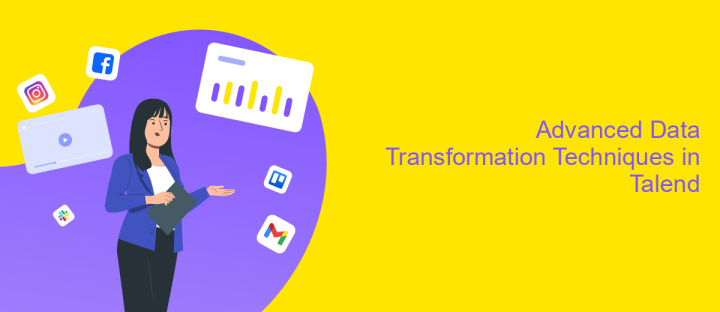
Talend offers a robust suite of tools for advanced data transformation, enabling users to handle complex data manipulation tasks with ease. One of the key features is its ability to manage diverse data types and sources, ensuring seamless integration across platforms. By leveraging Talend's capabilities, businesses can enhance data quality and streamline processes.
Advanced transformation techniques in Talend include the use of expressions and functions within the tMap component, allowing for sophisticated data mapping and conversion. Additionally, Talend facilitates the implementation of custom Java code, offering flexibility for unique transformation requirements. These features empower users to tailor data workflows to specific business needs.
- Utilize the tMap component for dynamic data transformations.
- Implement custom Java code for bespoke operations.
- Leverage built-in functions for efficient data manipulation.
- Integrate multiple data sources seamlessly.
By mastering these advanced techniques, users can significantly improve their data transformation processes in Talend. This not only optimizes data workflows but also enhances overall data quality and consistency. As a result, organizations can derive more accurate insights and make informed decisions, driving business success.
- Automate the work of an online store or landing
- Empower through integration
- Don't spend money on programmers and integrators
- Save time by automating routine tasks
Best Practices and Troubleshooting
When working with Talend Data Integration, it's crucial to follow best practices to ensure smooth and efficient data workflows. Start by organizing your projects logically, keeping related jobs and components together for better manageability. Always use descriptive names for components and jobs to enhance readability and maintenance. Implement version control to track changes and collaborate effectively with team members. Regularly back up your projects to prevent data loss and ensure recovery in case of system failures.
Troubleshooting in Talend can be streamlined by enabling detailed logging and monitoring. This helps in quickly identifying and resolving issues. If an integration fails, check for common errors such as incorrect data mappings or connectivity issues. Tools like ApiX-Drive can facilitate seamless integration by providing pre-configured connectors and automation features, reducing the likelihood of manual errors. Always test integrations in a development environment before deploying them to production to ensure reliability and performance.
FAQ
What is Talend Data Integration used for?
How does Talend handle different data sources?
Can Talend Data Integration be used for real-time data processing?
Is coding required to use Talend Data Integration?
How can automation and integration be enhanced using external tools?
Apix-Drive will help optimize business processes, save you from a lot of routine tasks and unnecessary costs for automation, attracting additional specialists. Try setting up a free test connection with ApiX-Drive and see for yourself. Now you have to think about where to invest the freed time and money!


