Tableau REST API Connector
The Tableau REST API Connector is a powerful tool that enables seamless integration with Tableau's robust analytics platform. By leveraging this connector, developers and data analysts can automate and streamline workflows, manage Tableau resources, and extract valuable insights with ease. Whether you're looking to enhance data management or improve reporting efficiency, the Tableau REST API Connector offers the flexibility and control needed to optimize your data-driven processes.
Introduction
The Tableau REST API Connector is a powerful tool designed to enhance the capabilities of Tableau by enabling seamless integration with various data sources and applications. This connector allows users to automate and streamline their workflows, providing a more efficient way to manage and manipulate data. By leveraging the REST API, users can perform a wide range of actions, from creating and updating workbooks to managing users and permissions on Tableau Server or Tableau Cloud.
- Automate repetitive tasks and reduce manual effort.
- Integrate Tableau with external applications and systems.
- Enhance data management and accessibility.
- Customize and extend Tableau functionalities.
- Improve collaboration through better data sharing.
By utilizing the Tableau REST API Connector, organizations can unlock new possibilities for data analysis and visualization, driving more informed decision-making. This tool empowers users to harness the full potential of their data, ensuring that insights are not only accessible but also actionable. Whether you're a data analyst, developer, or business professional, the Tableau REST API Connector provides the flexibility and control needed to transform your data-driven initiatives.
Authentication
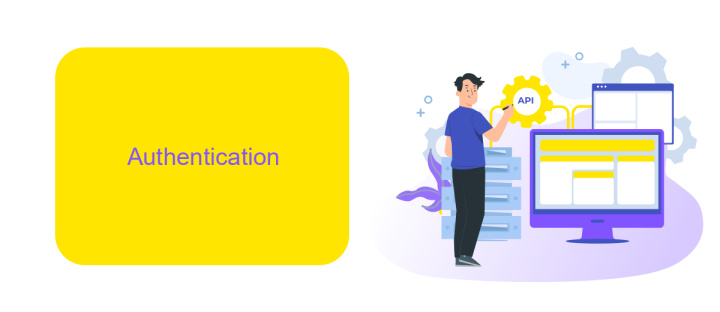
Authentication with the Tableau REST API is a crucial step for ensuring secure access to your Tableau Server or Tableau Online resources. To authenticate, you need to obtain a personal access token or use basic authentication with a username and password. Personal access tokens are recommended for enhanced security and ease of use. They allow you to authenticate without exposing your password and can be revoked at any time. Once authenticated, the server returns an authentication token, which must be included in the header of subsequent API requests.
For those looking to streamline integration processes, services like ApiX-Drive can facilitate seamless connectivity between Tableau and other platforms. By automating data transfers and synchronization, ApiX-Drive reduces manual effort and minimizes the risk of errors. It supports various authentication methods, ensuring that your data interactions remain secure and efficient. Whether you're pulling data into Tableau or pushing insights to other applications, leveraging such integration services can enhance your workflow and ensure consistent, reliable data operations.
API Operations
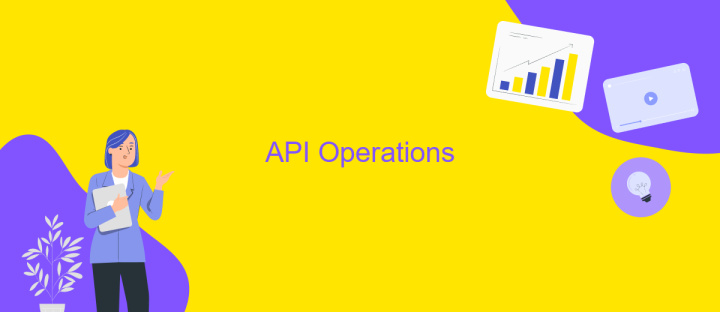
The Tableau REST API Connector facilitates seamless interaction with Tableau Server and Tableau Cloud, enabling users to automate and streamline their data operations. By leveraging the power of RESTful architecture, this connector allows for a wide range of API operations that enhance data management and visualization capabilities.
- Create, modify, and delete workbooks and data sources, ensuring that your Tableau environment remains organized and up-to-date.
- Manage users and groups, allowing for efficient access control and collaboration within your organization.
- Retrieve and update metadata, providing insights into your data assets and their utilization.
- Schedule and monitor extract refresh tasks to ensure your data is always current and reliable.
- Generate and customize reports, offering tailored insights for decision-makers.
These operations empower users to optimize their Tableau experience, reducing manual effort and increasing productivity. By integrating the Tableau REST API Connector into your workflow, you can take full advantage of Tableau's robust features, ensuring that your data-driven decisions are based on the most accurate and timely information available.
Best Practices
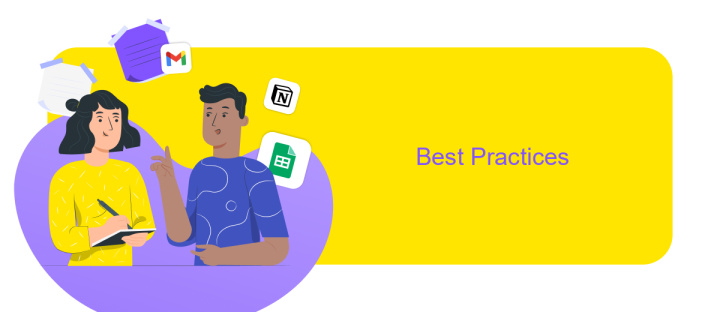
When working with the Tableau REST API Connector, it's crucial to maintain a clean and efficient workflow to maximize performance and reliability. Start by thoroughly understanding the API's capabilities and limitations, ensuring that your use case aligns with the API's intended functions. This foundational knowledge will help you avoid common pitfalls and make the most out of the connector.
Consistency in API requests is key to maintaining a stable connection. Make sure to standardize your request formats and handle authentication securely. Implement error handling to gracefully manage any potential issues, which will help keep your data integration processes smooth and uninterrupted.
- Use version control for your API scripts to track changes and facilitate collaboration.
- Regularly update your connector to align with Tableau's latest API updates and features.
- Optimize data queries to reduce load times and improve performance.
Finally, document your processes and configurations thoroughly. This documentation will serve as a valuable resource for troubleshooting and onboarding new team members. By following these best practices, you can ensure a robust and efficient integration with the Tableau REST API Connector.

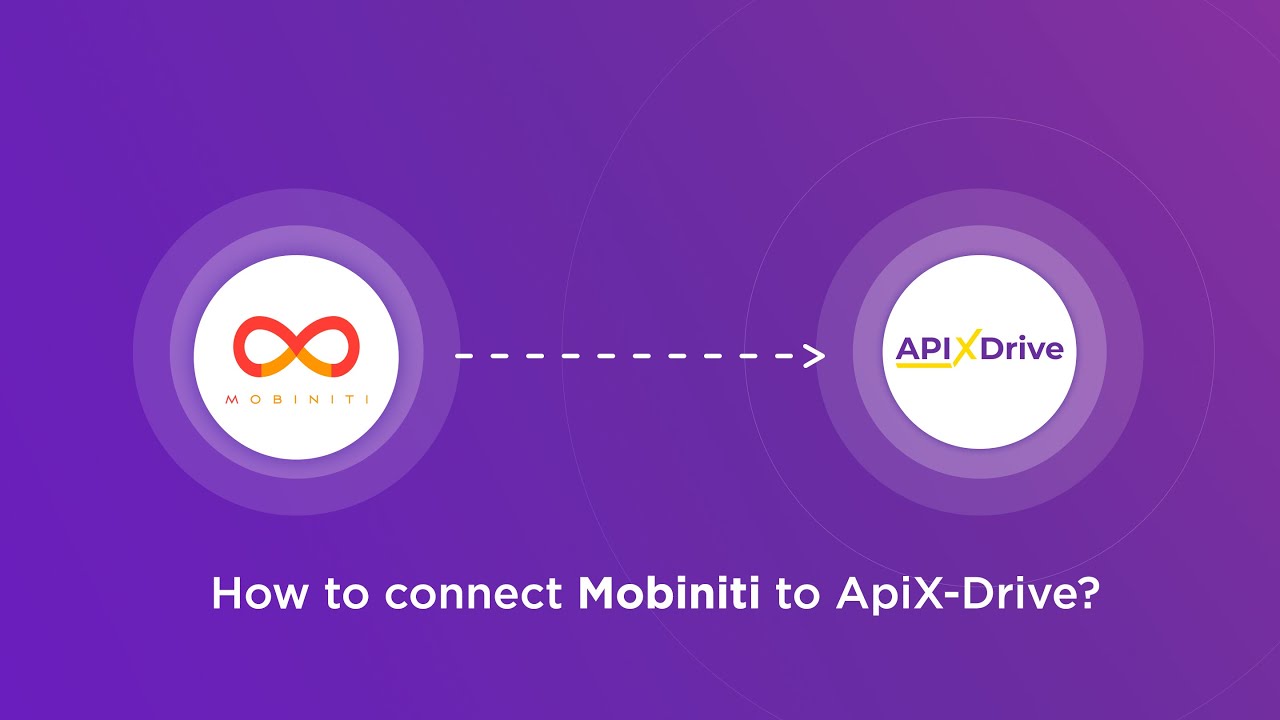
Troubleshooting
When encountering issues with the Tableau REST API Connector, the first step is to verify your API credentials. Ensure that the token and user permissions are correctly configured. If connection errors persist, check your network settings for any firewalls or proxies that might be blocking access. Additionally, ensure that your Tableau Server or Tableau Online is up-to-date, as outdated versions may cause compatibility issues with the API.
If you are integrating multiple services and experiencing difficulties, consider using ApiX-Drive. This platform can streamline the integration process by automating data transfer between different applications. To troubleshoot further, enable detailed logging in the connector settings to identify specific error messages. Reviewing these logs can provide insights into the root cause of the problem. If the issue remains unresolved, consult the Tableau REST API documentation for guidance or reach out to Tableau support for expert assistance. Regularly updating your connector and related software can also prevent future issues by ensuring compatibility with the latest API changes.
FAQ
What is the Tableau REST API Connector used for?
How can I authenticate with the Tableau REST API?
Can I use the Tableau REST API Connector to automate data extraction?
What are some common use cases for the Tableau REST API Connector?
Are there tools available to simplify the integration of Tableau REST API?
Do you want to achieve your goals in business, career and life faster and better? Do it with ApiX-Drive – a tool that will remove a significant part of the routine from workflows and free up additional time to achieve your goals. Test the capabilities of Apix-Drive for free – see for yourself the effectiveness of the tool.

