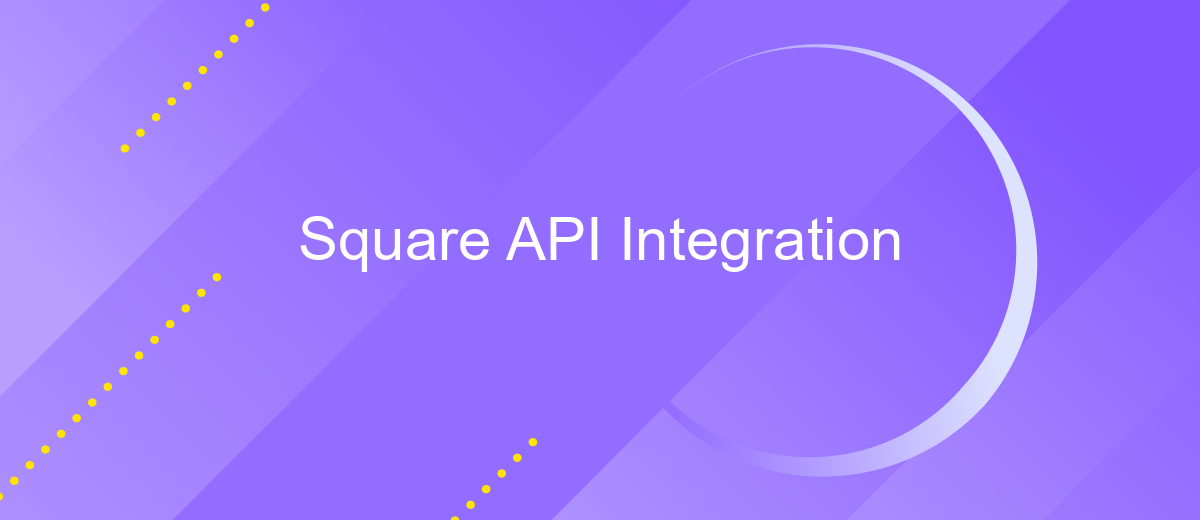Square API Integration
Integrating Square API into your business applications can revolutionize how you manage payments, track sales, and enhance customer experiences. This powerful tool offers seamless connectivity, enabling developers to create customized solutions tailored to specific business needs. By leveraging Square API, businesses can streamline operations, improve efficiency, and gain valuable insights, ultimately driving growth and success in a competitive marketplace. Explore the potential of Square API integration today.
Introduction to Square API and its Benefits
The Square API is a powerful tool that enables businesses to seamlessly integrate Square's comprehensive suite of payment and financial services into their applications. By leveraging this API, developers can enhance their platforms with robust payment processing capabilities, ensuring smooth transactions and improved customer experiences. Square's API is designed to be user-friendly, offering extensive documentation and support to assist developers throughout the integration process.
- Streamlined payment processing for various transaction types.
- Access to a wide range of financial services, including invoicing and inventory management.
- Real-time data analytics and reporting for informed business decisions.
- Enhanced security features to protect sensitive customer information.
- Scalability to accommodate businesses of all sizes and industries.
Integrating Square API brings numerous benefits to businesses, from simplifying payment processes to providing valuable insights through real-time analytics. This integration not only enhances operational efficiency but also empowers businesses to deliver exceptional customer service. With its robust features and ease of use, Square API is an essential tool for businesses looking to thrive in today's digital economy.
Setting up Your Square Developer Account and Application
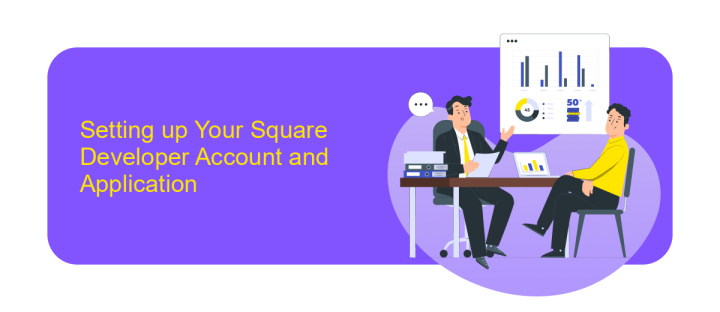
To begin integrating with Square API, you first need to set up a Square Developer account. Visit the Square Developer portal and sign up using your email address. Once your account is created, navigate to the Developer Dashboard. Here, you can create a new application by clicking on the "New Application" button. Provide a name and description for your application, then save your changes. This will generate a set of API credentials, including an Application ID and Access Token, which are essential for authenticating your API requests.
Next, configure your application settings to align with your integration needs. In the Developer Dashboard, you can manage permissions, set up webhooks, and customize the OAuth settings. If you require a seamless integration process, consider using ApiX-Drive, a service that facilitates easy API connections without extensive coding. ApiX-Drive offers a user-friendly platform to automate data transfers between Square and other applications, streamlining your workflow. With your Square Developer account and application set up, you're ready to start building and testing your integration.
Key Concepts and Components of the Square API
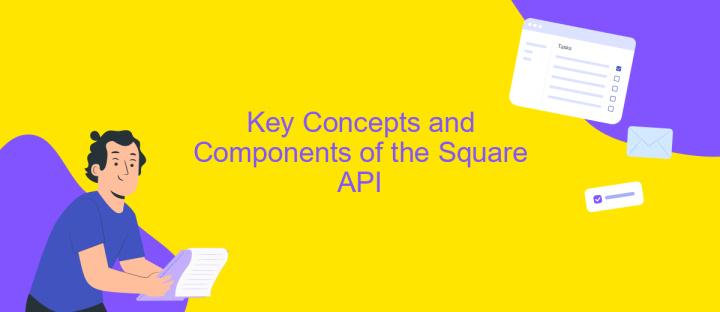
The Square API is a powerful tool that enables businesses to streamline their operations by integrating various services such as payments, point-of-sale systems, and customer management. Understanding its key concepts and components is essential for maximizing its potential. The API is designed to be user-friendly, allowing developers to easily incorporate Square's functionalities into their applications.
- Access Tokens: Secure keys that authenticate and authorize API requests.
- Endpoints: Specific URLs used to access different functionalities within the API.
- Webhooks: Tools for receiving real-time updates about events in your Square account.
- Catalog API: Manages inventory, items, and pricing information.
- Transactions API: Handles payment processing and refunds.
By leveraging these components, developers can create seamless integrations that enhance business operations. The Square API's flexibility allows for customization, ensuring that businesses of all sizes can benefit from its features. Whether you're looking to manage transactions more effectively or improve customer engagement, understanding these key concepts is crucial for successful API integration.
Implementing Common Square API Use Cases (e.g., Payments, Orders, Inventory)

Integrating Square API into your application can streamline business operations by automating payments, managing orders, and tracking inventory. The API provides robust endpoints that allow developers to build seamless solutions tailored to specific business needs.
To effectively implement Square API use cases, start by understanding the core functionalities. Payments can be processed securely, orders managed efficiently, and inventory tracked in real time. This ensures businesses can operate smoothly and focus on growth.
- Payments: Utilize the Payments API to handle transactions, refunds, and manage customer data securely.
- Orders: Use the Orders API to create, update, and fulfill customer orders, ensuring accurate tracking and management.
- Inventory: Leverage the Inventory API to monitor stock levels, manage variations, and automate notifications for low-stock items.
By leveraging these APIs, businesses can enhance operational efficiency and improve customer experiences. The flexibility of Square's API allows for customization, ensuring the solution fits the unique requirements of any business model. With a little coding effort, integrating these features can significantly elevate the capabilities of your application.
Best Practices and Troubleshooting for Square API Integration
When integrating with the Square API, it's crucial to follow best practices to ensure a smooth and efficient process. Start by thoroughly reading the Square API documentation to understand the available endpoints and required authentication methods. Consistently use versioning to avoid breaking changes in your application, and always validate API responses to handle errors gracefully. Implementing logging and monitoring will help you track API usage and detect anomalies early. Consider using tools like ApiX-Drive to automate and simplify the integration process, allowing you to connect Square with other services seamlessly.
Troubleshooting issues with Square API integration often involves checking your network connection, verifying API keys, and ensuring that your application has the necessary permissions. If you encounter rate limits, optimize your API calls to reduce frequency, and batch requests when possible. Utilize Square's developer forums and support resources for additional guidance. Regularly update your integration to comply with the latest security standards and API updates, ensuring that your application remains reliable and secure over time.
FAQ
What is Square API Integration, and how can it benefit my business?
How do I start integrating Square API with my existing system?
What are the key features of Square API that I can integrate with?
Do I need technical expertise to integrate Square API?
What should I consider when choosing an integration platform for Square API?
Apix-Drive will help optimize business processes, save you from a lot of routine tasks and unnecessary costs for automation, attracting additional specialists. Try setting up a free test connection with ApiX-Drive and see for yourself. Now you have to think about where to invest the freed time and money!