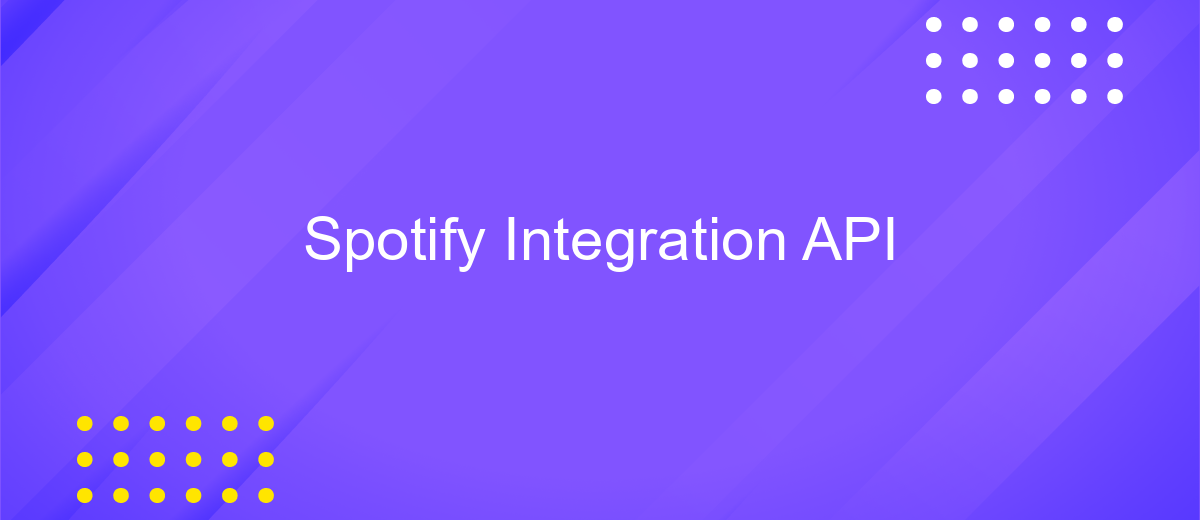Spotify Integration API
The Spotify Integration API offers developers a powerful toolset to seamlessly incorporate Spotify's vast music library and features into their applications. By leveraging this API, developers can create personalized music experiences, access user playlists, and provide real-time music streaming. Whether you're building a music discovery app or enhancing an existing service, the Spotify Integration API opens up a world of possibilities for innovative audio solutions.
Introduction to the Spotify Integration API
The Spotify Integration API offers developers a robust platform to seamlessly integrate Spotify’s vast music library and user-centric features into their own applications. By leveraging this API, developers can access Spotify’s extensive catalog, manage playlists, and provide users with an enriched musical experience. This integration is pivotal for applications aiming to enhance user engagement through personalized music recommendations and seamless playback capabilities.
- Access to Spotify’s extensive music catalog, including tracks, albums, and artists.
- Ability to manage and create playlists on behalf of users.
- Integration of Spotify’s playback capabilities directly into third-party applications.
- Retrieval of user-specific data to offer personalized music recommendations.
- Support for user authentication and secure access to Spotify accounts.
Utilizing the Spotify Integration API not only enriches the user experience but also provides developers with the tools to innovate within the music streaming space. Whether building a new music app or enhancing an existing platform, this API serves as a gateway to Spotify’s dynamic ecosystem, offering endless possibilities for creative and engaging audio experiences.
Authentication and Authorization
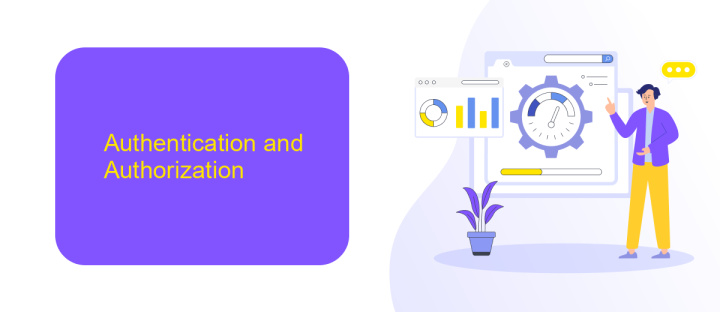
To access Spotify's API, developers must implement a robust authentication and authorization process. Spotify uses OAuth 2.0, a widely adopted framework, to ensure secure access to its resources. Developers need to register their application on Spotify's Developer Dashboard to obtain client credentials. This includes a client ID and a client secret, which are essential for making authorized API requests. By using these credentials, applications can request access tokens on behalf of users, allowing them to interact with Spotify's data securely.
Once authentication is set up, developers can streamline the integration process using services like ApiX-Drive. ApiX-Drive offers a user-friendly platform to automate data flows between Spotify and other applications without extensive coding. It simplifies the process of setting up triggers and actions, allowing businesses to synchronize data effortlessly. By leveraging such integration platforms, developers can focus on building innovative features while ensuring that their Spotify integration remains efficient and secure. This approach not only saves time but also enhances the overall user experience by providing seamless connectivity between diverse applications.
Key API Endpoints and Functionality

The Spotify Integration API provides a robust suite of endpoints designed to enhance user experience by allowing developers to seamlessly integrate Spotify's features into their applications. This API enables access to Spotify's vast music library, user data, and playback functionalities, making it an essential tool for creating music-driven applications.
- Authorization Endpoint: Facilitates user authentication and permission management, ensuring secure access to Spotify resources.
- Tracks Endpoint: Allows retrieval of detailed track information, including metadata and audio features, enabling rich music experiences.
- Playlists Endpoint: Provides capabilities to create, modify, and retrieve playlists, fostering personalized music curation.
- Player Endpoint: Controls playback, including play, pause, and skip functionalities, offering a seamless listening experience.
- Search Endpoint: Empowers applications to search Spotify's catalog for artists, albums, and tracks, enhancing discoverability.
These endpoints collectively empower developers to build innovative applications that leverage Spotify's extensive music ecosystem. By utilizing these functionalities, developers can create personalized, dynamic, and engaging user experiences that bring music to the forefront of their applications. The Spotify Integration API is a powerful tool for any developer looking to integrate music into their digital solutions.
Practical Use Cases and Examples
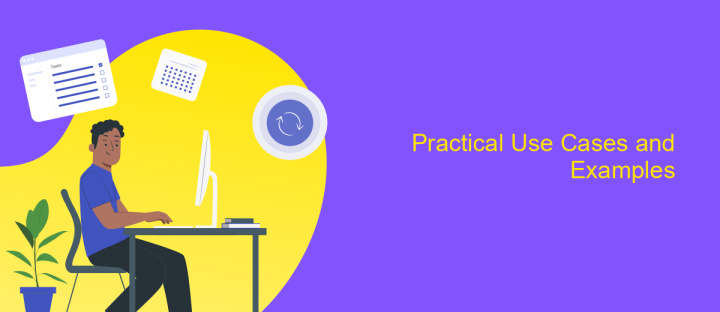
The Spotify Integration API offers a seamless way for developers to enhance their applications with music streaming capabilities. By leveraging this API, developers can create engaging experiences for users, allowing them to access Spotify's vast music library directly within their apps. This integration not only enriches the user experience but also provides opportunities for innovative solutions across various industries.
For example, fitness apps can utilize the Spotify API to curate personalized workout playlists based on user preferences and activity levels. Similarly, social media platforms can enable users to share their favorite tracks or playlists with friends, fostering a sense of community and shared musical discovery.
- Developers can embed Spotify playlists into websites, enhancing content with music.
- Smart home devices can integrate Spotify to provide voice-controlled music playback.
- Music recommendation apps can use the API to suggest tracks based on listening history.
These practical use cases demonstrate the versatility of the Spotify Integration API. By incorporating it into applications, developers can unlock new dimensions of user engagement and create more personalized and interactive experiences. This opens up endless possibilities for innovation in the digital music landscape.
Best Practices and Common Pitfalls
When integrating with the Spotify API, it's crucial to adhere to best practices for a seamless experience. First, ensure you are familiar with Spotify's rate limits to prevent disruptions. Efficiently manage your API requests and cache data where possible to minimize unnecessary calls. Additionally, always use the latest version of the API to access new features and security improvements. Implement robust error handling to gracefully manage any issues that arise during integration. Utilizing a service like ApiX-Drive can simplify the process by automating data transfers and reducing manual workload.
Common pitfalls include neglecting to secure API credentials, which can lead to unauthorized access. Always store credentials securely and use environment variables to manage them. Another frequent issue is failing to handle rate limit errors, resulting in blocked requests. Ensure your application can gracefully back off and retry when encountering these errors. Finally, avoid hardcoding values that may change, such as access tokens or user data, to maintain flexibility and adaptability in your integration. By following these guidelines, you can create a robust and efficient integration with Spotify's API.
FAQ
What is the Spotify Integration API used for?
How can I authenticate with the Spotify API?
Can I integrate Spotify with other applications without extensive coding?
What data can I access with the Spotify API?
Is there a limit to the number of requests I can make to the Spotify API?
Apix-Drive is a simple and efficient system connector that will help you automate routine tasks and optimize business processes. You can save time and money, direct these resources to more important purposes. Test ApiX-Drive and make sure that this tool will relieve your employees and after 5 minutes of settings your business will start working faster.