Shift4Shop API Integration
In today's fast-paced e-commerce landscape, seamless integration with robust platforms is crucial for business success. Shift4Shop API offers a powerful solution for businesses looking to enhance their online stores with custom features and functionalities. This article explores the benefits and processes of integrating Shift4Shop API, providing valuable insights for developers and business owners aiming to optimize their e-commerce operations and drive growth.
Introduction to Shift4Shop API and its Benefits
The Shift4Shop API is a powerful tool designed to enhance e-commerce platforms by enabling seamless integration and automation. It allows developers to access and manipulate store data, providing a flexible solution for customizing and optimizing online stores. By leveraging this API, businesses can streamline operations, improve customer experiences, and expand their digital capabilities.
- Automate routine tasks to save time and reduce manual errors.
- Integrate with third-party applications to enhance functionality.
- Access real-time data for better decision-making and analytics.
- Customize store features to meet specific business needs.
- Enhance security with robust authentication protocols.
Incorporating the Shift4Shop API into your business strategy offers numerous advantages. It not only boosts operational efficiency but also opens up new avenues for innovation and growth. Whether you're looking to automate processes, integrate advanced features, or provide a more personalized shopping experience, the Shift4Shop API provides the necessary tools to achieve these goals. Embracing this technology is a strategic move for any business aiming to stay competitive in the fast-evolving e-commerce landscape.
Understanding the Shift4Shop API Key and Authentication
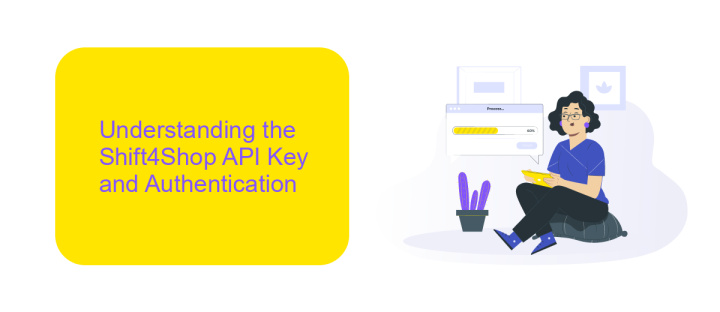
The Shift4Shop API key is a crucial component for developers looking to integrate their applications with the Shift4Shop platform. This unique key acts as a secure identifier, granting access to the API's functionalities. To obtain an API key, developers must first create a Shift4Shop account and navigate to the API section within the dashboard. Here, they can generate a new key, which should be kept confidential to prevent unauthorized access. The API key is used in conjunction with authentication protocols to ensure secure communication between the application and the Shift4Shop servers.
Authentication is a vital aspect of API integration, as it verifies the identity of the user or application making the request. Shift4Shop employs OAuth 2.0, a widely adopted authentication framework, which provides a secure method for accessing protected resources. This process involves obtaining an access token using the API key, which is then included in API requests to validate them. For those seeking a streamlined integration process, services like ApiX-Drive offer tools to simplify API connectivity, reducing the technical burden and facilitating seamless data exchange between Shift4Shop and other platforms.
Exploring Core API Endpoints: Products, Orders, Customers
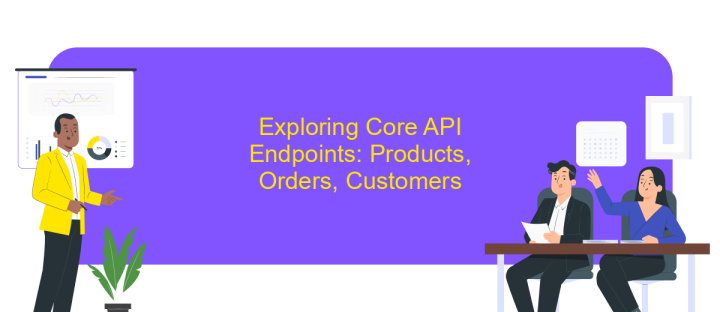
Integrating with Shift4Shop's API allows developers to efficiently manage e-commerce functionalities. By exploring core API endpoints, businesses can streamline operations related to products, orders, and customers. These endpoints provide essential capabilities for interacting with the e-commerce platform, enabling seamless data exchange and automation.
- Products: Access and update product information, including inventory levels, pricing, and descriptions. This endpoint facilitates the management of product catalogs, ensuring accurate and up-to-date listings.
- Orders: Retrieve, update, and manage order details. This includes tracking order statuses, processing payments, and handling returns or cancellations, which is crucial for maintaining customer satisfaction and operational efficiency.
- Customers: Manage customer data, such as contact information and purchase history. This endpoint supports personalized marketing strategies and enhances customer relationship management by providing insights into consumer behavior.
By leveraging these core API endpoints, businesses can enhance their Shift4Shop integration, leading to improved operational workflows and customer experiences. Developers can build custom solutions that align with specific business needs, ensuring a robust and scalable e-commerce platform.
Implementing Shift4Shop API Integration with Example Code
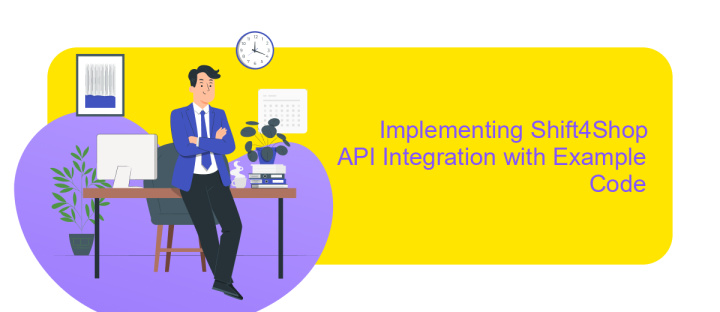
Integrating the Shift4Shop API into your eCommerce platform can significantly enhance your store's functionality. The API provides robust features for managing products, orders, and customers, allowing seamless automation and data synchronization. To begin, you'll need to register for API access through your Shift4Shop account and obtain your API keys.
Once you have your API credentials, you can start implementing the integration. The Shift4Shop API supports RESTful operations, enabling you to perform actions like creating, reading, updating, and deleting resources. Below is a basic example of how to fetch product data using the Shift4Shop API.
- Set up your development environment with necessary libraries, such as Axios for HTTP requests.
- Authenticate using your API keys to receive a token.
- Use the token to make GET requests to the product endpoint:
https://apirest.3dcart.com/3dCartWebAPI/v1/Products. - Handle the JSON response to access product details.
By following these steps, you can efficiently integrate the Shift4Shop API into your system. This integration allows for streamlined operations and improved customer experience, paving the way for scalable growth and enhanced eCommerce capabilities.
Best Practices and Troubleshooting for Shift4Shop API Integration
When integrating Shift4Shop API, it's essential to follow best practices to ensure a smooth and efficient process. Start by thoroughly reviewing the API documentation to understand the available endpoints and data structures. Use secure authentication methods, such as OAuth, to protect sensitive information. Implement error handling to manage unexpected issues gracefully and log these errors for future reference. Regularly test the integration in a sandbox environment to identify potential problems before deploying to production. Keep your API keys secure and rotate them periodically to minimize security risks.
Troubleshooting common issues with Shift4Shop API integration often involves checking API request and response logs for errors or unexpected behavior. Ensure that your API requests comply with the expected format and data types. If you encounter persistent issues, consider using integration platforms like ApiX-Drive to simplify the process. ApiX-Drive offers tools to streamline API connections, reducing manual coding and potential errors. Additionally, engage with Shift4Shop's support community or forums to gain insights from other developers who might have faced similar challenges. Regularly update your integration to adapt to any API changes or updates.
FAQ
What is Shift4Shop API, and what can it do?
How can I start using the Shift4Shop API?
What are the most common use cases for Shift4Shop API integration?
Are there any tools available to simplify Shift4Shop API integration?
What should I do if I encounter issues with the Shift4Shop API?
Time is the most valuable resource for business today. Almost half of it is wasted on routine tasks. Your employees are constantly forced to perform monotonous tasks that are difficult to classify as important and specialized. You can leave everything as it is by hiring additional employees, or you can automate most of the business processes using the ApiX-Drive online connector to get rid of unnecessary time and money expenses once and for all. The choice is yours!

