SAP Integration With Salesforce Using REST API
Integrating SAP with Salesforce using REST API is a strategic move for businesses aiming to enhance their operational efficiency and data synchronization. This integration allows seamless communication between SAP's robust enterprise resource planning capabilities and Salesforce's customer relationship management solutions. By leveraging REST API, organizations can achieve real-time data exchange, streamline workflows, and improve decision-making processes, ultimately driving better business outcomes and customer satisfaction.
Introduction to SAP and Salesforce Integration
In today's fast-paced business environment, seamless integration between enterprise systems is crucial for operational efficiency and strategic agility. SAP and Salesforce are two leading platforms that organizations often rely on for their enterprise resource planning and customer relationship management needs, respectively. Integrating these systems can significantly enhance data flow, streamline processes, and improve overall business performance. By leveraging REST API, businesses can create a robust connection between SAP and Salesforce, enabling real-time data exchange and automation of key business processes.
- Improved data accuracy and consistency across platforms
- Enhanced customer insights and service delivery
- Streamlined business processes and reduced manual efforts
- Faster decision-making with real-time data access
Implementing SAP and Salesforce integration through REST API not only bridges the gap between different business functions but also provides a scalable solution that grows with the organization. This integration empowers businesses to harness the full potential of their data, ensuring that both customer-facing and back-end operations are aligned and optimized. As a result, companies can focus on innovation and growth, staying competitive in an ever-evolving market landscape.
Understanding REST API Integration

REST API integration is a powerful method for connecting different software systems, allowing them to communicate and share data seamlessly. It relies on Representational State Transfer (REST) principles, which use standard HTTP methods like GET, POST, PUT, and DELETE. These methods enable applications to perform various operations, such as retrieving or updating data, by sending requests to specific endpoints. REST APIs are designed to be stateless, meaning each request from a client contains all the information needed for the server to fulfill it, ensuring scalability and flexibility in integration processes.
When integrating SAP with Salesforce using REST APIs, businesses can automate workflows and enhance data accuracy across platforms. Tools like ApiX-Drive facilitate this integration by providing a user-friendly interface to configure API connections without extensive coding knowledge. ApiX-Drive supports multiple applications and allows users to set up automated data transfers, reducing manual effort and minimizing errors. By leveraging such services, organizations can streamline their operations, improve efficiency, and ensure that critical business data remains consistent and up-to-date across all systems involved.
Setting up the Integration Environment
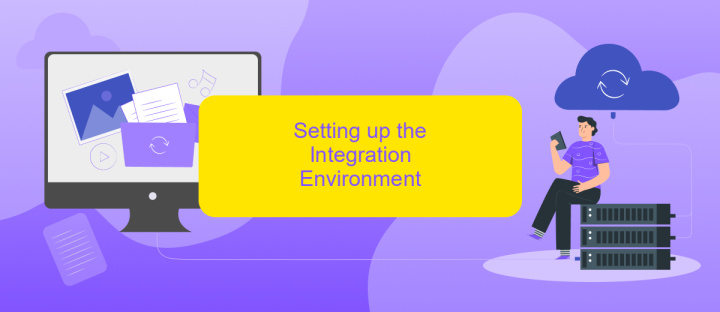
To successfully integrate SAP with Salesforce using REST API, it's crucial to establish a robust integration environment. Begin by ensuring that both SAP and Salesforce systems are accessible and properly configured for API communication. This involves setting up user authentication, securing API keys, and enabling necessary permissions for data exchange.
- Install and configure a middleware tool, such as MuleSoft or SAP Cloud Platform Integration, to facilitate data transfer between SAP and Salesforce.
- Set up REST API endpoints in both SAP and Salesforce, ensuring they are correctly mapped for the desired data flow.
- Configure data transformation rules to ensure compatibility between the two systems, addressing any differences in data formats or structures.
- Implement error handling and logging mechanisms to monitor and troubleshoot the integration process effectively.
- Test the integration setup thoroughly to ensure seamless data exchange and address any issues that arise during the testing phase.
Once the environment is set up and tested, maintain regular monitoring to ensure ongoing smooth operation. This proactive approach will help identify potential issues early and keep the integration running efficiently, ultimately enhancing business processes by leveraging the strengths of both SAP and Salesforce platforms.
Implementing the Integration Flow
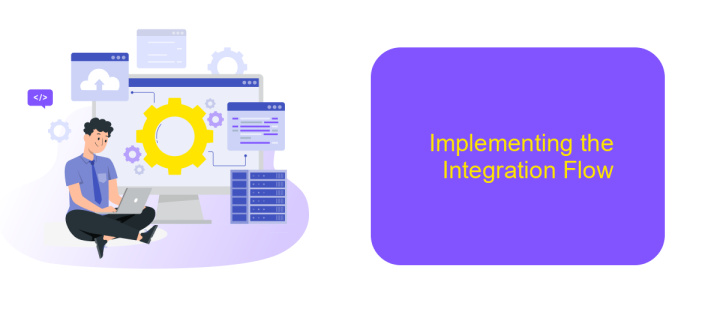
Integrating SAP with Salesforce using REST API involves several crucial steps that ensure seamless data exchange between the two platforms. The process begins with setting up the necessary API endpoints in both SAP and Salesforce, allowing them to communicate effectively. This requires configuring authentication protocols to secure the data transmission.
Once the endpoints are established, the next step is to map the data fields between SAP and Salesforce. This involves identifying the data elements in SAP that need to be synchronized with their counterparts in Salesforce. Proper mapping ensures that data is accurately transferred without loss or misinterpretation.
- Configure API endpoints in SAP and Salesforce.
- Set up authentication and authorization protocols.
- Map data fields between SAP and Salesforce.
- Implement error handling and logging mechanisms.
After implementing the integration flow, it is essential to test the setup thoroughly. Testing involves verifying that data is correctly synchronized and that any errors are properly logged and handled. Continuous monitoring and maintenance of the integration flow are crucial to ensure long-term reliability and efficiency in data exchange between SAP and Salesforce.
Testing and Monitoring the Integration
Testing the integration between SAP and Salesforce using REST API is a crucial step to ensure seamless data exchange and functionality. Begin by validating the API endpoints to confirm they are correctly configured and accessible. Use tools like Postman to send test requests and verify the responses. Check for data accuracy and consistency across both platforms, ensuring that any data transformation or mapping rules are applied correctly. Conduct end-to-end testing to simulate real-world scenarios and identify any potential issues or bottlenecks. Ensure that error handling is robust and that any failed transactions are logged for further analysis.
Monitoring the integration is vital for ongoing success. Implement a monitoring solution that tracks API performance and logs any anomalies or failures. Tools like ApiX-Drive can help automate monitoring and alert you to any issues in real time, allowing for quick resolution. Regularly review logs and performance metrics to identify trends or recurring problems. Establish a maintenance schedule to update and refine the integration as business needs evolve. By continuously testing and monitoring, you can optimize the integration for reliability and efficiency, ensuring it meets your organizational requirements.
FAQ
What is SAP Integration with Salesforce using REST API?
How does REST API facilitate integration between SAP and Salesforce?
What are the benefits of integrating SAP with Salesforce using REST API?
Can I automate the integration process between SAP and Salesforce?
What challenges might I face when integrating SAP with Salesforce using REST API?
Strive to take your business to the next level, achieve your goals faster and more efficiently? Apix-Drive is your reliable assistant for these tasks. An online service and application connector will help you automate key business processes and get rid of the routine. You and your employees will free up time for important core tasks. Try Apix-Drive features for free to see the effectiveness of the online connector for yourself.

