SAP Build Process Automation Workflow
SAP Build Process Automation Workflow is revolutionizing the way businesses manage and optimize their processes. By leveraging advanced automation tools, this innovative platform enables organizations to streamline workflows, reduce manual tasks, and enhance efficiency. Whether you're looking to improve operational agility or ensure compliance, SAP Build offers a robust solution tailored to meet the dynamic needs of modern enterprises.
Introduction
SAP Build Process Automation Workflow is a powerful tool designed to streamline and optimize business processes. By automating repetitive tasks and integrating various systems, it significantly enhances operational efficiency and accuracy. This allows organizations to focus on more strategic activities, driving growth and innovation.
- Automates repetitive tasks
- Integrates with various systems
- Enhances operational efficiency
- Improves accuracy
- Supports strategic growth
One notable feature is its ability to integrate seamlessly with third-party services like ApiX-Drive. ApiX-Drive facilitates the connection between SAP and other applications, ensuring data flows smoothly across platforms. This integration capability not only reduces manual effort but also minimizes errors, making the entire workflow more reliable and efficient. Overall, SAP Build Process Automation Workflow is an indispensable asset for modern businesses aiming to stay competitive in a fast-paced environment.
Benefits of Using SAP Build Process Automation Workflow

SAP Build Process Automation Workflow offers a myriad of benefits for organizations looking to streamline their business processes. One of the primary advantages is the ability to automate repetitive tasks, which significantly reduces the time and effort required for manual work. This leads to increased efficiency and allows employees to focus on more strategic activities. Additionally, the workflow automation ensures consistency and accuracy in task execution, minimizing the risk of human errors and improving overall process reliability.
Another key benefit is the seamless integration capabilities provided by SAP Build Process Automation Workflow. By utilizing services like ApiX-Drive, businesses can effortlessly connect various applications and systems, ensuring smooth data flow and synchronization across the organization. This integration not only enhances operational efficiency but also provides better visibility and control over processes. Furthermore, the platform's user-friendly interface and customizable workflows make it accessible for users with varying technical expertise, enabling organizations to quickly adapt and scale their automation efforts as needed.
Key Features of SAP Build Process Automation Workflow
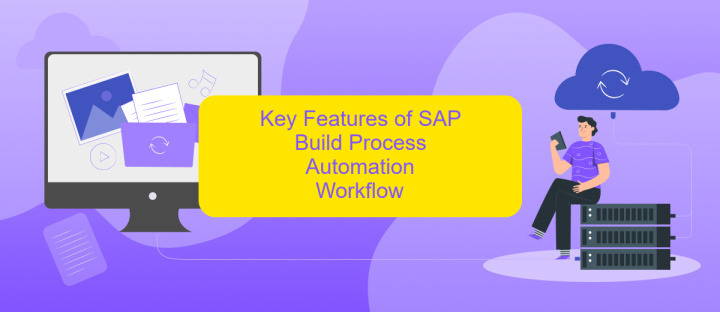
SAP Build Process Automation Workflow offers a comprehensive solution for automating business processes, enhancing efficiency and accuracy. This powerful tool provides a range of features designed to streamline workflows and integrate various systems seamlessly.
- Intuitive Design Interface: Users can easily design and customize workflows using a drag-and-drop interface, reducing the need for extensive coding knowledge.
- Seamless Integration: The platform supports integration with numerous third-party applications, including ApiX-Drive, facilitating smooth data transfer and communication between systems.
- Real-time Monitoring and Analytics: Monitor workflows in real-time and gain insights through detailed analytics, helping to identify bottlenecks and improve processes.
- Scalability: Easily scale workflows to accommodate growing business needs without compromising performance.
- Security and Compliance: Ensure data security and compliance with industry standards, providing peace of mind for sensitive business operations.
By leveraging these key features, businesses can optimize their operations, reduce manual errors, and achieve greater efficiency. The integration capabilities, especially with services like ApiX-Drive, further enhance the flexibility and effectiveness of the SAP Build Process Automation Workflow.
How to Use SAP Build Process Automation Workflow

SAP Build Process Automation Workflow streamlines business processes by automating repetitive tasks and ensuring efficient workflow management. To get started, you need to have access to the SAP Build platform and ensure that your system prerequisites are met.
Begin by creating a new project in SAP Build. Define the workflow by mapping out the different stages and actions required. You can use the drag-and-drop interface to add tasks, decision points, and notifications. Ensure each task is assigned to the appropriate user or team.
- Log in to SAP Build and navigate to the Workflow section.
- Create a new workflow project and name it appropriately.
- Use the drag-and-drop interface to design your workflow.
- Assign tasks and decision points to relevant users or teams.
- Test the workflow to ensure it operates as expected.
For seamless integration with other applications, consider using ApiX-Drive. This service allows you to connect SAP Build with various third-party tools, enhancing the functionality and data flow within your automated processes. Once your workflow is tested and validated, deploy it and monitor its performance to ensure continuous improvement.
- Automate the work of an online store or landing
- Empower through integration
- Don't spend money on programmers and integrators
- Save time by automating routine tasks
Conclusion
In conclusion, SAP Build Process Automation Workflow offers a comprehensive solution for streamlining and optimizing business processes. Its robust features enable organizations to automate repetitive tasks, thereby reducing errors and increasing efficiency. The platform's user-friendly interface and powerful integration capabilities make it accessible to both technical and non-technical users, ensuring a smoother workflow across various departments.
Additionally, integrating third-party services like ApiX-Drive can further enhance the capabilities of SAP Build Process Automation Workflow. ApiX-Drive simplifies the process of connecting various applications, enabling seamless data transfer and synchronization. This additional layer of integration ensures that businesses can maintain a cohesive and efficient operational environment, ultimately driving better performance and achieving strategic objectives. By leveraging these tools, organizations can remain agile and competitive in an ever-evolving market landscape.
FAQ
What is SAP Build Process Automation Workflow?
How can I integrate third-party applications with SAP Build Process Automation Workflow?
What are the key benefits of using SAP Build Process Automation Workflow?
Is coding knowledge required to use SAP Build Process Automation Workflow?
How secure is the data in SAP Build Process Automation Workflow?
Do you want to achieve your goals in business, career and life faster and better? Do it with ApiX-Drive – a tool that will remove a significant part of the routine from workflows and free up additional time to achieve your goals. Test the capabilities of Apix-Drive for free – see for yourself the effectiveness of the tool.


