Salesforce Telephony Integration API
Salesforce Telephony Integration API is a powerful tool that enables seamless communication between Salesforce and telephony systems. By bridging CRM functionalities with voice communications, this API enhances customer interaction, streamlines workflows, and boosts productivity. Whether managing inbound calls or automating outbound communications, Salesforce Telephony Integration API provides businesses with the flexibility and efficiency needed to deliver superior customer service and drive sales performance.
Introduction to Salesforce Telephony Integration API
The Salesforce Telephony Integration API is a powerful tool designed to bridge the gap between telephony systems and Salesforce CRM, enhancing communication efficiency and customer service. By integrating telephony capabilities directly into Salesforce, businesses can streamline their operations, improve call handling, and gain valuable insights into customer interactions. This API allows for seamless communication between Salesforce and various telephony platforms, providing a unified interface for managing calls, recording interactions, and tracking customer data.
- Facilitates real-time call data synchronization with Salesforce.
- Enables automatic call logging and recording for improved accuracy.
- Supports click-to-dial functionality directly from Salesforce records.
- Enhances customer experience by providing agents with comprehensive customer information during calls.
- Integrates with various telephony systems, offering flexibility and scalability.
By leveraging the Salesforce Telephony Integration API, organizations can enhance their customer relationship management processes, ensuring that every customer interaction is recorded and accessible. This integration not only boosts productivity by reducing manual data entry but also empowers sales and support teams with the information they need to deliver personalized service. As a result, businesses can achieve greater customer satisfaction, improved operational efficiency, and a competitive edge in their industry.
Key Features and Benefits of the API
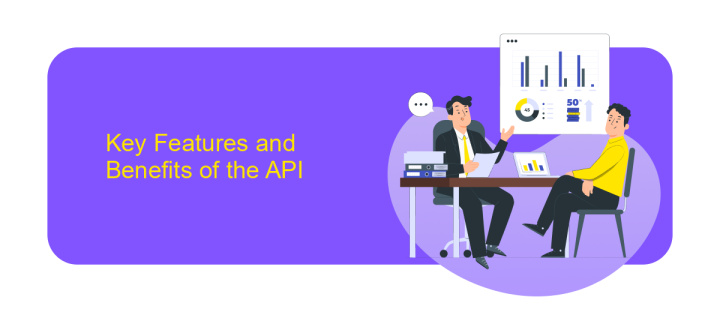
Salesforce Telephony Integration API offers a seamless connection between Salesforce and telephony systems, allowing businesses to enhance their customer service operations. One of the key features is its ability to enable click-to-dial functionality directly from Salesforce, streamlining the calling process and saving valuable time for sales and support teams. The API also provides real-time call logging and recording, ensuring that all interactions are accurately documented within Salesforce, which helps in maintaining comprehensive customer profiles and improving service quality.
Another significant benefit is the API's flexibility and ease of integration with various telephony systems, making it a versatile solution for businesses of all sizes. With services like ApiX-Drive, setting up these integrations becomes even more straightforward, allowing companies to automate workflows without extensive technical expertise. This reduces the implementation time and costs, enabling businesses to quickly leverage the full potential of their telephony systems within the Salesforce ecosystem. Overall, the Salesforce Telephony Integration API enhances productivity, improves customer interactions, and provides valuable insights into communication efficiency.
Implementation and Integration Process

Integrating the Salesforce Telephony Integration API involves a series of well-defined steps to ensure seamless communication between Salesforce and telephony systems. The process begins with identifying the specific telephony platform and understanding its compatibility with Salesforce. This foundational step is crucial for setting the stage for a successful integration.
- Assess the telephony platform's compatibility with Salesforce.
- Configure the Salesforce environment to enable API access.
- Develop custom scripts or use pre-built connectors to facilitate API communication.
- Test the integration in a sandbox environment to ensure functionality.
- Deploy the integration to the production environment and monitor performance.
Once the integration is live, continuous monitoring and optimization are essential to maintain performance and address any issues promptly. Regular updates from Salesforce and the telephony provider should be reviewed to ensure ongoing compatibility and leverage new features. By following these steps, businesses can enhance their customer service operations, streamline communication processes, and improve overall efficiency.
Use Cases and Real-World Examples
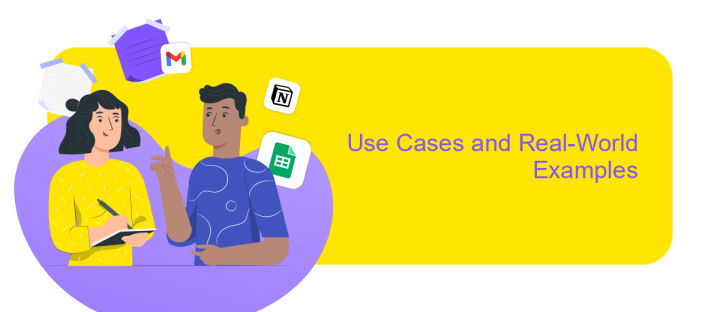
Salesforce Telephony Integration API offers a seamless way to connect telephony systems with Salesforce, enhancing communication and collaboration. Businesses can leverage this integration to streamline customer interactions, improve agent productivity, and gain comprehensive insights into call data. By integrating telephony with Salesforce, organizations can ensure that every customer interaction is logged, tracked, and analyzed for better service delivery.
One common use case is in call centers where agents handle a high volume of customer inquiries. The integration allows agents to access customer information instantly, reducing call handling times and increasing customer satisfaction. Additionally, sales teams can benefit from automated call logging, ensuring that all interactions are captured without manual data entry, leading to more accurate sales forecasts and reporting.
- Enhanced customer support through instant access to customer history.
- Improved sales efficiency with automated call logging and tracking.
- Comprehensive analytics for informed decision-making.
- Seamless call routing to the appropriate department or agent.
Real-world examples include companies using the API to integrate their existing VoIP systems with Salesforce, enabling features like click-to-dial and screen pop-ups. These capabilities not only enhance the customer experience but also empower agents with the tools needed for efficient and effective communication.
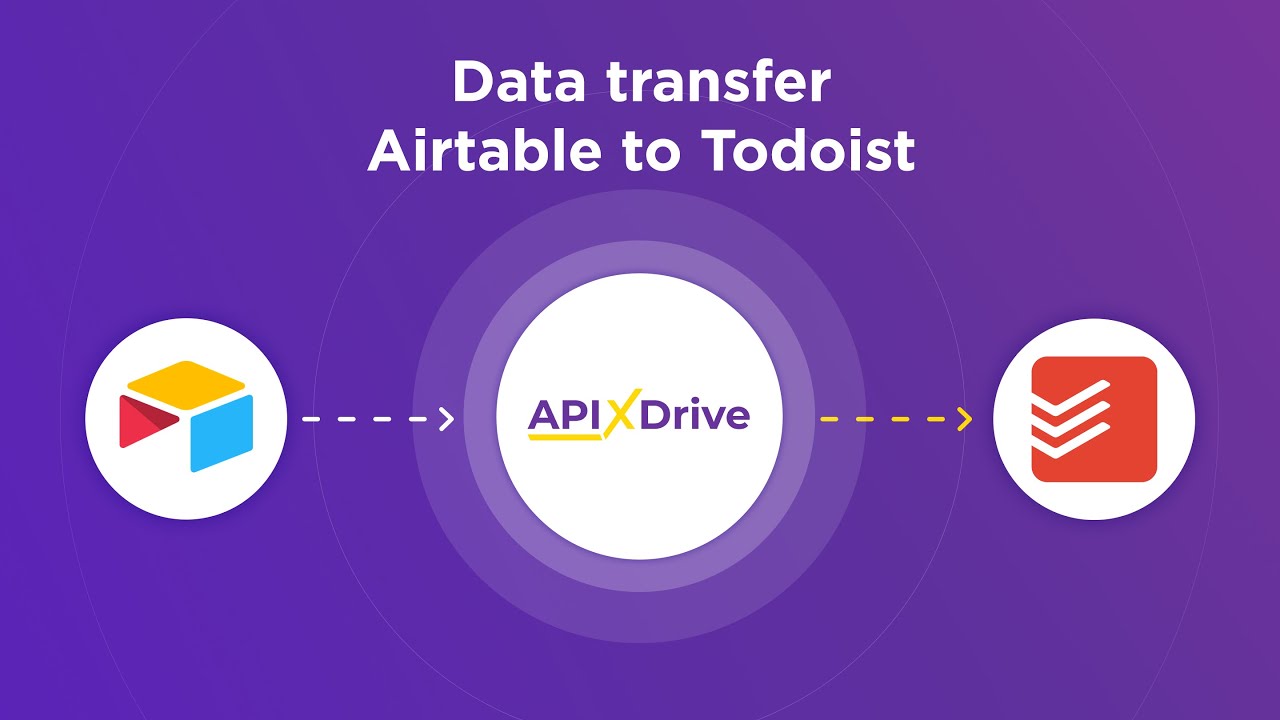
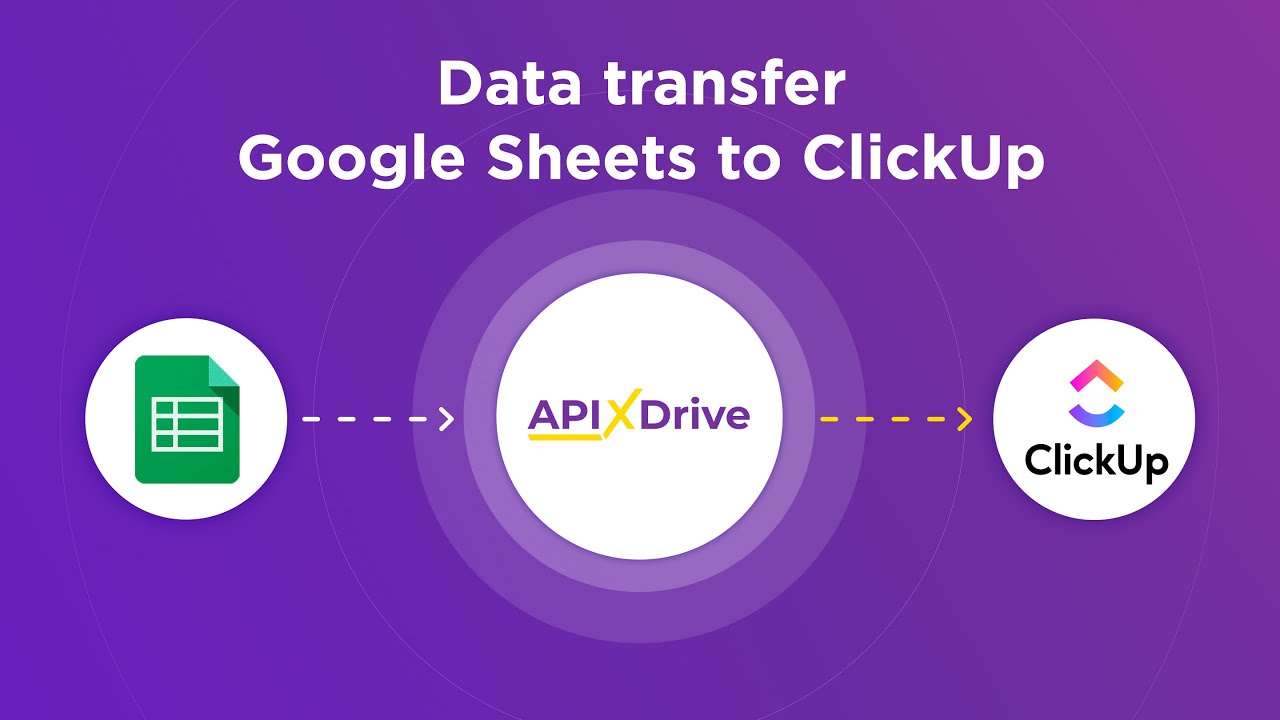
Best Practices and Considerations
When implementing Salesforce Telephony Integration API, it is crucial to ensure robust data security and compliance with industry standards. Begin by thoroughly understanding the API documentation and Salesforce's security guidelines. Regularly update your integration to leverage new features and security patches. Test the integration in a sandbox environment before deploying it in production to identify potential issues without impacting your live system.
Consider using integration platforms like ApiX-Drive to simplify the connection process between Salesforce and your telephony system. Such platforms can streamline data synchronization and reduce the complexity of manual coding. Ensure that your telephony integration is scalable to accommodate future growth and changes in business requirements. Additionally, monitor the performance and reliability of the integration regularly to maintain optimal functionality. Proper training for your team on using the integrated system effectively can also enhance user adoption and satisfaction.
FAQ
What is Salesforce Telephony Integration API?
How can I integrate my telephony system with Salesforce?
What are the benefits of using Salesforce Telephony Integration API?
Is coding experience necessary to use Salesforce Telephony Integration API?
How secure is the Salesforce Telephony Integration API?
Strive to take your business to the next level, achieve your goals faster and more efficiently? Apix-Drive is your reliable assistant for these tasks. An online service and application connector will help you automate key business processes and get rid of the routine. You and your employees will free up time for important core tasks. Try Apix-Drive features for free to see the effectiveness of the online connector for yourself.

