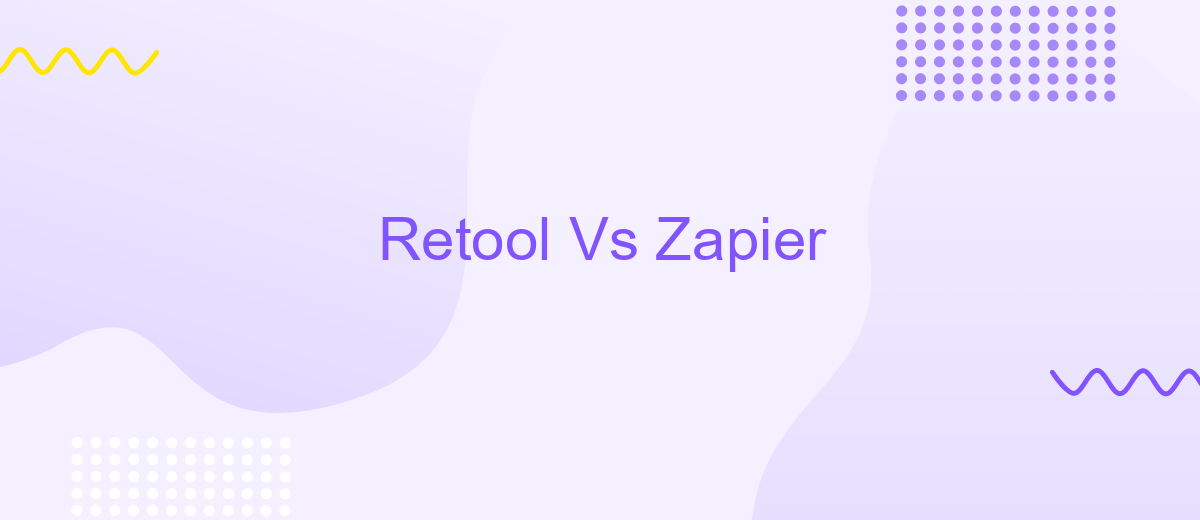Retool Vs Zapier
In the rapidly evolving landscape of automation and app development, choosing the right tools can significantly impact your workflow efficiency. Retool and Zapier are two prominent platforms that cater to different aspects of automation and integration. This article delves into a detailed comparison of Retool and Zapier, highlighting their features, strengths, and ideal use cases to help you make an informed decision.
Introduction
In today's fast-paced digital world, businesses rely heavily on automation tools to streamline their workflows and enhance productivity. Two popular options for automating tasks and integrating apps are Retool and Zapier. Both platforms offer unique features and capabilities that cater to different user needs and preferences.
- Retool: A powerful platform designed for building custom internal tools quickly and efficiently.
- Zapier: A versatile automation tool that connects various apps and automates workflows without requiring coding skills.
- ApiX-Drive: An integration service that simplifies the process of connecting different applications and automating data transfer between them.
This article will compare Retool and Zapier, highlighting their key features, pros, and cons to help you determine which tool best suits your business needs. Additionally, we will explore how ApiX-Drive can complement these platforms by providing seamless integration capabilities, further enhancing your automation efforts.
Features Comparison

Retool and Zapier both offer powerful tools for automating workflows, but they cater to different needs. Retool is designed for developers, providing a platform to build custom internal tools with a wide array of pre-built components and a drag-and-drop interface. It allows for deep customization and integration with various data sources, making it ideal for complex, data-driven applications. Zapier, on the other hand, is aimed at non-developers, offering an intuitive interface to connect apps and automate tasks without any coding. It supports thousands of apps and provides easy-to-use templates to get started quickly.
When it comes to integrations, Retool excels in flexibility and control, allowing users to write custom queries and scripts. Zapier shines in its simplicity and extensive library of pre-built connections, making it accessible for users with no technical background. For those looking for an additional service to streamline integrations, ApiX-Drive offers a robust solution. ApiX-Drive helps automate data transfer between various platforms, providing a user-friendly interface and extensive support for numerous applications, complementing both Retool and Zapier in enhancing workflow automation.
Pricing
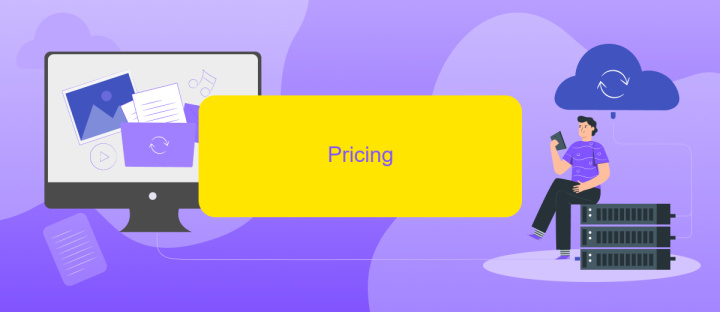
When comparing Retool and Zapier, pricing is a crucial factor to consider. Both platforms offer different pricing models that cater to various business needs. Below is a detailed breakdown:
- Retool: Retool offers a flexible pricing structure with a free tier for small teams and individuals. The paid plans start at per user per month, which includes advanced features and priority support. Enterprise pricing is available upon request.
- Zapier: Zapier provides a free plan with limited features and a variety of paid plans starting at .99 per month. The paid plans offer more zaps (automations), premium app integrations, and advanced features like multi-step zaps and priority support.
Additionally, for those looking to streamline their integration processes, platforms like ApiX-Drive offer an alternative solution. ApiX-Drive provides user-friendly tools for setting up integrations without the need for extensive technical knowledge, making it a valuable option for businesses of all sizes.
Customer Support
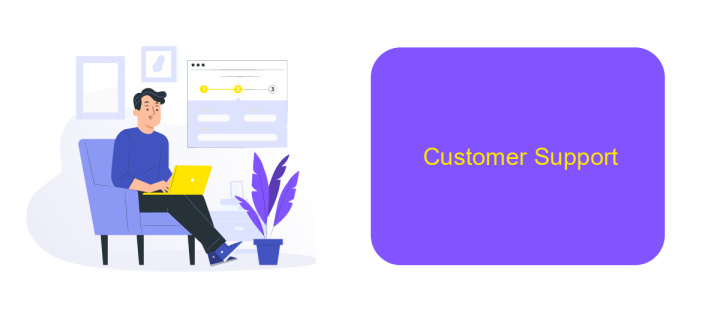
When comparing Retool and Zapier, one critical aspect to consider is customer support. Both platforms offer robust support options, but there are some differences in their approaches that may influence your decision.
Retool provides a comprehensive support system that includes extensive documentation, community forums, and direct support channels. Users can access a wealth of resources to troubleshoot issues and optimize their use of the platform. Additionally, Retool offers personalized support for enterprise customers, ensuring that large-scale implementations receive the attention they need.
- Extensive documentation and tutorials
- Active community forums
- Direct support channels
- Personalized support for enterprise customers
Zapier, on the other hand, focuses on making automation accessible to everyone. Their support includes detailed guides, a responsive help center, and a community forum where users can share tips and solutions. For those who need assistance with integrating various services, tools like ApiX-Drive can be incredibly helpful, providing seamless integration setup and management.
Conclusion
In conclusion, both Retool and Zapier offer powerful tools for streamlining workflows and automating tasks, each catering to different needs and skill levels. Retool is ideal for developers looking for a highly customizable platform to build complex internal applications. Its robust features and flexibility make it a strong choice for technical teams that require tailored solutions and have the expertise to leverage its full potential.
On the other hand, Zapier excels in its ease of use and accessibility, making it perfect for non-technical users and small businesses looking to automate repetitive tasks quickly. With its extensive library of pre-built integrations, users can connect various apps without any coding knowledge. For those seeking a middle ground, services like ApiX-Drive can offer an excellent alternative, providing a user-friendly interface while supporting a wide range of integrations. Ultimately, the choice between Retool and Zapier depends on your specific requirements, technical capabilities, and the complexity of the tasks you need to automate.
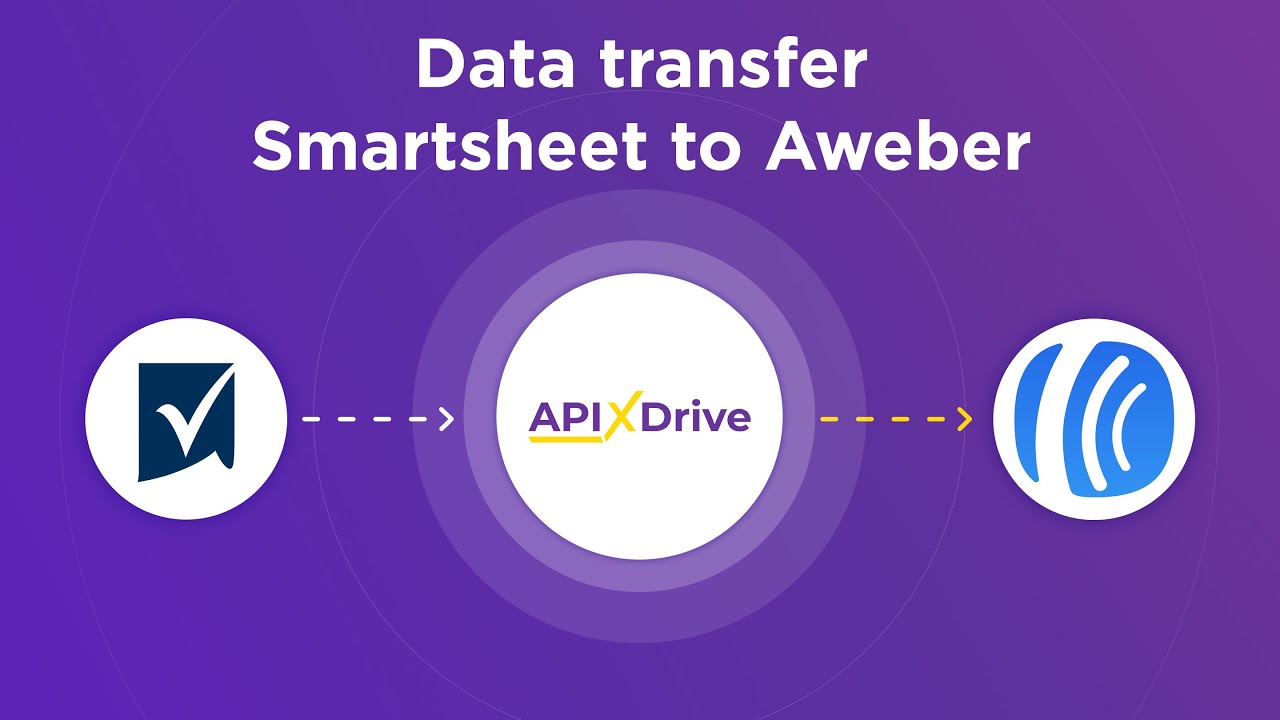
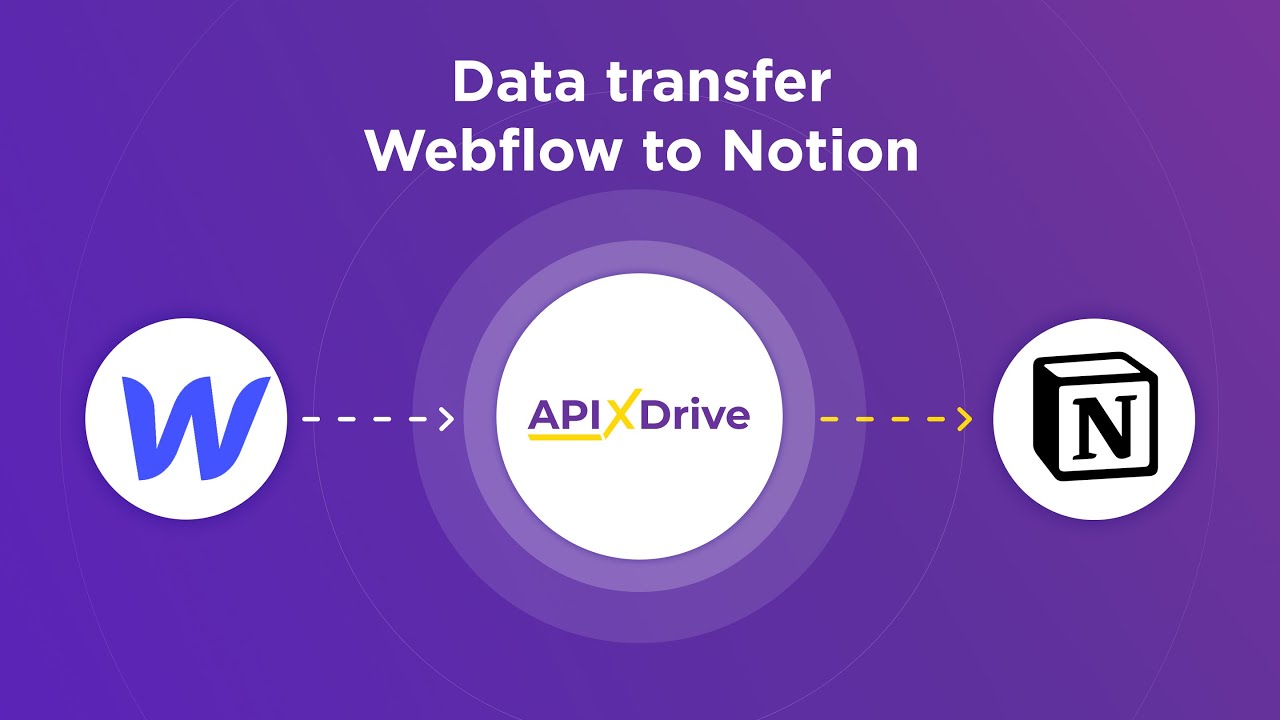
FAQ
What are the main differences between Retool and Zapier?
Which platform is better for non-developers?
Can I integrate custom APIs with both Retool and Zapier?
How do Retool and Zapier handle data security?
Are there alternatives to Retool and Zapier for automation and integration?
Routine tasks take a lot of time from employees? Do they burn out, do not have enough working day for the main duties and important things? Do you understand that the only way out of this situation in modern realities is automation? Try Apix-Drive for free and make sure that the online connector in 5 minutes of setting up integration will remove a significant part of the routine from your life and free up time for you and your employees.