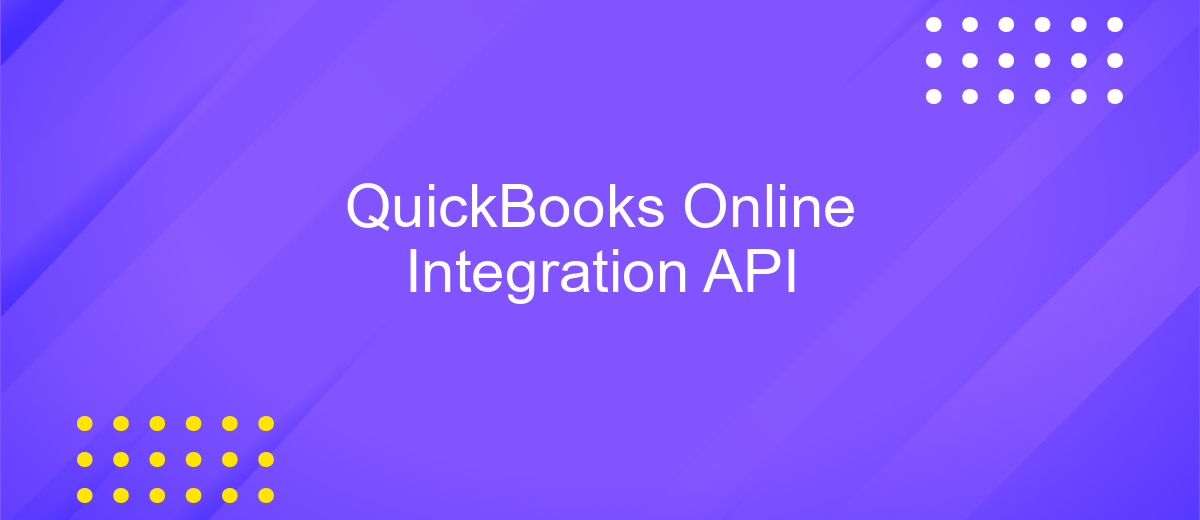QuickBooks Online Integration API
The QuickBooks Online Integration API is a powerful tool that enables seamless connectivity between your applications and QuickBooks Online. Designed for developers and businesses, it simplifies the process of synchronizing financial data, automating accounting tasks, and enhancing workflow efficiency. This API provides a robust set of features to ensure secure data exchange, making it an essential component for modern financial management solutions.
Introduction to QuickBooks Online and its Integration API
QuickBooks Online is a leading cloud-based accounting software designed for small to medium-sized businesses. It offers a comprehensive suite of tools to manage finances, including invoicing, payroll, expense tracking, and financial reporting. The platform is known for its user-friendly interface and accessibility, allowing businesses to access their financial data from anywhere with an internet connection. QuickBooks Online helps streamline financial operations, making it easier for businesses to focus on growth and productivity.
- Automated bank feeds for real-time financial tracking
- Customizable invoices and payment reminders
- Multi-user access with different permission levels
- Integration with third-party apps for enhanced functionality
- Robust reporting features for detailed financial insights
The QuickBooks Online Integration API provides developers with the tools to connect external applications with QuickBooks Online. This API enables seamless data exchange, allowing businesses to automate workflows and enhance their accounting processes. By leveraging the API, developers can create custom solutions tailored to specific business needs, ensuring a more efficient and integrated financial management system. The API supports various programming languages and offers extensive documentation, making it accessible for developers of all skill levels.
Authentication and Authorization for QuickBooks Online API Access
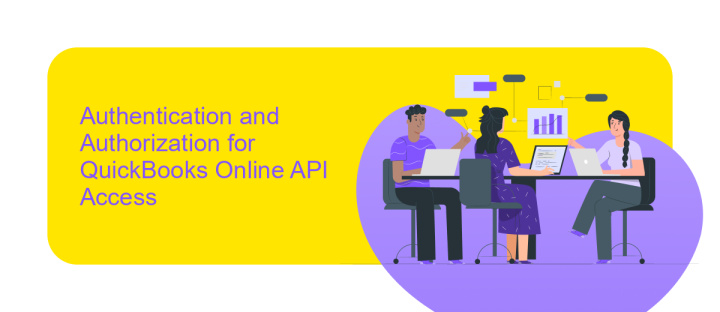
To access QuickBooks Online API, secure authentication and authorization are essential. QuickBooks Online uses OAuth 2.0 protocol to ensure that only authorized applications can access user data. First, developers need to register their application on the Intuit Developer portal to receive client ID and client secret, which are crucial for the authentication process. During the OAuth 2.0 flow, users are prompted to grant permission to the application, ensuring that data privacy is upheld. Once authorized, the application receives an access token, which is used for subsequent API requests.
For seamless integration with QuickBooks Online, tools like ApiX-Drive can simplify the process. ApiX-Drive offers a user-friendly interface to connect and automate workflows between QuickBooks Online and other applications without extensive coding. By leveraging such platforms, businesses can save time and reduce errors in data synchronization. Always ensure that tokens are securely stored and refreshed periodically to maintain uninterrupted access to QuickBooks Online services. Implementing these practices will help safeguard sensitive financial data while enabling efficient API interactions.
Key Features and Capabilities of the QuickBooks Online API
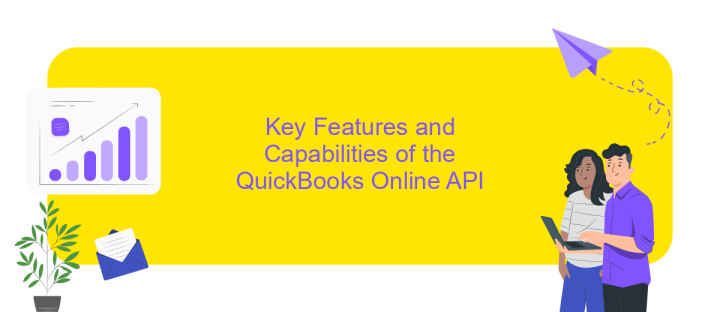
The QuickBooks Online API is a powerful tool that enables seamless integration with QuickBooks Online, providing businesses with the ability to automate accounting tasks and enhance financial management. This API offers a wide range of features that cater to various business needs, ensuring efficient data handling and robust financial operations.
- Data Synchronization: The API allows real-time synchronization of financial data, ensuring that all accounting records are up-to-date and accurate.
- Customizable Invoicing: Businesses can create and manage invoices directly through the API, tailoring them to specific client requirements.
- Expense Management: The API facilitates the tracking and categorization of expenses, simplifying the process of financial reporting and analysis.
- Third-Party Integration: It supports integration with various third-party applications, enhancing the functionality of QuickBooks Online by connecting with other business tools.
- Secure Data Handling: The API ensures secure data transmission and storage, protecting sensitive financial information from unauthorized access.
By leveraging the QuickBooks Online API, businesses can streamline their accounting processes and improve operational efficiency. Its comprehensive features and capabilities make it an essential tool for businesses looking to optimize their financial management systems and ensure accurate, real-time financial data access.
Practical Examples and Use Cases of QuickBooks Online Integration

Integrating QuickBooks Online with other software systems can greatly enhance business operations by streamlining financial processes. Companies can automate tasks such as invoicing, expense tracking, and financial reporting. This integration allows businesses to maintain accurate financial records and improve decision-making efficiency.
One practical example of QuickBooks Online integration is its use in e-commerce platforms. By connecting QuickBooks Online to an e-commerce system, businesses can automatically sync sales data, track inventory levels, and manage customer information without manual entry. This reduces errors and saves time for business owners.
- Automated invoice generation and payment processing for service-based businesses.
- Real-time financial reporting and analytics for better business insights.
- Seamless payroll management by integrating with HR software.
- Efficient tax compliance through integration with tax filing systems.
Incorporating QuickBooks Online into various business processes can lead to substantial efficiency gains. By reducing manual data entry and ensuring data accuracy, businesses can focus on growth and customer satisfaction. The flexibility of QuickBooks Online integration enables companies to tailor solutions to their specific needs, enhancing overall productivity.
Best Practices and Troubleshooting for QuickBooks Online API Integration
When integrating with the QuickBooks Online API, it's essential to follow best practices to ensure a smooth and efficient process. Start by thoroughly reading the API documentation to understand its capabilities and limitations. Use OAuth 2.0 for secure authentication and always handle tokens securely. Implement error handling to manage potential API failures gracefully. Regularly monitor your integration for any changes in the API, as updates may affect your application's functionality. Testing in a sandbox environment before going live can help identify and fix issues early.
If you encounter issues during integration, troubleshooting can be streamlined by using services like ApiX-Drive. This platform simplifies the connection process with QuickBooks Online, offering pre-built solutions and automation tools that reduce manual efforts. When debugging, check for common issues such as incorrect API endpoints or insufficient permissions. Ensure your network settings allow API communication and examine logs for detailed error messages. By adopting these practices and leveraging useful tools, you can maintain a robust and reliable QuickBooks Online API integration.
FAQ
What is QuickBooks Online Integration API?
How can I authenticate my application with QuickBooks Online API?
What are the common use cases for QuickBooks Online Integration API?
How do I handle errors when using QuickBooks Online API?
Can I use a third-party service to integrate QuickBooks Online with other applications?
Routine tasks take a lot of time from employees? Do they burn out, do not have enough working day for the main duties and important things? Do you understand that the only way out of this situation in modern realities is automation? Try Apix-Drive for free and make sure that the online connector in 5 minutes of setting up integration will remove a significant part of the routine from your life and free up time for you and your employees.