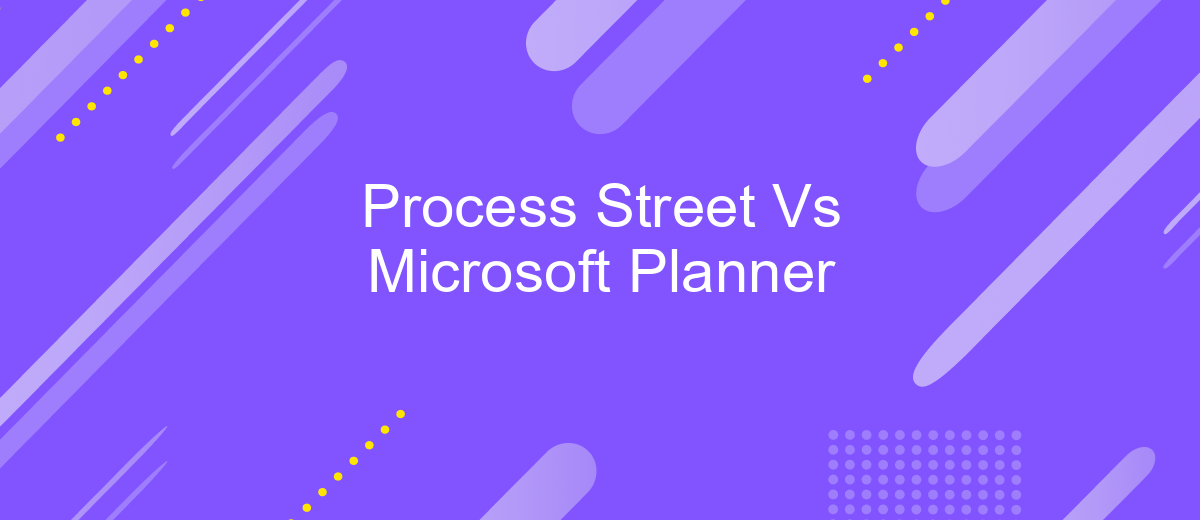Process Street Vs Microsoft Planner
Choosing the right project management tool can be a daunting task, especially with so many options available. In this article, we compare Process Street and Microsoft Planner, two popular tools designed to streamline your workflow and boost productivity. We'll explore their features, ease of use, and overall effectiveness to help you decide which platform best suits your team's needs.
Introduction
In today's fast-paced business environment, efficient task management tools are crucial for productivity and collaboration. Two popular options are Process Street and Microsoft Planner, each offering unique features to streamline workflows and enhance team coordination. Understanding their differences can help you choose the right tool for your needs.
- Process Street: Focuses on creating and managing checklists and standard operating procedures (SOPs).
- Microsoft Planner: Integrates seamlessly with other Microsoft Office 365 applications, offering a more traditional task management approach.
- Integration Tools: Services like ApiX-Drive can help integrate these platforms with other tools for a more cohesive workflow.
Choosing between Process Street and Microsoft Planner depends on your specific requirements, such as the need for detailed procedural documentation or seamless integration with existing Microsoft tools. By evaluating the features and capabilities of each platform, and considering integration solutions like ApiX-Drive, you can make an informed decision to optimize your team's productivity.
Feature Comparison
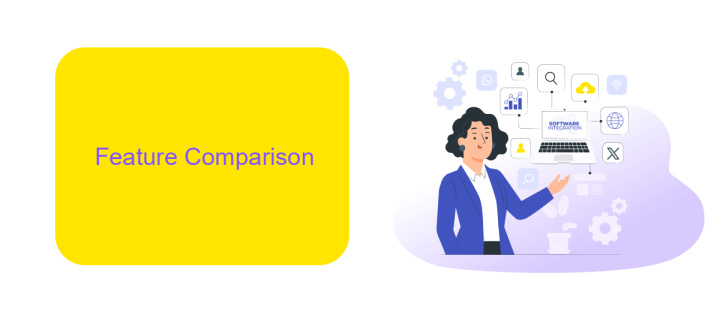
When comparing Process Street and Microsoft Planner, one of the key distinctions lies in their task management features. Process Street excels with its robust workflow automation capabilities, allowing users to create detailed checklists and standard operating procedures. Its intuitive interface and advanced features like conditional logic and role assignments make it ideal for businesses seeking to streamline complex processes. On the other hand, Microsoft Planner offers a more straightforward approach to task management, integrating seamlessly with other Microsoft 365 applications. Its visual Kanban boards and user-friendly design are perfect for teams looking for a simple yet effective way to organize tasks and collaborate.
Another significant difference is in their integration capabilities. Process Street supports a wide range of integrations, enabling users to connect with various third-party applications to enhance functionality. For those needing even more integration options, services like ApiX-Drive can automate and simplify the integration process between Process Street and other tools. Microsoft Planner, while integrated well within the Microsoft ecosystem, offers limited third-party integration options. This makes Process Street a more versatile choice for businesses that rely on multiple software solutions and need seamless connectivity between them.
Pricing and Plans
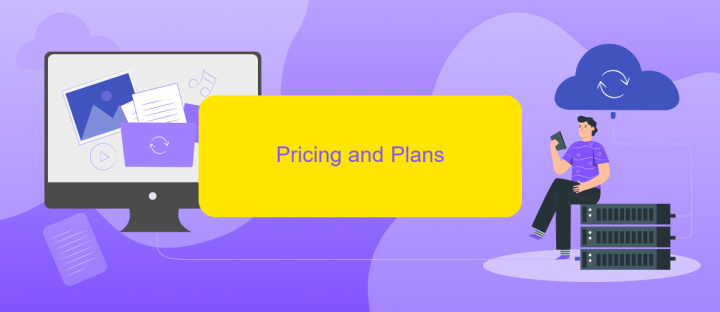
When comparing Process Street and Microsoft Planner, it's essential to consider their pricing and plans to determine which tool fits your budget and needs. Process Street offers a straightforward pricing model, while Microsoft Planner is part of the Office 365 suite, which can impact its overall cost.
- Process Street: Process Street offers a free plan with limited features, ideal for small teams or individuals. Their paid plans start at .50 per user per month, providing advanced features such as unlimited workflows, integrations, and priority support.
- Microsoft Planner: Microsoft Planner is included with Office 365 subscriptions. The cost varies depending on the Office 365 plan you choose, with the most basic plan starting at per user per month. Higher-tier plans offer additional features and services beyond Planner.
Both tools offer integration capabilities to streamline your workflow. If you need to connect various apps and automate tasks, consider using a service like ApiX-Drive. ApiX-Drive can help you integrate Process Street or Microsoft Planner with other essential tools, enhancing your productivity and ensuring seamless operations.
Integrations
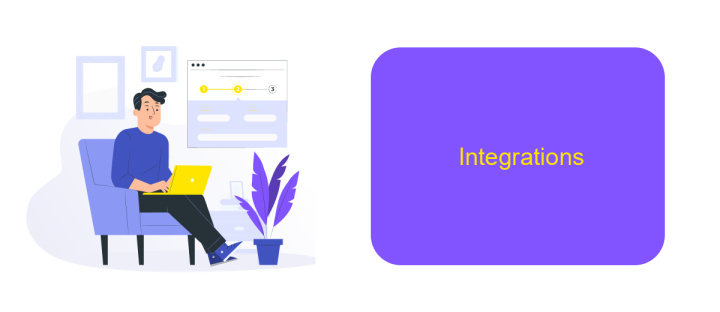
When it comes to integrations, both Process Street and Microsoft Planner offer robust options to connect with other tools in your workflow. Process Street excels in its ability to integrate with a wide variety of applications, thereby enhancing its functionality and streamlining processes. This flexibility is particularly beneficial for teams that rely on multiple tools to get their work done.
Microsoft Planner, being part of the Microsoft 365 suite, naturally integrates well with other Microsoft applications like Teams, Outlook, and OneDrive. This seamless integration makes it an excellent choice for organizations already entrenched in the Microsoft ecosystem. However, its integration capabilities outside of Microsoft’s own tools are somewhat limited compared to Process Street.
- Process Street: Integrates with Zapier, Slack, Google Apps, and more.
- Microsoft Planner: Integrates with Teams, Outlook, OneDrive, and other Microsoft 365 apps.
For those looking to further customize their integrations, tools like ApiX-Drive can be incredibly useful. ApiX-Drive allows for easy setup and management of integrations between various services, making it easier to automate workflows and improve efficiency. Whether you choose Process Street or Microsoft Planner, leveraging ApiX-Drive can help you maximize the potential of your chosen tool.
Conclusion
In conclusion, both Process Street and Microsoft Planner offer robust task management solutions tailored to different needs. Process Street excels with its advanced workflow automation and detailed process documentation, making it ideal for teams that require precise, repeatable workflows. On the other hand, Microsoft Planner integrates seamlessly with the Microsoft Office suite, providing a familiar and user-friendly environment for teams already embedded in the Microsoft ecosystem.
When considering integrations, services like ApiX-Drive can significantly enhance the functionality of both platforms by enabling seamless data transfer and automation across various tools. Ultimately, the choice between Process Street and Microsoft Planner will depend on your specific workflow requirements and existing toolsets. Evaluate your team's needs carefully to choose the solution that best aligns with your operational goals and enhances productivity.
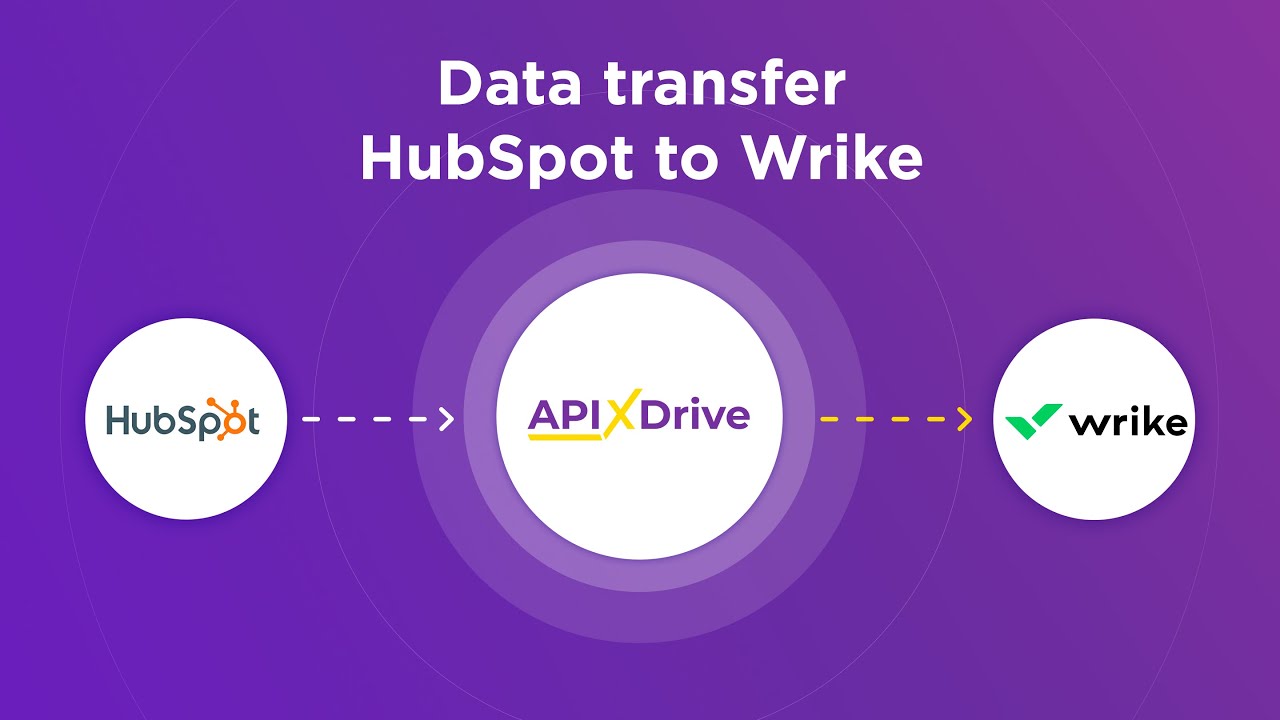

FAQ
What are the main differences between Process Street and Microsoft Planner?
Can both Process Street and Microsoft Planner integrate with other tools?
Which platform is better for small teams?
Is there a way to automate tasks and workflows in Process Street and Microsoft Planner?
How user-friendly are Process Street and Microsoft Planner?
Do you want to achieve your goals in business, career and life faster and better? Do it with ApiX-Drive – a tool that will remove a significant part of the routine from workflows and free up additional time to achieve your goals. Test the capabilities of Apix-Drive for free – see for yourself the effectiveness of the tool.