Printing Workflow Automation
In today's fast-paced digital landscape, printing workflow automation has become essential for businesses seeking efficiency and cost-effectiveness. By streamlining repetitive tasks and reducing human error, automated printing solutions enable companies to meet high-volume demands with precision and speed. This article explores the key benefits and implementation strategies of printing workflow automation, illustrating how it can transform your printing operations and boost overall productivity.
Benefits of Printing Workflow Automation
Implementing printing workflow automation can significantly enhance the efficiency and productivity of any organization. By automating repetitive tasks, businesses can reduce human error and save valuable time, allowing employees to focus on more strategic activities.
- Increased efficiency: Automation streamlines the entire printing process, reducing the time required for each task.
- Cost savings: By minimizing errors and optimizing resource usage, companies can lower operational costs.
- Improved accuracy: Automated workflows ensure consistent and precise output, reducing the need for reprints.
- Enhanced scalability: Automation allows businesses to easily scale their printing operations without significant additional investment.
- Better integration: Tools like ApiX-Drive facilitate seamless integration with various platforms, ensuring smooth data flow and coordination.
Overall, printing workflow automation offers numerous benefits that can transform the way organizations handle their printing tasks. By leveraging advanced tools and services like ApiX-Drive, companies can achieve greater efficiency, accuracy, and cost-effectiveness in their operations.
Challenges of Implementing Printing Workflow Automation
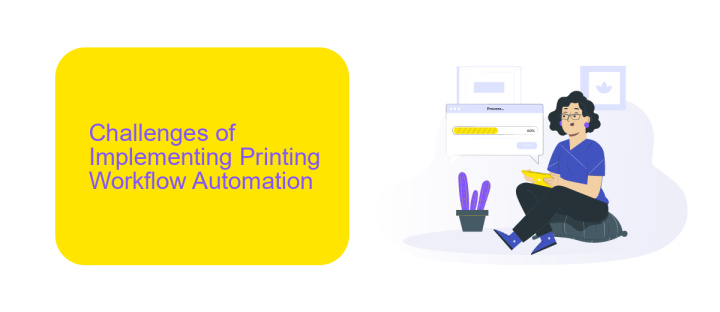
Implementing printing workflow automation presents several challenges, primarily due to the complexity of integrating various systems and technologies. Many existing printing setups are composed of legacy systems that are not easily compatible with modern automation tools. This necessitates significant initial investment in both time and resources to upgrade or replace outdated equipment. Additionally, the customization required to tailor automation solutions to specific business needs can be daunting and often requires specialized knowledge.
Another major challenge is ensuring seamless integration between different software platforms. Services like ApiX-Drive can facilitate these integrations by offering a user-friendly interface and robust API support, but even with such tools, achieving full compatibility can be difficult. Furthermore, staff training and change management are critical components that cannot be overlooked. Employees must be adequately trained to operate new automated systems, and resistance to change can impede the successful implementation of automation workflows. Effective communication and continuous support are essential to address these human factors.
Best Practices for Printing Workflow Automation

Implementing best practices in printing workflow automation can significantly enhance productivity and reduce operational costs. To achieve optimal results, follow these guidelines:
- Assess and map out your current workflow to identify bottlenecks and areas for improvement.
- Utilize robust software solutions that offer comprehensive automation features, such as scheduling, job tracking, and reporting.
- Ensure seamless integration with existing systems using services like ApiX-Drive, which can automate data transfer between different platforms.
- Regularly update and maintain your automation tools to keep them running efficiently and securely.
- Train your staff on the new automated processes to ensure they can effectively utilize the technology.
By following these best practices, you can streamline your printing workflow, minimize errors, and improve overall efficiency. Automation not only saves time but also allows your team to focus on more strategic tasks, ultimately driving better business outcomes.
Case Studies of Printing Workflow Automation
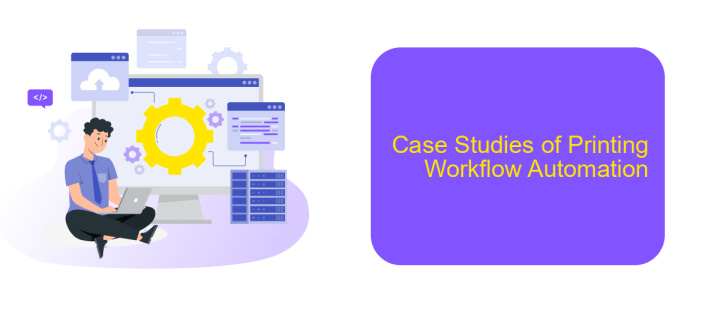
Printing workflow automation has revolutionized the way businesses handle their printing tasks, making processes faster and more efficient. One notable case study involves a mid-sized publishing company that struggled with manual printing operations, leading to frequent delays and errors. By implementing a comprehensive automation solution, they were able to streamline their workflow and significantly reduce turnaround times.
Another example is a marketing agency that needed to produce a large volume of printed materials for various campaigns. They integrated their existing software with an automation platform, allowing for seamless job scheduling and print management. This not only improved their productivity but also ensured consistent quality across all printed outputs.
- A publishing company reduced errors by 40% and increased efficiency by 30% after automating their printing workflow.
- A marketing agency achieved a 50% reduction in production time through workflow automation.
- Using ApiX-Drive for integration, a design firm was able to automate data transfer between their design software and printing equipment, enhancing overall performance.
These case studies highlight the transformative impact of printing workflow automation across various industries. By leveraging tools like ApiX-Drive for seamless integration, businesses can optimize their printing processes, reduce costs, and improve output quality.
- Automate the work of an online store or landing
- Empower through integration
- Don't spend money on programmers and integrators
- Save time by automating routine tasks
Future of Printing Workflow Automation
The future of printing workflow automation is set to be revolutionized by advancements in artificial intelligence and machine learning. These technologies will enable printers to predict maintenance needs, optimize print jobs, and reduce waste, thereby increasing efficiency and lowering costs. As AI continues to evolve, we can expect more intuitive and adaptive systems that can learn from past jobs to improve future performance, making the entire printing process more seamless and reliable.
Another significant trend will be the increased integration of cloud-based solutions and APIs, allowing for more streamlined and flexible workflows. Services like ApiX-Drive are paving the way for easy integration between different software and platforms, enabling printers to automate tasks without the need for extensive coding knowledge. This will not only save time but also allow for more customized and scalable printing solutions. As these technologies continue to develop, the printing industry will see a shift towards more agile and responsive operations, capable of meeting the ever-changing demands of the market.
FAQ
What is Printing Workflow Automation?
How can I start implementing Printing Workflow Automation in my business?
What are the benefits of automating my printing workflow?
Is it difficult to integrate different software solutions in a Printing Workflow Automation setup?
Can Printing Workflow Automation be customized to fit specific business needs?
Apix-Drive will help optimize business processes, save you from a lot of routine tasks and unnecessary costs for automation, attracting additional specialists. Try setting up a free test connection with ApiX-Drive and see for yourself. Now you have to think about where to invest the freed time and money!


