Power BI Workflow Automation
Power BI Workflow Automation is revolutionizing the way businesses handle data analytics and reporting. By automating repetitive tasks, it enhances efficiency, reduces human error, and allows teams to focus on strategic decision-making. This article explores the key features, benefits, and implementation strategies of Power BI Workflow Automation, providing insights into how it can transform your data management processes.
Introduction
Power BI Workflow Automation is a game-changer for businesses looking to streamline their data analysis processes. By automating repetitive tasks, companies can save time, reduce errors, and focus on more strategic activities. This powerful feature allows users to create, update, and share reports without manual intervention.
- Automated data refreshes
- Scheduled report generation
- Seamless integration with other tools
- Error reduction and increased accuracy
Integrating Power BI with other services can further enhance workflow automation. Tools like ApiX-Drive facilitate seamless connectivity between Power BI and various applications, ensuring data flows smoothly across platforms. This integration enables businesses to automate data transfers, trigger actions based on specific conditions, and maintain up-to-date reports effortlessly. By leveraging these capabilities, organizations can achieve greater efficiency and make more informed decisions.
Benefits of Workflow Automation in Power BI
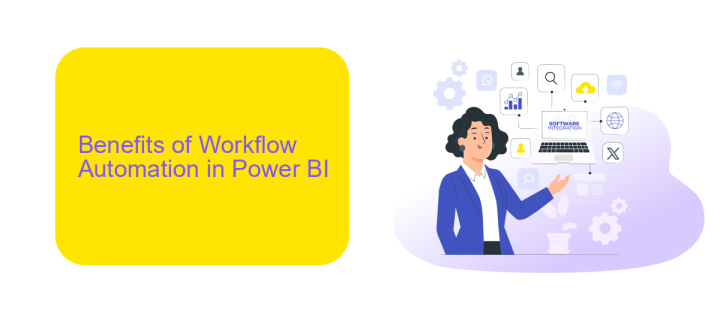
Workflow automation in Power BI significantly enhances efficiency by automating repetitive tasks, reducing the need for manual intervention. This leads to faster data processing and reporting, allowing teams to focus on analyzing insights rather than managing data. Automated workflows ensure consistency and accuracy in data handling, minimizing the risk of human error and improving the reliability of business decisions.
Moreover, integrating Power BI with services like ApiX-Drive simplifies the automation process by enabling seamless data transfer between various applications and platforms. ApiX-Drive facilitates the setup of automated workflows without requiring extensive technical knowledge, making it accessible to a broader range of users. This integration ensures that data is always up-to-date and readily available for analysis, further enhancing the overall efficiency and effectiveness of Power BI as a business intelligence tool.
Steps for Automating Power BI Workflows

Automating Power BI workflows can significantly enhance efficiency and accuracy in data analysis and reporting. By following a systematic approach, you can streamline your processes and reduce manual intervention.
- Identify Key Tasks: Determine which tasks within your Power BI workflow are repetitive and time-consuming. These could include data extraction, transformation, loading (ETL), and report generation.
- Choose Automation Tools: Select appropriate tools for automation. Consider using services like ApiX-Drive for seamless integration and data transfer between various applications and Power BI.
- Set Up Data Integration: Configure data sources and establish connections using ApiX-Drive to automate the data flow into Power BI. Ensure that data is updated in real-time or at scheduled intervals.
- Create Automated Reports: Utilize Power BI's features to build dynamic reports and dashboards that automatically update with the latest data. Set up scheduled refreshes to keep your reports current.
- Monitor and Optimize: Regularly review the automated workflows to ensure they are functioning correctly. Make adjustments as needed to improve performance and address any issues.
By automating your Power BI workflows, you can save valuable time and reduce errors, allowing you to focus on more strategic tasks. Utilizing tools like ApiX-Drive can further simplify the integration process, ensuring a smooth and efficient workflow.
Common Use Cases for Power BI Workflow Automation

Power BI Workflow Automation offers numerous benefits for businesses looking to streamline their data processes. By automating repetitive tasks, organizations can save valuable time and reduce the risk of human error, leading to more accurate and timely insights.
One common use case is the automatic refresh of datasets. Instead of manually updating data, automated workflows can ensure that reports and dashboards always reflect the most current information. This is particularly useful for businesses with rapidly changing data environments.
- Automated data refreshes to keep reports up-to-date
- Scheduled report distribution to stakeholders
- Integration with other business tools for seamless data flow
- Triggered alerts based on specific data thresholds
Integrating Power BI with other services like ApiX-Drive can further enhance workflow automation. ApiX-Drive allows for easy connection between Power BI and various data sources, ensuring smooth and efficient data integration. This eliminates the need for manual data entry and helps maintain data consistency across platforms.
Best Practices for Automating Power BI Workflows
To optimize your Power BI workflow automation, start by clearly defining your objectives and requirements. Establishing a well-structured plan helps in identifying key metrics and data sources that need to be integrated. Utilize tools like Power Automate to streamline repetitive tasks, ensuring data consistency and reducing manual errors. Regularly update and maintain your datasets to keep your reports accurate and relevant.
Integrating external services can further enhance your automation efforts. For instance, ApiX-Drive allows seamless integration between Power BI and various applications, enabling efficient data flow without manual interventions. This not only saves time but also ensures real-time data updates. Additionally, monitor your workflows regularly to identify and resolve any issues promptly. By following these best practices, you can achieve a more efficient and reliable Power BI automation process.
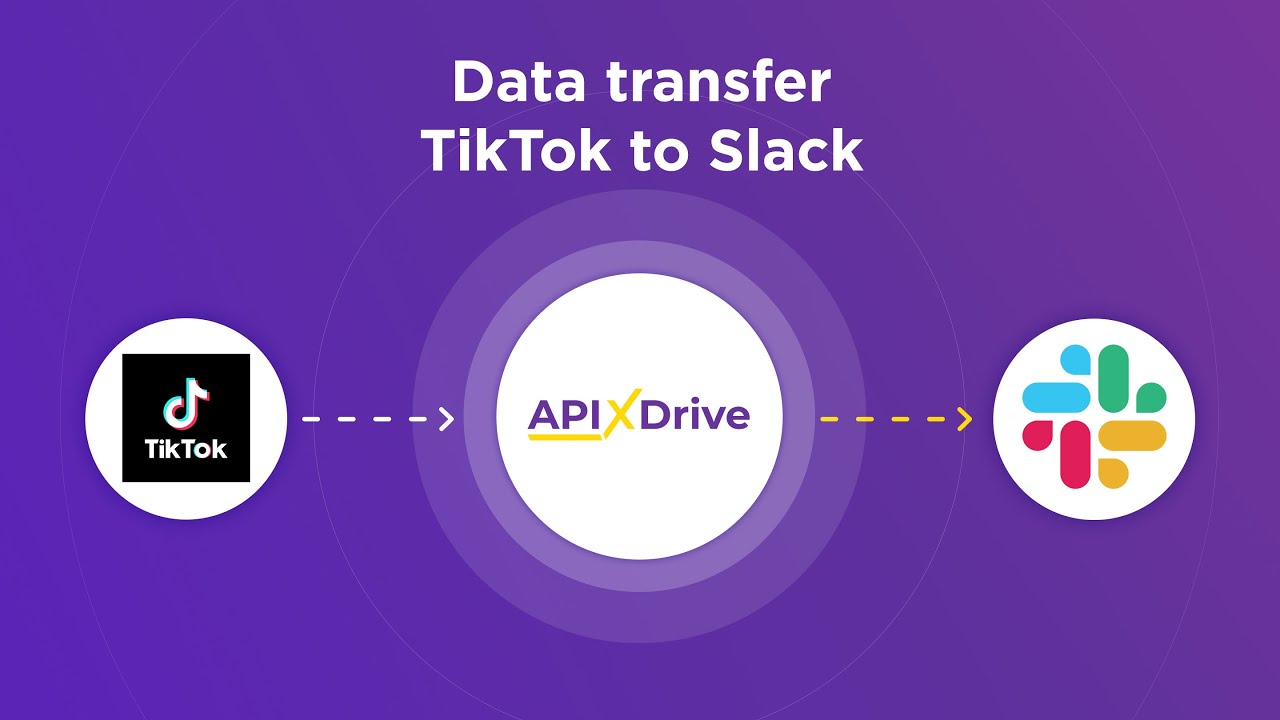
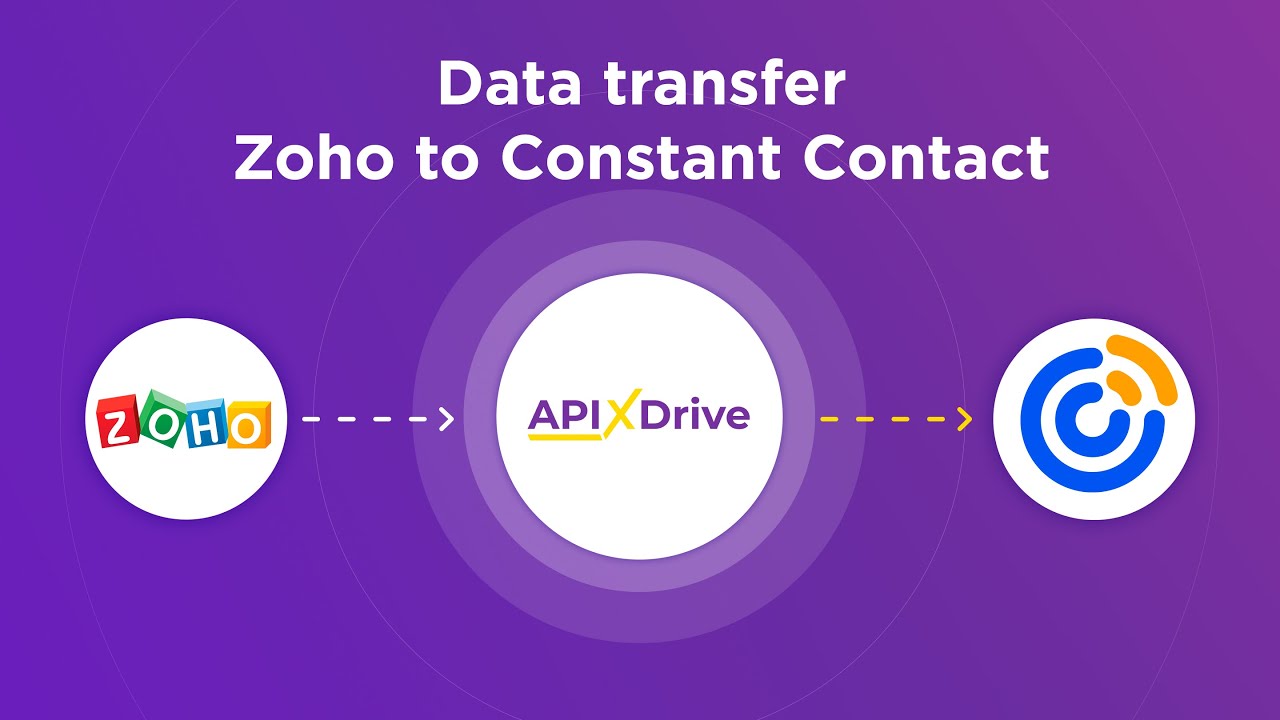
FAQ
What is Power BI Workflow Automation?
How can I automate data refreshes in Power BI?
Can I integrate Power BI with other tools for workflow automation?
What are the benefits of automating workflows in Power BI?
Is it possible to set up notifications for specific events in Power BI?
Strive to take your business to the next level, achieve your goals faster and more efficiently? Apix-Drive is your reliable assistant for these tasks. An online service and application connector will help you automate key business processes and get rid of the routine. You and your employees will free up time for important core tasks. Try Apix-Drive features for free to see the effectiveness of the online connector for yourself.

