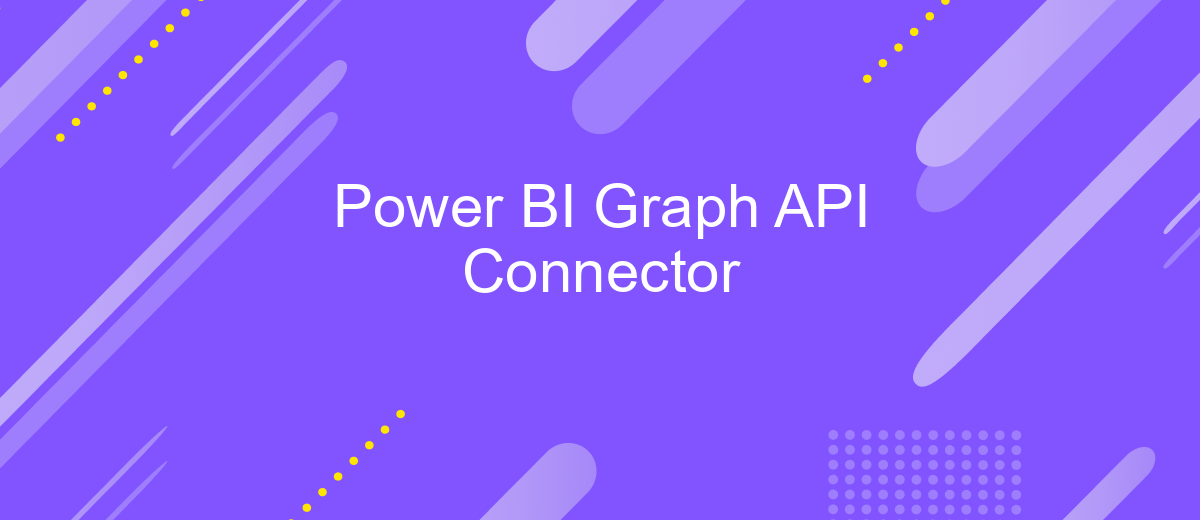Power BI Graph API Connector
The Power BI Graph API Connector is a transformative tool for data professionals seeking to enhance their analytics capabilities. By seamlessly integrating Microsoft's Graph API with Power BI, this connector enables users to access and visualize a wealth of organizational data, from user profiles to email interactions. Unlock the potential of your data ecosystem and drive informed decision-making with this powerful connector, designed to streamline and enrich your data analysis process.
Introduction
The Power BI Graph API Connector is a powerful tool that enables seamless integration between Microsoft's Power BI and the Microsoft Graph API. This integration allows users to harness the full potential of their organizational data by connecting Power BI's robust data visualization capabilities with the extensive data sources and services available through the Microsoft Graph. By leveraging this connector, businesses can create dynamic, data-driven reports and dashboards that provide valuable insights and drive informed decision-making.
- Facilitates access to a wide range of data sources through Microsoft Graph API.
- Enables creation of interactive and customizable Power BI reports.
- Supports real-time data updates for accurate and timely insights.
- Enhances collaboration by integrating with Microsoft 365 services.
Implementing the Power BI Graph API Connector can significantly enhance your organization's data analytics capabilities. Whether you are looking to streamline data retrieval processes, improve reporting accuracy, or foster collaboration across teams, this connector provides a versatile solution. By unlocking new opportunities for data analysis and visualization, businesses can stay ahead in today's data-driven landscape, ensuring they make the most of their data assets.
Prerequisites

Before diving into the Power BI Graph API Connector, ensure you have a foundational understanding of Power BI and its functionalities. Familiarity with the Microsoft Graph API is essential, as it serves as the bridge between your data and Power BI. Make sure you have a valid Microsoft 365 account with the necessary permissions to access Graph API resources. Additionally, having Power BI Desktop installed on your computer will facilitate the creation and testing of reports before publishing them to the Power BI service.
To streamline the integration process, consider using ApiX-Drive, a service designed to simplify connecting various applications and APIs without extensive coding. ApiX-Drive can assist in setting up automated data transfers between Microsoft Graph API and Power BI, ensuring a seamless flow of information. Ensure your system meets all technical requirements for ApiX-Drive and that you have an active account to utilize its features effectively. Lastly, having a basic understanding of data modeling and visualization will enhance your ability to leverage the full potential of Power BI with Graph API integrations.
Power BI Graph API Connector
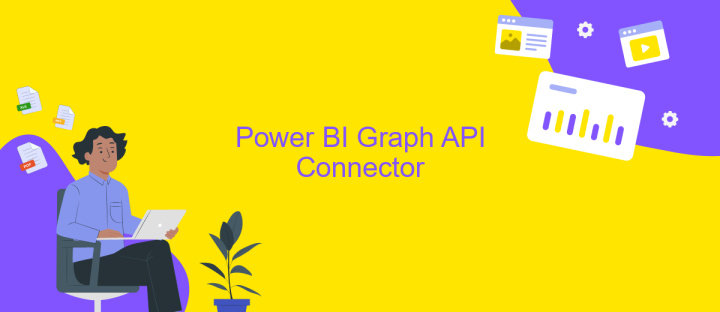
The Power BI Graph API Connector is a powerful tool designed to streamline the integration of Microsoft Graph data into Power BI reports. This connector enables users to access a wide array of data from Microsoft 365 services, such as Azure Active Directory, Outlook, and SharePoint, directly within Power BI. By leveraging the Graph API, users can create dynamic and insightful visualizations that reflect up-to-date information from their Microsoft 365 environment.
- Authenticate with Azure AD: Set up authentication to securely connect Power BI with Microsoft Graph API using Azure Active Directory credentials.
- Access Microsoft 365 Data: Retrieve data from various Microsoft 365 services, including user profiles, email, and calendar events.
- Create Visualizations: Use the imported data to build interactive reports and dashboards that provide valuable insights.
- Automate Data Refresh: Schedule automatic data refreshes to ensure your Power BI reports always display the latest information.
Integrating Microsoft Graph API with Power BI enhances the capability to analyze and visualize organizational data. This seamless connection not only saves time but also ensures data accuracy and reliability. As a result, businesses can make informed decisions based on comprehensive insights derived from their Microsoft 365 data ecosystem.
Usage

The Power BI Graph API Connector allows users to seamlessly integrate Microsoft Graph data into their Power BI dashboards. By leveraging this connector, users can access a wide range of data from Microsoft services, enabling enhanced data visualization and insights. This integration provides a powerful tool for businesses to analyze organizational data effectively.
To utilize the Power BI Graph API Connector, users must first ensure they have the necessary permissions to access Microsoft Graph data. This involves setting up the appropriate authentication and authorization protocols. Once configured, users can begin creating data models and visualizations based on the retrieved data, enhancing their business intelligence capabilities.
- Ensure you have an active Microsoft 365 account with Graph API access.
- Set up authentication using Azure Active Directory.
- Configure data sources within Power BI to connect to Microsoft Graph.
- Create custom dashboards and reports using the imported data.
By following these steps, users can effectively harness the power of the Power BI Graph API Connector. This integration not only simplifies the data retrieval process but also empowers users to derive actionable insights from their organizational data, aiding in strategic decision-making.
Additional Resources
For those looking to deepen their understanding of Power BI and Graph API integration, a variety of online resources are available. Microsoft's official documentation provides comprehensive guides and tutorials that cover the fundamentals of both Power BI and the Graph API, offering step-by-step instructions and code examples to help you get started. Additionally, online communities such as Stack Overflow and the Power BI Community Forum are excellent places to ask questions, share insights, and learn from the experiences of other developers who have implemented similar solutions.
If you're interested in streamlining the integration process, consider using a service like ApiX-Drive. ApiX-Drive offers tools that simplify the connection between Power BI and Graph API, allowing for automated data transfers and real-time updates without the need for extensive coding knowledge. Their platform supports a wide range of integrations, providing a user-friendly interface to manage your data flows efficiently. Explore their website for more details on how to leverage their services to optimize your Power BI projects.
FAQ
What is the Power BI Graph API Connector used for?
How do I authenticate with the Graph API in Power BI?
Can I automate data integration between Graph API and Power BI?
What are some common use cases for the Power BI Graph API Connector?
How can I troubleshoot issues with the Power BI Graph API Connector?
Routine tasks take a lot of time from employees? Do they burn out, do not have enough working day for the main duties and important things? Do you understand that the only way out of this situation in modern realities is automation? Try Apix-Drive for free and make sure that the online connector in 5 minutes of setting up integration will remove a significant part of the routine from your life and free up time for you and your employees.