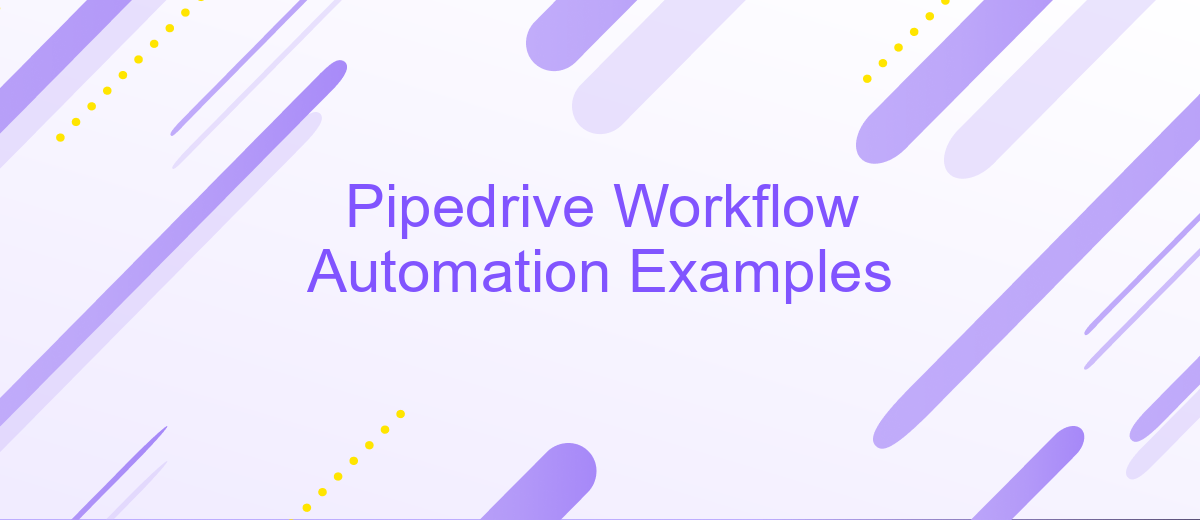Pipedrive Workflow Automation Examples
Pipedrive Workflow Automation is a powerful tool designed to streamline your sales processes, enhance productivity, and eliminate repetitive tasks. By automating routine activities, sales teams can focus more on closing deals and less on administrative work. In this article, we will explore various examples of Pipedrive Workflow Automation to help you optimize your pipeline and achieve better results.
Introduction
Pipedrive Workflow Automation is a powerful tool designed to streamline your sales processes and enhance productivity. By automating repetitive tasks, you can focus more on closing deals and less on administrative work. This feature allows you to set up custom workflows that trigger specific actions based on predefined conditions.
- Automate follow-up emails after a deal moves to a new stage
- Create tasks for team members when a deal is won
- Sync data between Pipedrive and other tools using ApiX-Drive
- Send notifications to your team about important updates
Using Pipedrive Workflow Automation, you can integrate various services to ensure seamless data flow and communication. Tools like ApiX-Drive make it easy to connect Pipedrive with other applications, allowing you to automate complex workflows without any coding skills. This not only saves time but also reduces the risk of human error, making your sales process more efficient and reliable.
Example 1: Automating Lead Qualification
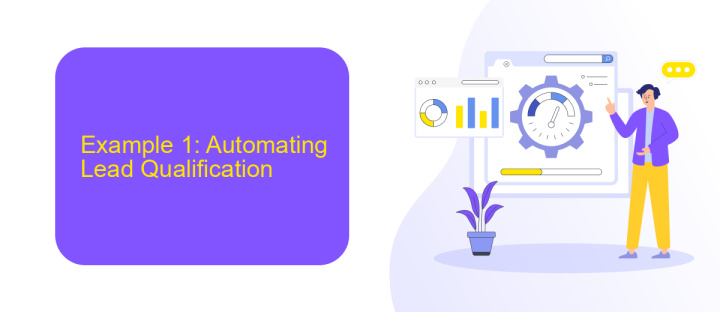
Automating lead qualification in Pipedrive can significantly streamline your sales process. By setting up automated workflows, you can ensure that only the most promising leads are passed on to your sales team. For example, you can create a workflow that automatically assigns a lead score based on specific criteria such as job title, company size, and engagement level. When a lead meets the predefined criteria, they are automatically moved to the next stage in your sales pipeline, ensuring that your team focuses on high-potential opportunities.
To enhance this process further, consider integrating Pipedrive with ApiX-Drive. This integration allows you to connect Pipedrive with various data sources and automate data transfers seamlessly. For instance, you can set up an automation where new leads from your website or CRM are automatically imported into Pipedrive and qualified based on real-time data. This not only saves time but also ensures that your lead qualification process is accurate and up-to-date, ultimately leading to more efficient sales operations.
Example 2: Creating Deal Stages Automatically
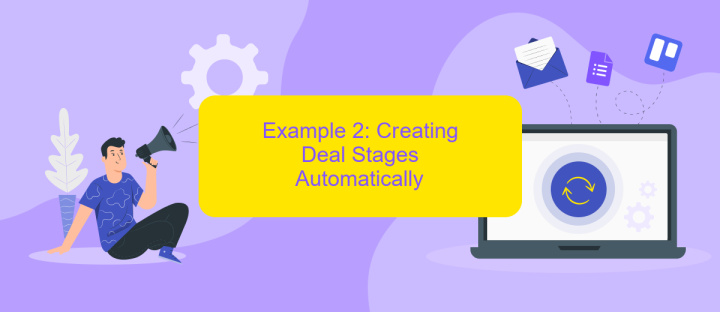
Automating the creation of deal stages in Pipedrive can significantly streamline your sales process, ensuring that all deals are categorized correctly and consistently. This can be particularly useful for teams handling a high volume of deals, reducing manual errors and saving valuable time.
- Log in to your Pipedrive account and navigate to the "Workflow Automation" section.
- Click on "Create New Workflow" and set the trigger event, such as "When a new deal is created."
- Choose the action "Create a new deal stage" and specify the details for the new stage, including its name and position in the pipeline.
- Optionally, integrate with ApiX-Drive to connect Pipedrive with other tools you use, ensuring seamless data transfer and further automation possibilities.
- Save the workflow and activate it to start automating the creation of deal stages.
By automating the creation of deal stages, you can ensure that your sales pipeline remains organized and up-to-date. This not only improves efficiency but also provides better visibility into the sales process, allowing your team to focus on closing deals rather than managing administrative tasks.
Example 3: Sending Follow-Up Emails
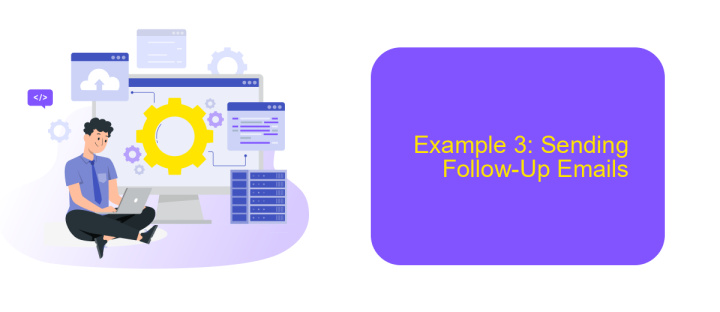
Automating follow-up emails in Pipedrive can significantly enhance your sales process by ensuring timely communication with prospects. This workflow can be set up to automatically send follow-up emails after a specific action, such as moving a deal to a new stage or after a meeting has been logged.
To set up this automation, you can use Pipedrive's native workflow automation features or integrate with third-party services like ApiX-Drive. ApiX-Drive allows seamless integration between Pipedrive and your email service provider, ensuring that your follow-up emails are sent without manual intervention.
- Trigger: Move a deal to a specific stage in Pipedrive.
- Action: Automatically send a follow-up email to the contact associated with the deal.
- Integration: Use ApiX-Drive to connect Pipedrive with your email service provider.
This automation not only saves time but also ensures that no lead falls through the cracks. By maintaining consistent follow-up, you can nurture relationships and increase your chances of closing deals. With tools like ApiX-Drive, setting up these automations becomes a breeze, allowing you to focus more on engaging with your prospects.
Conclusion
In conclusion, Pipedrive workflow automation offers a robust solution for streamlining various business processes, enhancing productivity, and ensuring that no critical tasks fall through the cracks. By implementing customized workflows, businesses can automate repetitive tasks, manage leads more efficiently, and improve overall team collaboration. This not only saves time but also allows teams to focus on more strategic activities that drive growth and customer satisfaction.
For those seeking to further optimize their workflow automation, integrating Pipedrive with other tools and services can provide additional benefits. Platforms like ApiX-Drive make it easy to connect Pipedrive with a wide range of applications, enabling seamless data transfer and enhanced functionality. By leveraging such integrations, businesses can create a more cohesive and efficient operational environment, ultimately leading to better outcomes and a more streamlined workflow.
- Automate the work of an online store or landing
- Empower through integration
- Don't spend money on programmers and integrators
- Save time by automating routine tasks
FAQ
What is Pipedrive Workflow Automation?
How can I set up a workflow automation in Pipedrive?
Can I integrate Pipedrive with other tools for enhanced automation?
What are some common use cases for Pipedrive Workflow Automation?
Is it possible to customize workflow automations in Pipedrive?
Apix-Drive is a universal tool that will quickly streamline any workflow, freeing you from routine and possible financial losses. Try ApiX-Drive in action and see how useful it is for you personally. In the meantime, when you are setting up connections between systems, think about where you are investing your free time, because now you will have much more of it.