Pardot API Integration
Integrating Pardot API into your marketing strategy can significantly enhance your ability to manage and analyze customer interactions. This powerful tool allows for seamless data synchronization between Pardot and other platforms, enabling more personalized and effective marketing campaigns. In this article, we will explore the benefits and steps involved in Pardot API integration, helping you unlock new opportunities for growth and customer engagement.
Understanding the Pardot API
The Pardot API is a powerful tool that allows developers to integrate and interact with Pardot, a popular marketing automation platform. Understanding the Pardot API is crucial for businesses looking to streamline their marketing operations and enhance data-driven decision-making. This API provides access to a wide range of functionalities, enabling users to manage prospects, campaigns, and custom objects programmatically.
- Authentication: Pardot API uses OAuth for secure access.
- Endpoints: Provides various endpoints for managing data, such as prospects, emails, and campaigns.
- Rate Limits: Be aware of API rate limits to ensure efficient usage.
- Data Formats: Supports JSON and XML formats for requests and responses.
By leveraging the Pardot API, businesses can automate repetitive tasks, sync data across platforms, and gain deeper insights into their marketing efforts. Whether you're a developer or a marketer, understanding how to utilize this API can significantly enhance your ability to customize and optimize marketing strategies. As you delve into the Pardot API, consider exploring the extensive documentation provided by Salesforce to fully harness its capabilities.
Authentication and Authorization

Integrating with Pardot API requires a robust authentication and authorization process to ensure secure data exchange. Pardot utilizes OAuth 2.0 for authentication, which is a standard protocol that provides secure access to resources. To begin, you need to create a connected app in Salesforce, which will provide you with a client ID and secret. These credentials are essential for obtaining an access token. The access token is then used in API requests to authenticate your application. It is crucial to handle these tokens securely and refresh them before they expire to maintain uninterrupted access.
For those looking to streamline their Pardot API integration, services like ApiX-Drive can be incredibly beneficial. ApiX-Drive offers a user-friendly interface to configure and manage integrations without extensive coding. It simplifies the process of connecting Pardot with other applications, handling authentication seamlessly. By using such services, businesses can focus on leveraging their data effectively while ensuring secure and efficient API interactions. Whether you're a developer or a business user, understanding and implementing proper authentication and authorization is key to successful Pardot API integration.
Key Pardot API Endpoints and Use Cases
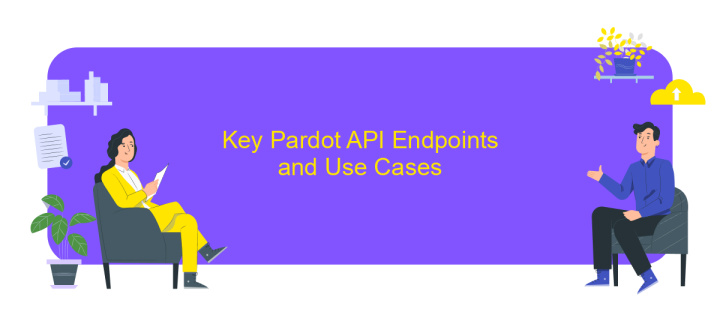
Pardot API offers a range of endpoints that facilitate seamless integration with various marketing automation processes. These endpoints are designed to help businesses streamline their marketing efforts, enhance lead management, and improve customer engagement. By utilizing these endpoints, organizations can efficiently manage their marketing data and automate repetitive tasks, ultimately leading to more effective campaigns.
- Prospects: This endpoint allows for the retrieval, creation, and updating of prospect data, enabling personalized marketing strategies.
- Campaigns: Use this endpoint to manage marketing campaigns, including creating new campaigns and tracking their performance.
- Lists: This endpoint facilitates the management of lists, allowing for the addition or removal of prospects from specific lists.
- Opportunities: Integrate this endpoint to track sales opportunities, helping align marketing efforts with sales goals.
- Emails: This endpoint provides capabilities for sending emails and tracking their performance, essential for email marketing campaigns.
By leveraging these key Pardot API endpoints, businesses can automate their marketing workflows and gain valuable insights into their marketing strategies. These integrations not only save time but also enhance the accuracy and effectiveness of marketing operations, ensuring a better alignment with overall business objectives.
Building a Pardot API Integration: Code Examples and Best Practices

Integrating with the Pardot API allows businesses to seamlessly connect their marketing automation efforts with other systems. To start building your integration, ensure you have a thorough understanding of the API's authentication process, which involves using OAuth to securely access Pardot data. Familiarize yourself with the available endpoints and their capabilities to effectively utilize the API.
When developing your integration, it's crucial to adhere to best practices for efficient and secure API usage. This includes handling rate limits by implementing proper error handling and retry mechanisms. Additionally, ensure your application can gracefully handle changes in the API, such as updates or deprecations, to maintain a robust integration.
- Authenticate using OAuth for secure access.
- Respect API rate limits to prevent throttling.
- Implement error handling and retries for robustness.
- Stay updated with API changes and adapt accordingly.
By following these guidelines and leveraging code examples from the Pardot developer documentation, you can build a reliable and efficient integration. This not only enhances your marketing capabilities but also ensures a seamless data flow between Pardot and other platforms, maximizing your marketing automation efforts.


Troubleshooting and Common Errors
When integrating Pardot API, encountering errors is not uncommon. One frequent issue is authentication failure, often due to incorrect credentials or expired tokens. Ensure your API key is valid and your credentials are up-to-date. Additionally, verify that your account has the necessary permissions to access the API. Another common error is exceeding API call limits, which can be resolved by optimizing your API requests and ensuring they are within the allowed quota.
Data synchronization issues may arise if there are discrepancies in field mappings between Pardot and your CRM. Double-check your mappings and ensure data types are compatible. Utilizing integration services like ApiX-Drive can simplify these processes by providing a user-friendly interface for managing and troubleshooting integrations. ApiX-Drive offers real-time monitoring and automatic error notifications, helping you quickly identify and resolve issues. Regularly reviewing API documentation and staying updated with any changes can also prevent future errors.
FAQ
What is Pardot API Integration?
How can I authenticate with the Pardot API?
What are some common use cases for Pardot API Integration?
How can I automate Pardot API integrations without coding?
What should I do if I encounter an error while using the Pardot API?
Time is the most valuable resource for business today. Almost half of it is wasted on routine tasks. Your employees are constantly forced to perform monotonous tasks that are difficult to classify as important and specialized. You can leave everything as it is by hiring additional employees, or you can automate most of the business processes using the ApiX-Drive online connector to get rid of unnecessary time and money expenses once and for all. The choice is yours!

