P6 Integration API
The P6 Integration API serves as a powerful tool for developers and project managers seeking seamless connectivity with Oracle's Primavera P6 software. By leveraging this API, users can automate data exchange, enhance project management workflows, and integrate P6 with other enterprise systems. This article explores the key features, benefits, and practical applications of the P6 Integration API, providing insights into optimizing project performance and achieving greater operational efficiency.
Introduction to the P6 Integration API
The P6 Integration API is a powerful tool designed to enhance the functionality and connectivity of Oracle's Primavera P6, a leading project management software. This API allows developers to build custom applications and integrations that can interact with P6 data, providing a seamless bridge between P6 and other systems. By leveraging the P6 Integration API, organizations can optimize their project management processes and improve data accuracy and accessibility.
- Facilitates data exchange between P6 and other enterprise systems.
- Enables the creation of custom reports and dashboards.
- Supports automation of routine project management tasks.
- Allows for real-time data synchronization and updates.
- Enhances scalability and flexibility of project management solutions.
Implementing the P6 Integration API can significantly boost the efficiency of project management operations by enabling tailored solutions that meet specific organizational needs. Whether it's integrating with ERP systems, automating workflows, or generating insightful analytics, the P6 Integration API provides the necessary tools to extend the capabilities of Primavera P6. As a result, businesses can achieve greater control over their projects, leading to improved performance and successful project delivery.
Key Concepts and Architecture

P6 Integration API is designed to facilitate seamless communication between various software systems, enabling efficient data exchange and process automation. At its core, the API provides a set of robust endpoints that allow developers to interact with P6's project management capabilities programmatically. This interaction is crucial for organizations looking to integrate P6 with other enterprise systems, such as ERP or CRM platforms, ensuring consistent data flow and reducing manual data entry errors.
The architecture of the P6 Integration API is built on RESTful principles, allowing for easy scalability and flexibility. It supports JSON and XML data formats, catering to diverse integration needs. For those seeking to streamline the integration process, services like ApiX-Drive can be instrumental. ApiX-Drive offers a no-code platform that simplifies the setup of integrations between P6 and a wide range of applications. By using such services, businesses can reduce the time and technical expertise required to establish and maintain integrations, allowing them to focus on core operations and strategic initiatives.
Common Use Cases and Examples
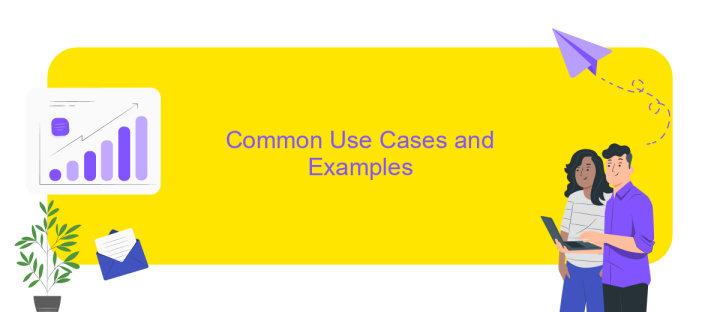
The P6 Integration API is a powerful tool that allows developers to connect and interact with Oracle's Primavera P6 project management software. It provides seamless integration capabilities, enabling organizations to automate workflows, synchronize data, and enhance project management processes. By leveraging the P6 Integration API, businesses can streamline operations and improve decision-making through real-time data access.
- Automating project data synchronization between P6 and other enterprise systems.
- Integrating P6 with third-party reporting tools for advanced analytics and visualization.
- Developing custom applications to extend P6 functionalities and tailor project management processes.
- Facilitating real-time collaboration by connecting P6 with communication platforms.
- Creating automated alerts and notifications based on project milestones or changes.
These use cases demonstrate the versatility of the P6 Integration API in addressing various project management challenges. By harnessing its capabilities, organizations can achieve greater efficiency and accuracy in their project execution. The API not only facilitates seamless data exchange but also empowers teams to make informed decisions, ultimately leading to successful project outcomes.
Practical Implementation and Best Practices

The P6 Integration API offers a robust framework for seamless project management integration. To effectively implement this API, begin by thoroughly understanding its architecture and capabilities. This involves familiarizing yourself with the API documentation and identifying the specific functionalities that align with your project requirements.
Next, set up a development environment that mirrors your production setup. This ensures that any integration issues can be identified and resolved early in the process. Utilize sandbox environments for testing to avoid disruptions in live systems. Regularly update your API knowledge to keep up with any changes or enhancements.
- Ensure secure authentication and authorization protocols are in place.
- Maintain comprehensive logging to track API interactions and troubleshoot issues.
- Optimize API calls to prevent performance bottlenecks.
Finally, adopt best practices for maintaining your integration. This includes regular monitoring and updating of API connections, as well as training your team on the latest features and security measures. By following these guidelines, you can achieve a successful and efficient implementation of the P6 Integration API.
- Automate the work of an online store or landing
- Empower through integration
- Don't spend money on programmers and integrators
- Save time by automating routine tasks
Troubleshooting and Advanced Topics
When dealing with P6 Integration API, one common issue is authentication failures. Ensure that API keys are correctly configured and have the necessary permissions. Double-check endpoint URLs and verify network connectivity. If problems persist, consult the API logs for detailed error messages. Sometimes, firewall settings might block API requests; ensure that your network allows outbound traffic to the API server.
For advanced integration scenarios, consider using services like ApiX-Drive. This platform simplifies the integration process by providing a user-friendly interface for connecting various applications. With ApiX-Drive, you can automate data flows between P6 and other software, reducing manual intervention and increasing efficiency. Additionally, ApiX-Drive offers robust error-handling capabilities, allowing you to monitor and resolve issues swiftly. For complex data transformations, leverage ApiX-Drive’s advanced features to customize your integration workflows, ensuring seamless data exchange across your systems.
FAQ
What is the P6 Integration API used for?
How do I authenticate with the P6 Integration API?
Can I automate data synchronization between P6 and other applications?
What are the common use cases for P6 Integration API?
Is there a way to set up integrations without extensive programming skills?
Apix-Drive is a universal tool that will quickly streamline any workflow, freeing you from routine and possible financial losses. Try ApiX-Drive in action and see how useful it is for you personally. In the meantime, when you are setting up connections between systems, think about where you are investing your free time, because now you will have much more of it.


