Mulesoft Salesforce Connector Bulk API
The MuleSoft Salesforce Connector Bulk API is a powerful tool designed to streamline and optimize data integration processes between MuleSoft applications and Salesforce. By leveraging the capabilities of the Bulk API, developers can efficiently handle large volumes of data, ensuring seamless synchronization and improved performance. This article explores the key features, benefits, and implementation strategies of the MuleSoft Salesforce Connector Bulk API, providing valuable insights for businesses looking to enhance their data management workflows.
Introduction to Mulesoft Salesforce Connector Bulk API
The Mulesoft Salesforce Connector Bulk API is a powerful tool designed to facilitate seamless data integration between Mulesoft applications and Salesforce. This connector is specifically optimized for handling large volumes of data, making it an ideal choice for businesses that require efficient data processing and management. By leveraging the Bulk API, organizations can significantly reduce processing times and enhance the performance of their data operations.
- Efficiently processes large datasets by breaking them into manageable batches.
- Supports asynchronous processing, allowing operations to continue without waiting for completion.
- Enables the automation of data import, export, and manipulation tasks.
- Provides reliable error handling and logging mechanisms for robust data management.
Integrating the Mulesoft Salesforce Connector Bulk API into your workflow can transform how your organization handles data. By streamlining data operations and reducing manual intervention, this connector not only saves time but also minimizes errors associated with data processing. As a result, businesses can focus on strategic initiatives, leveraging data insights to drive growth and innovation. Whether you are migrating data or synchronizing systems, the Bulk API offers a scalable and efficient solution for all your data integration needs.
Benefits of Using Bulk API
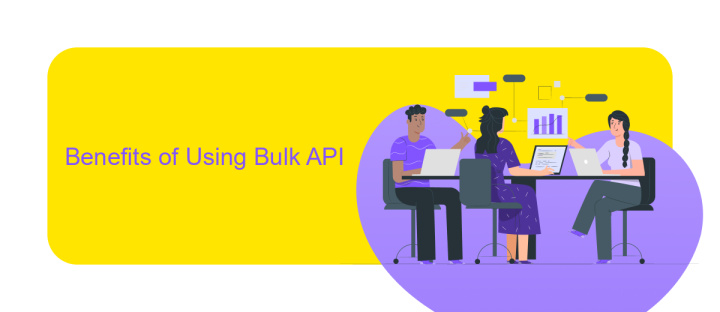
The Bulk API of Mulesoft's Salesforce Connector offers significant advantages for managing large volumes of data efficiently. One of the primary benefits is its ability to process data asynchronously, allowing for the handling of millions of records in a single operation without impacting system performance. This asynchronous processing is crucial for businesses that need to manage extensive datasets, ensuring that data operations do not disrupt ongoing activities. Additionally, the Bulk API supports parallel processing, which significantly reduces the time required for data transfers, thus enhancing overall productivity.
Another advantage of using the Bulk API is its seamless integration capabilities with platforms like ApiX-Drive. This integration service allows businesses to automate data workflows between Salesforce and other applications, streamlining processes and reducing manual effort. By leveraging ApiX-Drive, organizations can set up robust data pipelines without the need for extensive coding, thus saving time and resources. Furthermore, the Bulk API's error handling and logging features provide transparency and control, enabling users to troubleshoot and resolve issues quickly, ensuring data integrity and reliability.
Configuring Bulk API in Mulesoft
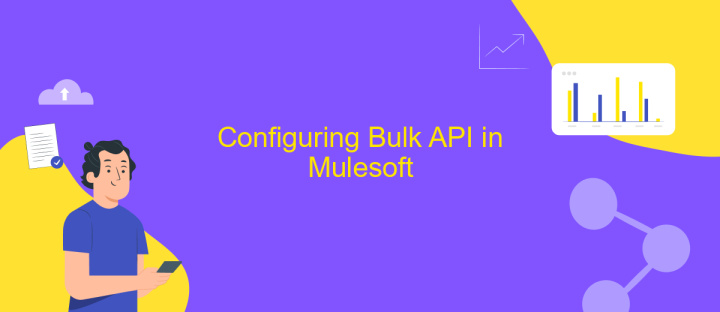
To configure the Bulk API in Mulesoft, you first need to ensure that you have the necessary permissions and access to your Salesforce account. The Bulk API is designed for handling large volumes of data, making it essential for organizations dealing with significant data operations. Mulesoft facilitates seamless integration with Salesforce, allowing you to leverage the Bulk API efficiently.
- Install the Salesforce Connector in Anypoint Studio by navigating to the Exchange and searching for the Salesforce Connector.
- Set up a new Salesforce configuration by providing your Salesforce credentials and ensuring API access is enabled.
- Configure the Bulk API settings within the connector by specifying the API version and operation type (e.g., insert, update, delete).
- Create a flow in Anypoint Studio that uses the Salesforce Connector to interact with the Bulk API, ensuring you define the input data and processing logic.
- Test the integration to verify that data transactions are processed correctly and efficiently through the Bulk API.
By following these steps, you can successfully configure and utilize the Bulk API in Mulesoft, enabling high-performance data operations with Salesforce. This integration supports large-scale data management, ensuring your business processes are both robust and scalable.
Developing Mule Flows for Bulk Operations
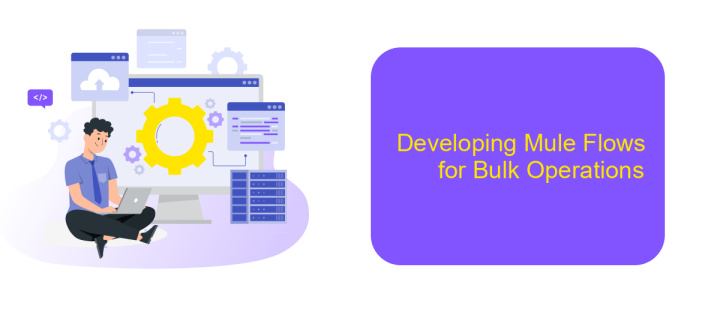
When developing Mule flows for bulk operations with the Mulesoft Salesforce Connector, it's essential to design the integration efficiently to handle large data volumes. Bulk operations are particularly useful for tasks such as data migration or synchronization between systems. By leveraging the Bulk API, developers can optimize data processing and ensure seamless data transfer.
To start, you need to configure the Salesforce Connector within Anypoint Studio, ensuring that it is set up to utilize the Bulk API. This involves setting the appropriate connection parameters and selecting the Bulk API as the operation mode. Proper error handling and logging should also be implemented to monitor the flow's performance and troubleshoot any issues that arise during execution.
- Configure Salesforce Connector with Bulk API settings.
- Implement data transformation using DataWeave.
- Set up error handling to manage failed records.
- Optimize flow performance with parallel processing.
By following these steps, developers can create robust Mule flows capable of handling extensive data operations efficiently. This approach not only enhances data processing capabilities but also ensures that data integrity is maintained throughout the integration process. Ultimately, this facilitates smooth and reliable data management across systems.

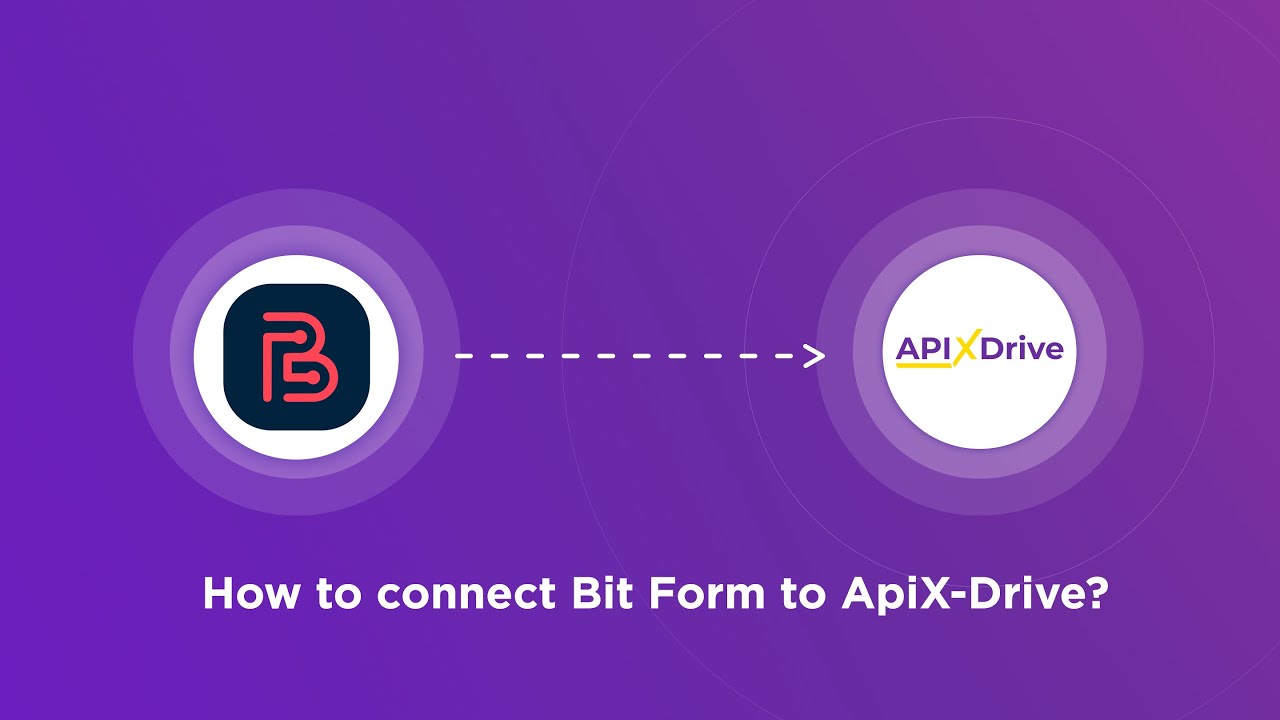
Best Practices and Troubleshooting
When working with the Mulesoft Salesforce Connector Bulk API, ensure optimal performance by monitoring batch sizes. Large batch sizes can lead to timeouts or processing delays, so it's advisable to start with smaller batches and gradually increase as needed. Additionally, utilize parallel processing to enhance throughput, but be mindful of Salesforce's concurrent API limits to avoid potential throttling. Regularly check and update your connector configurations to align with the latest API changes and enhancements.
If you encounter integration challenges, consider leveraging tools like ApiX-Drive for streamlined automation and integration management. ApiX-Drive can simplify the process of connecting Mulesoft with Salesforce, offering a user-friendly interface to manage data flows without extensive coding. Troubleshoot common issues by reviewing error logs and enabling detailed logging in Mulesoft to capture any anomalies. Always test integrations in a sandbox environment before deploying to production, ensuring that all configurations and data mappings are correctly set up to prevent data discrepancies or loss.
FAQ
What is MuleSoft Salesforce Connector Bulk API used for?
How does the Bulk API differ from the standard Salesforce API?
Can I use MuleSoft Salesforce Connector Bulk API for real-time data integration?
What are some best practices for using the Bulk API with MuleSoft?
How can I simplify the integration of MuleSoft and Salesforce using the Bulk API?
Time is the most valuable resource for business today. Almost half of it is wasted on routine tasks. Your employees are constantly forced to perform monotonous tasks that are difficult to classify as important and specialized. You can leave everything as it is by hiring additional employees, or you can automate most of the business processes using the ApiX-Drive online connector to get rid of unnecessary time and money expenses once and for all. The choice is yours!

