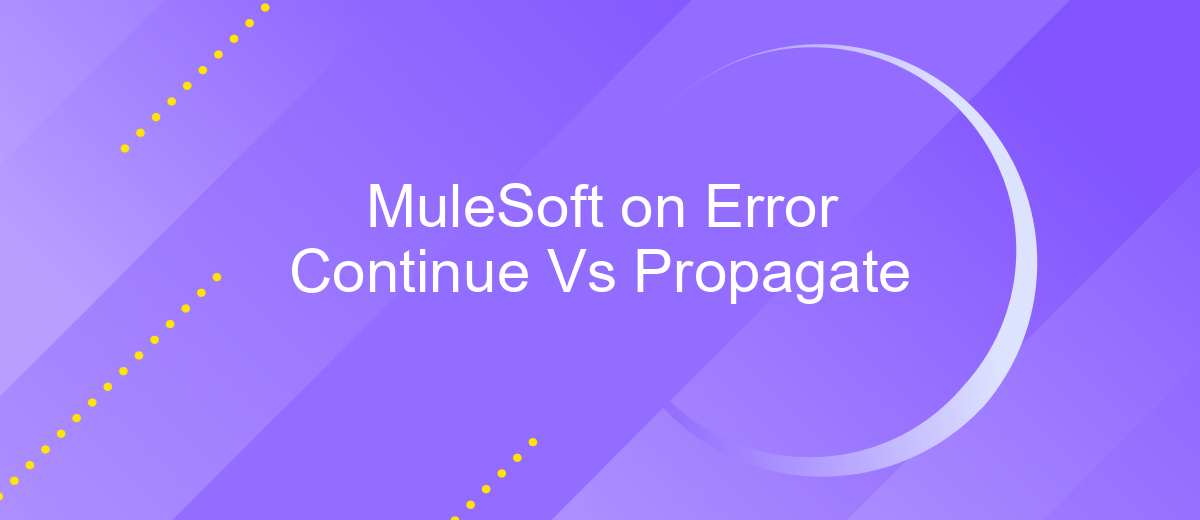MuleSoft on Error Continue Vs Propagate
When working with MuleSoft, error handling is crucial for ensuring robust and reliable integrations. Two key strategies often employed are "on error continue" and "on error propagate." Understanding the differences between these approaches can help developers manage exceptions more effectively, ensuring seamless data flow and minimizing disruptions. This article explores the nuances of these error handling techniques and their practical applications.
Introduction
MuleSoft is a powerful integration platform that enables organizations to connect various applications, data, and devices seamlessly. When dealing with integration flows, handling errors effectively is crucial to ensure smooth operations and data integrity. Two common strategies in MuleSoft for managing errors are "On Error Continue" and "On Error Propagate." Understanding the difference between these two approaches is essential for developers to make informed decisions in their integration projects.
- On Error Continue: This approach allows the flow to continue executing subsequent steps even if an error occurs.
- On Error Propagate: This method stops the execution of the flow and propagates the error to the caller or parent flow.
Choosing the right error handling strategy depends on the specific requirements of the integration scenario. For example, ApiX-Drive, a service that simplifies the process of integrating different applications, can benefit from using "On Error Continue" to ensure that minor issues do not disrupt the overall data synchronization process. Conversely, "On Error Propagate" might be more suitable for critical operations where error visibility and immediate intervention are necessary.
Error Continue
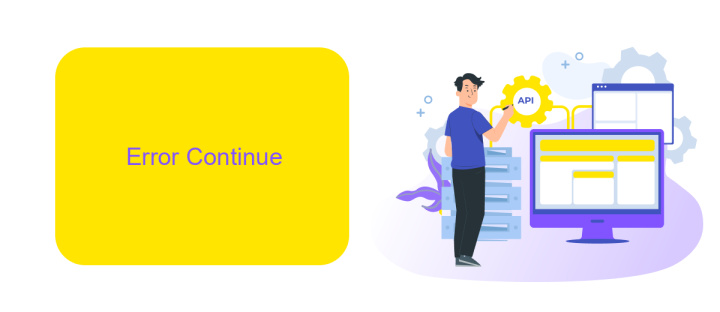
The "Error Continue" handling strategy in MuleSoft allows your flow to proceed even when an error occurs. This is particularly useful in scenarios where you want to log the error or perform some compensating action but do not want to halt the entire process. For instance, if you are processing a batch of records and one record fails, using "Error Continue" ensures that the remaining records are still processed, thereby maintaining the flow's overall efficiency.
When configuring "Error Continue," you can specify actions such as logging error details, sending notifications, or invoking another service to handle the error. This flexibility is crucial for maintaining robust integrations. For example, integrating with ApiX-Drive can streamline error handling by automating notifications or triggering alternative workflows when an error occurs. By leveraging such integrations, you can ensure that your system remains resilient and responsive, even in the face of unexpected errors.
Error Propagate

Error Propagate in MuleSoft is a mechanism that allows an error to be thrown and propagated up the flow until it is handled by an error handler or reaches the top level of the application. This ensures that errors are not silently ignored and can be managed appropriately. Propagating errors is crucial for maintaining the integrity and reliability of your integration processes.
- When an error occurs, the Error Propagate component can be used to throw the error up the flow.
- It allows for custom error messages to be defined, providing more context for troubleshooting.
- It ensures that the error is handled by the appropriate error handler, whether it's at a local or global level.
- Error Propagate can be configured to work with various types of errors, including system errors and custom-defined ones.
Using services like ApiX-Drive can help streamline the integration process by providing tools and features that facilitate error handling and propagation. ApiX-Drive offers a user-friendly interface for setting up integrations and managing error flows, ensuring that your data transfers are robust and reliable. Properly configuring Error Propagate within your MuleSoft applications can significantly enhance the stability and maintainability of your integrations.
Comparison
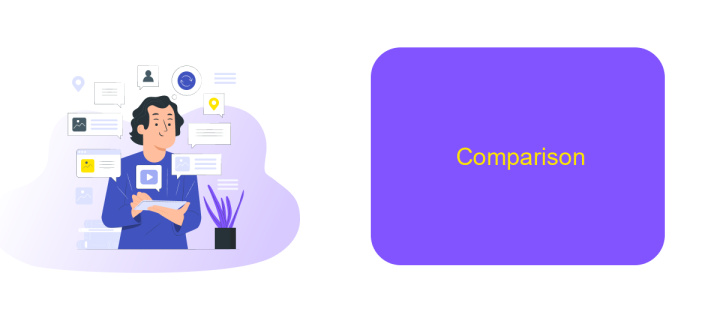
When comparing MuleSoft's On Error Continue and On Error Propagate, it's essential to understand their distinct functionalities. On Error Continue is used to handle errors gracefully, allowing the flow to continue executing subsequent components. On the other hand, On Error Propagate stops the execution of the flow and propagates the error to the caller, making it crucial for scenarios where error visibility and handling by the caller are necessary.
Both error handling strategies have their specific use cases and implications on the flow's behavior and error management. Choosing the right approach depends on the desired outcome of the integration process and the necessity for error transparency.
- On Error Continue: Suitable for non-critical errors where the flow should continue.
- On Error Propagate: Ideal for critical errors that require immediate attention and handling by the caller.
In integration platforms like ApiX-Drive, understanding these error handling mechanisms is vital. ApiX-Drive simplifies integration processes by allowing users to configure error handling according to their needs, ensuring robust and reliable data workflows. Selecting the appropriate error handling strategy can significantly impact the efficiency and reliability of your integrations.
Best Practices
When deciding between "On Error Continue" and "On Error Propagate" in MuleSoft, it is essential to understand the context and requirements of your integration flow. "On Error Continue" is best used when you want the flow to handle the error and continue processing the next steps, ensuring that the process is resilient and can handle exceptions gracefully without interrupting the entire flow. This approach is particularly useful in non-critical processes where logging the error and moving on is acceptable.
On the other hand, "On Error Propagate" should be used when you need to ensure that an error is not only handled but also communicated back to the caller or upstream system. This is crucial for critical processes where the failure of a step should halt the entire flow and trigger appropriate error handling mechanisms. Additionally, integrating with services like ApiX-Drive can enhance your error handling strategies by providing automated workflows and real-time error notifications, ensuring that your integration remains robust and reliable.
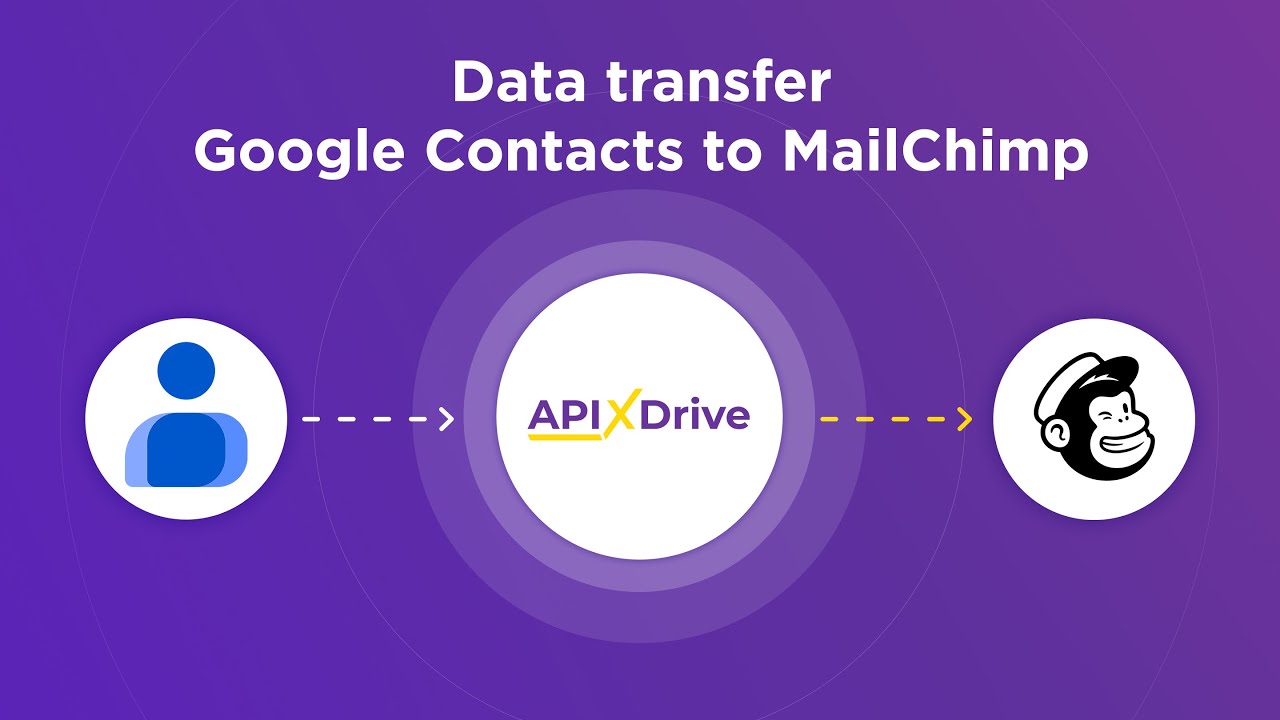
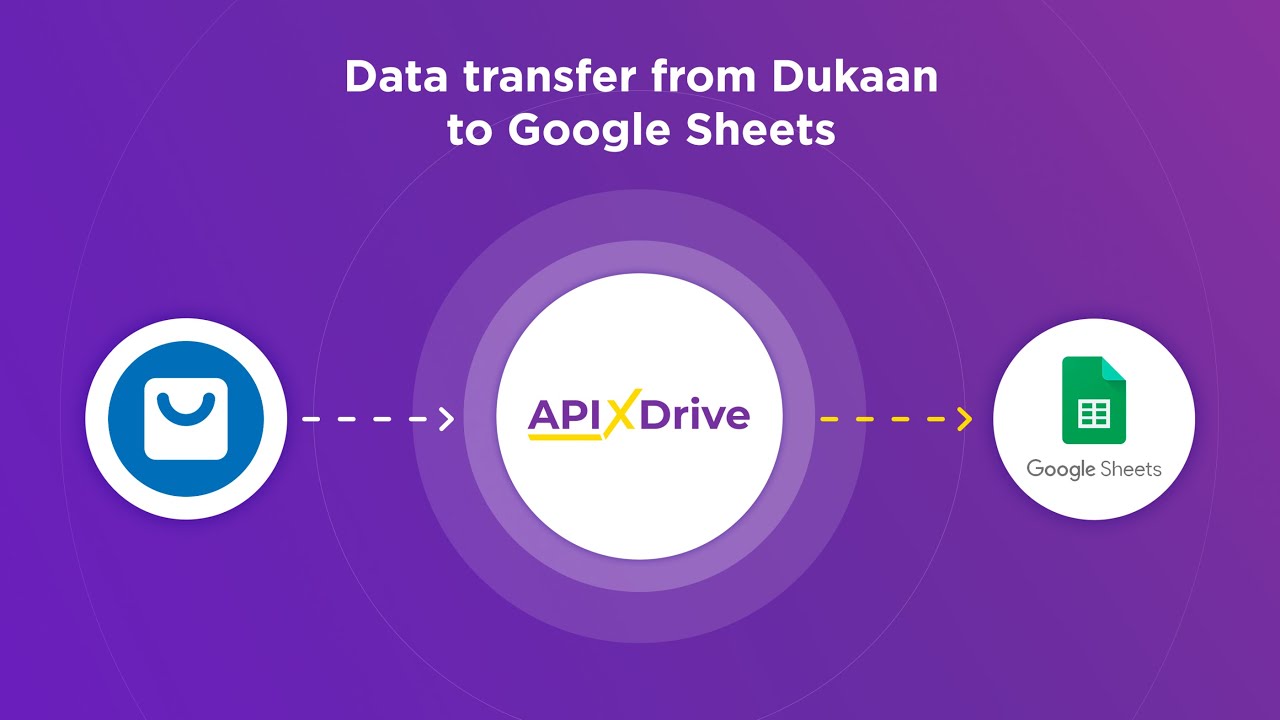
FAQ
What is the main difference between "On Error Continue" and "On Error Propagate" in MuleSoft?
When should I use "On Error Continue"?
When should I use "On Error Propagate"?
Can I use both "On Error Continue" and "On Error Propagate" in the same flow?
How can I automate error handling in MuleSoft integrations?
Strive to take your business to the next level, achieve your goals faster and more efficiently? Apix-Drive is your reliable assistant for these tasks. An online service and application connector will help you automate key business processes and get rid of the routine. You and your employees will free up time for important core tasks. Try Apix-Drive features for free to see the effectiveness of the online connector for yourself.