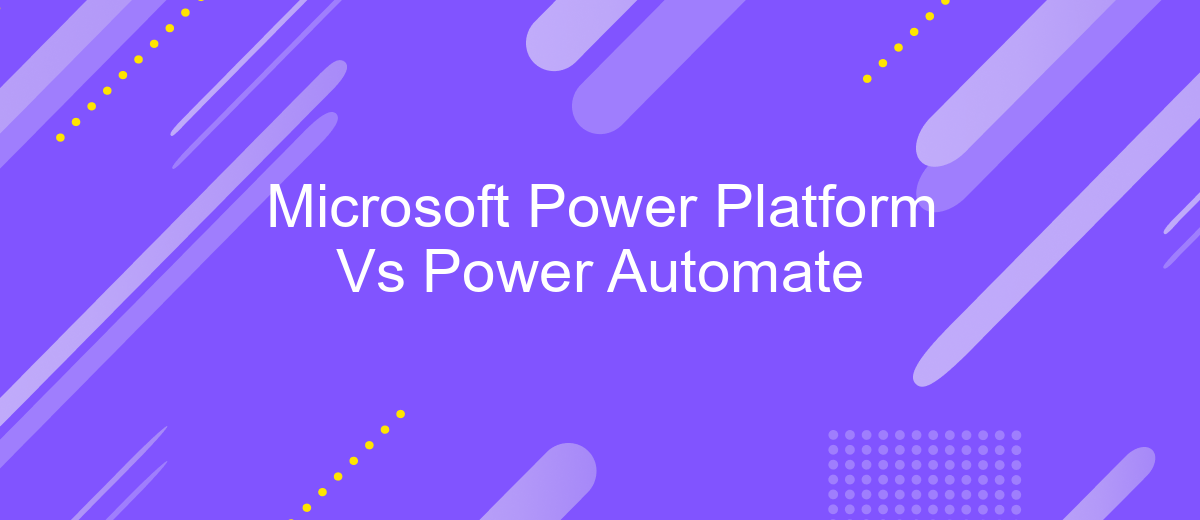Microsoft Power Platform Vs Power Automate
In today's rapidly evolving digital landscape, businesses are constantly seeking tools to streamline operations and enhance productivity. Microsoft Power Platform and Power Automate are two powerful solutions designed to meet these needs. This article delves into a comparative analysis of both platforms, highlighting their unique features, benefits, and use cases to help you determine which one best suits your organizational requirements.
Introduction
In today's rapidly evolving digital landscape, businesses are constantly seeking ways to streamline their operations and enhance productivity. Microsoft offers several powerful tools designed to meet these needs, with Microsoft Power Platform and Power Automate being at the forefront. Understanding the differences and unique advantages of these tools is crucial for making informed decisions that best suit your organization's requirements.
- Microsoft Power Platform: A suite of applications, connectors, and a data platform (Dataverse) that provides a comprehensive environment for app development, data analysis, and process automation.
- Power Automate: A service within the Power Platform that focuses specifically on automating workflows between various applications and services to synchronize files, get notifications, and collect data.
Choosing between Microsoft Power Platform and Power Automate depends on your specific needs, whether it's building custom apps, analyzing data, or automating repetitive tasks. For seamless integration and enhanced functionality, tools like ApiX-Drive can be invaluable, offering easy setup and management of integrations across multiple platforms, thus ensuring smooth and efficient operations.
Power Platform vs Power Automate: Definition and Overview
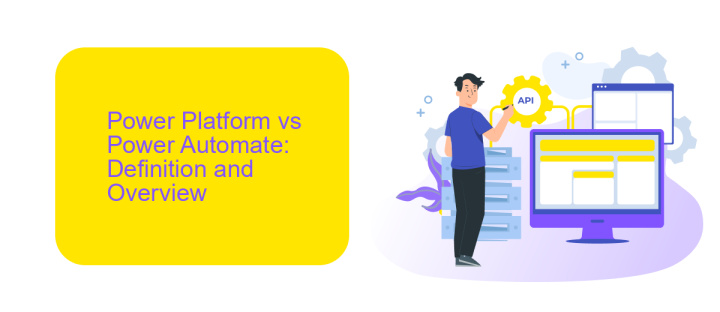
Microsoft Power Platform is a comprehensive suite of applications, connectors, and a data platform (Dataverse) that provides a robust environment to create end-to-end business solutions. It consists of Power BI, Power Apps, Power Automate, and Power Virtual Agents, each serving distinct purposes but working seamlessly together. Power BI is for data analytics, Power Apps for app development, Power Automate for workflow automation, and Power Virtual Agents for building chatbots. This platform empowers users to analyze data, build solutions, automate processes, and create virtual agents with ease.
Power Automate, formerly known as Microsoft Flow, is a component of the Power Platform specifically designed for automating workflows between applications and services. It allows users to create automated workflows to receive notifications, synchronize files, collect data, and more. While Power Platform offers a broad array of functionalities, Power Automate focuses on streamlining repetitive tasks and integrating various services. For instance, using services like ApiX-Drive, users can set up integrations between different systems, enhancing the capabilities of Power Automate by enabling seamless data flow and connectivity across multiple platforms.
Key Differences: Capabilities and Features
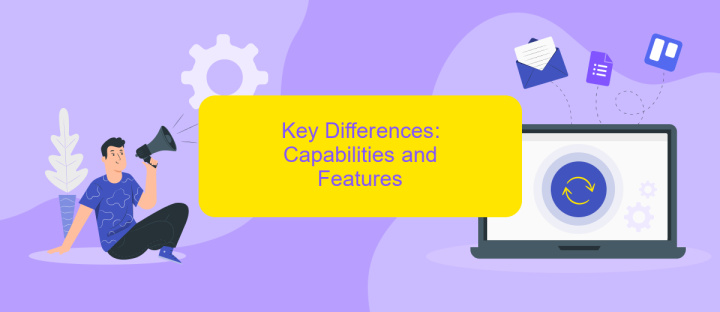
Microsoft Power Platform and Power Automate are both powerful tools, but they serve different purposes and offer distinct capabilities. Understanding these differences can help you choose the right tool for your needs.
- Scope of Use: Power Platform is a comprehensive suite that includes Power BI, Power Apps, Power Automate, and Power Virtual Agents, while Power Automate focuses specifically on automating workflows.
- Integration Capabilities: Power Automate excels in integrating various apps and services, including third-party tools like ApiX-Drive, which simplifies the process of connecting different systems.
- Customization: Power Platform allows for extensive customization and development of complex applications, whereas Power Automate is more streamlined for creating automated workflows with minimal coding.
- Target Users: Power Platform is designed for both developers and business users looking to build custom solutions, while Power Automate is more geared towards business users who need to automate repetitive tasks.
In summary, Power Platform offers a broader range of tools for building and managing applications, while Power Automate specializes in workflow automation. Both are integral to optimizing business processes, but your choice depends on whether you need comprehensive application development or focused automation capabilities.
Suitability: Choosing the Best Solution for Your Needs
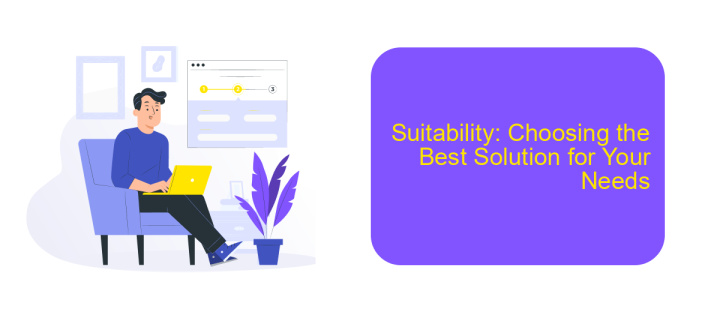
When deciding between Microsoft Power Platform and Power Automate, it's essential to consider your specific business needs and objectives. Both platforms offer robust capabilities, but they cater to different requirements and levels of complexity.
Microsoft Power Platform is ideal for organizations seeking a comprehensive suite of tools for app development, data analysis, and automation. It encompasses Power BI, Power Apps, Power Automate, and Power Virtual Agents, providing a holistic approach to digital transformation. On the other hand, Power Automate is a specialized tool focused on automating workflows and integrating various services to streamline business processes.
- Choose Microsoft Power Platform if you need a versatile solution for app creation, data insights, and automation.
- Opt for Power Automate if your primary goal is to automate repetitive tasks and integrate multiple systems seamlessly.
- Consider leveraging ApiX-Drive for additional integration capabilities, especially if you require connecting various third-party applications effortlessly.
Ultimately, the best choice depends on your organization's specific needs. Evaluate the scope of your projects, the complexity of your workflows, and the level of integration required to make an informed decision. Both platforms offer unique advantages that can significantly enhance your business operations.
Conclusion
In conclusion, both Microsoft Power Platform and Power Automate offer powerful tools for automating business processes and enhancing operational efficiency. While Power Platform provides a comprehensive suite of applications for building custom solutions, Power Automate focuses specifically on streamlining workflows and integrating various services. Each platform has its strengths, and the choice between them largely depends on the specific needs and goals of your organization.
For those looking to further simplify the integration process, services like ApiX-Drive can be incredibly beneficial. ApiX-Drive facilitates seamless integration between different applications, making it easier to automate workflows without extensive technical knowledge. By leveraging these tools, businesses can achieve greater efficiency and productivity, ensuring that their operations run smoothly and effectively.
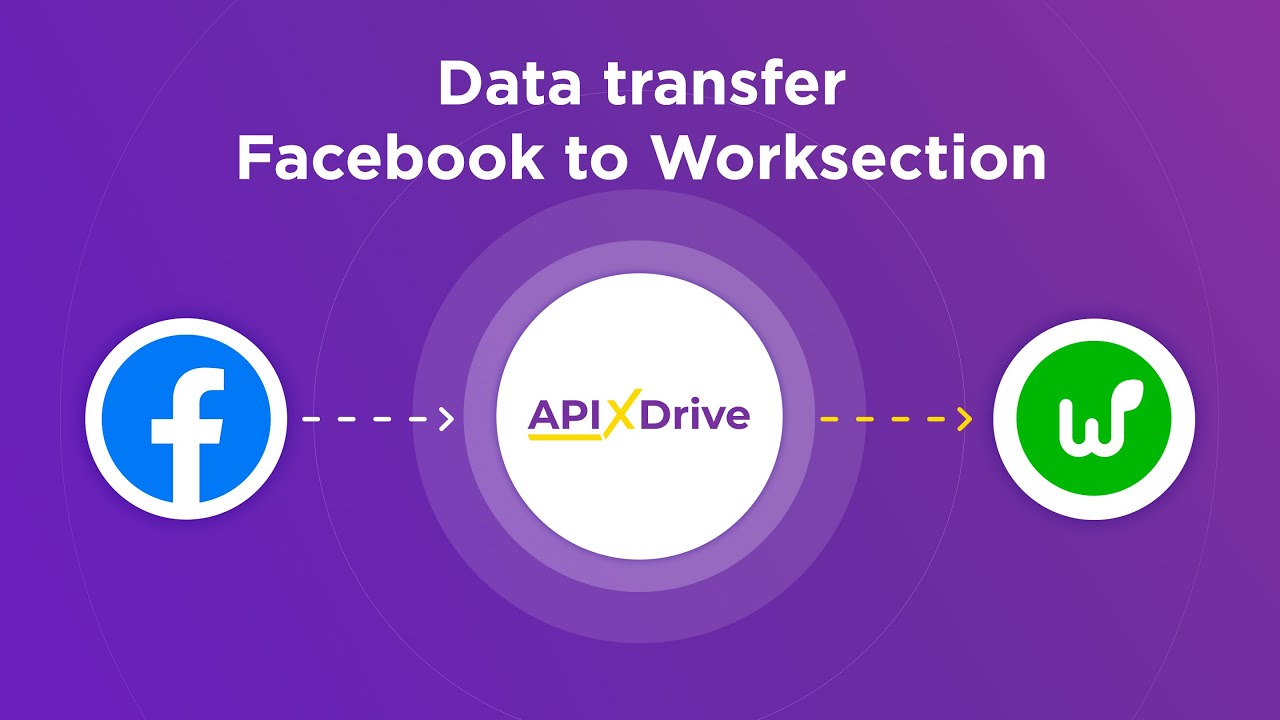
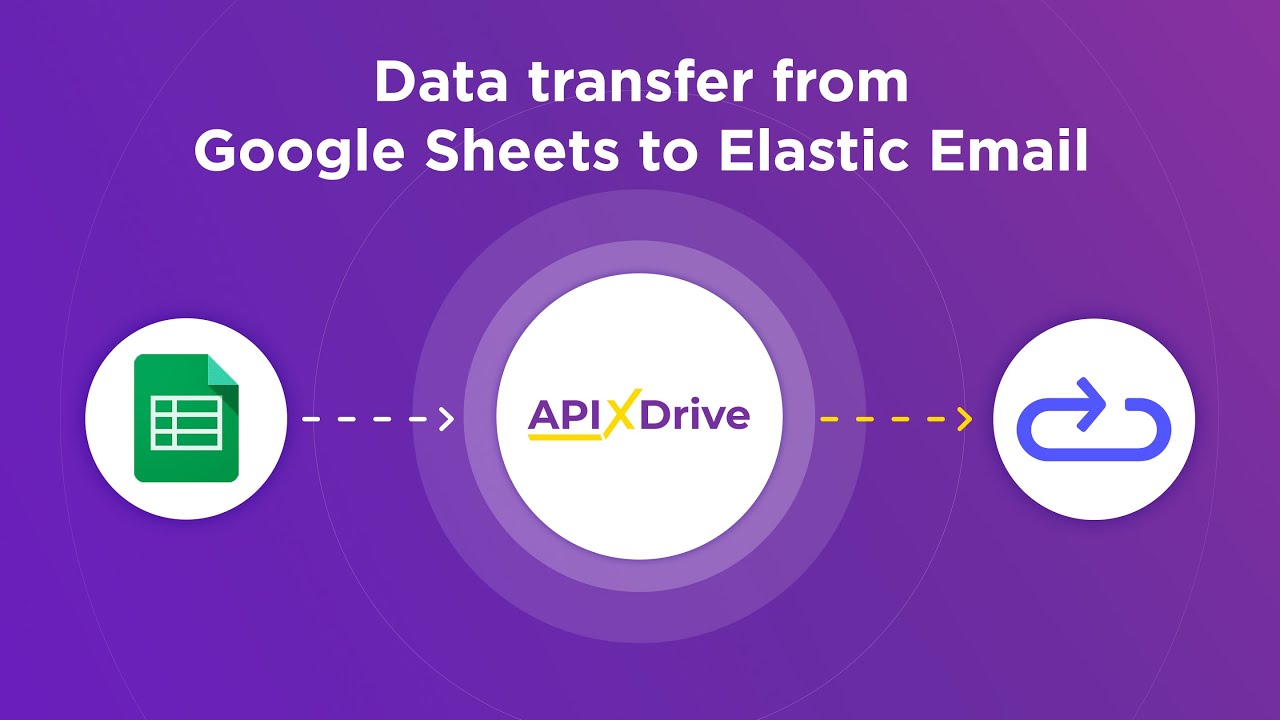
FAQ
What is the primary difference between Microsoft Power Platform and Power Automate?
Can Power Automate be used independently of the Power Platform?
How does Power Automate integrate with other Microsoft services?
Can I use Power Automate to integrate non-Microsoft applications?
Is there a way to implement automation and integration without using Power Automate?
Apix-Drive will help optimize business processes, save you from a lot of routine tasks and unnecessary costs for automation, attracting additional specialists. Try setting up a free test connection with ApiX-Drive and see for yourself. Now you have to think about where to invest the freed time and money!