Microsoft Power Bi Vs Power Automate
In the realm of data analytics and automation, Microsoft offers two powerful tools: Power BI and Power Automate. Power BI excels in transforming raw data into insightful visualizations, enabling data-driven decision-making. Conversely, Power Automate streamlines workflows by automating repetitive tasks. This article delves into the features, benefits, and use cases of both tools to help you determine which suits your business needs best.
Introduction
Microsoft Power BI and Power Automate are two powerful tools designed to enhance business productivity and data management. While Power BI focuses on data visualization and analytics, Power Automate streamlines workflows through automation. Understanding the differences and synergies between these tools can help organizations make informed decisions on which to implement for their specific needs.
- Power BI: Offers advanced data visualization and reporting capabilities.
- Power Automate: Automates repetitive tasks and integrates various applications.
- Integration: Both tools can be integrated to maximize efficiency and insights.
By leveraging services like ApiX-Drive, businesses can easily integrate Power BI and Power Automate with other applications, ensuring seamless data flow and process automation. This can significantly reduce manual efforts and improve overall productivity. In the following sections, we will delve deeper into the functionalities, use cases, and benefits of each tool, helping you decide which one aligns best with your organizational goals.
Capabilities
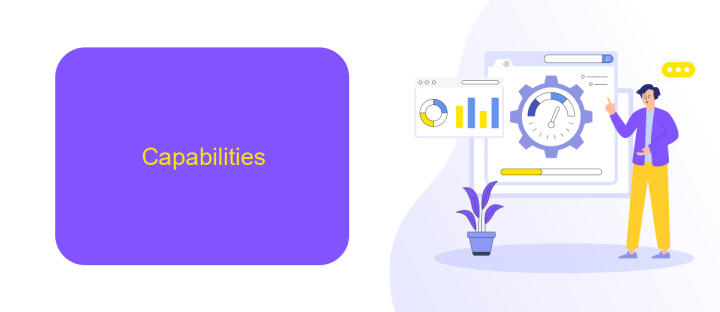
Microsoft Power BI and Power Automate serve distinct yet complementary purposes within the Microsoft ecosystem. Power BI is a powerful tool for data visualization and business intelligence, allowing users to create detailed reports and dashboards from various data sources. It supports a wide array of data connectors, enabling seamless integration with numerous databases, cloud services, and on-premises data sources. With its intuitive drag-and-drop interface, users can easily transform raw data into insightful visualizations, making data-driven decision-making more accessible to all levels of the organization.
On the other hand, Power Automate focuses on automating workflows and processes, enhancing productivity by reducing manual tasks. It can connect with over 300 applications and services, allowing users to create automated workflows that span multiple platforms. For more advanced integrations, services like ApiX-Drive can be utilized to connect Power Automate with other tools and services, ensuring smooth data flow and process automation. Together, Power BI and Power Automate empower organizations to not only visualize their data but also automate and optimize their business processes.
Pricing
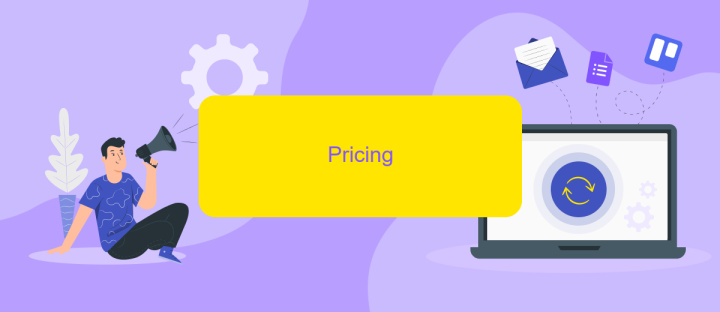
When comparing the pricing of Microsoft Power BI and Power Automate, it's essential to consider the different plans and features each platform offers. Both tools have tiered pricing models that cater to various business needs and budgets.
- Power BI: Offers a free version with limited features, a Pro version at .99 per user per month, and a Premium version that starts at per user per month or ,995 per capacity per month.
- Power Automate: Provides a free tier with basic functionalities, a per-user plan at per user per month, and a per-flow plan starting at 0 per month for up to 5 flows.
For businesses looking to integrate these tools seamlessly, services like ApiX-Drive can help automate and streamline the integration process, potentially saving time and reducing costs. Understanding the pricing structure and leveraging integration services can help organizations make informed decisions and maximize their investment in these powerful Microsoft tools.
Use Cases
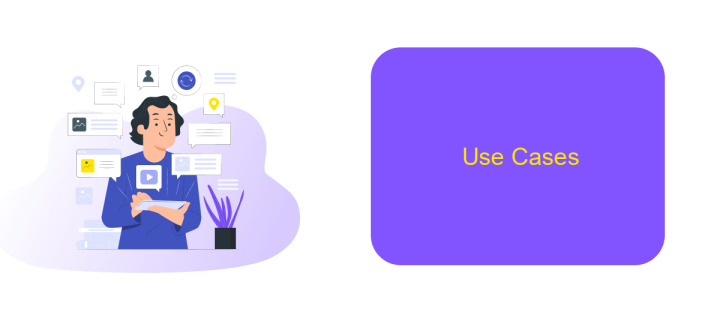
Microsoft Power BI and Power Automate serve distinct but complementary purposes in the realm of business intelligence and automation. Power BI is primarily used for data visualization, enabling businesses to create interactive reports and dashboards from various data sources. It helps organizations make data-driven decisions by providing insights through detailed analytics.
On the other hand, Power Automate focuses on workflow automation, allowing users to streamline repetitive tasks and integrate different applications and services. This tool can significantly enhance productivity by automating routine processes, such as data entry, notifications, and approvals.
- Data Analysis and Visualization: Power BI excels in creating comprehensive reports and dashboards.
- Workflow Automation: Power Automate automates repetitive tasks across multiple platforms.
- Integration Services: Tools like ApiX-Drive can facilitate seamless integration between Power BI and Power Automate.
- Real-time Monitoring: Power BI provides real-time data monitoring and insights.
Combining Power BI with Power Automate can offer a powerful solution for businesses looking to enhance both their data analysis capabilities and operational efficiency. By leveraging integration services like ApiX-Drive, organizations can achieve a higher level of automation and data-driven decision-making.
Conclusion
In conclusion, both Microsoft Power BI and Power Automate offer robust solutions for data analytics and process automation, respectively. Power BI excels in providing comprehensive data visualization and business intelligence capabilities, making it an ideal choice for organizations looking to gain insights from their data. On the other hand, Power Automate streamlines workflows and automates repetitive tasks, enhancing operational efficiency and productivity.
When integrated, these tools can significantly elevate an organization's data-driven decision-making and operational processes. Services like ApiX-Drive can further simplify these integrations, enabling seamless connectivity between various applications and systems. By leveraging the strengths of both Power BI and Power Automate, along with integration platforms, businesses can achieve a more cohesive and efficient technological ecosystem.
FAQ
What are the primary differences between Microsoft Power BI and Power Automate?
Can Power BI and Power Automate be used together?
Which tool is better for data visualization?
Is coding knowledge required to use Power Automate?
How can I integrate multiple services with Power BI or Power Automate?
Do you want to achieve your goals in business, career and life faster and better? Do it with ApiX-Drive – a tool that will remove a significant part of the routine from workflows and free up additional time to achieve your goals. Test the capabilities of Apix-Drive for free – see for yourself the effectiveness of the tool.

