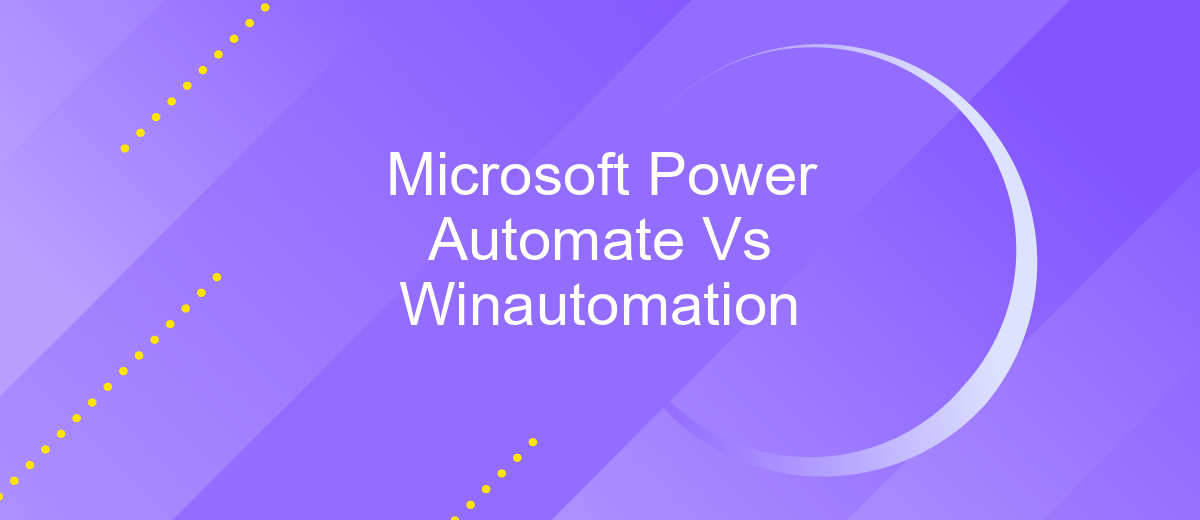Microsoft Power Automate Vs Winautomation
In today's rapidly evolving digital landscape, businesses are increasingly seeking efficient automation solutions to streamline their processes. Two prominent tools in this domain are Microsoft Power Automate and WinAutomation. This article delves into a comparative analysis of these platforms, highlighting their features, strengths, and potential drawbacks, to help you determine which tool better suits your organizational needs.
Introduction
In today's rapidly evolving digital landscape, automation tools have become essential for businesses looking to streamline operations and increase efficiency. Microsoft Power Automate and Winautomation are two prominent solutions that offer robust automation capabilities. Both tools aim to simplify repetitive tasks, but they come with their own set of features and advantages.
- Microsoft Power Automate: A cloud-based service that enables users to create automated workflows between apps and services to synchronize files, get notifications, collect data, and more.
- Winautomation: A desktop-based automation tool that allows users to automate any repetitive task on their computer, offering a wide range of actions and triggers.
Choosing the right tool depends on various factors, such as the complexity of tasks, the need for cloud-based versus desktop-based solutions, and integration requirements. Services like ApiX-Drive can further enhance automation by providing seamless integration between multiple platforms, ensuring that your workflows are efficient and effective. Understanding the strengths and limitations of each tool will help you make an informed decision that best suits your business needs.
Key Features
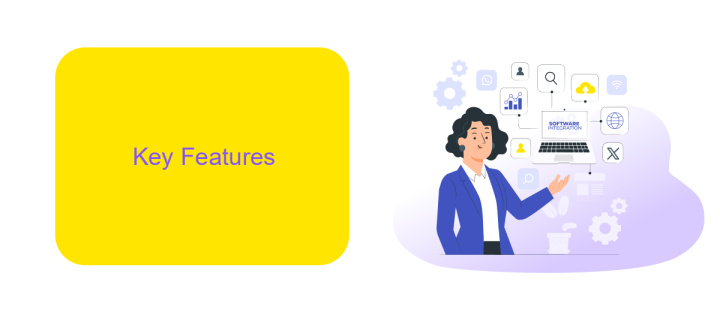
Microsoft Power Automate offers a robust set of features for automating workflows across various applications and services. It provides a user-friendly interface with drag-and-drop functionality, enabling users to create complex workflows without extensive coding knowledge. Additionally, Power Automate integrates seamlessly with a wide range of Microsoft products such as Office 365, SharePoint, and Dynamics 365, as well as third-party services like Twitter, Dropbox, and Salesforce. This integration capability ensures that users can streamline their processes and enhance productivity across different platforms.
WinAutomation, on the other hand, is known for its powerful desktop automation capabilities. It allows users to automate repetitive tasks on their Windows machines, ranging from simple data entry to complex system operations. WinAutomation supports advanced features like web scraping, data extraction, and automated file handling. For those looking to integrate their automated workflows with various online services, tools like ApiX-Drive can be invaluable. ApiX-Drive facilitates the connection between WinAutomation and numerous web applications, ensuring that data flows smoothly and efficiently between systems. This makes it easier for businesses to maintain consistency and accuracy in their automated processes.
Pricing
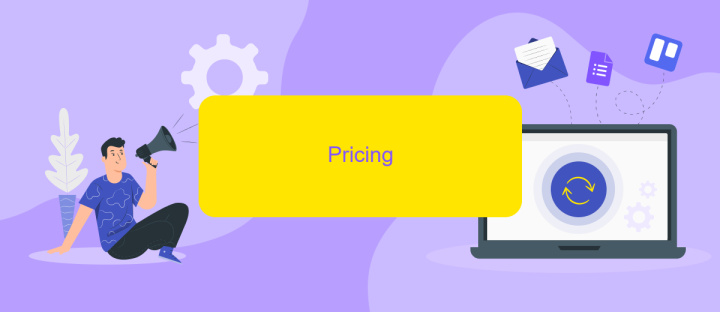
When comparing the pricing of Microsoft Power Automate and Winautomation, it is essential to consider the different plans and features each offers. Both platforms provide a range of pricing tiers to cater to various business needs and budgets.
- Microsoft Power Automate: Offers a free plan with limited features, and paid plans starting at per user/month. Additional premium plans are available, which include more advanced functionalities and integrations.
- Winautomation: Provides a one-time purchase option, starting at 5 for the Standard Edition. There are also higher-tier plans with additional features and support options.
Choosing between these two automation tools depends on your specific requirements and budget. While Power Automate offers a subscription-based model with continuous updates and cloud-based features, Winautomation provides a one-time purchase option, which may be more cost-effective in the long run. For businesses looking to integrate multiple services seamlessly, tools like ApiX-Drive can further enhance the automation capabilities by providing easy and efficient integration solutions.
Pros and Cons
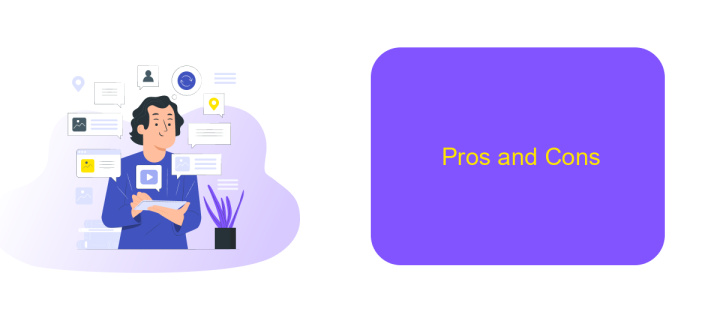
When it comes to choosing between Microsoft Power Automate and Winautomation, each has its own set of advantages and disadvantages. Microsoft Power Automate is a cloud-based service that integrates seamlessly with other Microsoft products, making it a strong choice for organizations already invested in the Microsoft ecosystem. On the other hand, Winautomation offers robust desktop automation capabilities and is well-suited for automating repetitive tasks on local machines.
One of the key benefits of Microsoft Power Automate is its extensive library of pre-built connectors, which includes services like ApiX-Drive for seamless integration with various applications. This makes it easier to automate workflows across different platforms without extensive coding. Conversely, Winautomation excels in providing a user-friendly interface for building automation scripts, which can be particularly useful for non-technical users.
- Microsoft Power Automate Pros: Cloud-based, extensive integration options, strong support for Microsoft products.
- Microsoft Power Automate Cons: Can be complex to set up, dependent on internet connectivity.
- Winautomation Pros: Excellent for desktop automation, user-friendly interface, no need for internet connectivity.
- Winautomation Cons: Limited cloud integration, less suitable for complex, multi-platform workflows.
Ultimately, the choice between Microsoft Power Automate and Winautomation depends on your specific needs and existing infrastructure. If cloud integration and extensive connectivity are crucial, Microsoft Power Automate is the better option. However, for straightforward desktop automation, Winautomation provides a simpler and more direct solution.
Conclusion
In conclusion, both Microsoft Power Automate and Winautomation offer robust solutions for automating workflows and processes. Microsoft Power Automate excels with its seamless integration into the Microsoft ecosystem, making it an ideal choice for organizations heavily invested in Microsoft products. Its cloud-based nature and extensive library of connectors provide a versatile platform for various automation needs. On the other hand, Winautomation stands out with its user-friendly interface and powerful desktop automation capabilities, making it suitable for businesses looking for a more hands-on approach to task automation.
When it comes to integrating multiple services and ensuring smooth data flow between applications, tools like ApiX-Drive can be invaluable. ApiX-Drive simplifies the process of connecting different software systems, allowing users to automate data transfers and synchronize information effortlessly. By leveraging such integration services, businesses can enhance the efficiency of their automation solutions, whether they choose Microsoft Power Automate or Winautomation. Ultimately, the choice between these two platforms will depend on specific organizational needs, existing infrastructure, and the desired level of control over automation processes.
FAQ
What are the main differences between Microsoft Power Automate and WinAutomation?
Can I use both Microsoft Power Automate and WinAutomation together?
Which tool is better for enterprise-level automation?
Do I need coding skills to use these tools?
How can I integrate third-party services with these tools?
Time is the most valuable resource for business today. Almost half of it is wasted on routine tasks. Your employees are constantly forced to perform monotonous tasks that are difficult to classify as important and specialized. You can leave everything as it is by hiring additional employees, or you can automate most of the business processes using the ApiX-Drive online connector to get rid of unnecessary time and money expenses once and for all. The choice is yours!