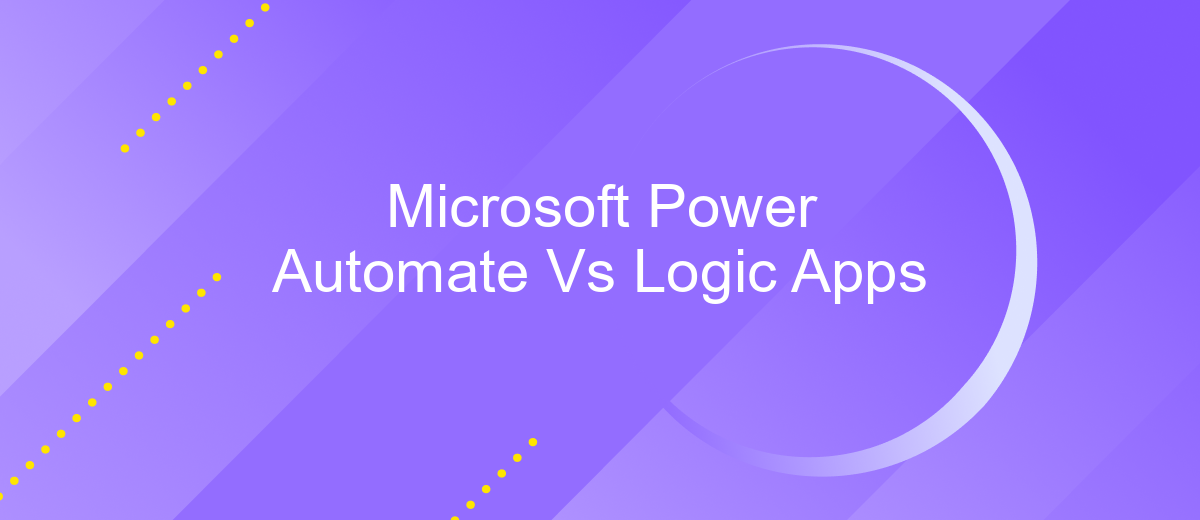Microsoft Power Automate Vs Logic Apps
In today's fast-paced digital world, automation is key to enhancing productivity and efficiency. Microsoft offers two powerful solutions for streamlining workflows: Power Automate and Logic Apps. Both tools provide robust automation capabilities, but they cater to different needs and use cases. This article explores the key differences, advantages, and ideal scenarios for using Microsoft Power Automate versus Logic Apps.
Introduction
Microsoft Power Automate and Logic Apps are two robust tools designed to streamline workflows and automate tasks. Both services offer powerful features that can significantly enhance productivity and efficiency in various business processes. However, understanding the differences between these two platforms is essential for choosing the right solution for your specific needs.
- Power Automate is user-friendly and ideal for automating routine tasks with minimal coding.
- Logic Apps offers more advanced capabilities and is suited for complex integrations and enterprise-level workflows.
- Both tools integrate seamlessly with a wide range of Microsoft and third-party services.
Choosing between Power Automate and Logic Apps depends on factors such as the complexity of your workflows, your technical expertise, and your specific business requirements. For those looking to simplify integration processes even further, services like ApiX-Drive can be invaluable. ApiX-Drive offers a user-friendly interface to connect various applications and automate data transfers, making it an excellent complement to either Power Automate or Logic Apps.
Feature Comparison

Microsoft Power Automate and Logic Apps are both powerful tools designed to automate workflows and integrate applications. Power Automate is tailored for business users, featuring a user-friendly interface with pre-built templates and connectors. It allows users to create automated workflows between their favorite apps and services. Logic Apps, on the other hand, is more suitable for developers and IT professionals, providing advanced capabilities for complex integrations and custom development. It supports a wide range of connectors and offers extensive flexibility in designing workflows.
One key difference is the pricing model. Power Automate offers a per-user, per-month subscription, making it accessible for small to medium-sized businesses. Logic Apps operates on a pay-as-you-go model, which can be more cost-effective for large-scale or infrequent use. Additionally, while both services offer robust integration capabilities, tools like ApiX-Drive can further simplify the process by providing a seamless platform for connecting various applications without the need for extensive coding knowledge. This can be particularly beneficial for businesses looking to streamline their operations efficiently.
Pricing and Licensing

When comparing Microsoft Power Automate and Logic Apps, understanding the pricing and licensing structure is crucial for making an informed decision. Both services offer flexible pricing models tailored to different user needs, but they operate on different principles.
- Microsoft Power Automate: Power Automate offers a per-user plan starting at per user/month and a per-flow plan starting at 0 per month for five flows. Additional premium connectors and services may incur extra costs.
- Logic Apps: Logic Apps pricing is based on consumption, meaning you pay for each action executed within your workflows. This pay-as-you-go model starts at #apix_subkey-2-section-html#.000025 per action, making it ideal for variable workloads.
Both platforms are designed to streamline automation and integration tasks, but Logic Apps might be more cost-effective for businesses with fluctuating demands. For those looking to enhance their integration capabilities further, services like ApiX-Drive can provide additional tools to automate and manage integrations seamlessly, complementing both Power Automate and Logic Apps.
Use Cases

Microsoft Power Automate and Logic Apps are powerful tools for automating workflows and integrating various services. While both platforms offer similar functionalities, their use cases can differ based on specific needs and environments.
Power Automate is particularly suited for individual users and small to medium-sized businesses that require easy-to-use, low-code automation solutions. It integrates seamlessly with Microsoft 365 applications, making it ideal for automating routine tasks such as email notifications, data collection, and report generation.
- Automating repetitive tasks within Microsoft 365
- Streamlining approval processes
- Data synchronization across different platforms
- Simple integrations with third-party services via connectors
On the other hand, Logic Apps is designed for more complex, enterprise-level integrations and workflows. It is highly scalable and supports a wide range of connectors, making it suitable for complex scenarios like enterprise application integration, B2B communications, and large-scale data processing. Tools like ApiX-Drive can further enhance these capabilities by offering additional connectors and simplifying the integration process.
Conclusion
In conclusion, both Microsoft Power Automate and Logic Apps offer robust solutions for automating workflows and integrating various services. Power Automate is well-suited for users looking for a user-friendly interface and pre-built templates, making it ideal for business users and those without extensive coding experience. On the other hand, Logic Apps provides a more flexible and scalable environment, suitable for developers who require advanced integration capabilities and customizations.
When choosing between the two, consider your specific needs, technical expertise, and the complexity of your workflows. Additionally, tools like ApiX-Drive can further enhance your integration efforts by providing seamless connections between various applications and services. Ultimately, the right choice will depend on your organization's unique requirements and goals, ensuring efficient and effective automation solutions.
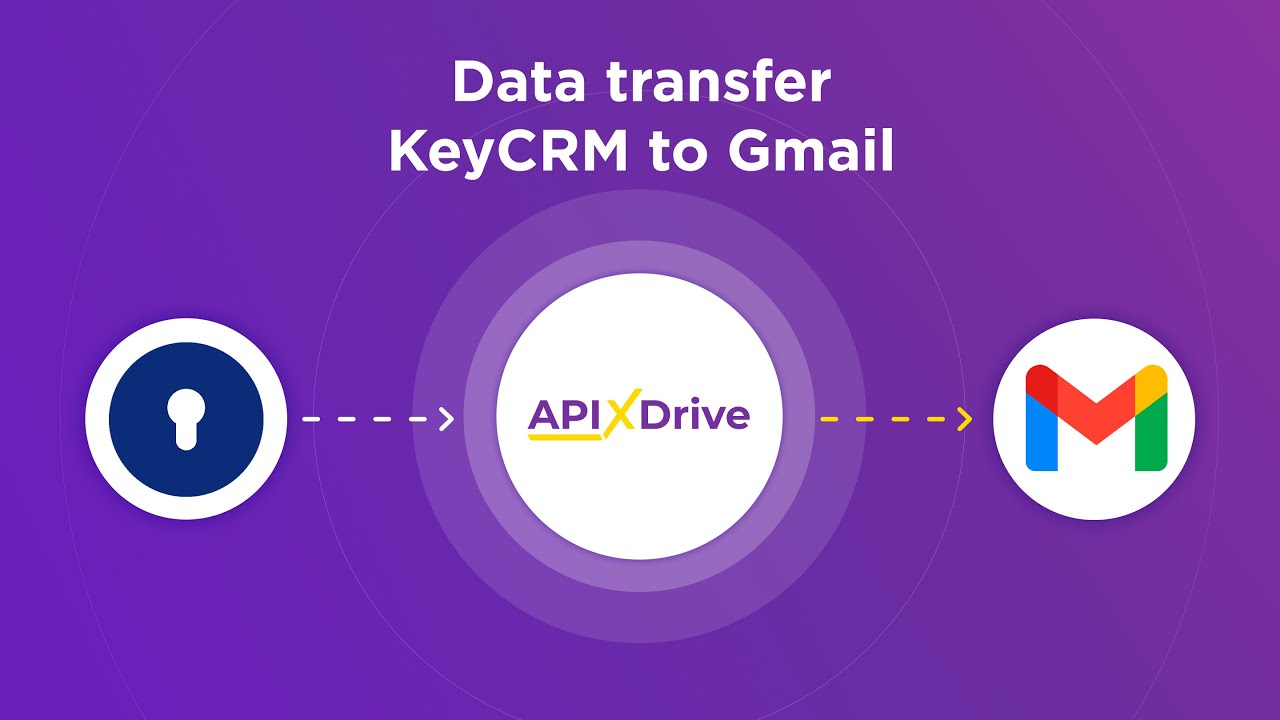
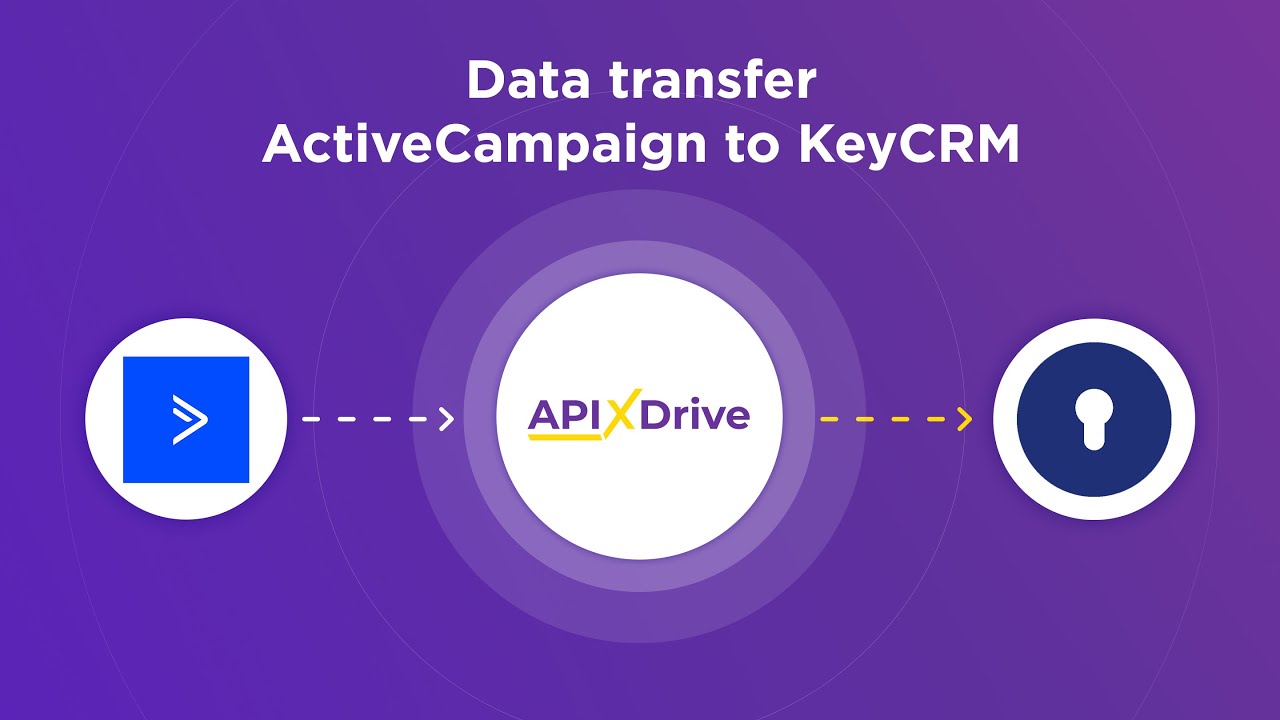
FAQ
What is the main difference between Microsoft Power Automate and Logic Apps?
Can I use both Power Automate and Logic Apps together?
Which service is more cost-effective, Power Automate or Logic Apps?
Do I need coding skills to use Power Automate or Logic Apps?
What should I consider if I need a solution for integrating multiple third-party services?
Time is the most valuable resource in today's business realities. By eliminating the routine from work processes, you will get more opportunities to implement the most daring plans and ideas. Choose – you can continue to waste time, money and nerves on inefficient solutions, or you can use ApiX-Drive, automating work processes and achieving results with minimal investment of money, effort and human resources.