Microsoft Flow What is It
Microsoft Flow, now known as Power Automate, is a cloud-based service that enables users to create automated workflows between applications and services. By connecting various apps, Power Automate helps streamline repetitive tasks, boost productivity, and enhance business processes. Whether you're managing simple notifications or complex business workflows, Power Automate offers a versatile solution to automate and optimize your daily operations.
What is Microsoft Flow?
Microsoft Flow, now known as Power Automate, is a cloud-based service that enables users to create automated workflows between various applications and services. It helps streamline repetitive tasks and processes, allowing users to focus on more critical activities. By connecting different apps, Power Automate can move data, synchronize files, and even send notifications without manual intervention.
- Automate repetitive tasks
- Connect various applications and services
- Synchronize files and data
- Send automatic notifications
- Streamline business processes
Power Automate integrates seamlessly with a wide range of Microsoft and third-party services, including ApiX-Drive. ApiX-Drive is a powerful tool that facilitates the integration of different systems, making it easier to automate workflows across multiple platforms. By leveraging these integrations, businesses can enhance efficiency, reduce errors, and ensure that data flows smoothly between all their critical applications.
Key Features of Microsoft Flow

Microsoft Flow, now known as Power Automate, offers a robust set of features designed to streamline workflows and automate repetitive tasks. One of its key features is its extensive library of pre-built templates, which allows users to quickly set up automated processes without needing to start from scratch. These templates cover a wide range of business scenarios, from simple notifications to complex multi-step workflows, making it accessible for users of all skill levels.
Another standout feature is its seamless integration capabilities with various third-party services and applications. For instance, using services like ApiX-Drive, users can effortlessly connect Microsoft Flow with numerous other platforms, enabling smooth data transfer and synchronization. Additionally, the platform supports conditional logic, allowing users to create more sophisticated workflows that can adapt to different situations. With its user-friendly interface and powerful automation tools, Microsoft Flow significantly enhances productivity and efficiency in any organization.
Benefits of Using Microsoft Flow

Microsoft Flow, now known as Power Automate, is a powerful tool that enables users to automate workflows between various applications and services. This capability significantly enhances productivity and efficiency by reducing manual tasks and streamlining processes.
- Time-saving Automation: Automate repetitive tasks, such as data entry and notifications, freeing up valuable time for more strategic activities.
- Seamless Integration: Connects with a wide range of applications and services, including ApiX-Drive, which helps in setting up integrations effortlessly.
- Improved Accuracy: Reduces human error by automating data transfers and other routine tasks, ensuring consistency and reliability.
- Cost Efficiency: Minimizes operational costs by automating workflows, reducing the need for manual intervention.
- Scalability: Easily scales with your business needs, allowing for more complex workflows as your organization grows.
By leveraging Microsoft Flow, businesses can optimize their operations, improve accuracy, and save valuable time and resources. The integration capabilities with services like ApiX-Drive further enhance its utility, making it an indispensable tool for modern enterprises.
How to Use Microsoft Flow

Microsoft Flow, now known as Power Automate, simplifies the process of automating workflows across various applications and services. To get started, you need a Microsoft account and access to the Power Automate portal. Once logged in, you can explore a wide range of templates or create a custom flow from scratch.
Creating a flow involves defining triggers and actions. Triggers are events that start the flow, such as receiving an email or a new file being added to OneDrive. Actions are the steps the flow takes in response to the trigger, like sending a notification or updating a database. You can connect multiple services to create complex workflows.
- Log in to Power Automate with your Microsoft account.
- Choose a template or start from scratch.
- Define the trigger event.
- Add actions to be performed when the trigger occurs.
- Test and save your flow.
For more advanced integrations, consider using ApiX-Drive. This service allows you to seamlessly connect various applications and automate data transfers without any coding knowledge. By combining Power Automate and ApiX-Drive, you can enhance your workflow automation capabilities significantly.
Conclusion
In conclusion, Microsoft Flow offers a powerful solution for automating workflows and integrating various applications and services. Its user-friendly interface and robust capabilities make it an essential tool for businesses seeking to streamline operations and improve efficiency. By leveraging Microsoft Flow, organizations can reduce manual tasks, minimize errors, and enhance overall productivity.
Moreover, integrating services like ApiX-Drive can further extend the functionality of Microsoft Flow. ApiX-Drive provides seamless connectivity between different platforms, allowing for more sophisticated and customized workflows. This integration enables businesses to automate complex processes and ensure data consistency across multiple systems. Ultimately, the combination of Microsoft Flow and ApiX-Drive empowers organizations to achieve greater operational agility and drive business success.
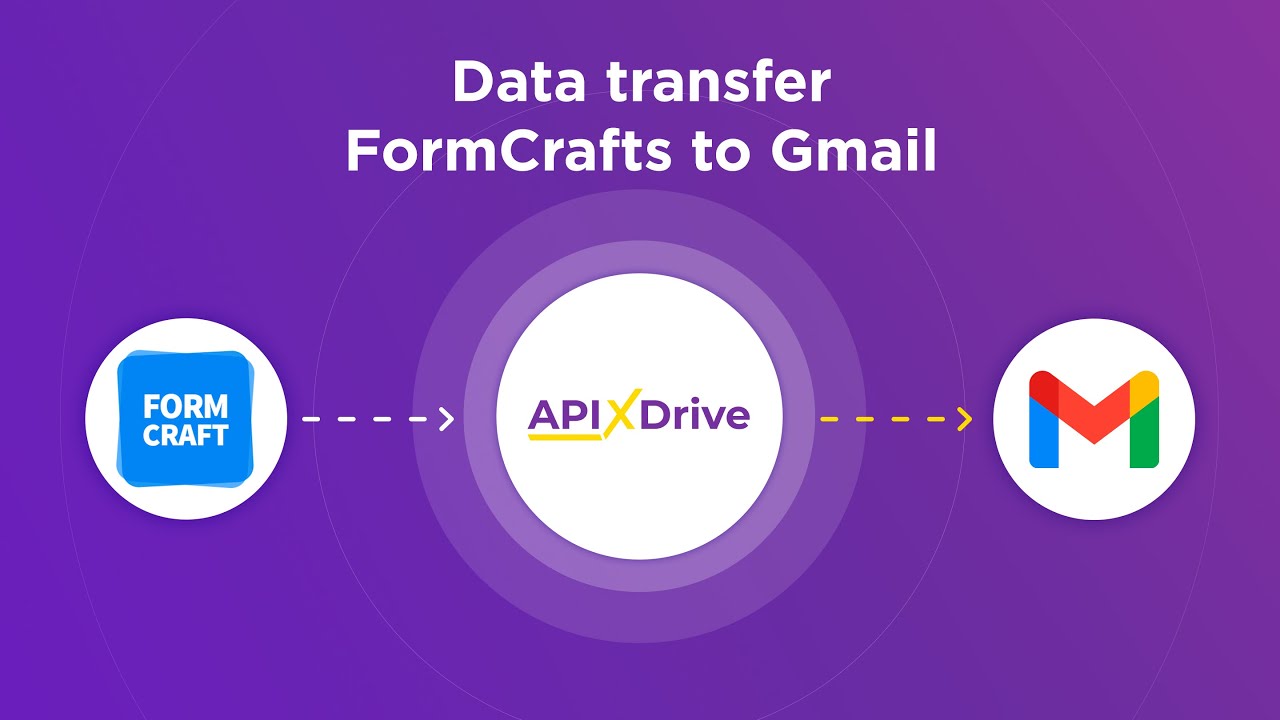
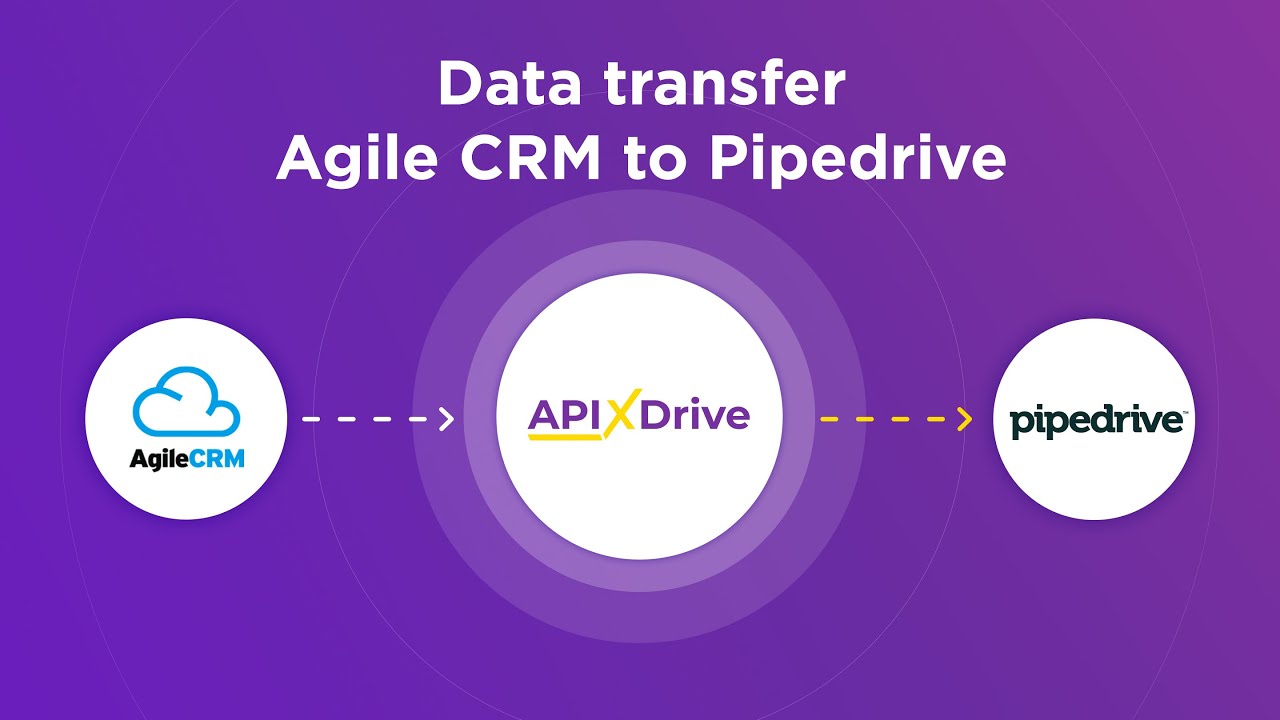
FAQ
What is Microsoft Flow?
How does Microsoft Flow work?
Can I integrate third-party applications with Microsoft Flow?
Is Microsoft Flow suitable for non-technical users?
What are some alternatives to Microsoft Flow for automation?
Time is the most valuable resource for business today. Almost half of it is wasted on routine tasks. Your employees are constantly forced to perform monotonous tasks that are difficult to classify as important and specialized. You can leave everything as it is by hiring additional employees, or you can automate most of the business processes using the ApiX-Drive online connector to get rid of unnecessary time and money expenses once and for all. The choice is yours!

