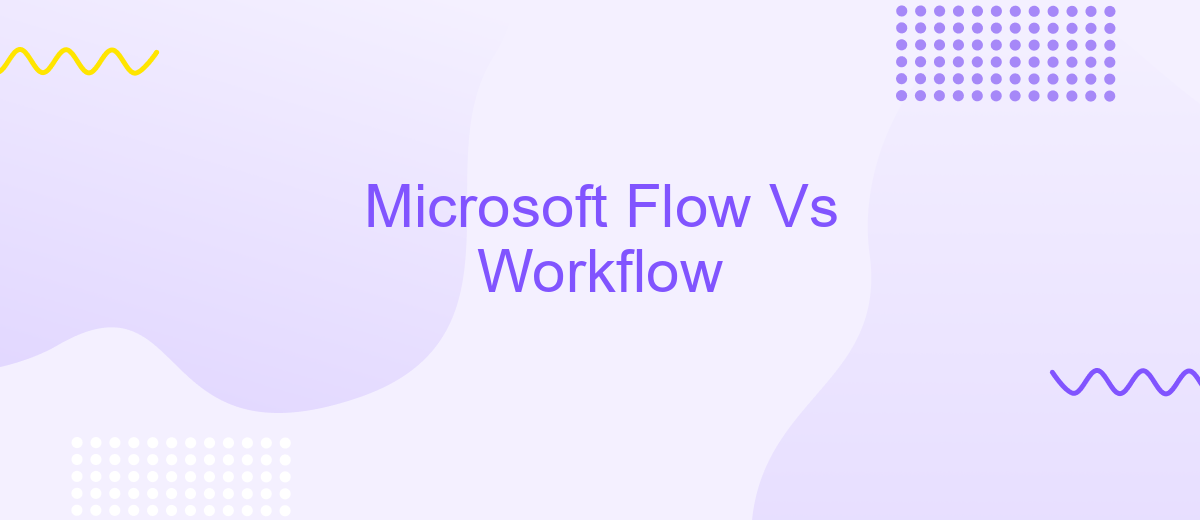Microsoft Flow Vs Workflow
In today's fast-paced digital world, automating business processes is crucial for efficiency and productivity. Microsoft Flow (now known as Power Automate) and traditional workflow systems offer distinct approaches to streamline tasks and operations. This article delves into the features, benefits, and differences between Microsoft Flow and traditional workflow solutions, helping you choose the best tool for your organization's needs.
Introduction
In today's fast-paced digital environment, businesses are increasingly relying on automation to streamline their processes and enhance productivity. Two prominent tools in this domain are Microsoft Flow and Workflow. While both aim to simplify tasks and integrate various services, they offer distinct features and capabilities that cater to different needs and preferences.
- Microsoft Flow: A cloud-based software that allows users to create and automate workflows across multiple applications and services.
- Workflow: A more traditional approach to automating tasks, often involving custom scripts and manual configurations.
- ApiX-Drive: A versatile service that facilitates seamless integration between various platforms, enhancing the capabilities of both Microsoft Flow and Workflow.
Understanding the differences between Microsoft Flow and Workflow is crucial for businesses looking to optimize their operations. By leveraging tools like ApiX-Drive, companies can achieve more efficient and effective integrations, ultimately driving better outcomes and higher productivity.
Features Comparison

Microsoft Flow, now known as Power Automate, provides a robust platform for automating workflows across various applications and services. It offers a user-friendly interface with drag-and-drop capabilities, making it accessible for users without extensive technical knowledge. Power Automate supports a wide range of connectors, enabling seamless integration with popular services like Office 365, SharePoint, and Dynamics 365. Additionally, it includes advanced features such as AI Builder and RPA (Robotic Process Automation) to enhance automation capabilities further.
On the other hand, traditional workflow systems often require more complex setup and are generally tailored for specific business processes. They might lack the extensive integration options that Power Automate boasts. However, services like ApiX-Drive can bridge this gap by providing tools to connect various applications and automate workflows without the need for coding. ApiX-Drive supports numerous integrations, ensuring that businesses can streamline their operations regardless of the workflow system they use. This makes it a valuable addition for those seeking to enhance their traditional workflow setups with modern automation capabilities.
Pricing and Licensing

When comparing Microsoft Flow and Workflow, pricing and licensing are critical factors to consider. Microsoft Flow, now known as Power Automate, offers a variety of pricing plans tailored to different user needs, starting from a free tier with limited capabilities to premium plans that provide advanced features and higher usage limits. Workflow, on the other hand, may have a different pricing structure depending on the specific tool or platform being used.
1. Power Automate has a free tier that allows for basic automation tasks.
2. The premium plans start at per user per month, offering advanced functionalities.
3. Workflow tools often have varied pricing, which can include one-time fees or subscription models.
It's essential to evaluate the specific needs of your organization when choosing between these tools. For those looking to streamline integrations without extensive coding, services like ApiX-Drive can be beneficial. ApiX-Drive offers an easy-to-use interface for connecting various applications, which can complement either Microsoft Flow or other Workflow tools, enhancing overall productivity and efficiency.
Use Cases and Applications
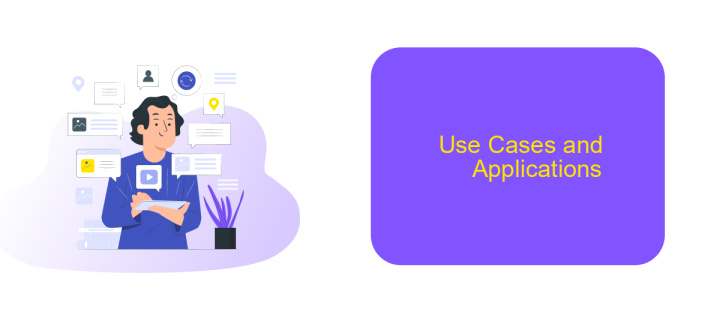
Microsoft Flow and traditional workflows serve different purposes in automating business processes. Microsoft Flow, now known as Power Automate, is designed to automate repetitive tasks and integrate various services through a user-friendly interface. Traditional workflows, on the other hand, are often more complex and tailored for specific business needs.
Power Automate is ideal for connecting multiple applications and services without requiring extensive coding skills. It allows users to create automated workflows between their favorite apps and services, such as Office 365, Dropbox, and Twitter.
- Automating email notifications and alerts
- Synchronizing files between different storage services
- Automating data collection and reporting
- Integrating with CRM systems
For businesses seeking advanced integration capabilities, services like ApiX-Drive can be invaluable. ApiX-Drive offers seamless integration solutions that help businesses connect various applications and automate workflows efficiently. By leveraging such tools, companies can enhance productivity and streamline their operations.
Strengths and Weaknesses
Microsoft Flow, now known as Power Automate, excels in its seamless integration with Microsoft’s ecosystem, offering robust automation capabilities for Office 365, Dynamics 365, and other Microsoft services. It provides an intuitive interface that allows users to create workflows without extensive coding knowledge. Additionally, Power Automate supports a wide range of third-party applications, making it versatile for various business needs. However, its dependency on Microsoft’s ecosystem can be a limitation for organizations that rely heavily on non-Microsoft tools, potentially requiring additional connectors or custom integrations.
Traditional workflows, while often more customizable and tailored to specific organizational needs, can be complex to set up and maintain, especially for non-technical users. They may require significant development resources and time to implement effectively. Moreover, integrating multiple services can be cumbersome without the right tools. This is where services like ApiX-Drive come into play, offering streamlined integration solutions that simplify the process of connecting various applications, enhancing the overall efficiency and functionality of traditional workflows. Nonetheless, the initial setup and learning curve can still be a challenge for some users.
- Automate the work of an online store or landing
- Empower through integration
- Don't spend money on programmers and integrators
- Save time by automating routine tasks
FAQ
What is the primary difference between Microsoft Flow and traditional workflow systems?
Can Microsoft Flow integrate with third-party applications?
Is coding required to use Microsoft Flow?
What are the limitations of traditional workflow systems compared to Microsoft Flow?
How can businesses benefit from using integration and automation services?
Time is the most valuable resource in today's business realities. By eliminating the routine from work processes, you will get more opportunities to implement the most daring plans and ideas. Choose – you can continue to waste time, money and nerves on inefficient solutions, or you can use ApiX-Drive, automating work processes and achieving results with minimal investment of money, effort and human resources.