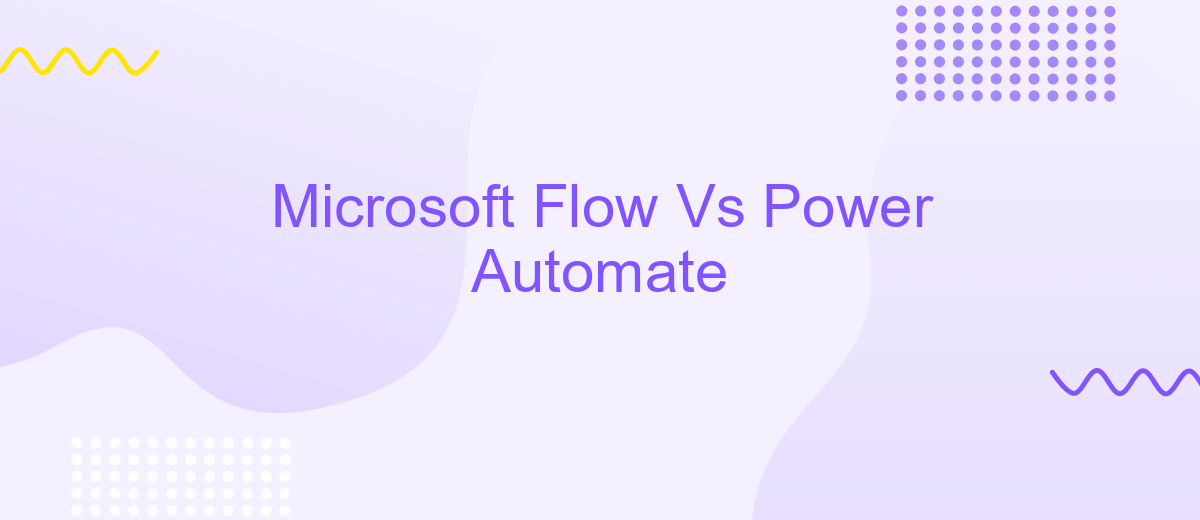Microsoft Flow Vs Power Automate
In today's fast-paced digital landscape, automation tools are essential for enhancing productivity and streamlining workflows. Microsoft Flow and Power Automate are two popular solutions that promise to transform how businesses operate. This article delves into the key differences and similarities between these tools, helping you decide which one is best suited for your organization's needs.
Introduction
Microsoft Flow and Power Automate are two powerful tools designed to streamline workflows and automate repetitive tasks. Both platforms offer a range of features that can significantly enhance productivity and efficiency in various business processes. Understanding the differences and similarities between these tools is crucial for making an informed decision on which one to use.
- Microsoft Flow: A cloud-based service that allows users to create automated workflows between apps and services.
- Power Automate: An evolved version of Microsoft Flow, offering more advanced capabilities and integrations.
- ApiX-Drive: A service that helps set up integrations between various applications and services, further enhancing automation capabilities.
Choosing between Microsoft Flow and Power Automate depends on your specific needs and the complexity of the workflows you aim to automate. Both tools provide robust solutions for different scenarios, and services like ApiX-Drive can further extend their functionality by enabling seamless integrations with other applications. This introduction sets the stage for a deeper dive into the features, benefits, and use cases of each platform.
Key Features Comparison
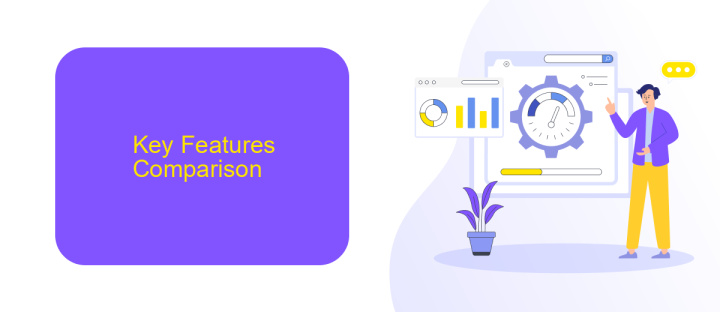
Microsoft Flow and Power Automate, though often used interchangeably, offer distinct features tailored to different user needs. Microsoft Flow focuses on automating repetitive tasks and workflows across various Microsoft services and third-party applications. It provides a user-friendly interface with pre-built templates, making it accessible for users without extensive technical expertise. Power Automate, on the other hand, extends the capabilities of Microsoft Flow by incorporating advanced functionalities like AI Builder for intelligent automation and Robotic Process Automation (RPA) for automating desktop tasks. This makes Power Automate a more powerful tool for complex automation scenarios.
Both platforms support integration with numerous services, but Power Automate goes a step further with its extensive connector library, which includes premium connectors for advanced integrations. For users looking to streamline integrations effortlessly, services like ApiX-Drive can be invaluable. ApiX-Drive simplifies the process of connecting different applications and automating data flows between them, enhancing the overall efficiency of both Microsoft Flow and Power Automate. In summary, while Microsoft Flow is ideal for basic automation needs, Power Automate offers a comprehensive solution for more intricate automation requirements.
Benefits of Microsoft Flow Vs. Power Automate
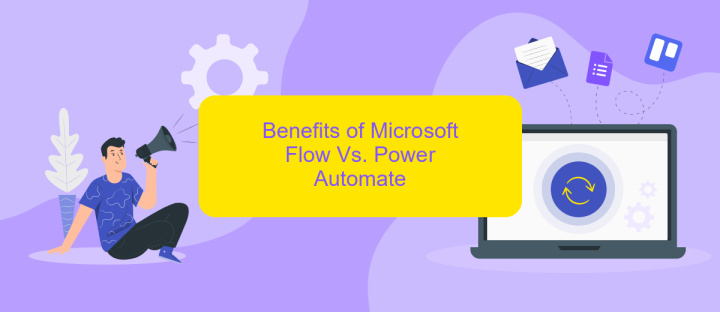
Microsoft Flow and Power Automate are both powerful tools designed to automate workflows and streamline business processes. While they may seem similar, each offers unique benefits that cater to different user needs.
- Ease of Use: Power Automate provides a more user-friendly interface with drag-and-drop features, making it accessible to users with minimal technical skills.
- Integration Capabilities: Both platforms support a wide range of integrations, but Power Automate offers more advanced options for connecting with various Microsoft and third-party services, including ApiX-Drive for seamless integration setups.
- Advanced Features: Power Automate includes more advanced features like AI Builder and robotic process automation (RPA), which are not available in Microsoft Flow.
- Scalability: Power Automate is designed to handle more complex workflows and can scale with your business needs, whereas Microsoft Flow is better suited for simpler tasks.
In summary, while Microsoft Flow is great for basic automation needs, Power Automate offers a more comprehensive and scalable solution with advanced features and better integration capabilities. Whether you are a small business or a large enterprise, Power Automate can adapt to your evolving requirements.
Challenges and Limitations
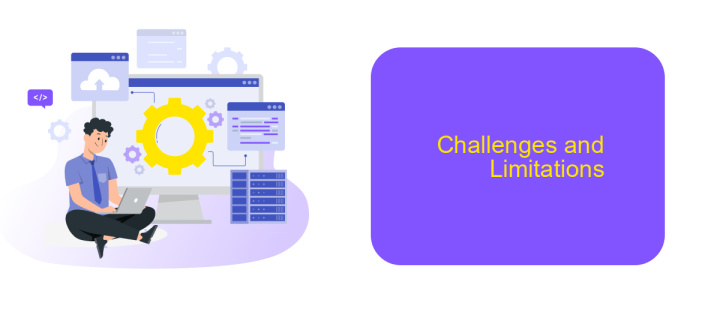
When comparing Microsoft Flow and Power Automate, it's essential to consider the challenges and limitations associated with both platforms. Despite their robust capabilities, users may encounter certain obstacles that can impact their overall experience.
One of the primary challenges is the learning curve. Both tools require a certain level of familiarity with workflow automation concepts, which may be daunting for beginners. Additionally, the integration capabilities, while extensive, can sometimes be complex to configure, especially for non-technical users.
- Limited customization options for advanced users
- Potential performance issues with large-scale workflows
- Dependency on internet connectivity for cloud-based operations
- Restrictions on the number of flows and runs in the free tier
For those looking to simplify integration setups, services like ApiX-Drive can be invaluable. ApiX-Drive offers a user-friendly interface to connect various applications and automate workflows without deep technical knowledge. However, it's crucial to evaluate whether such third-party tools align with your specific needs and workflow complexity.
Conclusion
In conclusion, both Microsoft Flow and Power Automate offer robust solutions for automating workflows and streamlining business processes. While Microsoft Flow is more tailored for individual and small business use, Power Automate provides advanced features and integrations suitable for enterprise-level needs. The choice between the two largely depends on the specific requirements and scale of your organization.
Additionally, integrating these tools with other services can further enhance their capabilities. Services like ApiX-Drive can facilitate seamless integrations, allowing you to connect various applications and automate data transfers without extensive coding knowledge. By leveraging such integrations, businesses can achieve greater efficiency and accuracy in their operations, making either Microsoft Flow or Power Automate a valuable asset in their digital transformation journey.

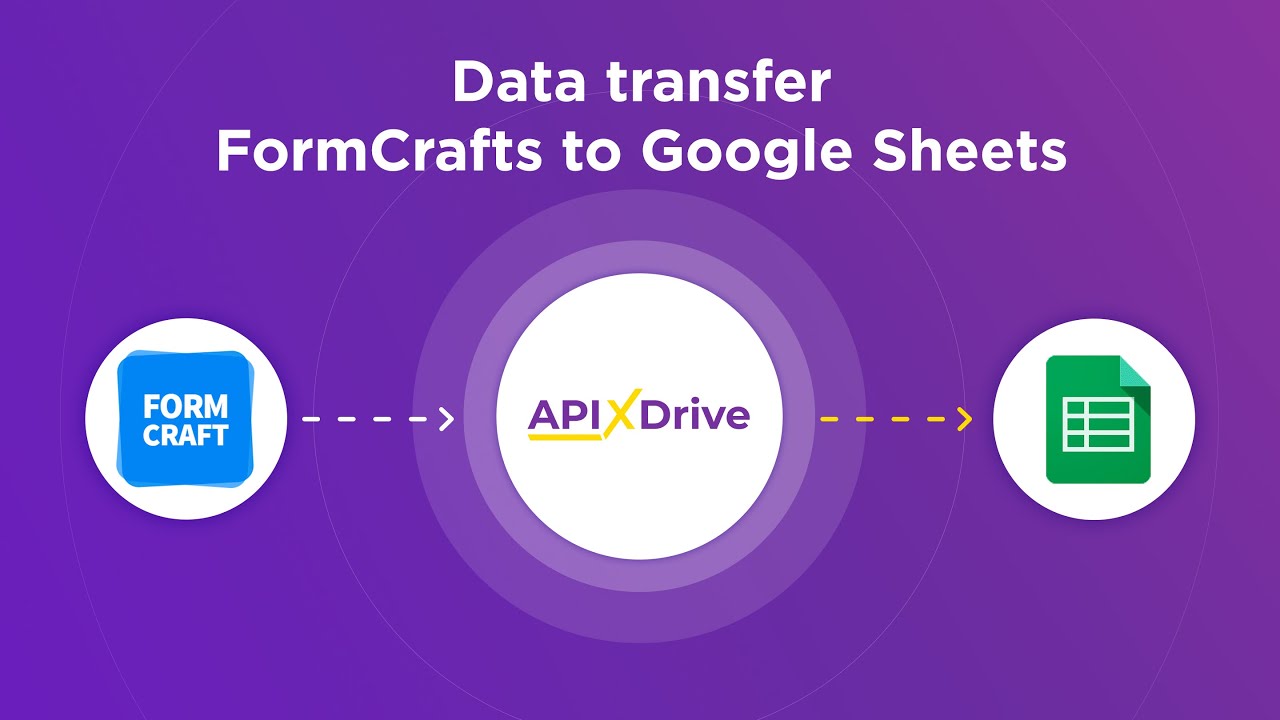
FAQ
What is the difference between Microsoft Flow and Power Automate?
Can I use Power Automate to integrate with third-party applications?
Is there a cost associated with using Power Automate?
How does Power Automate compare to other automation services?
Can I automate tasks without coding using Power Automate?
Do you want to achieve your goals in business, career and life faster and better? Do it with ApiX-Drive – a tool that will remove a significant part of the routine from workflows and free up additional time to achieve your goals. Test the capabilities of Apix-Drive for free – see for yourself the effectiveness of the tool.