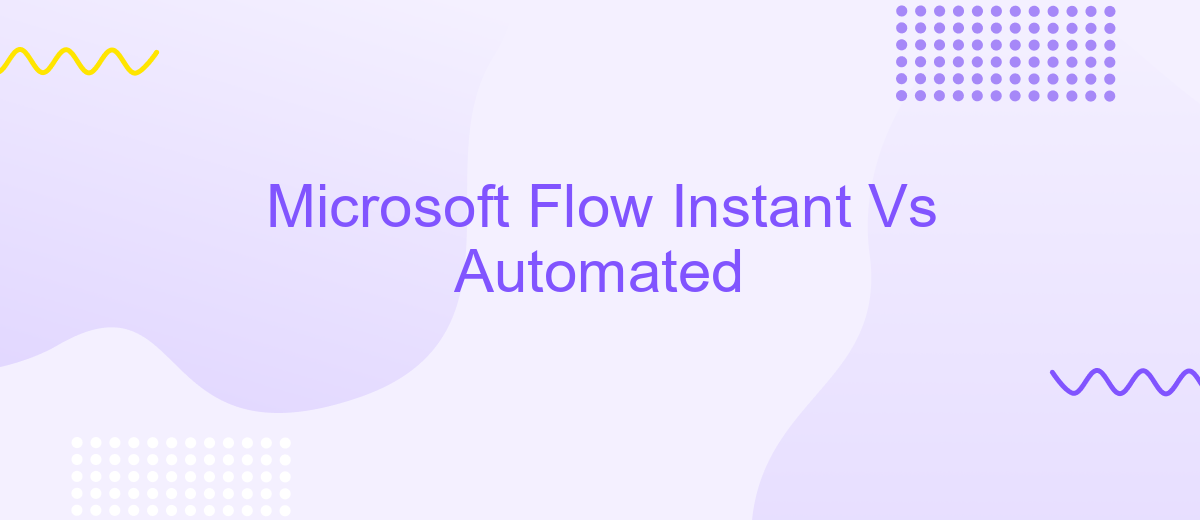Microsoft Flow Instant Vs Automated
Microsoft Flow, now known as Power Automate, offers two distinct types of workflows: Instant and Automated. Instant flows require manual initiation, providing flexibility and control, while Automated flows trigger based on predefined events, ensuring seamless and efficient task execution. In this article, we will explore the key differences, advantages, and use cases of Instant and Automated flows to help you choose the right one for your needs.
Introduction
Microsoft Flow, now known as Power Automate, is a powerful tool designed to automate workflows and integrate various services and applications. It offers two primary types of flows: Instant and Automated. Understanding the differences and use cases for each can help users optimize their workflow automation and improve productivity.
- Instant Flows: These are triggered manually by the user, often through the click of a button. They are ideal for tasks that require user intervention or immediate execution.
- Automated Flows: These are triggered automatically based on specified conditions or events, such as receiving an email or updating a record. They are perfect for repetitive tasks that do not require human interaction.
Choosing between Instant and Automated flows depends on the specific needs and context of your tasks. Tools like ApiX-Drive can further enhance your workflow automation by seamlessly integrating various services and applications, making it easier to manage and execute complex processes. By leveraging these capabilities, businesses can achieve greater efficiency and streamline their operations.
Manual Flows vs. Automated Flows
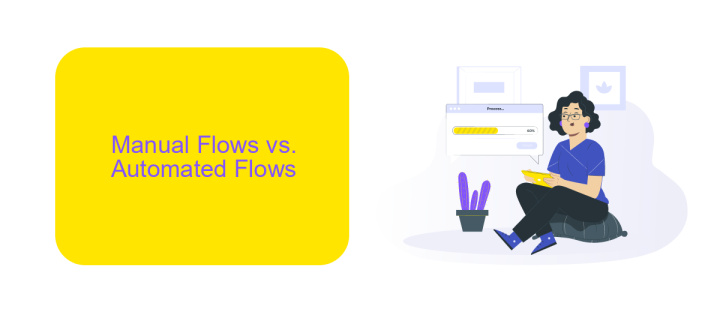
Manual flows in Microsoft Flow require user intervention to initiate. These flows are ideal for tasks that need human judgment or specific timing. For instance, sending out a custom email report at the end of the day or manually updating a database entry are tasks well-suited for manual flows. Users have complete control over when and how these tasks are executed, making them flexible but potentially time-consuming.
On the other hand, automated flows run based on pre-defined triggers and conditions, eliminating the need for manual input. These are perfect for repetitive tasks such as sending notifications, updating records, or integrating various services. Tools like ApiX-Drive can enhance the power of automated flows by providing seamless integration between different applications, ensuring that data flows smoothly across platforms without manual intervention. Automated flows save time and reduce the risk of human error, making them indispensable for efficient workflow management.
Benefits of Automated Flows
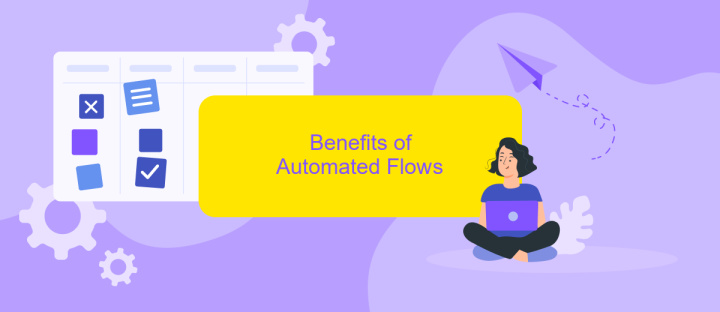
Automated flows in Microsoft Flow offer numerous advantages that streamline business processes and enhance productivity. By automating repetitive tasks, organizations can save time and reduce the potential for human error, allowing employees to focus on more strategic activities.
- Efficiency: Automated flows handle tasks without manual intervention, ensuring consistency and speed.
- Scalability: These flows can easily scale to accommodate growing volumes of data and processes.
- Integration: Tools like ApiX-Drive facilitate seamless integration with various applications, enhancing workflow automation.
- Cost Reduction: By automating processes, businesses can reduce operational costs associated with manual labor.
- Reliability: Automated flows operate based on predefined rules, ensuring reliability and accuracy in task execution.
By leveraging automated flows, businesses can significantly improve their operational efficiency and reduce the burden of manual tasks. Integrating services like ApiX-Drive can further enhance these benefits, providing a robust solution for connecting different applications and automating workflows effortlessly.
Use Cases for Automated Flows
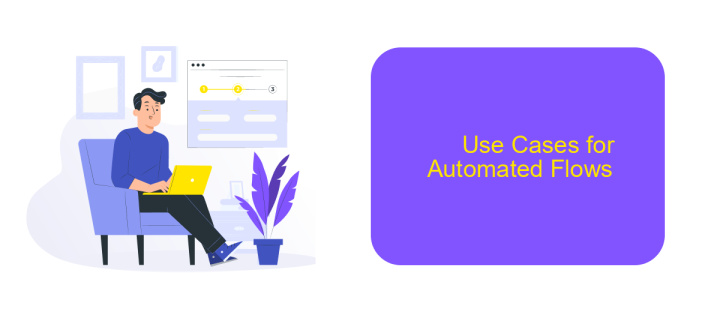
Automated flows in Microsoft Flow are designed to trigger actions based on specific events or conditions, making them highly effective for repetitive tasks. These flows help streamline processes by reducing manual intervention, ensuring consistency, and saving time for users.
One of the primary use cases for automated flows is in customer relationship management (CRM). By integrating with services like ApiX-Drive, businesses can automatically update customer records, send follow-up emails, or create tasks based on customer interactions. This ensures that no customer query is overlooked and enhances customer satisfaction.
- Automatically send notifications when a new lead is captured.
- Update inventory levels when a sale is made.
- Create support tickets when an email with specific keywords is received.
- Generate reports at the end of each day or week.
Incorporating automated flows into your workflow not only improves efficiency but also ensures that critical tasks are performed consistently. By leveraging tools like ApiX-Drive, businesses can easily set up and manage these integrations, allowing them to focus on more strategic activities.
Conclusion
In conclusion, both Microsoft Flow Instant and Automated flows offer unique advantages tailored to different business needs. Instant flows provide the flexibility to trigger actions manually, allowing for greater control and precision in specific scenarios. This is particularly beneficial for tasks that require immediate attention or customization based on real-time data.
On the other hand, Automated flows excel in streamlining repetitive processes by triggering actions based on predefined conditions. This can significantly enhance efficiency and reduce manual workload. For those looking to further optimize their workflows, integrating services like ApiX-Drive can offer additional automation capabilities, seamlessly connecting various applications and systems. By leveraging the strengths of both Instant and Automated flows, businesses can achieve a balanced and efficient workflow tailored to their specific requirements.
- Automate the work of an online store or landing
- Empower through integration
- Don't spend money on programmers and integrators
- Save time by automating routine tasks
FAQ
What is the main difference between Instant and Automated flows in Microsoft Flow?
Can I convert an Instant flow to an Automated flow or vice versa?
When should I use an Instant flow?
What are some common use cases for Automated flows?
How can I integrate Microsoft Flow with other applications for automation?
Do you want to achieve your goals in business, career and life faster and better? Do it with ApiX-Drive – a tool that will remove a significant part of the routine from workflows and free up additional time to achieve your goals. Test the capabilities of Apix-Drive for free – see for yourself the effectiveness of the tool.