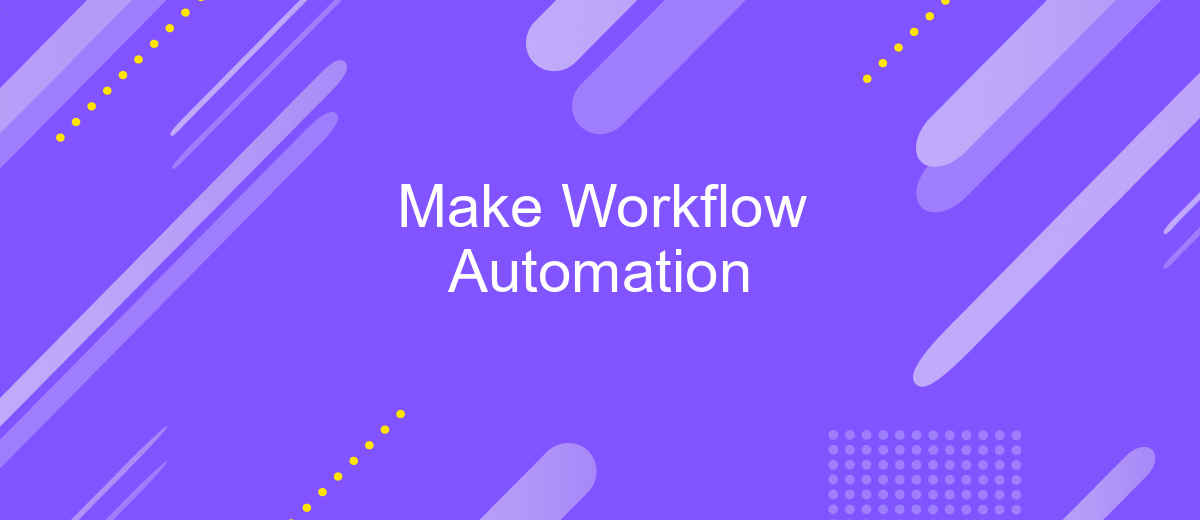Make Workflow Automation
In today's fast-paced business environment, workflow automation has become essential for increasing efficiency and reducing human error. By automating repetitive tasks, companies can streamline processes, save time, and focus on more strategic activities. This article explores the key benefits of workflow automation, the tools available, and practical steps to implement it effectively within your organization.
Introduction: Understanding Workflow Automation
Workflow automation is a transformative approach that streamlines and optimizes business processes by automating repetitive tasks. This not only increases efficiency but also reduces the potential for human error, leading to more consistent outcomes. By leveraging technology, businesses can allocate resources more effectively and focus on strategic initiatives.
- Improved efficiency and productivity
- Reduction in operational costs
- Enhanced accuracy and consistency
- Better resource allocation
One of the key components of successful workflow automation is the integration of various tools and systems. Services like ApiX-Drive facilitate seamless integrations, enabling businesses to connect different applications without the need for extensive coding knowledge. By automating data transfer and synchronization, ApiX-Drive helps organizations maintain a cohesive and efficient workflow, further driving productivity and growth.
Benefits of Workflow Automation: Efficiency, Accuracy, and Cost Savings
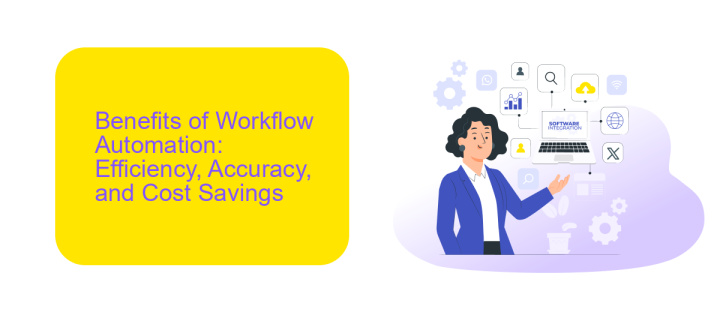
Workflow automation significantly enhances efficiency by streamlining repetitive tasks and reducing manual intervention. This allows employees to focus on more strategic activities, thereby increasing overall productivity. Automated workflows ensure that processes are completed faster and with fewer errors, leading to a more efficient and reliable operation. For instance, tools like ApiX-Drive facilitate seamless integration between various applications, enabling smooth data transfer and reducing the need for manual data entry.
Accuracy is another critical benefit of workflow automation. By minimizing human involvement in repetitive tasks, the likelihood of errors is substantially reduced. Automated systems follow predefined rules and procedures, ensuring consistent and accurate results every time. Moreover, the reduction in manual errors translates into significant cost savings. Companies can save on labor costs and avoid expenses related to error correction and rework. Thus, investing in workflow automation not only improves operational efficiency and accuracy but also leads to considerable financial benefits.
How to Implement Workflow Automation: A Step-by-Step Guide
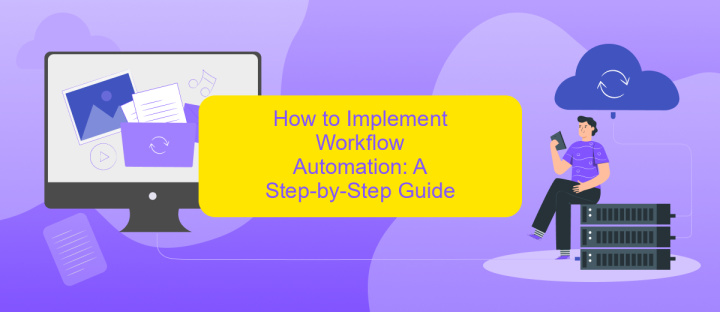
Implementing workflow automation can significantly enhance productivity and efficiency in your organization. The following steps will guide you through the process of setting up workflow automation effectively.
- Identify Processes to Automate: Start by analyzing your current workflows and pinpointing repetitive tasks that can be automated.
- Select the Right Tools: Choose automation tools that fit your needs. ApiX-Drive, for instance, is excellent for integrating various applications seamlessly.
- Map Out the Workflow: Create a detailed map of the workflow you intend to automate, including all necessary steps and decision points.
- Configure Automation: Set up the automation rules in your chosen tool. Ensure each step is accurately represented and triggers are correctly set.
- Test the Workflow: Before going live, thoroughly test the automated workflow to identify and fix any issues.
- Monitor and Optimize: After implementation, continuously monitor the workflow’s performance and make necessary adjustments for optimization.
By following these steps, you can successfully implement workflow automation, leading to streamlined operations and increased productivity. Tools like ApiX-Drive can help simplify the integration process, ensuring a smooth transition to automated workflows.
Use Cases for Workflow Automation: Streamlining Business Processes
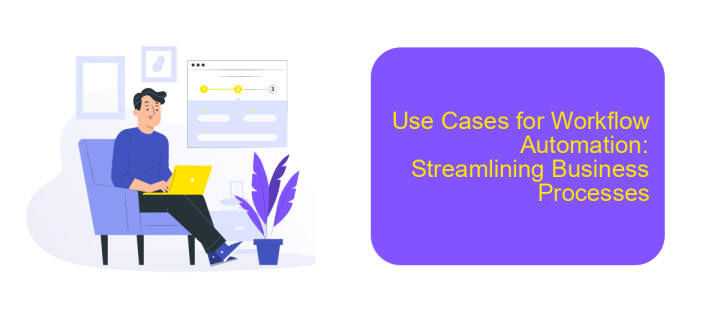
Workflow automation significantly enhances business efficiency by streamlining various processes. It reduces manual intervention, minimizes errors, and accelerates task completion. Companies can automate repetitive tasks, allowing employees to focus on more strategic activities.
One of the primary use cases for workflow automation is in customer relationship management (CRM). Automating tasks such as data entry, follow-up emails, and lead nurturing ensures that no potential customer is overlooked. Additionally, workflow automation can be invaluable in human resources for onboarding new employees, managing leave requests, and tracking performance evaluations.
- Automated invoicing and payment processing
- Streamlined project management and task assignments
- Efficient document approval workflows
- Seamless integration of various software tools
Integrating different systems and applications is crucial for optimal workflow automation. Tools like ApiX-Drive facilitate these integrations by connecting various platforms, ensuring smooth data flow and process automation across multiple systems. This leads to a more cohesive and efficient business operation, ultimately driving growth and productivity.
Best Practices for Workflow Automation: Optimization and Continuous Improvement
Effective workflow automation requires a strategic approach to optimization and continuous improvement. Begin by thoroughly analyzing your existing workflows to identify bottlenecks and inefficiencies. Utilize tools like process mapping to visualize each step, making it easier to pinpoint areas for enhancement. Implement automation incrementally, starting with high-impact processes that offer immediate benefits. This allows for smoother transitions and easier troubleshooting. Regularly monitor performance metrics to assess the impact of automation and make data-driven adjustments as needed.
To maintain and enhance your automated workflows, foster a culture of continuous improvement. Encourage team members to provide feedback and suggest optimizations. Leverage integration platforms like ApiX-Drive to seamlessly connect various applications and streamline data flow. This reduces manual intervention and minimizes errors. Stay updated with the latest automation technologies and best practices to ensure your workflows remain efficient and effective. Regularly review and refine your processes to adapt to evolving business needs and technological advancements.
FAQ
What is workflow automation?
How can workflow automation benefit my business?
What types of tasks can be automated?
Is it difficult to set up workflow automation?
How do I choose the right workflow automation tool?
Routine tasks take a lot of time from employees? Do they burn out, do not have enough working day for the main duties and important things? Do you understand that the only way out of this situation in modern realities is automation? Try Apix-Drive for free and make sure that the online connector in 5 minutes of setting up integration will remove a significant part of the routine from your life and free up time for you and your employees.