Make Vs Zapier
In the world of automation, two powerful tools stand out: Make and Zapier. Both platforms offer robust solutions to streamline workflows and boost productivity, but which one is right for you? This article delves into the features, advantages, and unique aspects of Make and Zapier, helping you make an informed decision for your business needs.
Introduction
In the digital age, automation tools have become essential for streamlining workflows and enhancing productivity. Two popular platforms in this space are Make and Zapier, both of which offer robust solutions for integrating various apps and automating tasks. These tools can save businesses significant time and effort by handling repetitive tasks and ensuring seamless data flow between different software applications.
- Make: Known for its user-friendly interface and extensive customization options, Make allows users to create complex workflows with ease.
- Zapier: A versatile tool that connects over 2,000 apps, enabling users to automate tasks without any coding knowledge.
- ApiX-Drive: A powerful service that simplifies integration setup, making it easy to connect different applications and automate data transfer.
Choosing the right automation tool depends on your specific needs and technical expertise. While Make and Zapier offer extensive features and flexibility, ApiX-Drive stands out for its straightforward integration process, making it an excellent choice for businesses looking to streamline their operations without getting bogged down in technical details.
Features Comparison

When comparing Make and Zapier, it's essential to consider their key features. Make offers a highly visual interface that allows users to create workflows with drag-and-drop ease, making it accessible even for those without technical expertise. On the other hand, Zapier provides a more extensive library of pre-built integrations, supporting over 3,000 apps, which makes it a robust choice for businesses with diverse software ecosystems. Both platforms excel in automation, but Make's intuitive design often appeals to beginners, while Zapier's extensive app support is a boon for more complex needs.
Another critical aspect is customization and flexibility. Make shines with its ability to create custom integrations and detailed workflows, offering more granular control over automation processes. Conversely, Zapier's strength lies in its simplicity and ease of use, allowing users to set up workflows quickly with minimal configuration. For those seeking advanced integration capabilities, services like ApiX-Drive can complement both Make and Zapier by providing additional customization options and support for niche applications, further enhancing the automation experience.
Pricing Comparison

When comparing pricing between Make and Zapier, it’s important to consider the features and flexibility each platform offers. Both tools provide robust automation capabilities, but their pricing structures differ significantly.
- Make: Offers a free plan with limited features. Paid plans start at /month for the Basic plan, /month for the Standard plan, and /month for the Pro plan.
- Zapier: Also offers a free plan with limited functionalities. Paid plans include the Starter plan at .99/month, Professional plan at /month, Team plan at 9/month, and Company plan at 9/month.
- ApiX-Drive: Provides a free trial, with paid plans starting at /month, offering flexible options for different needs.
Ultimately, the best choice depends on your specific requirements and budget. Make is more affordable for smaller teams or individuals, while Zapier offers more advanced features for larger organizations. ApiX-Drive stands out with its competitive pricing and flexible plans, making it a viable option for various integration needs.
Use Cases
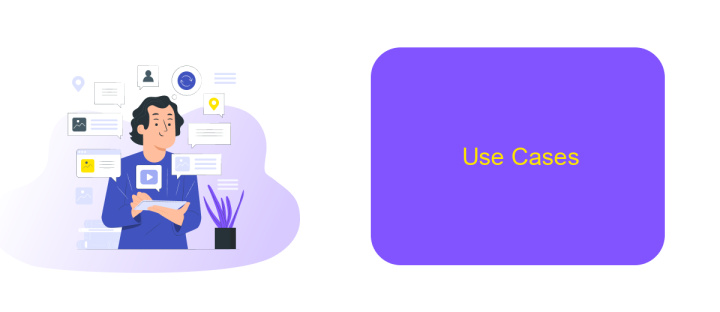
Make and Zapier are powerful tools for automating workflows and integrating various apps and services. They help businesses streamline operations by connecting different applications without the need for coding. ApiX-Drive is another notable service that simplifies the process of setting up integrations.
These tools are particularly useful for small to medium-sized enterprises looking to increase efficiency and reduce manual tasks. Whether it's automating email marketing, synchronizing data across platforms, or managing customer relationships, these services offer versatile solutions.
- Automating email campaigns
- Syncing CRM data
- Managing social media posts
- Tracking sales and inventory
- Generating reports and analytics
ApiX-Drive, Make, and Zapier each provide unique functionalities that cater to various business needs. By leveraging these tools, companies can focus more on strategic tasks rather than getting bogged down by repetitive processes. This ultimately leads to improved productivity and operational efficiency.
Conclusion
In conclusion, both Make and Zapier offer robust solutions for automating workflows and integrating various applications. While Make provides a more flexible and customizable platform for those who need intricate and detailed automation, Zapier excels in its user-friendly interface and extensive app library, making it accessible for users of all technical levels.
For businesses looking to streamline their operations further, services like ApiX-Drive can be incredibly beneficial. ApiX-Drive simplifies the process of setting up integrations, allowing users to connect multiple apps and automate tasks without needing extensive technical knowledge. Ultimately, the choice between Make and Zapier will depend on your specific needs and technical expertise, but leveraging additional tools like ApiX-Drive can enhance your automation strategy significantly.
FAQ
What is the main difference between Make and Zapier?
Can I integrate custom APIs with Make and Zapier?
How do I choose between Make and Zapier for my business?
Are there any alternatives to Make and Zapier for automation and integrations?
What kind of support is available for Make and Zapier users?
Routine tasks take a lot of time from employees? Do they burn out, do not have enough working day for the main duties and important things? Do you understand that the only way out of this situation in modern realities is automation? Try Apix-Drive for free and make sure that the online connector in 5 minutes of setting up integration will remove a significant part of the routine from your life and free up time for you and your employees.

