Make.com What is It
Make.com is a versatile online platform that empowers creators, hobbyists, and professionals to bring their innovative projects to life. From DIY enthusiasts to seasoned engineers, Make.com offers a wealth of resources, tools, and community support to help users design, build, and share their creations. Whether you're into electronics, crafting, or coding, Make.com is your go-to destination for inspiration and guidance.
What is Make.com?
Make.com is a versatile platform designed to help users automate workflows and integrate various applications without the need for extensive coding knowledge. It simplifies complex processes by allowing users to create custom automation, thereby saving time and reducing the likelihood of human error.
- Automate repetitive tasks
- Integrate multiple applications
- Create custom workflows
- Monitor and manage automation in real-time
- Enhance productivity and efficiency
One of the key features of Make.com is its ability to seamlessly connect with numerous third-party services, such as ApiX-Drive. ApiX-Drive enables users to set up and manage integrations between different platforms effortlessly. By leveraging these integrations, businesses can streamline their operations and focus on more strategic tasks, ultimately driving growth and innovation.
Features of Make.com
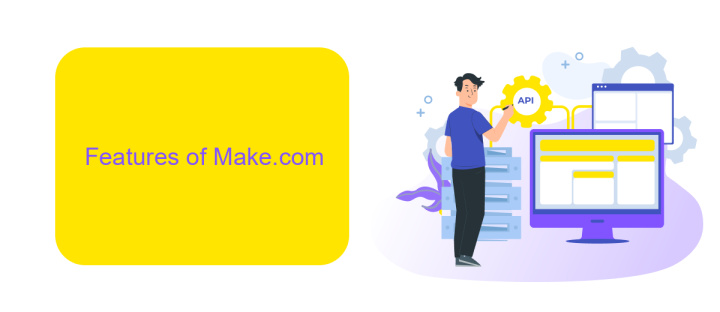
Make.com is a comprehensive platform designed to streamline and automate workflows by integrating various applications and services. One of its core features is the ability to connect multiple apps without any coding knowledge, allowing users to automate repetitive tasks and enhance productivity. The platform supports a wide range of applications, making it versatile for different business needs.
Additionally, Make.com offers advanced customization options, enabling users to tailor workflows to their specific requirements. It provides real-time monitoring and analytics, ensuring that users can track the performance of their automated processes. For those seeking to integrate more specialized services, Make.com can be seamlessly connected with ApiX-Drive, a tool that simplifies the integration process even further. This combination ensures that businesses can achieve a higher level of automation with minimal effort.
Benefits of Using Make.com

Make.com is a powerful tool that simplifies the process of automating workflows and integrating various applications. By leveraging its user-friendly interface, businesses can streamline their operations and improve efficiency without needing extensive technical knowledge.
- Enhanced Productivity: Automate repetitive tasks, allowing your team to focus on more strategic activities.
- Cost Efficiency: Reduce operational costs by minimizing manual interventions and errors.
- Scalability: Easily scale your workflows as your business grows, accommodating more complex processes and integrations.
- Seamless Integrations: Connect with a wide range of applications and services, including ApiX-Drive, to ensure all your tools work harmoniously together.
- Real-Time Data Sync: Keep your data up-to-date across all platforms, ensuring accurate and timely information is always available.
Using Make.com, businesses can achieve a higher level of operational efficiency and adaptability. The platform’s ability to integrate with services like ApiX-Drive ensures that all your business tools are connected, providing a seamless and automated workflow experience. This not only saves time but also enhances overall productivity and scalability.
How to Use Make.com

Make.com is a powerful platform that allows users to automate workflows and integrate various applications without needing to write code. To get started, you need to create an account and log in to the dashboard. The user-friendly interface makes it easy to navigate and set up your first automation.
Once logged in, you can start by creating a new scenario. A scenario is a series of steps that define how data moves between different applications. You can choose from a wide range of pre-built templates or create a custom scenario from scratch.
- Select the applications you want to integrate.
- Define the triggers and actions for each application.
- Test the scenario to ensure it works as expected.
- Activate the scenario to start the automation process.
For more advanced integrations, consider using services like ApiX-Drive, which offers additional tools and features to enhance your automation capabilities. With Make.com and ApiX-Drive, you can streamline your workflows and improve productivity effortlessly.
Pricing and Plans of Make.com
Make.com offers a variety of pricing plans to cater to different user needs. Their free plan provides basic features, allowing users to explore the platform and create simple workflows. For more advanced requirements, Make.com offers several paid plans, including the Core, Pro, and Enterprise options. Each plan comes with its own set of features, such as higher task limits, premium support, and access to more advanced tools.
For businesses seeking extensive integration capabilities, Make.com also supports seamless connections with other services like ApiX-Drive. This integration allows users to automate complex workflows across various platforms effortlessly. ApiX-Drive, known for its user-friendly interface and robust functionality, complements Make.com by providing additional integration options and enhancing overall efficiency. Whether you're a small business or a large enterprise, Make.com’s flexible pricing plans and integration capabilities ensure that you have the right tools to streamline your operations.
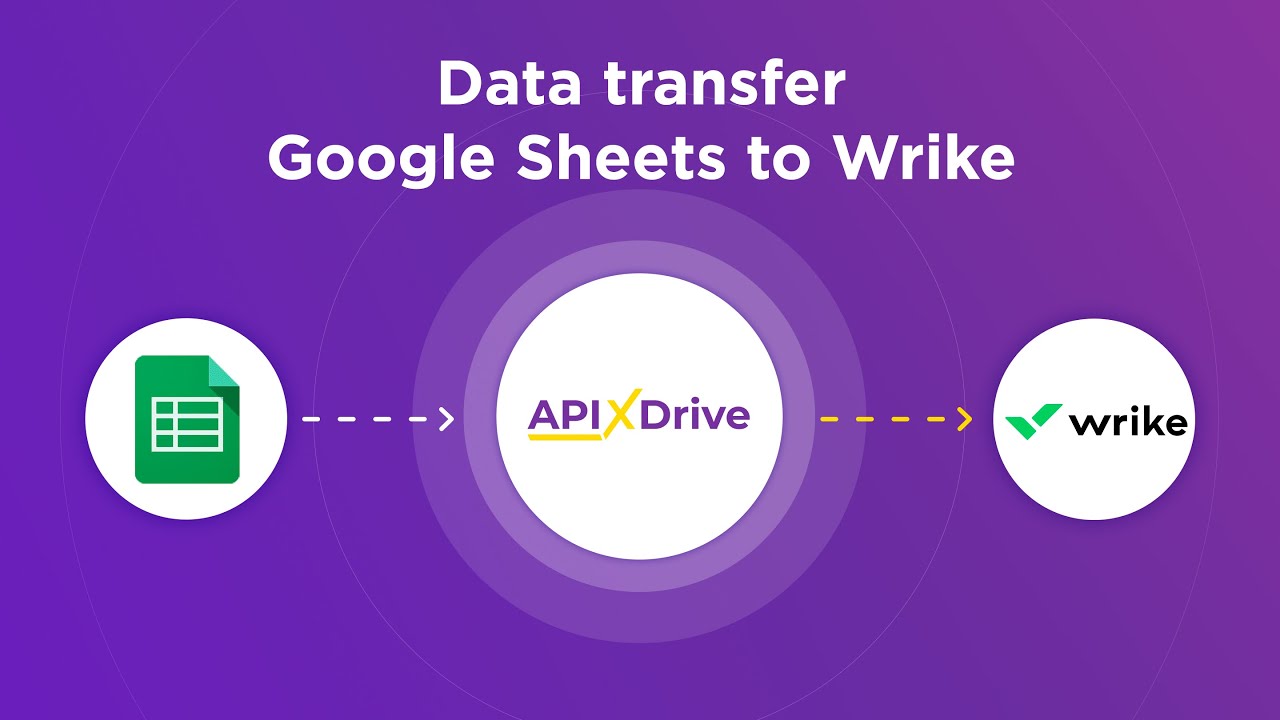
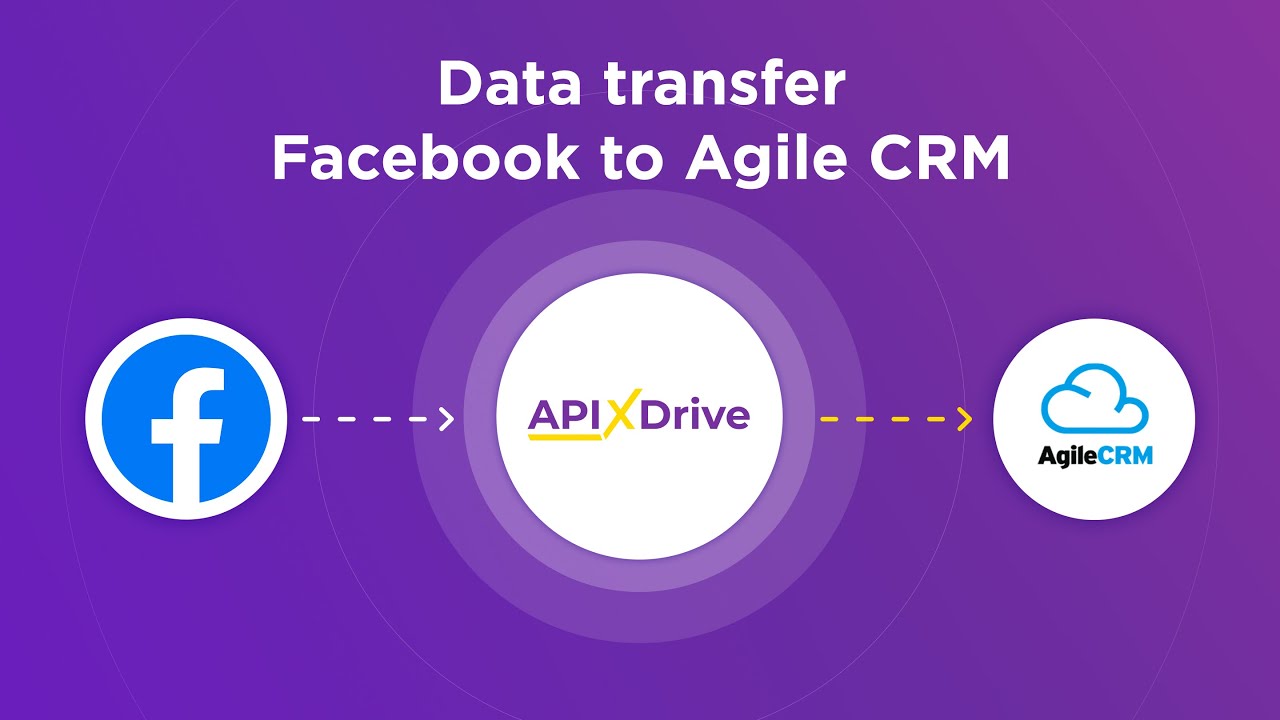
FAQ
What is Make.com?
How does Make.com work?
Can I use Make.com to connect any app?
Is Make.com suitable for non-technical users?
What are some alternatives to Make.com?
Apix-Drive is a simple and efficient system connector that will help you automate routine tasks and optimize business processes. You can save time and money, direct these resources to more important purposes. Test ApiX-Drive and make sure that this tool will relieve your employees and after 5 minutes of settings your business will start working faster.

