Logic App API Management Connector
The Logic App API Management Connector is a powerful tool that enables seamless integration between Azure Logic Apps and API Management. This connector streamlines the process of managing, securing, and scaling APIs, allowing developers to effortlessly automate workflows and enhance their applications. By leveraging the capabilities of both platforms, users can optimize their API strategies, ensuring efficient and secure communication across diverse systems and services.
Overview
Logic App API Management Connector serves as a bridge between Azure Logic Apps and Azure API Management, enabling seamless integration and management of APIs within workflows. This connector facilitates the automation of business processes by allowing users to connect various APIs and services, streamlining operations and enhancing productivity. It provides a robust platform for developers to create, deploy, and manage APIs with ease, ensuring secure and scalable solutions.
- Efficiently integrate APIs into Logic Apps workflows.
- Securely manage APIs with Azure API Management features.
- Automate business processes by connecting diverse services.
- Enhance productivity through streamlined operations.
- Support scalable and reliable API solutions.
By leveraging the Logic App API Management Connector, businesses can significantly reduce the complexity involved in managing APIs and workflows. This integration empowers organizations to focus on their core objectives while ensuring that their API interactions are secure and efficient. The connector's capabilities make it an essential tool for developers and IT professionals looking to optimize their use of Azure services and enhance their overall business processes.
Prerequisites

Before you begin using the Logic App API Management Connector, ensure you have an active Azure subscription. This is essential for accessing the Azure portal and the necessary services. Familiarize yourself with the Azure Logic Apps and API Management services, as understanding their functionalities will be crucial for seamless integration. Additionally, make sure you have the necessary permissions to create and manage resources within your Azure subscription. Having a basic understanding of RESTful APIs and JSON will also be beneficial.
For those looking to simplify integration processes, consider utilizing ApiX-Drive. This service provides a user-friendly platform for automating data transfer between various applications and services, which can complement your work with Logic Apps. Ensure that your environment meets the technical requirements for deploying Logic Apps and API Management, such as supported browsers and network configurations. Lastly, it is recommended to have a development environment set up with tools like Visual Studio or VS Code for testing and debugging purposes.
Configure API Management Connector
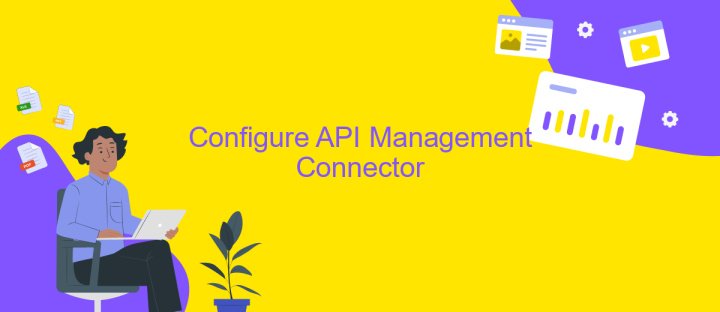
Configuring the API Management Connector in Logic Apps allows seamless integration of your APIs with workflows. This setup empowers users to manage, secure, and optimize their APIs effectively. With the right configuration, you can streamline processes, enhance security, and gain insights into API performance.
- Begin by accessing the Azure portal and navigating to your Logic App resource.
- Under the "Logic App Designer," select the option to add a new step and search for the API Management Connector.
- Authenticate the connector using the necessary credentials and Azure subscription details.
- Choose the specific API you wish to integrate and configure the required parameters and policies.
- Test the connection to ensure the API is correctly linked and functioning within your Logic App workflow.
Once configured, the API Management Connector offers robust capabilities for monitoring and managing API calls within your Logic App. This integration facilitates a more organized approach to handling APIs, ensuring that they are secure and effectively utilized in your automated processes. Regular updates and maintenance of the connector settings will ensure optimal performance and security compliance.
Troubleshooting
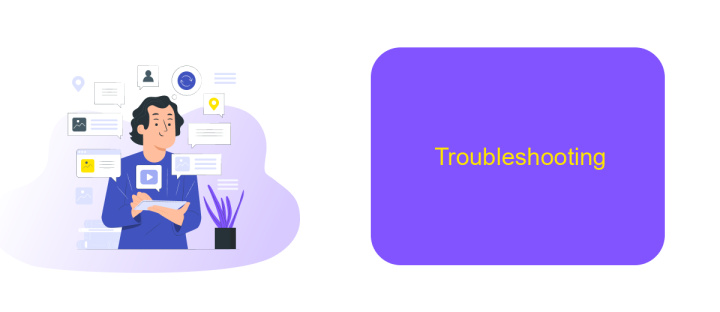
When working with the Logic App API Management Connector, you may encounter some common issues that can hinder your workflow. Understanding these issues and how to resolve them is crucial for maintaining seamless operations.
One frequent problem users face is authentication errors. These errors often arise due to incorrect API keys or expired tokens. Ensuring that your credentials are up-to-date and correctly configured can prevent such issues from occurring.
- Verify that the API Management service is correctly configured and accessible.
- Check the API key or token for any discrepancies or expiration.
- Ensure that the Logic App has the necessary permissions to access the API Management resource.
- Review network settings to confirm that there are no connectivity issues.
If you continue to experience difficulties, consult the service logs for detailed error messages. These logs can provide insights into the underlying issues, enabling you to address them effectively. Engaging with the community forums or support channels can also provide additional guidance and solutions.
- Automate the work of an online store or landing
- Empower through integration
- Don't spend money on programmers and integrators
- Save time by automating routine tasks
Next steps
Once you've explored the capabilities of the Logic App API Management Connector, consider expanding your integration solutions by exploring additional connectors and services. Delve into the wide array of connectors available in Azure Logic Apps to enhance your workflows and automate complex business processes. By leveraging these tools, you can streamline operations and improve efficiency across your organization.
To further optimize your integration strategy, consider utilizing services like ApiX-Drive. ApiX-Drive offers a user-friendly platform that simplifies the process of connecting various applications and automating data transfer between them. With its intuitive interface, you can set up integrations quickly, reducing the time and resources needed for manual data handling. Explore how ApiX-Drive can complement your existing Logic App solutions, providing seamless connectivity and automation for your business needs.
FAQ
What is the Logic App API Management Connector?
How do I set up the Logic App API Management Connector?
Can I use the Logic App API Management Connector with third-party APIs?
What are some common use cases for the Logic App API Management Connector?
Are there alternatives to using the Logic App API Management Connector for automation?
Routine tasks take a lot of time from employees? Do they burn out, do not have enough working day for the main duties and important things? Do you understand that the only way out of this situation in modern realities is automation? Try Apix-Drive for free and make sure that the online connector in 5 minutes of setting up integration will remove a significant part of the routine from your life and free up time for you and your employees.


