Kissflow Vs Zoho
In the rapidly evolving landscape of business process management, selecting the right tool can make all the difference. Kissflow and Zoho are two prominent contenders, each offering a suite of features designed to streamline workflows and enhance productivity. This article delves into a comparative analysis of Kissflow and Zoho, helping you determine which platform best suits your organizational needs.
Overview
Kissflow and Zoho are two prominent workflow automation platforms that cater to diverse business needs. Both platforms offer a range of features designed to streamline operations, but they have distinct strengths and weaknesses that set them apart.
- Kissflow: Known for its user-friendly interface and easy-to-use workflow builder, Kissflow excels in simplicity and ease of use.
- Zoho: Offers a comprehensive suite of applications that integrate seamlessly, providing a more extensive range of tools for various business functions.
When it comes to integrations, both platforms support a wide array of third-party applications. Services like ApiX-Drive can be particularly beneficial, enabling seamless integration between different software systems without requiring extensive technical knowledge. This makes it easier for businesses to automate workflows and improve efficiency. Ultimately, the choice between Kissflow and Zoho will depend on your specific business requirements and the level of complexity you need in your workflow automation.
Features
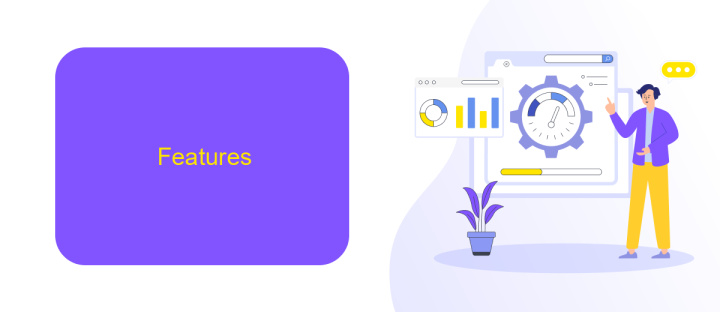
Kissflow offers a wide range of features designed to streamline workflow automation and process management. Its user-friendly interface allows businesses to create custom workflows without any coding knowledge. The platform supports task management, project tracking, and real-time collaboration, making it ideal for teams of all sizes. Additionally, Kissflow integrates seamlessly with popular third-party applications, enhancing its functionality and flexibility.
Zoho, on the other hand, provides a comprehensive suite of tools for business process automation, including CRM, project management, and finance management. Its robust analytics and reporting features give users deep insights into their operations. Zoho also excels in integration capabilities, allowing users to connect with various applications through ApiX-Drive, which simplifies the process of data synchronization and workflow automation across different platforms. Both Kissflow and Zoho offer mobile applications, ensuring that users can manage their workflows on the go.
Pricing
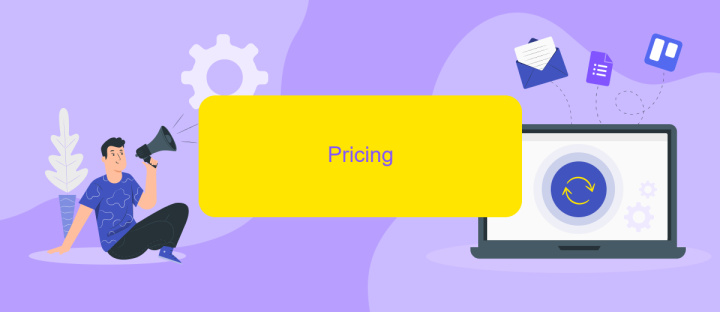
When comparing the pricing structures of Kissflow and Zoho, it's essential to consider the specific needs of your business. Both platforms offer a range of plans tailored to different user requirements, but there are notable differences in their pricing models.
- Kissflow: Kissflow offers a flexible pricing model starting with a Basic plan at per user per month. Their Standard plan is priced at per user per month, and the Advanced plan costs per user per month. For enterprises, custom pricing is available based on specific requirements.
- Zoho: Zoho provides a more diverse range of plans, including a Free plan for up to 3 users. Their Standard plan starts at per user per month, while the Professional plan is per user per month. Zoho also offers an Enterprise plan at per user per month, with additional features and integrations.
Both platforms also support integrations with various third-party services. For seamless integration management, consider using ApiX-Drive, which can help automate and streamline workflows between Kissflow, Zoho, and other business tools. Evaluating these pricing structures in the context of your business needs will help you make an informed decision.
Pros and Cons
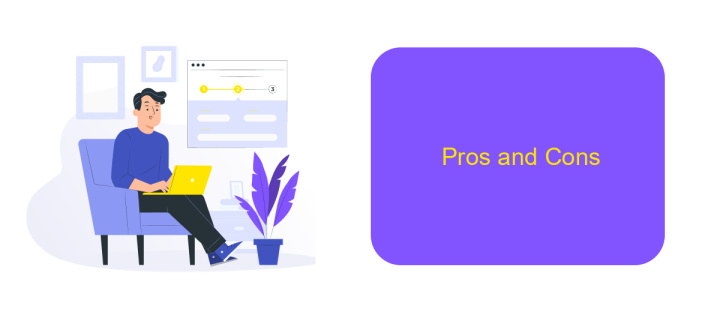
When comparing Kissflow and Zoho, it's important to consider the strengths and weaknesses of each platform. Both offer robust solutions for workflow automation and business process management, but they cater to different needs and preferences.
Kissflow is known for its user-friendly interface and ease of use, making it a great choice for organizations that require a straightforward solution for process automation. On the other hand, Zoho offers a more comprehensive suite of tools, which can be advantageous for businesses looking for an all-in-one platform.
- Kissflow Pros: Intuitive interface, quick setup, and strong focus on workflow automation.
- Kissflow Cons: Limited customization options and fewer integrations compared to Zoho.
- Zoho Pros: Extensive suite of applications, high customization, and a wide range of integrations.
- Zoho Cons: Steeper learning curve and can be overwhelming for smaller teams.
For those needing seamless integrations, tools like ApiX-Drive can bridge the gap by connecting Kissflow or Zoho with other essential apps, enhancing workflow efficiency and ensuring smooth data transfer between platforms.
Conclusion
In conclusion, both Kissflow and Zoho offer robust solutions for workflow automation and business process management. Kissflow stands out with its user-friendly interface and simplicity, making it an excellent choice for organizations looking for a straightforward, no-code platform. On the other hand, Zoho provides a more comprehensive suite of tools, ideal for businesses that require a wide range of integrated applications and advanced customization options.
When considering integration and automation needs, services like ApiX-Drive can be invaluable. ApiX-Drive facilitates seamless integration between various applications, allowing businesses to streamline processes and enhance productivity without extensive technical expertise. Ultimately, the choice between Kissflow and Zoho will depend on your specific business requirements and the level of complexity you are prepared to manage. Both platforms have their unique strengths, and leveraging integration tools can further optimize their capabilities to suit your organizational needs.
FAQ
What are the key differences between Kissflow and Zoho?
Which platform is more suitable for small businesses?
Can Kissflow and Zoho integrate with other software tools?
How do Kissflow and Zoho handle customer support?
Is there a way to automate integrations between Kissflow, Zoho, and other software?
Apix-Drive is a universal tool that will quickly streamline any workflow, freeing you from routine and possible financial losses. Try ApiX-Drive in action and see how useful it is for you personally. In the meantime, when you are setting up connections between systems, think about where you are investing your free time, because now you will have much more of it.

