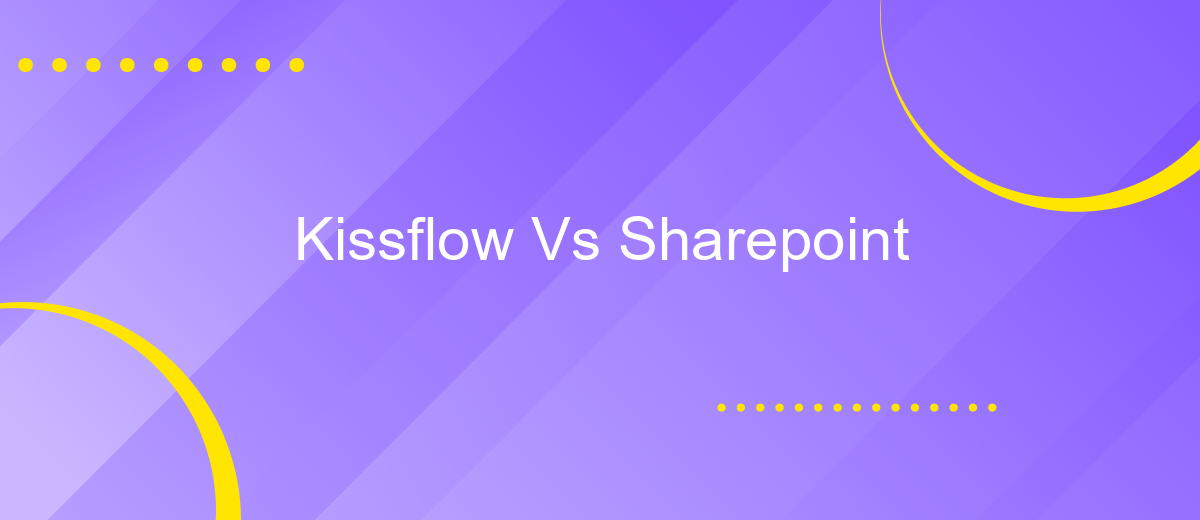Kissflow Vs Sharepoint
When it comes to choosing the right workflow management tool for your organization, Kissflow and SharePoint are two prominent options to consider. Both platforms offer distinct features and capabilities designed to streamline business processes and enhance productivity. In this article, we will compare Kissflow and SharePoint, examining their strengths, weaknesses, and suitability for various business needs.
Introduction
In the realm of business process management and collaboration tools, Kissflow and SharePoint stand out as two prominent platforms. Both offer unique features and capabilities that cater to different organizational needs. As companies strive to enhance their workflows and improve team collaboration, understanding the differences between these two platforms becomes crucial.
- Kissflow: Known for its user-friendly interface and no-code approach, making it accessible for non-technical users.
- SharePoint: A robust platform from Microsoft, offering extensive customization and integration capabilities.
- Integration: Tools like ApiX-Drive can facilitate seamless integration between these platforms and other business applications.
Choosing the right platform depends on various factors such as the complexity of workflows, the need for customization, and the level of technical expertise within the organization. This article aims to provide a comprehensive comparison of Kissflow and SharePoint, helping you make an informed decision that aligns with your business objectives.
Main Features Comparison
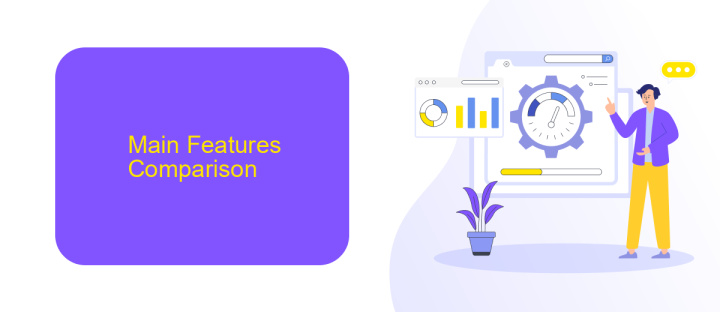
Kissflow and SharePoint both offer robust solutions for workflow automation and collaboration, but they cater to different needs. Kissflow is designed with simplicity in mind, providing an intuitive interface that allows users to create workflows without any coding knowledge. It excels in offering a user-friendly experience with drag-and-drop functionality, making it ideal for non-technical users. On the other hand, SharePoint is a more complex platform that offers extensive customization options and deep integration with Microsoft Office 365. It is highly suitable for organizations that require a more comprehensive and customizable solution for document management and collaboration.
When it comes to integration capabilities, both platforms offer extensive options. Kissflow supports seamless integration with numerous third-party applications, allowing users to connect their workflows with various tools effortlessly. SharePoint also provides strong integration features, particularly within the Microsoft ecosystem. For those looking to enhance their integration capabilities further, services like ApiX-Drive can be valuable. ApiX-Drive simplifies the process of connecting different applications and automating data transfers, thereby enhancing the overall efficiency of both Kissflow and SharePoint workflows.
Pricing and Plans

When comparing the pricing and plans of Kissflow and Sharepoint, it's essential to consider the specific needs and budget of your organization. Kissflow offers a straightforward pricing model with different tiers based on the number of users and features required, making it suitable for small to medium-sized businesses. Sharepoint, on the other hand, is part of the Microsoft 365 suite and offers more complex pricing options depending on the bundle and additional services chosen.
- Kissflow: Starts at per user per month, with higher tiers offering advanced features and integrations.
- Sharepoint: Pricing starts at per user per month for Sharepoint Online Plan 1, with additional costs for more comprehensive Microsoft 365 plans.
Both platforms offer robust features, but Kissflow's transparent pricing and simplicity may appeal to smaller teams, while Sharepoint's integration with the broader Microsoft ecosystem provides value for larger enterprises. For those looking to streamline integrations, services like ApiX-Drive can be particularly beneficial, offering easy connectivity between Kissflow, Sharepoint, and other essential business tools.
Customer Support

When it comes to customer support, both Kissflow and SharePoint offer robust solutions to ensure users can get the help they need. Kissflow provides a comprehensive support system that includes a knowledge base, live chat, and email support. Their team is known for quick response times and effective problem-solving capabilities.
On the other hand, SharePoint offers extensive support through Microsoft's well-established channels. Users can access a wide range of resources including detailed documentation, community forums, and direct support from Microsoft experts. Additionally, SharePoint's integration with other Microsoft services ensures seamless support across platforms.
- Kissflow: Knowledge base, live chat, email support
- SharePoint: Documentation, community forums, Microsoft expert support
For businesses looking to integrate multiple applications, services like ApiX-Drive can be incredibly useful. ApiX-Drive allows for easy integration between Kissflow, SharePoint, and other platforms, streamlining workflows and enhancing overall efficiency. This can be especially beneficial for organizations that rely on multiple tools and need a cohesive support system.
Conclusion
In conclusion, both Kissflow and SharePoint offer robust solutions for workflow management and team collaboration. Kissflow stands out for its user-friendly interface and simplicity, making it an excellent choice for businesses seeking a straightforward, no-code platform. On the other hand, SharePoint excels in its integration capabilities and extensive customization options, catering to organizations with complex requirements and existing Microsoft ecosystems.
When it comes to integrating various applications and automating workflows, services like ApiX-Drive can significantly enhance the functionality of both platforms. ApiX-Drive offers seamless connectivity between multiple apps, enabling businesses to streamline operations and improve efficiency. Ultimately, the choice between Kissflow and SharePoint should be based on your organization's specific needs, existing infrastructure, and the level of customization required.
- Automate the work of an online store or landing
- Empower through integration
- Don't spend money on programmers and integrators
- Save time by automating routine tasks
FAQ
What are the main differences between Kissflow and SharePoint?
Which platform is easier to use for non-technical users?
Can both Kissflow and SharePoint integrate with other business tools?
How do Kissflow and SharePoint handle document management?
What are the options for automating workflows in Kissflow and SharePoint?
Apix-Drive will help optimize business processes, save you from a lot of routine tasks and unnecessary costs for automation, attracting additional specialists. Try setting up a free test connection with ApiX-Drive and see for yourself. Now you have to think about where to invest the freed time and money!